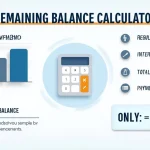30-Minute Timer
Is this tool helpful?
How to Use the 30-Minute Timer Effectively
Our 30-minute timer is designed to be user-friendly and efficient. Here’s a step-by-step guide on how to make the most of this tool:
- Start the Timer: Click the blue “Start 30-Minute Timer” button to begin the countdown. The timer will immediately start from 30:00 and begin counting down.
- Monitor the Countdown: Watch as the large digital display in the center of the tool shows the remaining time in minutes and seconds (MM:SS format).
- Continue Your Task: Feel free to switch to other browser tabs or applications. The timer will continue running in the background.
- Alarm Notification: When the timer reaches 00:00, an alarm sound will play, even if the browser tab is not active.
- Stop the Alarm: Once the alarm starts, a red “Stop Alarm” button will appear. Click this button to silence the alarm and reset the timer.
For example, you might use this timer to:
- Time a 30-minute workout session, starting at 2:15 PM and ending at 2:45 PM.
- Set a focused study period from 7:30 PM to 8:00 PM, using the Pomodoro Technique.
Introducing the Ultimate 30-Minute Countdown Timer
Time management is crucial in our fast-paced world, and our 30-minute countdown timer is the perfect tool to help you stay on track. This web-based timer is designed to provide a reliable, user-friendly experience for anyone looking to manage their time more effectively.
What Makes This Timer Special?
Unlike standard timers, our 30-minute countdown timer offers several unique features:
- Background Operation: The timer continues to run even when your browser tab or window is not active, ensuring uninterrupted timing.
- Persistent Alarm: When the countdown reaches zero, an alarm sound plays and continues until you manually stop it, even if the browser is minimized.
- Simple Interface: With just two buttons – one to start the timer and another to stop the alarm – it’s incredibly easy to use.
- Visual Countdown: A large, clear digital display shows the remaining time, updating every second.
Benefits of Using Our 30-Minute Timer
1. Improved Focus and Productivity
By setting a 30-minute timer, you create a sense of urgency that can significantly boost your focus and productivity. This time-boxed approach, often used in techniques like the Pomodoro Method, helps you concentrate on a single task without distractions.
2. Better Time Management
With a visual countdown, you’re always aware of how much time you have left. This awareness can help you pace your work more effectively and allocate your time wisely across different tasks.
3. Reduced Procrastination
Committing to a 30-minute focused session can be less daunting than facing a large project. By breaking your work into manageable 30-minute chunks, you’re more likely to start and less likely to procrastinate.
4. Enhanced Work-Life Balance
Use the timer to ensure you’re taking regular breaks or to limit the time spent on certain activities. This can help prevent burnout and maintain a healthier work-life balance.
5. Versatility
From timing workout sessions to cooking, studying, or managing meeting lengths, this 30-minute timer is versatile enough to assist in various aspects of your daily life.
Addressing User Needs and Solving Problems
The Challenge of Time Management
Many people struggle with managing their time effectively. It’s easy to lose track of time when engrossed in a task or to spend too long on less important activities. Our 30-minute timer addresses these issues by providing a clear, audible endpoint to your focused sessions.
The Mathematics Behind the Timer
Understanding the mathematics behind the timer can help appreciate its precision. The timer counts down from 30 minutes, which is equivalent to:
$$ 30 \text{ minutes} = 30 \times 60 \text{ seconds} = 1800 \text{ seconds} $$The JavaScript code uses milliseconds for accuracy, so the total duration is calculated as:
$$ 1800 \text{ seconds} \times 1000 \text{ milliseconds/second} = 1,800,000 \text{ milliseconds} $$Maintaining Accuracy
To ensure the timer remains accurate even when running in the background, it uses the system clock rather than relying on JavaScript’s setInterval() function, which can be affected by system load or browser throttling. The timer calculates the difference between the start time and the current time to display the remaining time accurately:
Where:
$$ \text{End Time} = \text{Start Time} + 1,800,000 \text{ milliseconds} $$Example Calculation
Let’s say you start the timer at exactly 3:15:00 PM. The end time would be calculated as follows:
$$ \begin{align*} \text{Start Time} &= 3:15:00 \text{ PM} \\ \text{End Time} &= 3:15:00 \text{ PM} + 30 \text{ minutes} \\ &= 3:45:00 \text{ PM} \end{align*} $$At any point during the countdown, the remaining time is calculated by subtracting the current time from 3:45:00 PM. For instance, at 3:30:00 PM:
$$ \begin{align*} \text{Remaining Time} &= 3:45:00 \text{ PM} – 3:30:00 \text{ PM} \\ &= 15 \text{ minutes} \end{align*} $$Practical Applications and Use Cases
1. The Pomodoro Technique
The Pomodoro Technique is a time management method that uses 25-minute work sessions followed by short breaks. While our timer is set for 30 minutes, it’s perfect for a slightly extended Pomodoro session. Here’s how you might use it:
- Start the timer at 9:00 AM for your first work session.
- Work focused until the alarm sounds at 9:30 AM.
- Take a 5-minute break.
- Repeat this cycle throughout your workday.
2. Workout Timing
Many workout routines involve 30-minute sessions. Use our timer to:
- Time a 30-minute cardio session on a treadmill or stationary bike.
- Structure a high-intensity interval training (HIIT) workout.
- Ensure you don’t exceed your allocated gym time.
3. Cooking and Baking
Many recipes require around 30 minutes of cooking or baking time. For example:
- Set the timer when you put a casserole in the oven.
- Use it to time the simmering of a pasta sauce.
- Ensure you don’t over-steep your tea.
4. Productive Breaks
Use the 30-minute timer to structure your break times effectively:
- Set a 30-minute lunch break to ensure you return to work on time.
- Allocate 30 minutes for checking and responding to emails.
- Limit social media browsing to a 30-minute session.
5. Meditation and Mindfulness
For those practicing longer meditation sessions:
- Set the timer for a 30-minute deep meditation practice.
- Use it for a guided relaxation or yoga nidra session.
- Time a mindful walking exercise in nature.
Frequently Asked Questions (FAQ)
Q1: Can I use this timer on my mobile device?
A: Yes, our 30-minute timer is web-based and works on any device with a modern web browser, including smartphones and tablets.
Q2: Will the timer work if I close my laptop lid?
A: The timer will continue to run in the background if your laptop goes to sleep. However, the alarm may not sound until you wake the device. For best results, keep your device awake or use a device that doesn’t sleep when the lid is closed.
Q3: Can I change the duration of the timer?
A: This specific tool is designed for a 30-minute countdown. For different durations, you might need to use a different timer or set this one multiple times.
Q4: What happens if I accidentally close the browser tab?
A: If you close the browser tab, the timer will stop. You’ll need to reopen the tool and start a new 30-minute countdown.
Q5: Can I use this timer for the Pomodoro Technique?
A: Absolutely! While the traditional Pomodoro Technique uses 25-minute intervals, many people find 30-minute sessions equally effective. You can easily adapt your Pomodoro practice to use this 30-minute timer.
Q6: Is there a way to pause the timer?
A: This timer is designed to run continuously for 30 minutes without a pause feature. If you need to stop before the 30 minutes are up, you’ll need to refresh the page and start over when you’re ready.
Q7: Can I customize the alarm sound?
A: The current version of the timer uses a default alarm sound. Customization options may be considered for future updates based on user feedback.
Q8: Does the timer work offline?
A: The timer requires an active internet connection to function properly, as it’s a web-based tool.
Q9: How loud is the alarm?
A: The alarm volume depends on your device’s volume settings. We recommend testing it once to ensure it’s audible in your environment.
Q10: Can multiple timers be run simultaneously?
A: While you can open multiple tabs with the timer, we recommend using one at a time for the best experience and to avoid confusion.
By incorporating this 30-minute timer into your daily routine, you can enhance your productivity, improve your time management skills, and maintain a better balance in your work and personal life. Whether you’re studying, working out, cooking, or simply trying to manage your time more effectively, this tool provides a simple yet powerful solution to keep you on track and focused on your goals.
Important Disclaimer
The calculations, results, and content provided by our tools are not guaranteed to be accurate, complete, or reliable. Users are responsible for verifying and interpreting the results. Our content and tools may contain errors, biases, or inconsistencies. We reserve the right to save inputs and outputs from our tools for the purposes of error debugging, bias identification, and performance improvement. External companies providing AI models used in our tools may also save and process data in accordance with their own policies. By using our tools, you consent to this data collection and processing. We reserve the right to limit the usage of our tools based on current usability factors. By using our tools, you acknowledge that you have read, understood, and agreed to this disclaimer. You accept the inherent risks and limitations associated with the use of our tools and services.