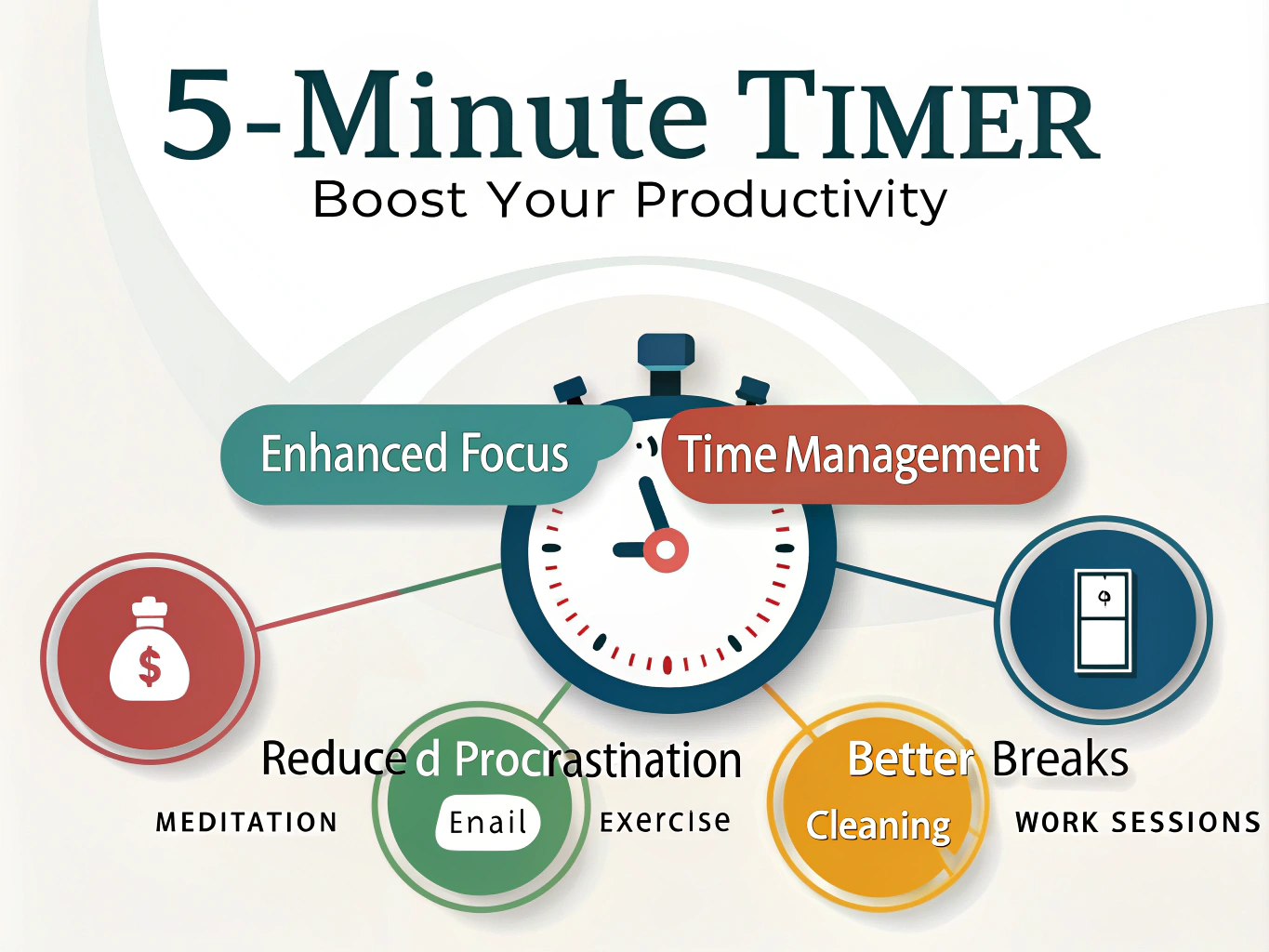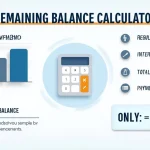5 Minute Timer
Is this tool helpful?
How to Use the 5-Minute Timer Effectively
Using our 5-minute timer is simple and intuitive. Follow these steps to make the most of this powerful time management tool:
- Start the timer: Click the “Start Timer” button to begin the 5-minute countdown. The timer will immediately start running, displaying the remaining time in minutes and seconds.
- Monitor progress: Watch as the timer counts down from 5:00 to 0:00. The large, easy-to-read display shows you exactly how much time is left at a glance.
- Continue your task: Feel free to switch to other browser tabs or applications. The timer will continue to run in the background, ensuring accurate timekeeping even when you’re not actively watching it.
- Listen for the alert: When the timer reaches zero, a sound will play to notify you that the 5 minutes have elapsed. This audio alert will play even if the browser tab or window is not active, ensuring you never miss the end of your timed session.
- Reset if needed: If you want to start another 5-minute session, simply click the “Reset Timer” button to return to the starting point of 5:00.
For example, you might use this timer to:
- Time a quick brainstorming session, starting the timer and jotting down ideas until you hear the alert.
- Take a short break from work, knowing you’ll be notified when it’s time to return to your tasks.
Revolutionize Your Time Management with Our 5-Minute Timer
Welcome to the ultimate solution for precise, reliable time management – our innovative 5-minute timer. This powerful tool is designed to help you maximize productivity, maintain focus, and manage your time more effectively in both personal and professional settings. Whether you’re implementing the Pomodoro Technique, timing short exercises, or simply need a reliable countdown for any task, our timer is here to support your time management goals.
What sets our 5-minute timer apart is its ability to function seamlessly in the background, ensuring accurate timekeeping even when your browser tab or window is not active. This means you can focus on your tasks without constantly checking the timer, knowing that you’ll be alerted promptly when the time is up. The added benefit of an audible alert that plays regardless of browser activity makes this timer an indispensable tool for anyone serious about time management and productivity.
Key Features of Our 5-Minute Timer
- Precise 5-minute countdown with seconds display
- Background operation for uninterrupted workflow
- Audible alert that plays even when the browser is inactive
- Simple, user-friendly interface with start and reset buttons
- Responsive design that works across devices and browsers
Benefits of Using Our 5-Minute Timer
1. Enhanced Productivity
By breaking your work into focused 5-minute intervals, you can significantly boost your productivity. This timer helps you implement time management techniques like the Pomodoro Technique or time-boxing, allowing you to work with intense focus for short bursts.
2. Improved Time Awareness
Regular use of our 5-minute timer can sharpen your sense of time, helping you better estimate how long tasks take and allocate your time more effectively throughout the day.
3. Reduced Procrastination
The prospect of working on a task for just 5 minutes can help overcome the initial resistance to starting. This timer makes it easy to commit to short work sessions, often leading to extended periods of productivity once you’ve begun.
4. Consistent Break Management
Use the timer to ensure you take regular, timed breaks. This helps prevent burnout and maintains high levels of focus and energy throughout your workday.
5. Versatility in Application
From timing short exercises to managing cooking times, our 5-minute timer is versatile enough to assist in various aspects of your daily life, not just work-related tasks.
Addressing User Needs and Solving Specific Problems
Overcoming Distractions
In today’s digital age, distractions are constant and can severely impact productivity. Our 5-minute timer addresses this problem by creating a structured environment for focused work. By committing to just 5 minutes of undistracted effort, users can overcome the initial hurdle of getting started on a task.
For example, if you’re struggling to begin writing a report, set the timer for 5 minutes and commit to writing without interruption. Often, you’ll find that once the timer goes off, you’re in a flow state and ready to continue working.
Preventing Overwork and Burnout
Conversely, some individuals tend to work for extended periods without breaks, leading to burnout and decreased productivity over time. Our timer can be used to enforce regular break intervals, ensuring you step away from your work periodically to rest and recharge.
Try using the timer to implement a work-break cycle: work intensely for 25 minutes, then use the 5-minute timer for a short break. Repeat this cycle to maintain high productivity without exhaustion.
Improving Time Estimation Skills
Many people struggle with accurately estimating how long tasks take, leading to poor time management. Regular use of our 5-minute timer can help calibrate your internal clock and improve your ability to estimate time.
Challenge yourself to complete small tasks within a 5-minute window. For instance, see if you can clear your email inbox or organize your desk in just 5 minutes. This practice will hone your time estimation skills over time.
Enhancing Focus and Concentration
The 5-minute timer creates a sense of urgency that can boost focus and concentration. Knowing you only have a short time to work on a task can help eliminate distractions and improve your ability to concentrate intensely.
Use the timer for “focus sprints” throughout your day. Set it for 5 minutes and give your undivided attention to a single task, whether it’s brainstorming ideas, proofreading a document, or solving a problem.
Practical Applications and Use Cases
1. Implementing the Pomodoro Technique
The Pomodoro Technique is a time management method that uses 25-minute work sessions followed by short breaks. Our 5-minute timer is perfect for timing these breaks, ensuring you return to work refreshed and ready to focus.
Example: After completing a 25-minute work session, use the 5-minute timer for a quick break. Use this time to stretch, grab a glass of water, or practice deep breathing exercises.
2. Efficient Email Management
Email can be a significant time sink if not managed properly. Use the 5-minute timer to create focused email processing sessions.
Example: Set the timer and challenge yourself to process as many emails as possible in 5 minutes. This creates a game-like atmosphere and prevents you from spending too much time on any single email.
3. Workout Intervals
High-Intensity Interval Training (HIIT) often uses short bursts of intense exercise. Our timer is ideal for managing these intervals.
Example: Use the timer for a quick HIIT session: 5 minutes of jumping jacks, followed by a 1-minute rest (reset the timer for this). Repeat with different exercises for a full workout.
4. Mindfulness and Meditation
Short meditation sessions can be highly beneficial for mental clarity and stress relief. The 5-minute timer provides a perfect framework for these quick mindfulness breaks.
Example: Set the timer and spend 5 minutes practicing mindful breathing or a body scan meditation. The gentle alert at the end will bring you back to your day, refreshed and centered.
5. Time-Boxing Tasks
Time-boxing involves allocating a fixed time period to a task, increasing efficiency and preventing perfectionism.
Example: Give yourself 5 minutes to outline a presentation. The time constraint will force you to focus on the most important points without getting bogged down in details.
6. Efficient Cleaning Sessions
Short, focused cleaning sessions can help maintain a tidy space without overwhelming you.
Example: Set the timer and spend 5 minutes decluttering your desk or a small area of your home. You’ll be surprised how much you can accomplish in this short time.
Frequently Asked Questions (FAQ)
Q1: Can I use this timer on my mobile device?
A: Yes, our 5-minute timer is designed with responsive web technology, making it fully functional on smartphones and tablets, as well as desktop computers.
Q2: Will the timer continue if I close my browser or put my computer to sleep?
A: The timer runs within your browser, so it will pause if the browser is closed or the computer sleeps. However, it will continue running if you switch to different tabs or applications while keeping the browser open.
Q3: Can I customize the duration of the timer?
A: Currently, this timer is specifically designed for 5-minute intervals. However, we’re considering adding customizable durations in future updates based on user feedback.
Q4: Is there a way to turn off the sound alert?
A: At present, the sound alert is a key feature of the timer. We’re exploring options to add volume control or a mute function in future versions to cater to different user preferences.
Q5: Can I use this timer offline?
A: The timer requires an active internet connection to function properly. However, once loaded, it can continue to run even if your connection becomes intermittent.
Q6: Is there a limit to how many times I can use the timer?
A: No, you can use the timer as many times as you like. Simply reset it after each use to start a new 5-minute countdown.
Q7: Does the timer work with screen readers for accessibility?
A: Yes, we’ve designed the timer with accessibility in mind, including compatibility with screen readers. The interface uses ARIA labels to ensure all users can effectively use the timer.
Q8: Can I integrate this timer with other productivity tools or apps?
A: Currently, the timer functions as a standalone web tool. We’re exploring possibilities for integration with other productivity apps in the future to enhance its functionality.
Q9: How accurate is the timer?
A: Our timer uses precise JavaScript timing functions and system clock synchronization to ensure high accuracy. While minor variations may occur due to browser performance, the timer is designed to be as accurate as possible for web-based applications.
Q10: Can I use this timer for team activities or in a classroom setting?
A: Absolutely! The timer is great for group activities. You can display it on a shared screen or projector to time group exercises, brainstorming sessions, or classroom activities.
Conclusion: Elevate Your Productivity with Our 5-Minute Timer
In today’s fast-paced world, effective time management is more crucial than ever. Our 5-minute timer stands as a powerful ally in your quest for enhanced productivity and focus. By providing a reliable, easy-to-use tool for timing short intervals, we empower you to take control of your time and maximize your efficiency.
Whether you’re breaking down large projects into manageable chunks, implementing proven time management techniques like the Pomodoro Method, or simply striving to bring more structure to your day, this timer is an invaluable resource. Its ability to run in the background and provide audible alerts ensures that you can focus on your tasks without the distraction of constantly checking the time.
Remember, the key to productivity isn’t just about working longer hours—it’s about working smarter. By incorporating our 5-minute timer into your daily routine, you’re taking a significant step towards optimizing your time usage, reducing procrastination, and achieving your goals more efficiently.
We encourage you to experiment with different applications of the timer in your work and personal life. Whether it’s for focused work sprints, quick meditation sessions, or timed breaks, the versatility of this tool makes it adaptable to a wide range of needs. As you become more accustomed to working in focused, 5-minute intervals, you may find yourself accomplishing more than you ever thought possible.
Embrace the power of structured time management with our 5-minute timer. Start your journey towards enhanced productivity, improved focus, and better time awareness today. Your future, more productive self will thank you!
Important Disclaimer
The calculations, results, and content provided by our tools are not guaranteed to be accurate, complete, or reliable. Users are responsible for verifying and interpreting the results. Our content and tools may contain errors, biases, or inconsistencies. We reserve the right to save inputs and outputs from our tools for the purposes of error debugging, bias identification, and performance improvement. External companies providing AI models used in our tools may also save and process data in accordance with their own policies. By using our tools, you consent to this data collection and processing. We reserve the right to limit the usage of our tools based on current usability factors. By using our tools, you acknowledge that you have read, understood, and agreed to this disclaimer. You accept the inherent risks and limitations associated with the use of our tools and services.