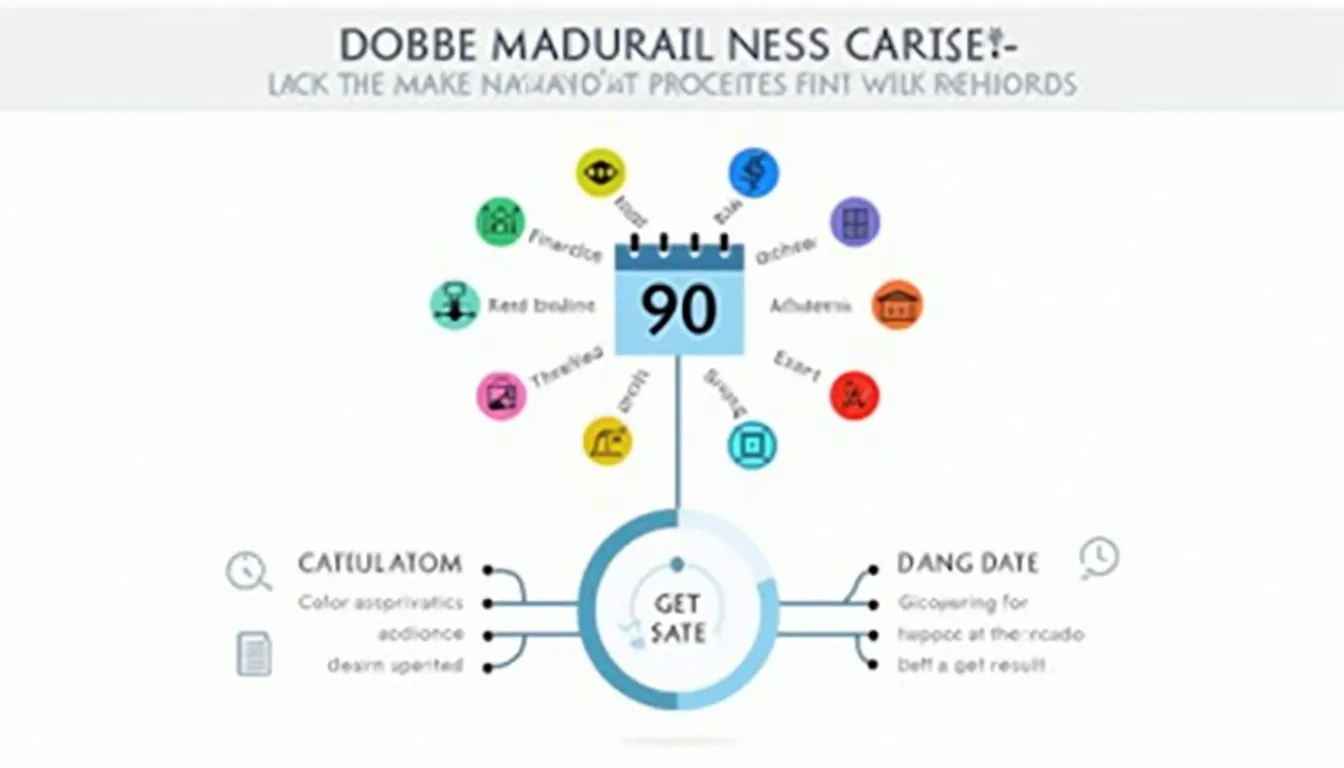Date Calculator
Is this tool helpful?
How to Use the 90-Day Date Calculator Effectively
Step-by-Step Instructions
Follow these straightforward steps to get accurate date calculations using our 90-Day Date Calculator:
- Enter the Start Date: Provide a valid start date in the “Start Date” field. For example, try 2024-04-10 or 05/15/2024 as your input.
- Specify Number of Days: By default, this tool is set to add or subtract 90 days. You can change this to any number, such as 60 days or 150 days, depending on your needs.
- Select the Operation: Choose whether you want to add days (calculate a future date) or subtract days (calculate a past date).
- Business Day Calculation: Check the box for “Calculate using business days” if your calculation needs to exclude weekends, focusing only on Monday through Friday.
- Calculate: Submit the form to see the calculated date along with the corresponding day of the week.
Using this tool correctly will help you quickly determine important dates with precision, whether for business, planning, or personal use.
Introduction to the 90-Day Date Calculator
What is the 90-Day Date Calculator?
The 90-Day Date Calculator is a flexible and user-friendly online tool designed to calculate dates by adding or subtracting a specified number of days from a chosen start date. It offers a default setting of 90 days but allows full customization to fit your unique timeline needs. Crucially, it supports business day calculations that exclude weekends, making it ideal for professional and work-related scheduling.
Key Features and Benefits
- Save Time and Minimize Errors: Automate your date calculations without manual counting to improve efficiency and accuracy.
- Customizable Date Ranges: Easily alter the number of days to accommodate anything from short-term deadlines to long-range planning.
- Business Days Option: Calculate dates by excluding weekends for more realistic workday scheduling.
- Intuitive Interface: A clean, simple design ensures that anyone can use the calculator without prior experience or technical skills.
- Immediate Results: Receive instant feedback with exact dates and corresponding weekdays.
Example Calculations Using the 90-Day Date Calculator
Example 1: Calculating a Future Business Day Date
Imagine you want to determine the project deadline 100 business days after the start date of June 1, 2024.
- Start Date: 2024-06-01
- Number of Days: 100
- Operation: Add
- Calculate using business days: Checked
The calculator would provide the resulting date excluding weekends, ensuring your timeline counts only workdays.
Example 2: Finding a Date 45 Days Prior
Suppose you need to find out what the date was 45 days before August 20, 2024, without excluding weekends.
- Start Date: 08/20/2024
- Number of Days: 45
- Operation: Subtract
- Calculate using business days: Unchecked
The tool would subtract all days consecutively, including weekends, and return the precise date 45 days earlier.
Mathematical Representation of Date Calculation
At its core, the calculation follows this formula:
$$\text{Result Date} = \text{Start Date} \pm \text{Number of Days}$$When calculating business days, the formula adjusts to account for weekends:
$$\text{Result Date} = \text{Start Date} \pm (\text{Number of Days} + \text{Weekend Days})$$Note: “Weekend Days” counts Saturdays and Sundays encountered during the calculation period.
Practical Applications and Use Cases for the 90-Day Date Calculator
Project Management and Scheduling
- Set realistic deadlines and milestones for ongoing projects.
- Estimate project completion dates by counting only business days.
- Coordinate between departments by aligning on exact timeline dates.
Financial and Legal Planning
- Determine payment due dates and loan maturity timelines.
- Track important legal deadlines such as filing and renewal dates.
- Schedule follow-ups for financial audits or compliance checks.
Academic and Healthcare Scheduling
- Calculate semester end dates or assignment deadlines for educational institutions.
- Plan medication refills, vaccination schedules, or recovery periods in healthcare management.
Travel and Hospitality Uses
- Determine check-out dates based on check-in and length of stay.
- Set promotional booking deadlines and manage reservation schedules.
Frequently Asked Questions about the 90-Day Date Calculator
Q1: Can this tool calculate dates across multiple years?
Yes, it accurately handles date calculations spanning years, including leap years, adjusting for the varying lengths of months and leap days without errors.
Q2: How does the business day calculation work?
When enabled, business day calculation excludes Saturdays and Sundays from the count, considering only Monday through Friday, ideal for work-related scheduling.
Q3: Is it possible to calculate more than 90 days?
Absolutely! The default is 90 days, but you can enter any number of days to calculate either far into the future or the past.
Q4: Does this tool consider public holidays?
Currently, the calculator excludes only weekends. Specific holidays are not factored into business day calculations.
Q5: Can I use this calculator internationally?
Yes, since it is based on standard calendar dates rather than local time zones. However, business day definitions may vary by country.
Conclusion
The 90-Day Date Calculator is an essential, reliable tool for anyone looking to simplify date calculations, offering versatility for personal, professional, academic, and financial planning. By incorporating options for business day calculations and custom day inputs, it meets diverse scheduling needs with speed and accuracy.
Whether you’re managing complex project timelines, calculating payment deadlines, or planning healthcare appointments, this calculator helps eliminate errors and saves valuable time by giving fast, precise date results.
Explore its features today to enhance your scheduling efficiency and make informed decisions based on dependable date projections tailored to your exact requirements.
Important Disclaimer
The calculations, results, and content provided by our tools are not guaranteed to be accurate, complete, or reliable. Users are responsible for verifying and interpreting the results. Our content and tools may contain errors, biases, or inconsistencies. Do not enter personal data, sensitive information, or personally identifiable information in our web forms or tools. Such data entry violates our terms of service and may result in unauthorized disclosure to third parties. We reserve the right to save inputs and outputs from our tools for the purposes of error debugging, bias identification, and performance improvement. External companies providing AI models used in our tools may also save and process data in accordance with their own policies. By using our tools, you consent to this data collection and processing. We reserve the right to limit the usage of our tools based on current usability factors.