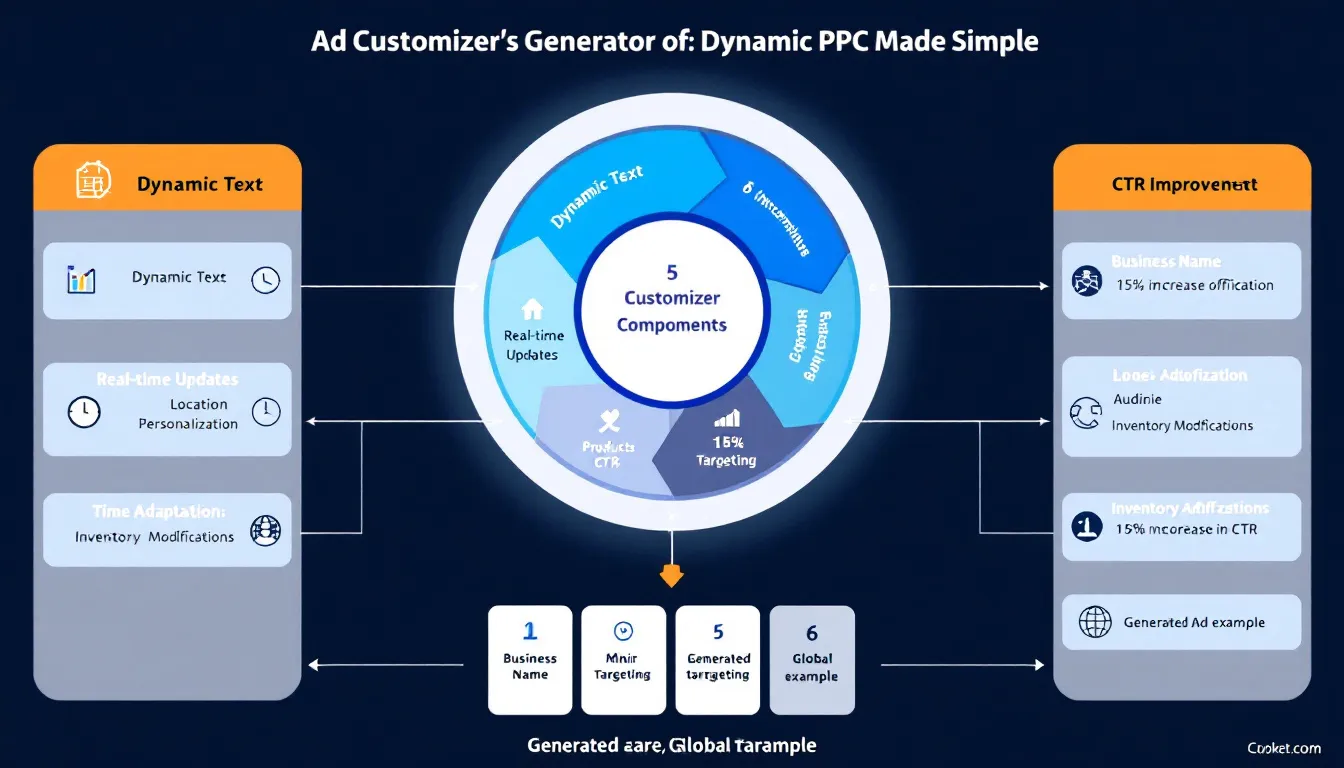Is this tool helpful?
How to Use the Ad Customizer Generator Tool Effectively
1. Business Name Input
Enter the exact name of your business as you want it to display on your ads. This ensures brand consistency and recognition. Here are two example inputs:
- “Sunrise Tech Innovations”
- “Harborview Fitness Club”
2. Product or Service Description
Provide a clear, detailed description of your products or services, focusing on what sets you apart. This helps refine ad targeting. Example inputs:
- “Custom handcrafted leather wallets and accessories made from premium materials”
- “Comprehensive home cleaning services specializing in eco-friendly and hypoallergenic products”
3. Target Audience
Define your ideal customers by demographics, interests, or behaviors to enhance ad relevance. Sample entries include:
- “Busy professionals aged 30-45 looking for premium leather goods”
- “Families with young children in urban areas seeking reliable cleaning services”
4. Target Keywords
List the primary keywords that your audience uses when searching for your products or services. Separate each keyword or phrase with commas. Consider these examples:
- “handmade leather wallets, premium leather accessories, custom leather goods”
- “eco-friendly house cleaning, hypoallergenic cleaning services, home cleaning professionals”
5. Dynamic Elements (Optional)
Add place-holder variables that your ads can update automatically based on real-time data. Example variables might be:
- “{DISCOUNT_RATE}, {TIMER_COUNTDOWN}, {NEAREST_STORE}”
- “{AVAILABLE_STOCK}, {TODAY’S_DEAL}, {CUSTOMER_LOCATION}”
6. Call-to-Action Phrases
Provide action-driven phrases that motivate your users to click. These should be concise and clear. Sample phrases include:
- “Buy Now, Discover Deals, Claim Your Offer”
- “Schedule Today, Get a Free Quote, Contact Us”
Introducing the Ad Customizer Generator: Boost Your PPC Ads with Dynamic Content
The Ad Customizer Generator is a powerful tool designed to create dynamic PPC (pay-per-click) search ads that automatically adapt to real-time data, user behavior, and search context. By personalizing your ad copy, this tool helps you deliver relevant, timely, and targeted advertisements that resonate with your audience and increase engagement.
Using tailored inputs like your business name, detailed product or service descriptions, target audience profiles, and strategically chosen keywords, the tool generates ad customizers that update automatically. These dynamic ads improve user experience and increase your ads’ click-through rates.
Key Benefits of the Ad Customizer Generator:
- Personalized Ads: Dynamic elements allow your ads to reflect current inventory, special promotions, or user location, increasing ad relevance.
- Higher Engagement: Real-time customization creates urgency and appeals directly to your target audience’s needs.
- Time-Saving Automation: Generate multiple ad variations automatically, minimizing manual work across campaigns.
- Improved Conversion Rates: Tailored messaging helps your offers stand out in competitive search results.
Practical Applications for Your Business
Here’s how you can apply the Ad Customizer Generator to different industries and marketing goals:
1. Retail and E-commerce
- Original ad: “Explore Our Summer Collection”
- Customized ad: “Only {AVAILABLE_STOCK} Left | {DISCOUNT_RATE}% Off Summer Styles Today”
2. Local Service Providers
- Original ad: “Call for a Plumbing Quote”
- Customized ad: “Emergency Plumbing: {WAIT_TIME} Minute Response | Serving {SERVICE_AREA}”
3. Event Marketing
- Original ad: “Register for Our Annual Conference”
- Customized ad: “{SEATS_LEFT} Seats Remaining | Early Bird Offer Ends in {COUNTDOWN_TIMER}”
Advanced Customization Strategies to Maximize Your PPC Performance
Geographic Targeting
- Show location-specific prices and promotions
- Adjust offers based on regional inventory
- Customize ads per local store availability
Time-Based Customization
- Use day-parting to display relevant offers
- Adapt messages for seasonal events and holidays
- Include countdown timers for limited-time deals
Audience Segmentation
- Target based on device type and user demographics
- Incorporate behavior-driven messaging
- Personalize based on past purchases or browsing history
Frequently Asked Questions About Ad Customizers
Which businesses benefit most from using ad customizers?
Ad customizers help any business looking to deliver relevant, timely ads. They especially benefit:
- E-commerce companies with frequently changing inventory
- Service businesses with flexible pricing or availability
- Local companies targeting specific regions or neighborhoods
- Organizations promoting time-sensitive offers and events
How often should I update my ad customizer data?
Update frequencies vary by business type:
- E-commerce: Update daily or as inventory changes
- Service providers: Weekly or when promotional campaigns change
- Events: Update in real time, especially for countdowns
Can I use multiple dynamic customizers in the same ad?
Yes. Combining several customizers enhances ad relevance. Examples include:
- “{PRODUCT_NAME} – Now {PRICE} | Only {STOCK_LEFT} Units Available”
- “{SERVICE} in {LOCATION} | Save {DISCOUNT}% Before {END_DATE}”
Do ad customizers improve my Google Ads Quality Score?
Yes. Dynamic ads improve Quality Score by:
- Enhancing ad relevance to user queries
- Increasing click-through rates with personalized messages
- Providing tailored user experiences
- Reducing bounce through clear, specific offers
What best practices should I follow when writing customizer-enabled ads?
Keep these tips in mind:
- Create a clear, concise base message
- Use natural, conversational language around dynamic elements
- Test combinations of customizers for optimal performance
- Ensure consistency across your overall campaign messaging
Can I preview how my customized ads will look before publishing?
Yes, advertising platforms like Google Ads provide preview features. Use them to:
- Check correct dynamic content insertion
- Verify character limits and formatting
- Ensure your message remains clear and engaging
- Test ads with various dynamic values and scenarios
Important Disclaimer
The calculations, results, and content provided by our tools are not guaranteed to be accurate, complete, or reliable. Users are responsible for verifying and interpreting the results. Our content and tools may contain errors, biases, or inconsistencies. Do not enter personal data, sensitive information, or personally identifiable information in our web forms or tools. Such data entry violates our terms of service and may result in unauthorized disclosure to third parties. We reserve the right to save inputs and outputs from our tools for the purposes of error debugging, bias identification, and performance improvement. External companies providing AI models used in our tools may also save and process data in accordance with their own policies. By using our tools, you consent to this data collection and processing. We reserve the right to limit the usage of our tools based on current usability factors.