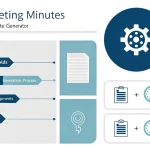AI Crisis Communication Template Generator
Is this tool helpful?
How to Use the AI Crisis Communication Template Generator
To effectively utilize the AI Crisis Communication Template Generator, follow these steps with your specific crisis information:
- Type of Crisis: Enter the specific nature of the crisis (e.g., “Cybersecurity Breach at Regional Data Center” or “Manufacturing Plant Chemical Spill”)
- Stakeholders Affected: List all impacted groups (e.g., “Local residents, Environmental agencies, Factory workers” or “Online customers, Payment processors, Regulatory bodies”)
- Company Name: Input your organization’s name
- Key Messages: Detail the main points about the crisis (minimum 3-4 key points about impact, response, and next steps)
- Communication Tone: Select your desired tone (e.g., “Empathetic and transparent” or “Professional and reassuring”)
- Communication Channels: Specify preferred communication methods (e.g., “Corporate blog, Email newsletter, Press release” or “Social media, Customer support channels, Internal memo”)
Understanding Crisis Communication Template Generation
The AI Crisis Communication Template Generator is an advanced tool that creates professional, situation-specific communication templates for organizations facing various crisis scenarios. It employs sophisticated algorithms to analyze crisis parameters and generate appropriate messaging.
Core Functionality and Mathematical Framework
The template generator utilizes a crisis severity calculation model:
$$S = (I × W_i) + (A × W_a) + (P × W_p)$$Where:
- S = Overall Severity Score
- I = Impact on Stakeholders (1-5 scale)
- W_i = Impact Weight (0.5)
- A = Affected Areas (1-5 scale)
- W_a = Area Weight (0.3)
- P = Probability of Escalation (1-5 scale)
- W_p = Probability Weight (0.2)
Benefits of Using the AI Crisis Communication Template Generator
Immediate Strategic Advantages
- Reduces response time during critical situations
- Ensures consistency across all communication channels
- Maintains professional tone and messaging alignment
- Minimizes human error in crisis communication
- Adapts messaging based on stakeholder profiles
Long-term Organizational Benefits
- Builds communication resilience
- Standardizes crisis response protocols
- Creates reusable communication frameworks
- Improves stakeholder relationship management
- Enhances organizational reputation protection
Problem-Solving Capabilities
Crisis Scenario Analysis
The tool addresses specific communication challenges through its tone adjustment algorithm:
$$A_t = B_t × T_m × S_m$$Where:
- A_t = Adjusted Tone Level
- B_t = Base Tone Level
- T_m = Tone Modifier
- S_m = Severity Multiplier
Example Calculation
For a data breach affecting customer information:
- Impact Score (I) = 4
- Affected Areas (A) = 3
- Probability (P) = 4
- Severity Score = (4 × 0.5) + (3 × 0.3) + (4 × 0.2) = 3.7
Practical Applications and Use Cases
Industry-Specific Scenarios
Healthcare Industry Example
Medical Device Recall Communication:
- Crisis Type: Product Safety Issue
- Stakeholders: Patients, Healthcare Providers, Regulatory Bodies
- Key Messages: Safety concerns, Immediate actions required, Support provisions
- Tone: Professional and Urgent
- Channels: Direct Patient Communication, Healthcare Provider Portal, FDA Updates
Technology Sector Example
Service Outage Communication:
- Crisis Type: System Downtime
- Stakeholders: Enterprise Clients, End Users, Technical Support Teams
- Key Messages: Issue scope, Resolution timeline, Alternative solutions
- Tone: Technical and Transparent
- Channels: Status Page, Email Updates, Technical Support Portal
Frequently Asked Questions (FAQ)
General Usage Questions
Q: How quickly can I generate a communication template?
A: Templates are generated within seconds of submitting your crisis information.
Q: Can I customize templates for different stakeholder groups?
A: Yes, you can generate multiple templates with different tones and content for various stakeholder groups.
Q: What types of crises does the template generator cover?
A: The generator covers a wide range of scenarios including operational issues, natural disasters, reputation management, and compliance-related incidents.
Technical Questions
Q: Can I save templates for future reference?
A: Yes, generated templates can be copied and saved for future use or modification.
Q: How does the tool determine appropriate communication channels?
A: The tool suggests channels based on crisis type, stakeholder profiles, and industry best practices.
Q: Can I edit the generated templates?
A: Yes, all templates are fully editable to match your specific needs and organizational voice.
Strategic Communication Questions
Q: How does the tool ensure message consistency?
A: The generator uses standardized frameworks while allowing for crisis-specific customization.
Q: What makes an effective crisis communication message?
A: Effective messages are clear, timely, transparent, and tailored to stakeholder needs while maintaining appropriate tone and completeness.
Q: How often should crisis communications be updated?
A: Updates should be provided as significant developments occur, maintaining regular communication with stakeholders throughout the crisis duration.
Important Disclaimer
The calculations, results, and content provided by our tools are not guaranteed to be accurate, complete, or reliable. Users are responsible for verifying and interpreting the results. Our content and tools may contain errors, biases, or inconsistencies. We reserve the right to save inputs and outputs from our tools for the purposes of error debugging, bias identification, and performance improvement. External companies providing AI models used in our tools may also save and process data in accordance with their own policies. By using our tools, you consent to this data collection and processing. We reserve the right to limit the usage of our tools based on current usability factors. By using our tools, you acknowledge that you have read, understood, and agreed to this disclaimer. You accept the inherent risks and limitations associated with the use of our tools and services.