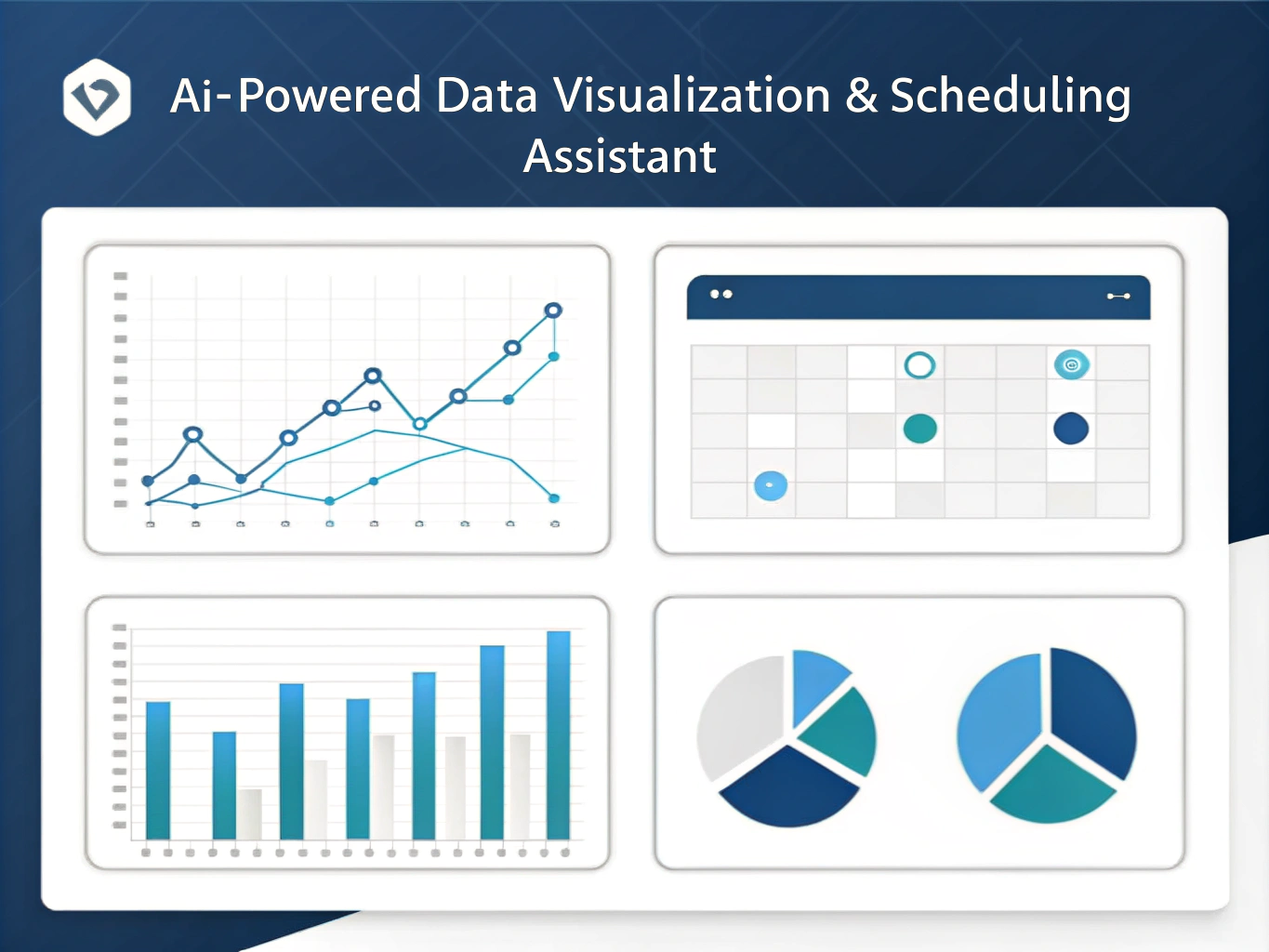Is this tool helpful?
How to Use the AI Assistant for Data Visualization and Appointment Scheduling
Step 1: Data Visualization
To create a chart or graph using the AI Assistant, follow these steps:
- Select Chart Type: In the “Type of chart to generate” field, enter the desired chart type. For example, you could input “stacked bar chart” or “3D pie chart”.
- Input Data: In the “Sample data for the chart” textarea, enter your data in CSV, JSON, or Excel format. For instance:
- CSV format: “Category,ValuenA,10nB,20nC,15”
- JSON format: {“labels”: [“A”, “B”, “C”], “values”: [10, 20, 15]}
- Customize (Optional): In the “Customization options” field, specify any additional features you’d like for your chart. For example: “colors: #FF5733, #33FF57, #3357FF; title: Sales by Region; legend: bottom”
Step 2: Appointment Scheduling
To manage appointments using the AI Assistant, follow these steps:
- Specify Action: In the “Appointment action” field, enter either “schedule”, “reschedule”, or “cancel”.
- Provide Details: In the “Appointment details” textarea, enter the relevant information. For example:
- For scheduling: “Date: 2023-07-01, Time: 10:30, Participants: Alice Johnson, Bob Smith, Event: Project Kickoff Meeting”
- For rescheduling: “Old Date: 2023-06-20, New Date: 2023-06-25, Time: 14:00, Participants: Sarah Lee, Mike Brown, Event: Quarterly Review”
Step 3: Generate Results
Once you’ve filled in the necessary information, click the “Generate Results” button. The AI Assistant will process your request and display the results in the section below the form.
Introduction to the AI Assistant for Data Visualization and Appointment Scheduling
In today’s data-driven world, the ability to quickly visualize information and efficiently manage schedules is crucial for businesses and individuals alike. The AI Assistant for Data Visualization and Appointment Scheduling is a powerful tool designed to streamline these processes, offering a user-friendly interface for creating compelling charts and graphs while also providing robust appointment management capabilities.
This innovative tool combines the power of artificial intelligence with intuitive design, allowing users to transform raw data into visually appealing charts and graphs with just a few clicks. Moreover, it simplifies the often complex task of scheduling and managing appointments across different time zones and calendar platforms.
Purpose and Benefits
The primary purpose of this AI Assistant is twofold:
- Data Visualization: To enable users to quickly and easily create professional-quality charts and graphs from their data, enhancing understanding and communication of complex information.
- Appointment Scheduling: To streamline the process of scheduling, rescheduling, and canceling appointments, while ensuring seamless integration with popular calendar applications.
By combining these functionalities, the AI Assistant offers numerous benefits, including:
- Time-saving: Automates the process of creating charts and managing appointments
- Enhanced communication: Improves the presentation of data through visually appealing charts
- Increased productivity: Streamlines scheduling processes and reduces conflicts
- Flexibility: Supports various data formats and calendar integrations
- Customization: Allows for personalized chart designs and scheduling preferences
Benefits of Using the AI Assistant for Data Visualization and Appointment Scheduling
1. Effortless Data Visualization
One of the most significant advantages of using this AI Assistant is its ability to simplify the data visualization process. Traditional methods of creating charts and graphs often require specialized software knowledge and can be time-consuming. With this tool, users can generate professional-quality visualizations in minutes, regardless of their technical expertise.
Key benefits include:
- Time Efficiency: Rapidly transform raw data into visually appealing charts
- Versatility: Support for various chart types (bar, line, pie, scatter, etc.) to suit different data sets
- Customization: Easy-to-use options for personalizing chart colors, labels, and other elements
- Interactivity: Creation of dynamic, interactive charts for enhanced user engagement
2. Streamlined Appointment Management
The appointment scheduling feature of the AI Assistant addresses many of the common pain points associated with managing calendars and coordinating meetings. By automating much of the process, it reduces the likelihood of scheduling conflicts and miscommunications.
Notable benefits include:
- Time Zone Management: Automatically adjusts for different time zones, preventing confusion for global teams
- Calendar Integration: Seamlessly syncs with popular platforms like Google Calendar and Outlook
- Automated Notifications: Sends reminders and updates to all participants, reducing no-shows
- Flexibility: Easily handle scheduling, rescheduling, and cancellations with minimal effort
3. Enhanced Data-Driven Decision Making
By combining data visualization with efficient scheduling, this AI Assistant empowers users to make more informed decisions. The ability to quickly create visual representations of data allows for faster insights and clearer communication of complex information.
This leads to:
- Improved Understanding: Visual data is often easier to comprehend than raw numbers
- Faster Decision Making: Quickly identify trends and patterns in data
- Enhanced Presentations: Create professional-looking charts for reports and presentations
- Data-Driven Meetings: Easily schedule and prepare for meetings with relevant data visualizations
4. Increased Productivity and Efficiency
The AI Assistant significantly reduces the time and effort required for both data visualization and appointment scheduling tasks. This increase in efficiency allows users to focus on more critical aspects of their work.
Productivity gains include:
- Reduced Manual Work: Automates repetitive tasks in chart creation and scheduling
- Minimized Errors: Reduces human error in data entry and appointment coordination
- Centralized Management: Handles both data visualization and scheduling in one tool
- Collaborative Features: Facilitates easier sharing of charts and coordination of group appointments
Addressing User Needs and Solving Specific Problems
Data Visualization Challenges
Many users struggle with effectively presenting their data in a visually appealing and easily understandable format. The AI Assistant addresses this need by providing a user-friendly interface for creating various types of charts and graphs.
Example: Creating a Complex Multi-Series Line Chart
Let’s say a user needs to create a line chart showing the sales trends of three different products over a year. They could input the following data:
CSV format: “Month,Product A,Product B,Product C Jan,100,150,120 Feb,110,140,125 Mar,120,160,130 Apr,115,155,135 May,130,170,140 Jun,140,180,150 Jul,150,190,160 Aug,160,200,170 Sep,170,210,180 Oct,180,220,190 Nov,190,230,200 Dec,200,240,210”
The AI Assistant would process this data and generate a multi-series line chart, automatically assigning different colors to each product line, adding labels, and creating a legend. The resulting chart would clearly show the sales trends for each product throughout the year, allowing for easy comparison and analysis.
Appointment Scheduling Complexities
Coordinating meetings across different time zones and managing multiple calendars can be a significant challenge. The AI Assistant simplifies this process through its intelligent scheduling capabilities.
Example: Scheduling an International Team Meeting
Consider a scenario where a project manager needs to schedule a meeting with team members located in New York, London, and Tokyo. They could use the AI Assistant as follows:
Input: “Schedule a 1-hour project review meeting with John (New York), Emma (London), and Hiroshi (Tokyo) on a date next week when everyone is available between their local hours of 9 AM and 5 PM.”
The AI Assistant would: 1. Check the availability of all participants across their respective time zones 2. Identify suitable time slots that fall within working hours for all team members 3. Propose the best options, e.g., “Tuesday at 1 PM New York time (6 PM London, 2 AM next day Tokyo)” 4. Upon confirmation, send out calendar invites with the correct local times for each participant
This automated process saves the project manager significant time and eliminates the risk of scheduling errors due to time zone confusion.
Practical Applications and Use Cases
1. Business Intelligence and Reporting
The data visualization capabilities of the AI Assistant make it an invaluable tool for business intelligence and reporting. Companies can quickly transform their sales data, customer metrics, or financial information into clear, visually appealing charts for presentations and reports.
Use Case: Quarterly Sales Report
A sales manager needs to prepare a quarterly report comparing the performance of different regions. Using the AI Assistant, they can easily create a stacked bar chart showing the sales figures for each product category across different regions. This visual representation allows executives to quickly grasp the overall performance and identify areas for improvement or replication of success.
2. Project Management
The combination of data visualization and appointment scheduling features makes the AI Assistant particularly useful for project management tasks.
Use Case: Project Timeline and Resource Allocation
A project manager can use the tool to create a Gantt chart visualizing the project timeline, tasks, and deadlines. They can then use the scheduling feature to set up regular check-in meetings with team members, ensuring that everyone stays on track and resources are allocated efficiently.
3. Academic Research and Presentations
Researchers and students can benefit from the AI Assistant’s ability to create professional-looking charts and graphs for their papers and presentations.
Use Case: Visualizing Experimental Results
A biology student conducting experiments on plant growth under different conditions can use the AI Assistant to create a line graph showing the growth rates over time for each experimental group. This clear visual representation makes it easier to present findings and draw conclusions from the data.
4. Healthcare Management
In the healthcare sector, the AI Assistant can be used for both data analysis and patient appointment management.
Use Case: Patient Treatment Outcomes and Follow-up Appointments
A hospital administrator can use the data visualization feature to create charts showing patient outcomes for different treatment methods. They can then use the scheduling feature to manage follow-up appointments for patients, ensuring proper care continuity and efficient use of medical staff time.
5. Marketing Campaign Analysis
Marketers can leverage the AI Assistant to visualize campaign performance data and schedule strategy meetings.
Use Case: Multi-channel Campaign Performance
A digital marketing manager can create a multi-series bar chart comparing the performance (e.g., click-through rates, conversions) of different marketing channels (social media, email, PPC) over a campaign period. They can then use the scheduling feature to set up a meeting with stakeholders to discuss the results and plan future strategies.
Frequently Asked Questions (FAQ)
Q1: What types of charts can I create with the AI Assistant?
A1: The AI Assistant supports a wide range of chart types, including but not limited to bar charts, line graphs, pie charts, scatter plots, area charts, and combinations of these. You can specify the desired chart type in the input field, and the tool will generate the appropriate visualization based on your data.
Q2: Can I customize the appearance of my charts?
A2: Yes, the AI Assistant offers various customization options. You can specify colors, labels, titles, and other visual elements in the “Customization options” field. The tool will apply these preferences to create a chart that matches your desired style and branding.
Q3: What data formats does the AI Assistant accept for creating charts?
A3: The AI Assistant supports multiple data input formats, including CSV (Comma-Separated Values), JSON (JavaScript Object Notation), and Excel-like tabular data. You can input your data in any of these formats in the “Sample data for the chart” field, and the tool will process it accordingly.
Q4: How does the AI Assistant handle time zone differences for appointment scheduling?
A4: The AI Assistant automatically manages time zone conversions when scheduling appointments. It takes into account the time zones of all participants and ensures that the scheduled time is appropriate for everyone involved. This feature helps prevent confusion and scheduling errors when coordinating meetings across different geographical locations.
Q5: Can I integrate the AI Assistant with my existing calendar applications?
A5: Yes, the AI Assistant is designed to integrate seamlessly with popular calendar applications such as Google Calendar and Microsoft Outlook. This integration allows for automatic syncing of scheduled appointments and ensures that your calendar remains up-to-date across all platforms.
Q6: How far in advance can I schedule appointments using the AI Assistant?
A6: The AI Assistant does not have a specific limitation on how far in advance you can schedule appointments. You can schedule appointments for any future date as long as you provide the necessary details in the “Appointment details” field.
Q7: Can I use the AI Assistant to send reminders for scheduled appointments?
A7: Yes, the AI Assistant includes a feature for sending notifications and reminders. You can set up automatic reminders to be sent via email or messenger to all participants before the scheduled appointment time. This helps reduce no-shows and ensures that all parties are prepared for the meeting.
Q8: Is it possible to create interactive charts using the AI Assistant?
A8: Yes, the AI Assistant supports the creation of interactive charts with features such as tooltips and zooming functionality. These interactive elements enhance the user experience and allow for more detailed exploration of the data presented in the chart.
Q9: Can I use the AI Assistant to reschedule or cancel existing appointments?
A9: Absolutely. The AI Assistant provides options for rescheduling and canceling appointments. Simply select the appropriate action in the “Appointment action” field and provide the necessary details about the appointment you wish to modify or cancel.
Q10: How does the AI Assistant handle recurring appointments?
A10: The AI Assistant can manage recurring appointments. When scheduling, you can specify the recurrence pattern (e.g., weekly, monthly) in the “Appointment details” field. The tool will then create a series of appointments based on this pattern and can handle modifications or cancellations for individual occurrences or the entire series.
By addressing these common questions, users can gain a better understanding of the AI Assistant’s capabilities and how to effectively utilize its features for both data visualization and appointment scheduling tasks.
Important Disclaimer
The calculations, results, and content provided by our tools are not guaranteed to be accurate, complete, or reliable. Users are responsible for verifying and interpreting the results. Our content and tools may contain errors, biases, or inconsistencies. We reserve the right to save inputs and outputs from our tools for the purposes of error debugging, bias identification, and performance improvement. External companies providing AI models used in our tools may also save and process data in accordance with their own policies. By using our tools, you consent to this data collection and processing. We reserve the right to limit the usage of our tools based on current usability factors. By using our tools, you acknowledge that you have read, understood, and agreed to this disclaimer. You accept the inherent risks and limitations associated with the use of our tools and services.