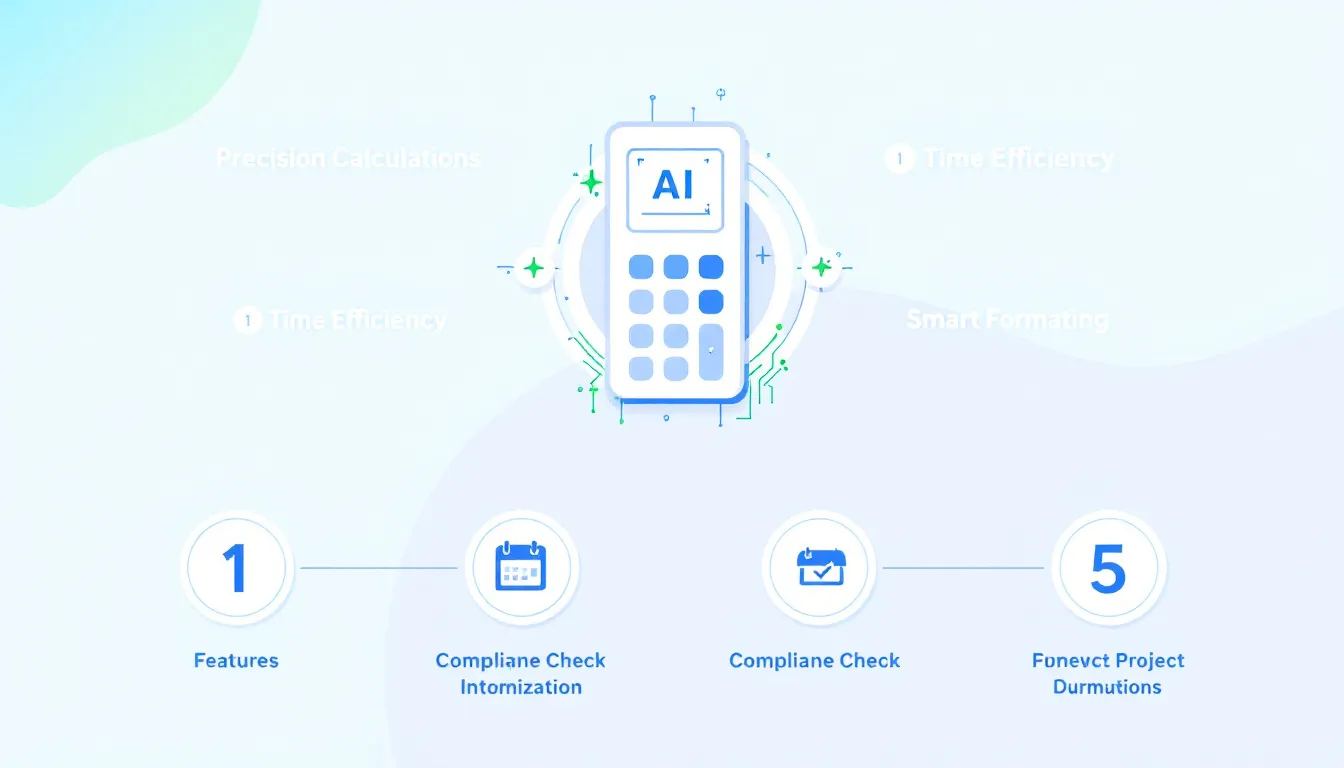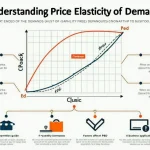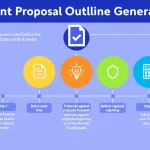Grant Budget Calculator
Is this tool helpful?
How to Use the Grant Budget Calculator and Formatter Effectively
Step-by-Step Guide to Using the Calculator
Follow these steps to make the most of the Grant Budget Calculator and Formatter:
- Enter Project Duration: Input the total duration of your project in months. For example, enter “36” for a three-year project or “18” for an 18-month project.
- Specify Indirect Cost Rate: Input your organization’s indirect cost rate as a percentage. For instance, enter “15” for a 15% indirect cost rate or “8.5” for an 8.5% rate.
- Select Grant Type: Choose the type of grant or funding agency you’re applying to. This could be “NIH” for National Institutes of Health, “NSF” for National Science Foundation, or “USAID” for United States Agency for International Development.
- Add Budget Items: Enter your budget items in the provided text area. Each item should be on a new line and follow this format:
- Item Name, Category, Quantity, Unit Cost, Brief Description
- Project Coordinator, Personnel, 1, 60000, Full-time for 12 months
- Field Vehicle, Equipment, 2, 35000, For data collection in remote areas
- Generate Budget: Click the “Generate Budget” button to process your inputs and create a comprehensive budget breakdown.
Understanding the Results
After generating your budget, you’ll see a detailed breakdown including:
- Itemized budget with calculated total costs
- Total direct costs
- Calculated indirect costs
- Overall budget total
- Budget narrative for each item
You can copy this information to your clipboard for easy integration into your grant proposal.
Revolutionizing Grant Budget Preparation: Your AI-Powered Financial Assistant
The Grant Budget Calculator and Formatter is an innovative, AI-driven tool designed to streamline the often complex and time-consuming process of creating budgets for grant proposals. This powerful resource combines precision calculations with intelligent formatting to ensure your funding request aligns perfectly with standard grant requirements.
Defining the Grant Budget Calculator and Formatter
At its core, this tool is a sophisticated financial planning assistant that takes the guesswork out of grant budget preparation. It’s not just a calculator; it’s a comprehensive system that:
- Accurately computes direct and indirect costs
- Generates detailed budget narratives
- Formats your budget according to specific grant agency requirements
- Ensures compliance with standard grant budgeting practices
The Purpose Behind the Tool
The primary purpose of this calculator is to empower grant seekers, researchers, and organizations to create professional, accurate, and compelling budget proposals. By automating complex calculations and providing agency-specific formatting, it significantly reduces the risk of errors and increases the chances of securing funding.
Benefits of Using the Grant Budget Calculator and Formatter
Incorporating this tool into your grant writing process offers numerous advantages:
- Time Efficiency: Drastically reduce the hours spent on manual calculations and formatting.
- Accuracy: Minimize human error in budget calculations and cost allocations.
- Customization: Tailor your budget to specific funding agency requirements with ease.
- Consistency: Ensure all budget items are categorized and presented uniformly.
- Compliance: Align your budget with standard grant requirements automatically.
- Narrative Generation: Create compelling budget justifications with AI assistance.
- Flexibility: Easily adjust and recalculate budgets as project scopes change.
- Professional Presentation: Produce polished, grant-ready budget documents.
Addressing User Needs and Solving Budget Challenges
The Grant Budget Calculator and Formatter addresses several critical needs in the grant writing process:
Precision in Financial Planning
One of the most challenging aspects of grant writing is ensuring financial accuracy. This tool uses precise mathematical formulas to calculate various budget components:
$$\text{Total Cost per Item} = \text{Quantity} \times \text{Unit Cost}$$$$\text{Total Direct Costs} = \sum \text{Total Cost per Item}$$$$\text{Indirect Costs} = \text{Total Direct Costs} \times \text{Indirect Cost Rate}$$$$\text{Total Budget} = \text{Total Direct Costs} + \text{Indirect Costs}$$For example, if you’re budgeting for a research project that requires specialized equipment:
- Item: High-Performance Liquid Chromatography (HPLC) System
- Quantity: 1
- Unit Cost: $75,000
- Total Cost: 1 × $75,000 = $75,000
If your total direct costs amount to $500,000 and your indirect cost rate is 25%, the tool will automatically calculate:
- Indirect Costs: $500,000 × 0.25 = $125,000
- Total Budget: $500,000 + $125,000 = $625,000
Streamlining Complex Budgets
For multi-year projects with various cost categories, the calculator breaks down expenses over time:
$$\text{Annual Cost} = \frac{\text{Total Cost}}{\text{Project Duration (in years)}}$$$$\text{Monthly Cost} = \frac{\text{Total Cost}}{\text{Project Duration (in months)}}$$Consider a three-year project with a total personnel cost of $300,000:
- Annual Personnel Cost: $300,000 ÷ 3 = $100,000 per year
- Monthly Personnel Cost: $300,000 ÷ 36 = $8,333.33 per month
Ensuring Compliance with Funding Agency Requirements
Different funding agencies have specific budget guidelines. The tool adapts to these requirements, ensuring your budget meets necessary criteria. For instance, if applying to the National Science Foundation (NSF), which may have a cap on equipment costs:
- NSF Equipment Cap: $50,000
- Your Equipment Cost: $75,000 (HPLC System)
- The tool will flag this as exceeding the cap and suggest alternatives, such as splitting the cost over multiple budget categories or seeking additional justification.
Practical Applications and Use Cases
Scenario 1: Academic Research Grant
A biology professor is applying for a 5-year NIH grant to study rare genetic disorders. The budget includes:
- Personnel: 2 Post-doctoral researchers, 1 Lab technician
- Equipment: Gene sequencer, Microscopes
- Supplies: Lab consumables, Reagents
- Travel: Annual conferences, Field work
The Grant Budget Calculator helps by:
- Calculating salaries and benefits over the 5-year period
- Prorating equipment costs and suggesting depreciation schedules
- Estimating supply costs with built-in inflation adjustments
- Generating a travel budget that complies with NIH per diem rates
Scenario 2: Nonprofit Community Program
A local nonprofit is seeking foundation funding for a 2-year youth mentorship program. Their budget includes:
- Staff: Program coordinator, Part-time mentors
- Facilities: Rental of community space
- Materials: Educational supplies, Technology for participants
- Transportation: Bus passes for participants
The tool assists by:
- Creating a detailed staffing plan with hourly rates and time allocations
- Calculating facility costs, including utilities and maintenance
- Itemizing material costs per participant
- Generating a compelling narrative that explains the community impact of each budget item
Scenario 3: Small Business Innovation Research (SBIR) Grant
A tech startup is applying for an NSF SBIR grant to develop a new AI algorithm. Their budget needs include:
- R&D Personnel: Software engineers, Data scientists
- Computing Resources: Cloud services, Specialized hardware
- Intellectual Property: Patent filing fees
- Consultants: Industry experts for validation
The Grant Budget Calculator supports by:
- Allocating personnel costs according to NSF SBIR guidelines
- Estimating cloud computing costs based on project phases
- Including often-overlooked costs like IP protection
- Ensuring the budget narrative highlights the innovative aspects of the project
Frequently Asked Questions (FAQ)
Q1: Can I save my budget draft and come back to it later?
A1: Yes, the tool allows you to save your progress. You can create an account to store multiple budget drafts securely and access them whenever needed.
Q2: How does the tool handle different currencies for international grants?
A2: The calculator supports multiple currencies and can convert between them using up-to-date exchange rates. Simply select your preferred currency, and the tool will handle the conversions automatically.
Q3: Can I customize budget categories to fit my specific project needs?
A3: Absolutely! While the tool comes with standard budget categories, you can easily add, modify, or remove categories to tailor the budget to your unique project requirements.
Q4: Does the tool provide guidance on allowable costs for different funding agencies?
A4: Yes, the calculator includes built-in guidelines for major funding agencies. When you select a specific grant type, it will provide alerts and suggestions to ensure your budget aligns with the agency’s allowable cost guidelines.
Q5: How does the tool generate budget narratives?
A5: The AI-powered narrative generator uses the information you provide for each budget item to create concise, compelling justifications. It considers factors like project goals, timeline, and specific funding agency requirements to craft tailored narratives.
Q6: Can I import existing budget data from spreadsheets?
A6: Yes, the tool supports importing data from common spreadsheet formats. You can easily upload your existing budget data, and the calculator will format and process it accordingly.
Q7: How often is the tool updated with new grant requirements?
A7: The Grant Budget Calculator is regularly updated to reflect the latest requirements from major funding agencies. Updates are typically rolled out quarterly, with immediate updates for significant changes in grant policies.
Q8: Can the tool help me allocate costs for multi-year projects?
A8: Certainly! The calculator includes features for multi-year cost allocation. It can help you distribute costs over the project duration, account for inflation, and adjust for changing resource needs across different project phases.
Q9: Is it possible to collaborate with team members on the same budget?
A9: Yes, the tool supports collaborative budgeting. You can invite team members to view or edit the budget, with features for tracking changes and leaving comments to facilitate teamwork.
Q10: How does the tool ensure my budget is competitive for the grant I’m applying to?
A10: While competitiveness varies by grant, the calculator provides benchmarking features that compare your budget allocations to successful grants in similar fields. It also offers suggestions for optimizing your budget to align with funding agency priorities.
Conclusion: Empowering Grant Seekers with Precision and Efficiency
The Grant Budget Calculator and Formatter is more than just a financial tool; it’s a comprehensive solution that transforms the grant budgeting process. By combining precise calculations, AI-driven narrative generation, and agency-specific formatting, it empowers grant seekers to create compelling, accurate, and compliant budgets with unprecedented ease and efficiency.
Whether you’re a seasoned grant writer or new to the funding landscape, this tool adapts to your needs, guiding you through the intricacies of budget preparation. From academic researchers planning multi-year studies to nonprofits launching community programs, the calculator ensures that your financial plan is as strong as your project vision.
By streamlining the budgeting process, reducing errors, and enhancing the overall quality of your grant application, this tool significantly increases your chances of securing funding. It allows you to focus more on your project’s core objectives and less on the complexities of financial planning.
Embrace the future of grant budgeting with this innovative calculator. Let it be your partner in turning your groundbreaking ideas into fully funded realities, opening doors to new discoveries, community impact, and innovation across all fields of endeavor.
Important Disclaimer
The calculations, results, and content provided by our tools are not guaranteed to be accurate, complete, or reliable. Users are responsible for verifying and interpreting the results. Our content and tools may contain errors, biases, or inconsistencies. We reserve the right to save inputs and outputs from our tools for the purposes of error debugging, bias identification, and performance improvement. External companies providing AI models used in our tools may also save and process data in accordance with their own policies. By using our tools, you consent to this data collection and processing. We reserve the right to limit the usage of our tools based on current usability factors. By using our tools, you acknowledge that you have read, understood, and agreed to this disclaimer. You accept the inherent risks and limitations associated with the use of our tools and services.