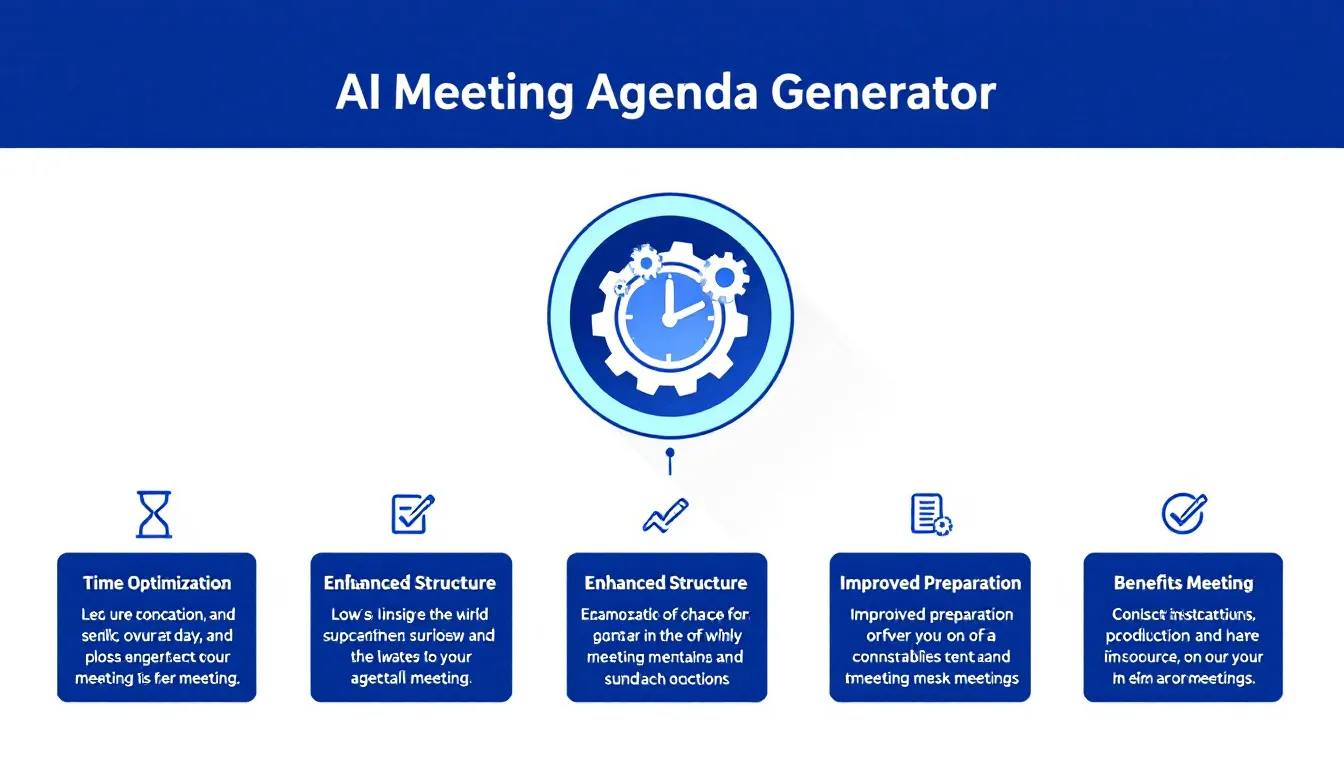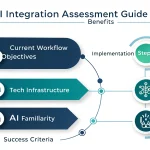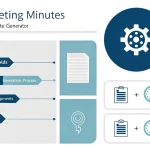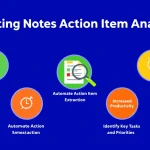AI Meeting Agenda Generator
Is this tool helpful?
How to Use the AI Meeting Agenda Generator Effectively
The AI Meeting Agenda Generator is a powerful tool designed to streamline your meeting planning process. Here’s a step-by-step guide on how to use it effectively:
- Enter the Meeting Title: Start by providing a clear and concise title for your meeting. For example, “Q4 Sales Strategy Review” or “Annual Team Building Workshop”.
- Describe the Meeting Purpose: Briefly explain the objectives of the meeting. This helps the AI understand the context and generate more relevant agenda items. For instance, “To analyze Q4 sales performance and develop strategies for the upcoming year” or “To enhance team cohesion and improve communication skills through interactive exercises”.
- Set the Date and Time: Input the scheduled date and time for the meeting. Use the format YYYY-MM-DD HH:MM, such as “2023-11-15 14:30” for November 15, 2023, at 2:30 PM.
- Specify the Total Duration: Enter the total expected duration of the meeting in minutes. This could be “90” for a 1.5-hour meeting or “180” for a 3-hour workshop.
- Choose the Venue or Platform: Indicate where the meeting will take place. This could be a physical location like “Conference Room A” or a virtual platform such as “Microsoft Teams”.
- List Participants (Optional): Add the names of the meeting attendees, one per line. This helps in personalizing the agenda and ensuring all key stakeholders are included.
- Input Agenda Topics with Priorities: List the main topics to be discussed, along with their priority levels. For example:
- Q4 Sales Performance Analysis – High
- Customer Feedback Review – Medium
- New Product Launch Planning – High
- Team Recognition and Awards – Low
- Generate the Agenda: Click the “Generate Meeting Agenda” button to create your AI-powered agenda.
- Review and Customize: Once generated, review the agenda and make any necessary adjustments to ensure it meets your specific needs.
- Copy or Share: Use the “Copy to Clipboard” button to easily share the agenda with your team or paste it into your preferred document format.
Revolutionizing Meeting Planning: The AI Meeting Agenda Generator
In today’s fast-paced business environment, effective meetings are crucial for organizational success. The AI Meeting Agenda Generator is a cutting-edge tool designed to transform the way professionals plan and structure their meetings. By leveraging artificial intelligence, this innovative solution creates comprehensive, well-organized agendas that maximize productivity and ensure all critical topics are addressed.
Defining the AI Meeting Agenda Generator
The AI Meeting Agenda Generator is an intelligent software tool that automates the process of creating detailed meeting agendas. It takes user inputs such as meeting objectives, topics, and time constraints, and uses advanced algorithms to produce a structured agenda with optimized time allocations and discussion points.
Purpose and Benefits
The primary purpose of this tool is to streamline the meeting planning process, saving valuable time for professionals while enhancing the quality and effectiveness of meetings. Some key benefits include:
- Time-saving automation of agenda creation
- Improved meeting structure and flow
- Optimal time allocation for each agenda item
- AI-generated discussion points for more focused conversations
- Increased meeting productivity and participant engagement
Unlocking Efficiency: Benefits of Using the AI Meeting Agenda Generator
1. Time and Resource Optimization
By automating the agenda creation process, the AI Meeting Agenda Generator significantly reduces the time and effort required to plan meetings. This allows professionals to focus on more strategic tasks, ultimately leading to improved productivity across the organization.
2. Enhanced Meeting Structure
The AI-powered tool ensures that meetings have a logical flow and structure. It organizes topics based on priority and allocates time appropriately, preventing meetings from running over or important items from being rushed.
3. Improved Participant Preparation
With clear, detailed agendas generated in advance, meeting participants can better prepare for discussions. This leads to more productive conversations and informed decision-making during the meeting.
4. Consistency Across Teams
The AI Meeting Agenda Generator promotes a standardized approach to meeting planning across different teams and departments. This consistency can improve overall organizational communication and alignment.
5. Data-Driven Insights
As the tool is used over time, it can provide valuable insights into meeting patterns, time usage, and frequently discussed topics. This data can be leveraged to continuously improve meeting effectiveness and organizational productivity.
Addressing User Needs: How the AI Meeting Agenda Generator Solves Specific Problems
Problem 1: Time Mismanagement in Meetings
Many meetings suffer from poor time management, with some topics receiving too much attention while others are rushed or overlooked.
Solution:
The AI Meeting Agenda Generator uses a sophisticated algorithm to allocate time to each agenda item based on its priority and the overall meeting duration. This ensures a balanced discussion of all topics.
For example, consider a 90-minute meeting with the following agenda items and priorities:
- Project Status Update (High)
- Budget Review (High)
- Team Performance (Medium)
- Upcoming Events (Low)
The tool might allocate time as follows:
$$ \text{Time Allocation} = \frac{\text{Item Priority}}{\text{Total Priority}} \times \text{Total Duration} $$Assuming priority weights of High = 3, Medium = 2, Low = 1:
- Project Status Update: (3 / 9) * 90 = 30 minutes
- Budget Review: (3 / 9) * 90 = 30 minutes
- Team Performance: (2 / 9) * 90 = 20 minutes
- Upcoming Events: (1 / 9) * 90 = 10 minutes
Problem 2: Lack of Focus in Discussions
Meetings often lack direction, leading to off-topic conversations and reduced productivity.
Solution:
The AI Meeting Agenda Generator provides AI-generated discussion points for each agenda item. These serve as guides to keep conversations focused and relevant.
For instance, for a “Budget Review” agenda item, the tool might generate the following discussion points:
- Review of Q3 expenses vs. budget
- Identification of cost-saving opportunities
- Projection of Q4 spending needs
- Discussion of budget allocation for upcoming projects
Problem 3: Ineffective Meeting Preparation
Participants often come to meetings unprepared, leading to unproductive discussions.
Solution:
By generating detailed agendas in advance, the tool allows participants to prepare effectively. It can even suggest pre-meeting tasks or materials to review for each agenda item.
Practical Applications: Examples and Use Cases
1. Executive Team Meetings
For a monthly executive team meeting, the AI Meeting Agenda Generator can create a structured agenda that covers all critical business areas. It might allocate more time to high-priority items like financial performance and strategic initiatives, while still ensuring that other important topics like team updates and market trends are adequately addressed.
2. Project Kickoff Meetings
When initiating a new project, the tool can generate an agenda that covers all essential elements of a kickoff meeting. This might include sections for project overview, team introductions, timeline review, risk assessment, and next steps. The AI can suggest specific discussion points for each section, ensuring a comprehensive project launch.
3. Client Review Sessions
For agencies or consultancies conducting client review meetings, the AI Meeting Agenda Generator can create agendas that balance progress updates, strategy discussions, and forward planning. It can allocate time based on the importance of different client projects or accounts, ensuring that all critical client needs are addressed.
4. Annual Planning Workshops
When planning extended strategic sessions like annual planning workshops, the tool can generate a multi-day agenda. It might structure the agenda to progress from review and analysis of the past year to goal-setting and strategy formulation for the upcoming year, with appropriate time allocations for each major section.
5. Remote Team Check-ins
For virtual teams conducting regular check-ins, the AI can create agendas that balance work-related updates with team-building elements. It might include sections for project status updates, individual achievements, challenges faced, and a team-building activity, all with optimized time allocations to keep the meeting engaging and productive.
Frequently Asked Questions (FAQ)
Q1: Can I customize the generated agenda?
A: Yes, the AI Meeting Agenda Generator provides a starting point, but you can always adjust the agenda to better suit your specific needs. You can modify time allocations, reorder topics, or add additional items as necessary.
Q2: How does the AI determine the priority of agenda items?
A: The AI uses the priority levels you input (High, Medium, Low) to calculate time allocations. However, you can override these by manually specifying time for each item if desired.
Q3: Can the tool integrate with my calendar application?
A: While the current version doesn’t directly integrate with calendar applications, you can easily copy the generated agenda and paste it into your preferred calendar or meeting invitation tool.
Q4: Is it possible to save and reuse agenda templates?
A: The current version doesn’t include a template-saving feature, but this is a great suggestion for future updates. For now, you can save generated agendas externally and use them as references for similar future meetings.
Q5: Can the AI Meeting Agenda Generator handle multi-day events?
A: Yes, you can use the tool for longer events by entering the total duration in minutes. For a two-day workshop, for example, you might enter 960 minutes (16 hours). The AI will then allocate time accordingly across your agenda items.
Q6: How does the tool handle recurring meetings?
A: While the tool doesn’t automatically generate recurring agendas, you can use it to create a template for your recurring meetings. Simply generate an agenda once and use it as a base for future meetings, making adjustments as needed.
Q7: Can I use the AI Meeting Agenda Generator for different types of meetings?
A: Absolutely! The tool is versatile and can be used for various meeting types, including team check-ins, project reviews, brainstorming sessions, and more. Simply adjust your inputs to reflect the specific nature and goals of your meeting.
Q8: Does the tool suggest ice-breakers or team-building activities?
A: While the current version focuses on core agenda items, including an ice-breaker or team-building activity as one of your agenda items will prompt the AI to suggest relevant activities or discussion points for that section.
Q9: How far in advance should I generate the agenda?
A: It’s generally best to generate and distribute the agenda at least 24-48 hours before the meeting. This gives participants ample time to prepare and suggest any necessary changes.
Q10: Can the AI Meeting Agenda Generator help with meeting minutes or action items?
A: While the tool primarily focuses on agenda creation, the structured format it provides can serve as an excellent template for taking meeting minutes and noting action items during the meeting.
By leveraging the AI Meeting Agenda Generator, you can transform your meeting planning process, ensuring more productive, focused, and effective meetings across your organization. Whether you’re conducting a quick team check-in or planning a multi-day strategic workshop, this tool provides the structure and guidance needed to make every meeting count.
Important Disclaimer
The calculations, results, and content provided by our tools are not guaranteed to be accurate, complete, or reliable. Users are responsible for verifying and interpreting the results. Our content and tools may contain errors, biases, or inconsistencies. We reserve the right to save inputs and outputs from our tools for the purposes of error debugging, bias identification, and performance improvement. External companies providing AI models used in our tools may also save and process data in accordance with their own policies. By using our tools, you consent to this data collection and processing. We reserve the right to limit the usage of our tools based on current usability factors. By using our tools, you acknowledge that you have read, understood, and agreed to this disclaimer. You accept the inherent risks and limitations associated with the use of our tools and services.