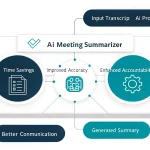Meeting Notes Generator
Is this tool helpful?
How to Use the Meeting Notes Generator Effectively
The Meeting Notes Generator helps you create clear and concise notes from your meeting transcripts quickly. Follow these steps to get the best results:
-
Enter the Full Meeting Transcript: Paste the entire text of your meeting discussion into the transcript field. For example:
- A team brainstorming session on improving customer support response times.
- A vendor negotiation meeting covering contract terms and delivery schedules.
-
Provide the Meeting Objective (Optional): Add the main goal to help the tool focus the summary. Examples include:
- “Monthly Marketing Strategy Review”
- “Kickoff Meeting for New Product Launch”
-
Select Your Preferred Output Format (Optional): Specify how you want the notes arranged. Possible formats are:
- “Short paragraphs”
- “Hierarchical bullet points”
- Generate Your Meeting Notes: Click the generate button to start processing your inputs.
- Review and Copy Notes: Check the produced summary and use the copy feature to save or share your notes easily.
Introduction to the Meeting Notes Generator
The Meeting Notes Generator is a practical tool that transforms lengthy meeting transcripts into focused, easy-to-read summaries. It saves you time by extracting important points, decisions, and action items from detailed discussions, so you don’t need to manually sift through hours of dialogue.
With the rise of remote work and virtual meetings, keeping clear records has become essential. This tool helps you capture everything important while freeing you to concentrate on participating actively rather than taking notes.
You’ll gain consistent, well-structured meeting notes that improve team communication, follow-up, and accountability across projects and departments.
Practical Uses for the Meeting Notes Generator
This tool supports many professional scenarios where accurate and efficient note-taking is vital:
- Project Status Meetings: Summarize progress updates, risks, and next steps clearly for all stakeholders.
- Client Calls: Record client needs, feedback, and agreements accurately for future reference.
- Team Brainstorming Sessions: Capture creative ideas and assigned tasks without losing detail.
- Board or Executive Meetings: Provide concise executive summaries highlighting strategic decisions and actions.
- Research or Academic Discussions: Document hypotheses, methods, and conclusions efficiently for collaboration and records.
Benefits You Can Expect
- Save Time: Automate note creation from transcripts so you focus on work, not writing.
- Increase Accuracy: Reduce errors and omissions common with manual note-taking.
- Enhance Engagement: Free participants from note-taking duties to fully contribute.
- Standardize Documentation: Produce consistent formats that align with your organization’s practices.
- Facilitate Sharing: Quickly distribute organized meeting outcomes to team members.
How the Meeting Notes Generator Works
The tool uses advanced natural language processing techniques to analyze your meeting transcript thoroughly. It identifies key themes, decisions, action items, and important details based on the content and the meeting objective you provide. Then, it organizes this information into an easy-to-read format, adapting to your preferred style.
When you submit a transcript, the tool processes the data server-side and returns a structured summary. You can then review and copy your notes for further use.
Optimizing Your Results
- Provide Complete Transcripts: Include the entire conversation to ensure comprehensive notes.
- Use Clear Objectives: A well-defined meeting goal helps the tool focus on relevant content.
- Specify Formatting Preferences: Tailor the output to fit your documentation style, whether bullet points or paragraphs.
Frequently Asked Questions About the Meeting Notes Generator
Can the tool handle non-English transcripts?
Currently, it works best with English-language transcripts but improvements for additional languages are underway.
What is the maximum transcript length the tool can process?
The tool manages a wide range of transcript lengths, from brief 10-minute meetings to multi-hour sessions, though extremely long texts may require splitting.
Can I edit the generated meeting notes?
Yes, you can copy the output into any text editor or word processor to modify or format further as needed.
Does it integrate with popular video conferencing tools?
It doesn’t connect directly but supports any transcript you can export from video conferencing platforms like Zoom, Microsoft Teams, or Google Meet.
How does it identify important points in the transcript?
The tool uses natural language processing to highlight frequently mentioned topics, explicit decisions, and stated action items within the meeting dialogue.
Can the tool assign action items to team members automatically?
No, it lists action items clearly but you’ll need to manually assign responsibilities based on the generated notes.
Is there flexibility in the output format?
You can specify common formats like bullet points or paragraphs. For detailed customization, editing after copying the notes is recommended.
Does it recognize technical terms and jargon?
Yes, it preserves the original language and terminology from your transcript to maintain accuracy in specialized fields.
Can the tool generate charts or graphs based on meeting data?
Currently, it focuses on text summaries. Visual data representations need to be created separately.
How does this tool compare to manual note-taking?
While human note-takers can add personal context, the Meeting Notes Generator delivers fast, consistent, and comprehensive summaries without fatigue, making it an effective complement to manual efforts.
Important Disclaimer
The calculations, results, and content provided by our tools are not guaranteed to be accurate, complete, or reliable. Users are responsible for verifying and interpreting the results. Our content and tools may contain errors, biases, or inconsistencies. Do not enter personal data, sensitive information, or personally identifiable information in our web forms or tools. Such data entry violates our terms of service and may result in unauthorized disclosure to third parties. We reserve the right to save inputs and outputs from our tools for the purposes of error debugging, bias identification, and performance improvement. External companies providing AI models used in our tools may also save and process data in accordance with their own policies. By using our tools, you consent to this data collection and processing. We reserve the right to limit the usage of our tools based on current usability factors.