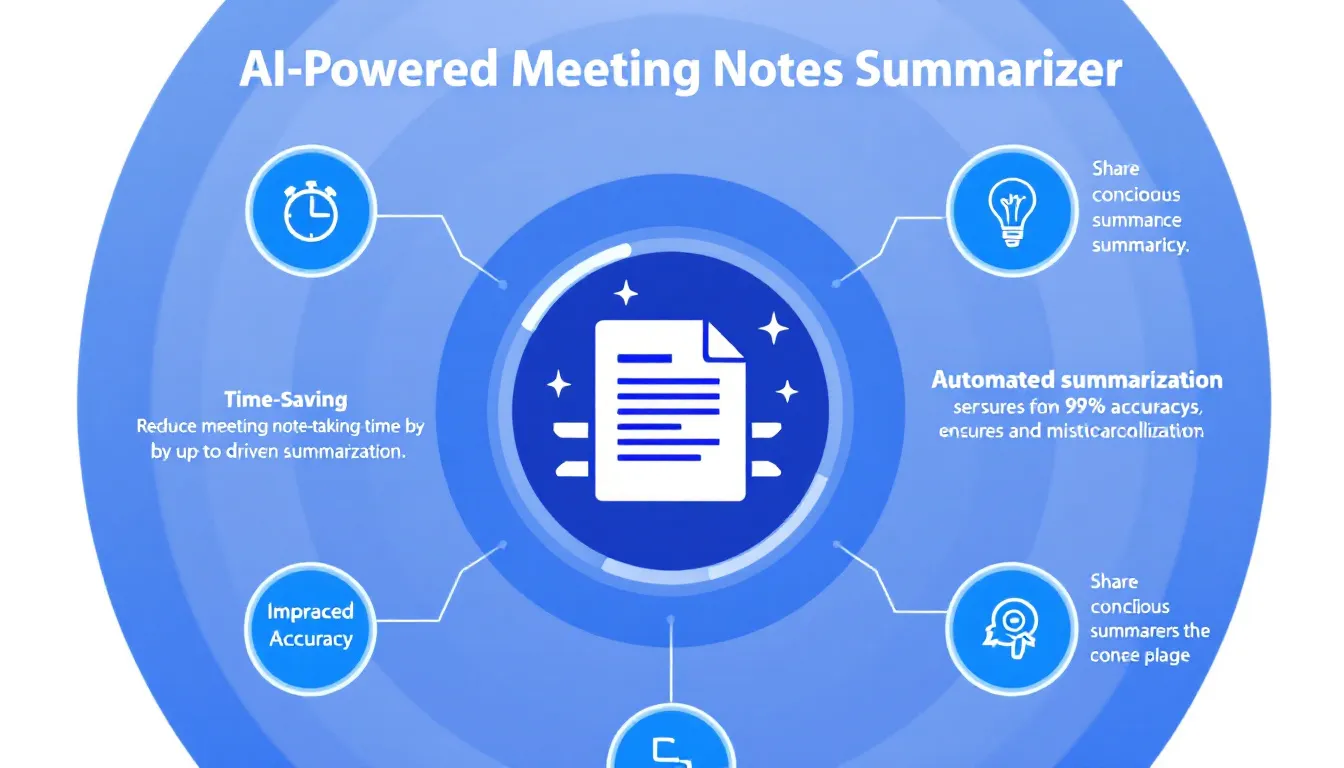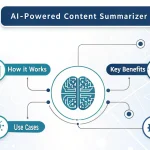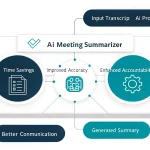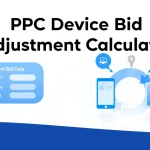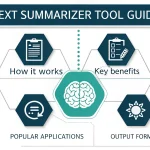Meeting Notes Summarizer
Is this tool helpful?
How to Use the Meeting Notes Summary Generator Effectively
The Meeting Notes Summary Generator helps you quickly transform detailed meeting notes into clear, concise summaries. Follow these steps to get the best results:
- Prepare your meeting notes: Collect complete notes that cover all important discussions and decisions.
- Open the tool: Access the Meeting Notes Summary Generator on any device via your web browser.
- Enter your meeting notes: Paste or type the full meeting notes into the text area. For example, you might input:
“Marketing Strategy Meeting – September 10, 2023
Or:
Attendees: Alice, Bob, Clara
1. Social media ad campaign updates.
2. Budget review for Q4.
3. Upcoming product launch plans.
4. Customer feedback analysis.
5. Assign responsibilities and deadlines.”“Weekly Sales Sync – October 3, 2023
Attendees: Sales team, Manager
1. Monthly sales targets discussion.
2. Pipeline status update.
3. Challenges with key clients.
4. Strategies for next quarter.
5. Next meeting scheduling.” - Specify summary length (optional): Enter your preferred summary length, such as “4 sentences” or “2 bullet points”. This guides the tool to tailor the summary accordingly.
- Generate the summary: Click “Generate Summary” to start processing your notes.
- Review the summarized output: Read through the generated summary to confirm it covers all essential points.
- Copy the summary: Use the copy function to quickly transfer the summary for sharing or further editing.
Following these steps helps you save time and ensures your meeting follow-ups are clear and actionable.
Introducing the Meeting Notes Summary Generator: Definition, Purpose, and Benefits
The Meeting Notes Summary Generator is a practical tool that condenses detailed meeting transcripts into concise summaries. It uses natural language processing to identify main points, decisions, and action items, helping you communicate outcomes effectively.
Purpose
This tool supports professionals who want to save time on post-meeting documentation and improve communication clarity across teams.
Key Benefits
- Save time: Quickly turn full meeting notes into concise summaries, reducing manual work.
- Improve clarity: Highlight vital information, making it easier to understand meeting outcomes.
- Enhance communication: Share clear action points with your team to keep everyone aligned.
- Boost productivity: Focus on tasks instead of lengthy note-taking.
- Maintain consistency: Ensure important details are not missed or forgotten.
Whether you’re managing projects, leading teams, or coordinating with stakeholders, this tool streamlines your workflow and enhances your meeting follow-ups.
Practical Applications of the Meeting Notes Summary Generator
This tool is versatile and fits a variety of professional scenarios where efficient meeting documentation is critical.
Team Meetings
For regular team updates, this generator condenses discussions, helping you quickly review and act on key points without wading through pages of notes.
Project Management
Project managers can use the tool to keep track of progress and decisions across multiple meetings, simplifying reporting and task tracking.
Executive Briefings
Executives benefit from concise summaries that capture essential highlights and action items, enabling faster decision-making.
Academic and Research Meetings
Researchers use the tool to distill complex discussions into actionable steps, improving focus and collaboration within teams.
How the Meeting Notes Summary Generator Improves Your Workflow
Reduce Information Overload
By compressing long, detailed notes into streamlined summaries, the tool helps you focus on what matters most without getting overwhelmed.
Enhance Meeting Follow-Up
Clear, concise summaries ensure that key decisions and action items are well-documented and easily accessible for future reference.
Support Remote Collaboration
In distributed teams, sharing consistent meeting summaries keeps everyone on the same page, improving communication and reducing misunderstandings.
Frequently Asked Questions About the Meeting Notes Summary Generator
How fast does the summary generate?
The summary is generated in seconds, regardless of the length of your submitted meeting notes.
Can I control the summary’s length?
Yes, you can specify your desired summary size, such as a number of sentences, paragraphs, or bullet points.
What meeting types can I summarize?
The tool works well for various types of meetings, including team updates, project discussions, executive briefings, and academic meetings.
Can I edit the generated summary directly?
While the tool doesn’t offer direct editing, you can easily copy the summary and paste it into any text editor for changes.
Is there a limit on how much text I can submit?
The tool handles notes of varying lengths, but focusing on key points rather than including all minor details produces the best summaries.
Important Disclaimer
The calculations, results, and content provided by our tools are not guaranteed to be accurate, complete, or reliable. Users are responsible for verifying and interpreting the results. Our content and tools may contain errors, biases, or inconsistencies. Do not enter personal data, sensitive information, or personally identifiable information in our web forms or tools. Such data entry violates our terms of service and may result in unauthorized disclosure to third parties. We reserve the right to save inputs and outputs from our tools for the purposes of error debugging, bias identification, and performance improvement. External companies providing AI models used in our tools may also save and process data in accordance with their own policies. By using our tools, you consent to this data collection and processing. We reserve the right to limit the usage of our tools based on current usability factors.