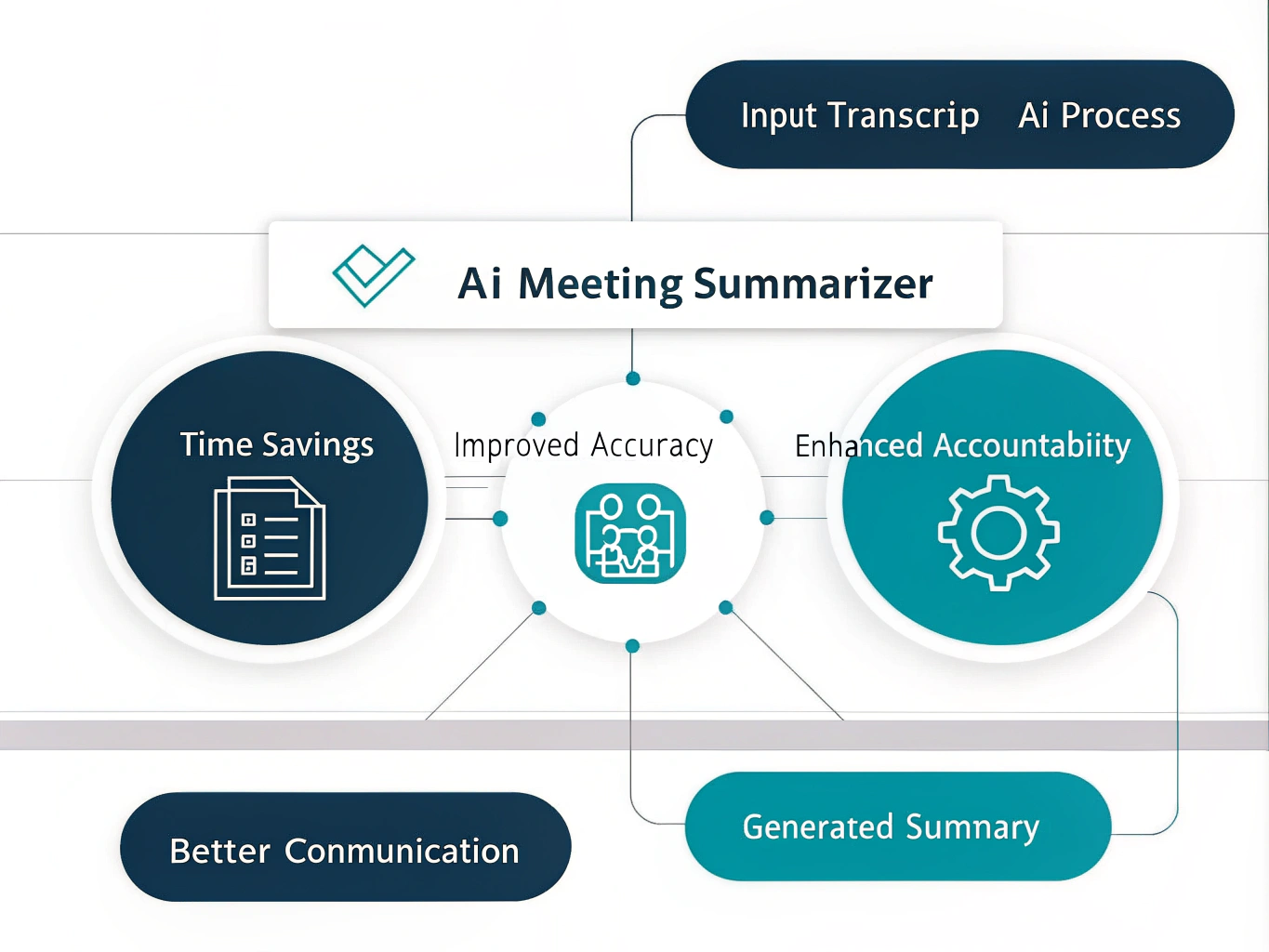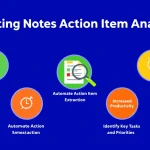Meeting Transcript Summarizer
Is this tool helpful?
How to Use the Meeting Transcript Summarizer Effectively
The Meeting Transcript Summarizer is a powerful tool designed to streamline your post-meeting workflow. Here’s a step-by-step guide on how to use it effectively:
- Prepare your meeting transcript: Ensure you have a complete, text-based transcript of your meeting. This could be from a recorded video call, audio transcription, or detailed meeting notes.
- Access the tool: Navigate to the Meeting Transcript Summarizer on your preferred web browser.
- Input your transcript: Locate the text area labeled “The full transcript of the meeting to be summarized.” Copy and paste your entire meeting transcript into this field.
- Review your input: Double-check that you’ve included the full transcript and there are no formatting issues or cut-off sections.
- Generate the summary: Click the “Summarize Meeting” button to process your transcript.
- Analyze the results: Once processing is complete, review the generated summary in the “Meeting Summary” section below the input form.
- Copy and share: Use the “Copy to Clipboard” button to easily share the summary with team members or paste it into your project management tools.
For optimal results, consider these two sample inputs:
Sample Input 1: Product Development Meeting
“Good morning, team. Today we’re discussing the new features for our mobile app. John, can you start by presenting the user feedback from last month’s survey?
John: Certainly. Our survey showed that 75% of users want a dark mode option, and 60% requested improved notification settings.
Sarah: That aligns with our UX team’s findings. We should prioritize these features for the next sprint.
Manager: Agreed. John, I’d like you to lead the dark mode implementation. Can you have a proposal ready by next Friday? Sarah, please work on the notification settings redesign. Let’s aim to have both features ready for testing in three weeks.
Tom: Don’t forget about the backend changes needed for these features. I’ll need to allocate some time for database updates.
Manager: Good point, Tom. Can you provide an estimate by tomorrow? We’ll need to adjust our timeline accordingly.
Meeting adjourned. Next check-in will be on Monday at 10 AM.”
Sample Input 2: Marketing Strategy Session
“Welcome everyone. Today’s agenda focuses on our Q4 marketing strategy. Lisa, please kick us off with an overview of our Q3 performance.
Lisa: Thanks. In Q3, our social media engagement increased by 30%, and we saw a 15% boost in website traffic. However, conversion rates remained steady at 2.5%.
Mark: That’s great news on engagement, but we need to work on turning that traffic into sales.
Manager: Agreed. What ideas do we have to improve conversion rates?
Emily: I suggest we implement a retargeting campaign. We could start with a 4-week test on Facebook and Instagram.
Manager: Sounds promising. Emily, can you draft a proposal for this by next Wednesday? Include budget estimates and potential ROI.
Mark: We should also consider updating our landing pages. The current designs are over a year old.
Manager: Good point. Mark, please audit our top 5 landing pages and present improvement suggestions at our next meeting. Lisa, I’d like you to research our competitors’ Q4 strategies from last year. Let’s reconvene in two weeks to finalize our plan.
Any other points? No? Then let’s wrap up. Great work, everyone.”
Revolutionize Your Meeting Follow-ups with the Transcript Summarizer
In today’s fast-paced business environment, effective communication and efficient follow-up are crucial for success. The Meeting Transcript Summarizer is an innovative AI-powered tool designed to transform lengthy meeting transcripts into concise, actionable summaries. By leveraging advanced natural language processing algorithms, this tool extracts key information, decisions, and action items from your meetings, saving you valuable time and ensuring that no important details are overlooked.
The Power of Automated Meeting Summaries
Meetings are essential for collaboration and decision-making, but they can also be time-consuming and sometimes unproductive. The Meeting Transcript Summarizer addresses these challenges by:
- Quickly distilling large volumes of text into key points
- Identifying and organizing action items, deadlines, and responsibilities
- Highlighting important decisions and discussion outcomes
- Providing a clear, structured summary for easy reference and follow-up
By automating the process of creating meeting summaries, this tool allows you to focus on implementing decisions and taking action, rather than spending hours reviewing and organizing meeting notes.
Benefits of Using the Meeting Transcript Summarizer
1. Time Savings
One of the most significant advantages of using the Meeting Transcript Summarizer is the substantial time savings it offers. Instead of spending hours poring over lengthy transcripts or struggling to recall important details, you can obtain a comprehensive summary in just a few minutes. This efficiency allows you to:
- Allocate more time to high-value tasks and strategic thinking
- Quickly disseminate meeting outcomes to team members who couldn’t attend
- Reduce the time spent on administrative tasks related to meeting follow-ups
2. Improved Accuracy and Consistency
Human note-taking can be subjective and prone to errors, especially during long or complex meetings. The Meeting Transcript Summarizer ensures:
- Consistent identification of key points across all meetings
- Reduced risk of missing important details or action items
- Objective summarization without personal biases or interpretations
3. Enhanced Accountability
By clearly outlining tasks, responsibilities, and deadlines, the tool promotes better accountability within teams. This leads to:
- Increased follow-through on action items
- Clearer understanding of individual and team responsibilities
- Easier tracking of progress on discussed initiatives
4. Improved Team Communication
Clear, concise meeting summaries facilitate better communication across your organization:
- Enable quick catch-up for team members who missed the meeting
- Provide a reliable reference point for future discussions
- Minimize misunderstandings about meeting outcomes and next steps
5. Data-Driven Decision Making
By consistently summarizing meetings, you create a valuable database of decisions and discussions that can inform future strategies:
- Easily track the evolution of projects and initiatives over time
- Identify recurring themes or challenges in your meetings
- Use historical meeting data to improve decision-making processes
Addressing User Needs and Solving Specific Problems
The Meeting Transcript Summarizer is designed to address several common challenges faced by professionals in various industries:
1. Information Overload
In today’s data-rich environment, it’s easy to feel overwhelmed by the sheer volume of information discussed in meetings. The summarizer tackles this by:
- Distilling hours of conversation into concise, digestible summaries
- Highlighting only the most critical information for quick review
- Organizing information into clear categories for easy navigation
2. Meeting Inefficiency
Unproductive meetings can be a significant drain on organizational resources. The tool helps improve meeting efficiency by:
- Encouraging more focused discussions, as participants know key points will be captured
- Reducing the need for extensive note-taking during meetings
- Facilitating quicker follow-ups and action item implementation
3. Action Item Tracking
Keeping track of tasks and responsibilities assigned during meetings can be challenging. The summarizer solves this by:
- Automatically identifying and listing all action items
- Clearly associating tasks with responsible individuals
- Including deadlines and timelines for easy scheduling
4. Knowledge Management
Valuable insights and decisions from meetings often get lost or forgotten over time. The tool addresses this issue by:
- Creating a searchable database of meeting summaries
- Preserving important decisions and rationales for future reference
- Facilitating knowledge transfer across teams and departments
Practical Applications and Use Cases
The Meeting Transcript Summarizer can be applied across various industries and meeting types. Here are some practical examples:
1. Project Management Meetings
In a software development project meeting, the tool can help by:
- Clearly outlining sprint goals and task assignments
- Highlighting technical decisions and their rationales
- Tracking bug reports and feature requests discussed
Example summary output:
Tasks:
- John: Implement user authentication system (Deadline: 05/15/2023)
- Sarah: Design UI mockups for dashboard (Deadline: 05/10/2023)
- Tom: Optimize database queries for improved performance (Deadline: 05/20/2023)
Decisions Made:
- Adopt OAuth 2.0 for authentication protocol
- Use React for front-end development
- Implement caching layer to reduce database load
Key Points:
- Current sprint is 80% complete, on track for delivery
- Need to schedule security audit before release
- Client requested additional reporting features – to be discussed in next meeting
2. Strategic Planning Sessions
For a company’s annual strategic planning meeting, the summarizer can:
- Capture long-term goals and objectives
- List strategic initiatives with their owners and timelines
- Summarize market analysis and competitive insights discussed
Example summary output:
Key Objectives:
- Increase market share by 5% in the next fiscal year
- Launch two new product lines by Q4
- Achieve 20% year-over-year revenue growth
Strategic Initiatives:
- Expand into Asian markets (Owner: VP of International Sales, Timeline: 18 months)
- Implement AI-driven customer service (Owner: CTO, Timeline: 12 months)
- Develop sustainable packaging solutions (Owner: Head of R&D, Timeline: 9 months)
Market Insights:
- Competitor X launching similar product in Q3 – need to accelerate our timeline
- Growing demand for eco-friendly options in our industry
- Potential for strategic partnership with Company Y to be explored
3. Client Meetings
For sales teams and account managers, the tool can enhance client meeting follow-ups by:
- Documenting client requirements and preferences
- Listing action items for both the sales team and the client
- Summarizing discussion points for internal debriefs
Example summary output:
Client Requirements:
- Integration with existing CRM system
- Mobile app functionality for field sales team
- Custom reporting dashboard
Action Items:
- Sales Team: Provide detailed pricing proposal (Deadline: 05/25/2023)
- Client: Share current workflow documentation (Deadline: 05/20/2023)
- Account Manager: Schedule demo of mobile app features (Deadline: 06/01/2023)
Key Discussion Points:
- Client emphasized importance of data security and compliance
- Potential for expanding contract to include training services
- Decision makers need ROI analysis before final approval
Frequently Asked Questions (FAQ)
Q1: How long does it take to generate a meeting summary?
A1: The processing time depends on the length and complexity of the meeting transcript. Typically, summaries are generated within a few minutes, even for lengthy meetings.
Q2: Can the tool handle multiple speakers in a transcript?
A2: Yes, the Meeting Transcript Summarizer is designed to process transcripts with multiple speakers, accurately attributing action items and key points to the correct individuals.
Q3: In what format should I input the meeting transcript?
A3: The tool accepts plain text input. Simply copy and paste your transcript into the provided text area. There’s no need for special formatting or speaker labels.
Q4: Can I customize the categories in the summary output?
A4: The current version provides a standard set of categories including Tasks, Deadlines, Follow-up Actions, Decisions Made, and Key Points. These categories are designed to cover most meeting types effectively.
Q5: Is the tool suitable for all types of meetings?
A5: The Meeting Transcript Summarizer is versatile and can be used for various meeting types, including project updates, strategic planning sessions, client meetings, and team brainstorms. However, it may not be suitable for highly technical discussions or meetings that rely heavily on visual aids.
Q6: How does the tool handle action items with multiple assignees?
A6: The summarizer can identify tasks assigned to multiple individuals and will list all responsible parties for each action item in the summary.
Q7: Can the tool generate summaries in languages other than English?
A7: Currently, the tool is optimized for English language transcripts. Support for additional languages may be added in future updates.
Q8: How can I share the generated summary with my team?
A8: Once the summary is generated, you can use the “Copy to Clipboard” button to easily copy the entire summary. You can then paste it into your preferred communication tool, such as email, Slack, or project management software.
Q9: Does the tool retain or store my meeting transcripts?
A9: The Meeting Transcript Summarizer processes your input to generate the summary but does not store or retain the original transcript or the generated summary.
Q10: Can I edit the generated summary?
A10: While the tool doesn’t provide direct editing capabilities, you can easily copy the summary and make any necessary adjustments in your preferred text editor or document management system.
By leveraging the power of the Meeting Transcript Summarizer, you can transform your meeting follow-ups, enhance team productivity, and ensure that every discussion leads to clear, actionable outcomes. Start using this innovative tool today to streamline your communication processes and drive more effective collaboration across your organization.
Important Disclaimer
The calculations, results, and content provided by our tools are not guaranteed to be accurate, complete, or reliable. Users are responsible for verifying and interpreting the results. Our content and tools may contain errors, biases, or inconsistencies. We reserve the right to save inputs and outputs from our tools for the purposes of error debugging, bias identification, and performance improvement. External companies providing AI models used in our tools may also save and process data in accordance with their own policies. By using our tools, you consent to this data collection and processing. We reserve the right to limit the usage of our tools based on current usability factors. By using our tools, you acknowledge that you have read, understood, and agreed to this disclaimer. You accept the inherent risks and limitations associated with the use of our tools and services.