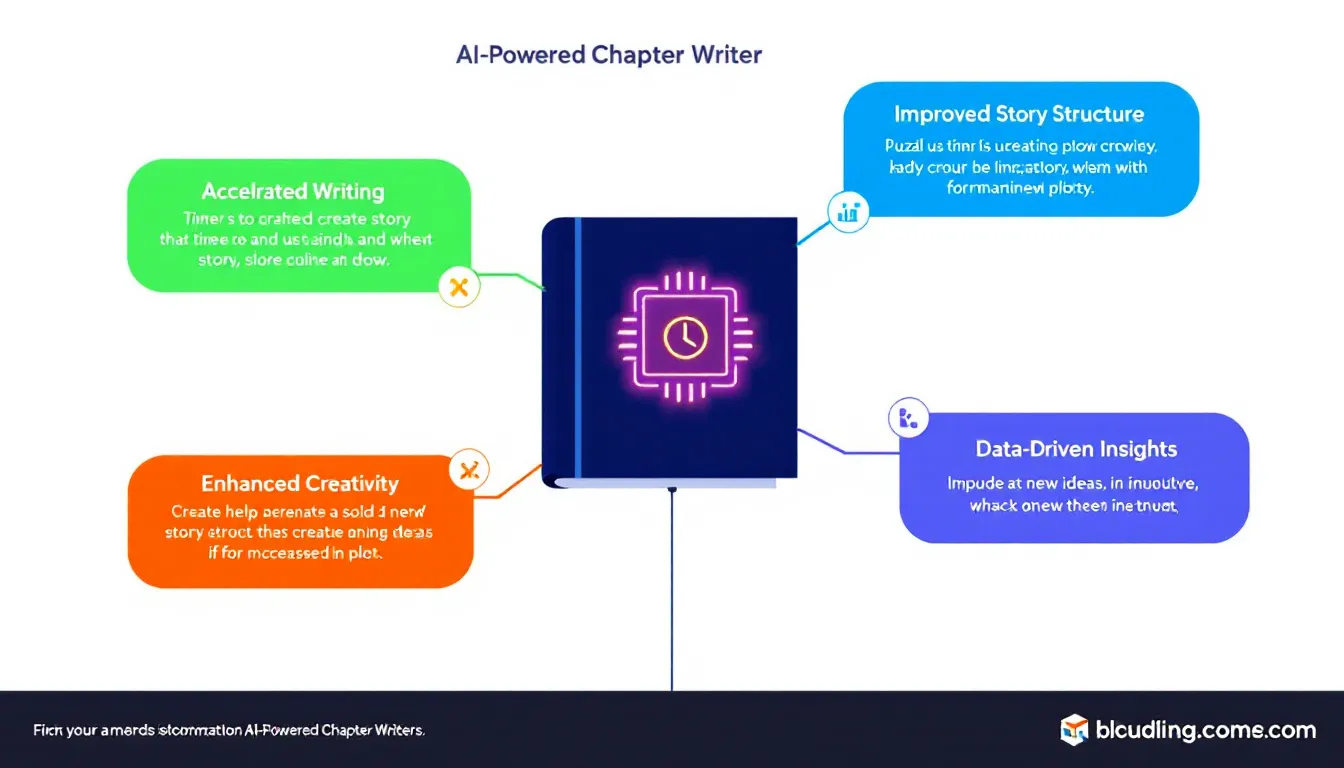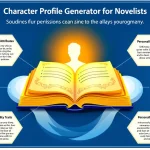Chapter Writer
Generating chapter...
Is this tool helpful?
How to Use the Chapter Writer Tool Effectively
The Chapter Writer Tool helps you create well-crafted, engaging book chapters. To get the best results, provide clear and detailed information in each field. Here’s how to use it:
-
Detailed Chapter Description: Describe the chapter’s focus with specifics about plot and characters.
Examples:- “A suspenseful chapter revealing the protagonist’s moral dilemma after discovering a family secret.”
- “An action-packed scene where the heroine escapes a collapsing building during an earthquake.”
-
Book Theme or Plot: Summarize the overall story or central message to provide context.
Examples:- “A dystopian tale exploring rebellion against authoritarian rule.”
- “A heartfelt drama about friendship and forgiveness among childhood friends.”
-
Tone and Writing Style: Specify the atmosphere and narrative voice you want the chapter to have.
Examples:- “Lighthearted and humorous with sharp dialogue and playful descriptions.”
- “Serious and reflective, using poetic language and detailed imagery.”
-
Key Elements (Optional): Add any crucial details or themes you want to include, such as symbols, character traits, or specific scenes.
Examples:- “Include a secret message hidden in a letter, rainstorm setting, and the introduction of a mysterious ally.”
- “Focus on the character’s internal conflict, references to past events, and foreshadow a future betrayal.”
- Generate Chapter: Click the button to create your customized chapter. Review and edit the output as needed.
Once generated, your chapter appears below, ready for review. You can copy it for further editing or integration into your manuscript.
Introduction to the Chapter Writer Tool
The Chapter Writer Tool is an AI-powered assistant built to help authors write distinct, coherent chapters quickly and effectively. It uses advanced language understanding models to generate content tailored to your descriptions, tone preferences, and thematic goals.
By guiding the AI with your inputs, you gain a flexible writing partner that aids in overcoming creative blocks, developing fresh ideas, and maintaining consistency throughout your book. The tool saves time and streamlines your writing process while respecting your unique creative vision.
Main Benefits of Using the Chapter Writer Tool
- Tailored Chapter Creation: Generates content specific to your story and style requirements.
- Cohesive Tone and Style: Aligns with your book’s voice for smooth narrative flow.
- Efficient Drafting: Helps you get past writer’s block and accelerates chapter production.
- Inspires New Ideas: Offers fresh story angles and character developments.
- Easy Editing: Produces editable text that fits naturally into your manuscript.
Practical Uses of the Chapter Writer Tool
This tool suits a wide range of writing projects, offering valuable support in different contexts:
1. Fiction and Novel Writing
- Generate opening chapters that establish tone and setting.
- Create transitional chapters connecting key plot points.
- Develop character-driven chapters exploring motivations and growth.
2. Book Series Development
- Ensure consistent voice and style across multiple books.
- Produce recap chapters summarizing previous events for readers.
- Craft parallel storylines to explore different perspectives.
3. Non-Fiction Writing
- Write well-structured chapters for self-help or instructional books.
- Generate introductory chapters to clearly frame your topic.
- Create case studies or examples to illustrate core ideas.
4. Academic and Research Writing
- Draft literature reviews with organized, clear summaries.
- Outline methodology or research chapters.
- Prepare introductory chapters for theses or dissertations.
Maximizing Your AI-Generated Chapters
The chapters the tool creates form a foundation. Your role is crucial in shaping and refining the content to fit your vision perfectly. Follow these steps:
1. Edit and Personalize
- Adjust character voices and interactions for authenticity.
- Ensure plot consistency and logical progression.
- Refine pacing and narrative flow for smooth reading.
- Enhance descriptive details to bring scenes to life.
2. Expand and Deepen
- Add sensory details that immerse readers in the environment.
- Build character internal thoughts and emotional layers.
- Introduce subplots and unexpected twists to enrich the story.
- Highlight themes that support your book’s overall message.
3. Integrate Smoothly
- Modify chapter openings and endings to fit your manuscript’s flow.
- Link character development with earlier and later chapters.
- Keep world-building details consistent throughout.
4. Seek Feedback
- Share chapters with trusted readers or writing groups.
- Request input on engagement and pacing.
- Evaluate character authenticity and plot clarity.
- Check consistency within the broader narrative.
Frequently Asked Questions About the Chapter Writer Tool
Q: Does the Chapter Writer Tool replace my writing?
No, it supports your creative process by providing a strong starting point. Your unique voice and edits shape the final chapter.
Q: How long is each generated chapter?
Chapters vary, usually ranging from 1,000 to 3,000 words based on your inputs and detail level.
Q: Can I use the generated chapters directly in my book?
Review and edit the content to align with your vision. The tool provides a draft, not a finished product.
Q: How does the tool match my writing style?
The more detailed your “Tone and Writing Style” and “Key Elements,” the better the tool replicates your unique voice.
Q: Is this tool suitable for all book genres?
Yes, from fiction genres like fantasy and thriller to non-fiction and academic writing. Clear input leads to relevant chapter outputs.
Q: How frequently can I use the Chapter Writer Tool?
You can generate chapters as often as you like—use it for every chapter or only when you need creative help.
Q: Can this tool help me overcome writer’s block?
Yes, it provides a creative jumpstart by producing chapter drafts based on your instructions.
Q: How do I acknowledge AI assistance in my book?
Consider adding a note like: “Some content was drafted with AI assistance and then refined by the author.”
Q: Can the tool assist with book planning?
It can generate chapter outlines and summaries to help structure your book’s narrative.
Q: How does the tool handle complex plots or character arcs?
It incorporates complexity if described well in your inputs. For multi-layered arcs, you’ll need to fine-tune the output carefully for continuity.
Use the Chapter Writer Tool to support your writing journey — generating structured, coherent chapters so you can focus on crafting your unique story with confidence and clarity.
Important Disclaimer
The calculations, results, and content provided by our tools are not guaranteed to be accurate, complete, or reliable. Users are responsible for verifying and interpreting the results. Our content and tools may contain errors, biases, or inconsistencies. Do not enter personal data, sensitive information, or personally identifiable information in our web forms or tools. Such data entry violates our terms of service and may result in unauthorized disclosure to third parties. We reserve the right to save inputs and outputs from our tools for the purposes of error debugging, bias identification, and performance improvement. External companies providing AI models used in our tools may also save and process data in accordance with their own policies. By using our tools, you consent to this data collection and processing. We reserve the right to limit the usage of our tools based on current usability factors.