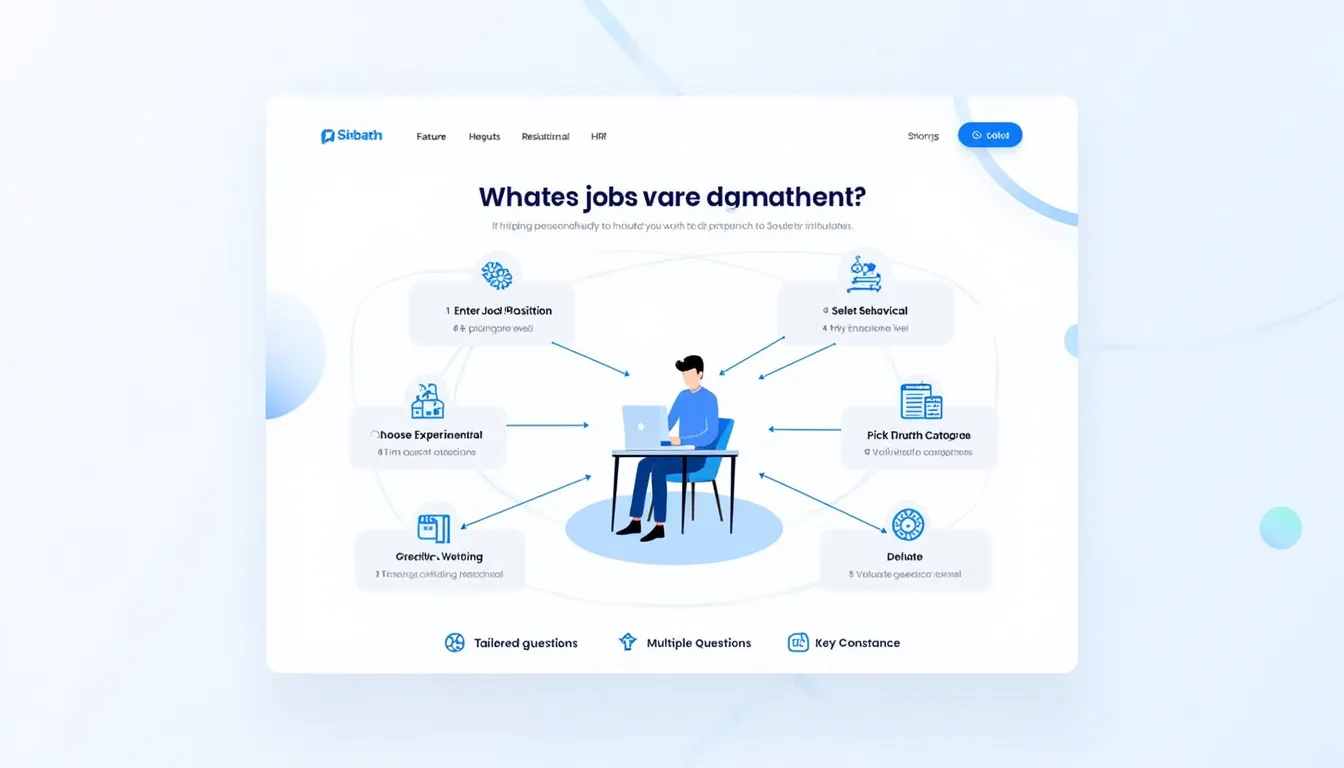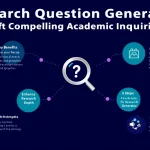Is this tool helpful?
How to Use the AI-Powered Job Interview Simulator Effectively
Step-by-Step Guide
- Enter the Job Position Title: In the first field, input the exact title of the job you are applying for. For example, “Software Engineer” or “Marketing Manager”. This helps the simulator understand the context and generate relevant questions.
- Select the Experience Level (Optional): Choose your experience level from the dropdown menu. Options include “Entry-Level”, “Mid-Level”, and “Senior”. This allows the tool to tailor questions to your professional background.
- Specify the Number of Questions (Optional): Enter the desired number of interview questions you want to generate. The default is set to 10, but you can adjust this number based on your preparation needs.
- Choose Question Categories (Optional): Select the types of questions you’d like to include in your preparation. Options include “Technical”, “Behavioral”, “Situational”, and “HR”. You can select multiple categories to receive a comprehensive set of questions.
- Generate Questions: Click the “Generate Questions” button to receive a customized list of interview questions based on your inputs.
- Review and Copy: Once the questions are generated, you can review them in the results section. Use the “Copy to Clipboard” button to easily save the questions for offline practice.
By following these steps, you can effectively use the AI-Powered Job Interview Simulator to prepare thoroughly for your upcoming interviews.
AI-Powered Job Interview Simulator: Definition, Purpose, and Benefits
What is the AI-Powered Job Interview Simulator?
The AI-Powered Job Interview Simulator is an advanced web-based tool designed to generate a tailored list of interview questions based on the job position you provide. Leveraging artificial intelligence, this simulator creates relevant and challenging questions to help you prepare effectively for your job interviews.
Purpose of the Simulator
The primary purpose of this tool is to assist job seekers in preparing for interviews by simulating real-world interview scenarios. It helps candidates anticipate the types of questions they may face, enhancing their readiness and confidence.
Benefits of Using the AI-Powered Job Interview Simulator
- Personalized Preparation: Generates questions specific to the job title and experience level, ensuring relevant practice.
- Time Efficiency: Quickly provides a comprehensive list of questions, saving you hours of research.
- Versatile Categories: Covers various question types, including technical, behavioral, situational, and HR, for a well-rounded preparation.
- Enhanced Confidence: Familiarizes you with potential interview questions, reducing anxiety and boosting self-assurance.
- Easy to Use: A user-friendly interface makes it accessible for individuals at all levels of technical proficiency.
The Benefits of Using the AI-Powered Job Interview Simulator
Comprehensive Preparation
The simulator provides a diverse set of questions covering multiple aspects of the interview process. By addressing technical skills, behavioral traits, situational responses, and HR-related inquiries, it ensures that candidates are well-prepared for any question type they may encounter.
Customization and Flexibility
With options to select experience levels and question categories, users can tailor the generated questions to their specific needs. Whether you’re applying for an entry-level position or a senior role, the simulator adapts to provide the most relevant questions.
Improved Interview Skills
Regular practice with tailored questions enhances your ability to articulate your thoughts clearly and confidently. This preparation can lead to better performance during actual interviews.
Efficient Use of Time
Instead of sifting through generic interview questions, the simulator delivers targeted questions specific to your desired position. This focused approach saves valuable time and ensures that your preparation is effective.
Accessibility
As a web-based tool, the AI-Powered Job Interview Simulator is accessible from anywhere with an internet connection. This convenience allows you to prepare at your own pace and schedule.
How the AI-Powered Job Interview Simulator Addresses User Needs and Solves Specific Problems
Addressing Common Interview Preparation Challenges
Preparing for job interviews can be daunting, especially when you’re unsure about the types of questions to expect. The AI-Powered Job Interview Simulator tackles several common challenges:
- Lack of Relevant Practice: By generating questions tailored to the specific job title and experience level, the simulator ensures that your practice is highly relevant.
- Time Constraints: Quickly produces a comprehensive set of questions, allowing you to prepare efficiently without spending excessive time researching.
- Uncertainty About Question Types: Covers various categories of questions, providing a well-rounded preparation across different interview aspects.
- Maintaining Consistency: Offers a consistent practice experience, allowing you to regularly engage with new questions to refine your responses.
Enhancing the Preparation Process with Advanced Techniques
The simulator utilizes sophisticated algorithms and natural language processing techniques to generate and rank questions effectively:
- TF-IDF for Relevance: Employs Term Frequency-Inverse Document Frequency (TF-IDF) to assess the importance of keywords related to the job position, ensuring that the questions are pertinent.
- Cosine Similarity: Uses cosine similarity to measure the relevance between the job description and the generated questions, enhancing the quality of the results.
- Word Embeddings and BERT: Incorporates word embeddings and BERT models to understand the contextual meaning of the job title and generate semantically rich questions.
- Question Ranking Algorithm: Combines multiple similarity measures to rank questions based on their overall relevance, providing the most pertinent questions at the top of the list.
Example Calculations and Tool Usages
To demonstrate how the AI-Powered Job Interview Simulator operates, let’s explore a couple of example scenarios:
Example 1: Software Engineer Position
- Job Position Title: Software Engineer
- Experience Level: Mid-Level
- Number of Questions: 15
- Question Categories: Technical, Behavioral
Upon inputting these details, the simulator generates 15 interview questions that focus on both technical skills, such as programming languages and system design, and behavioral aspects, like teamwork and problem-solving abilities. This balanced approach ensures comprehensive preparation for the candidate.
Example 2: Marketing Manager Position
- Job Position Title: Marketing Manager
- Experience Level: Senior
- Number of Questions: 10
- Question Categories: Situational, HR
For a senior Marketing Manager role, the simulator generates 10 questions that delve into situational scenarios, such as campaign strategy planning, and HR-related topics, including leadership and conflict resolution. These questions align with the responsibilities and expectations of a senior-level position.
Incorporating Mathematical Concepts for Enhanced Accuracy
The AI-Powered Job Interview Simulator integrates various mathematical and computational techniques to ensure the relevance and quality of generated questions:
-
TF-IDF Calculation:
$$ \text{TF-IDF(term, document)} = \text{TF(term, document)} \times \text{IDF(term)} $$ Where: - **TF(term, document)** = (Number of times term appears in document) / (Total number of terms in document) - **IDF(term)** = log_eleft(frac{text{Total number of documents}}{text{Number of documents with term}}right)This formula helps in identifying the significance of terms within the job description relative to the overall corpus, ensuring that the generated questions are highly relevant.
-
Cosine Similarity:
$$ \text{Cosine Similarity (A, B)} = \frac{A \cdot B}{||A|| \times ||B||} $$By calculating the cosine similarity between the job position vector and each question vector, the simulator gauges the relevance of each question, ranking the most pertinent ones higher.
Examples and Use Cases of the AI-Powered Job Interview Simulator
Use Case 1: Job Seekers Preparing for Interviews
A recent graduate applying for a Data Analyst position can use the simulator to generate specific questions related to data manipulation, statistical analysis, and reporting. By practicing these questions, the candidate can develop confident and structured responses.
Use Case 2: Career Coaches Assisting Clients
Career coaches can utilize the simulator to create customized question sets for their clients based on their targeted job roles. This ensures that coaching sessions are focused and productive, addressing the specific needs of each client.
Use Case 3: HR Professionals Developing Interview Materials
HR departments can employ the simulator to generate a variety of interview questions tailored to different positions within the organization. This aids in standardizing the interview process and ensuring that all relevant areas are covered during candidate evaluations.
Use Case 4: Students Entering the Job Market
Students preparing for their first job interviews can benefit from the simulator by receiving a set of fundamental questions related to their desired roles. This early preparation helps them understand what to expect and how to effectively communicate their skills and experiences.
Use Case 5: Professionals Switching Careers
Individuals transitioning to a new career field can use the simulator to generate relevant interview questions for their new industry. This targeted preparation ensures they can articulate their transferable skills and adapt to the expectations of their new roles.
Frequently Asked Questions (FAQ)
What types of job positions can I use with the simulator?
You can input any job position title, ranging from entry-level roles to senior management positions across various industries. The simulator is designed to generate relevant questions for a wide spectrum of job titles.
Can I select multiple question categories?
Yes, you can select multiple question categories such as Technical, Behavioral, Situational, and HR to receive a diverse set of interview questions tailored to different aspects of the job.
Is there a default number of questions generated?
Yes, if you do not specify the number of questions, the simulator will default to generating 10 questions. However, you have the option to adjust this number based on your preparation needs.
How often should I use the simulator for interview preparation?
For optimal preparation, it is recommended to use the simulator regularly, incorporating it into your study routine. Practice consistently to become familiar with various question types and refine your responses.
Can I use the simulator for multiple job applications?
Absolutely. The simulator is designed to generate questions for any job position you are applying for, making it a versatile tool for preparing for multiple interviews across different roles and industries.
Are the questions generated suitable for all interview formats?
Yes, the generated questions can be used for a variety of interview formats, including in-person, virtual, and panel interviews. They provide a comprehensive base for both standard and specialized interview settings.
Can I save or export the generated questions?
While the simulator allows you to copy the questions to your clipboard for easy saving, additional features like exporting may be available depending on future updates of the tool.
Do I need any special software to use the simulator?
No special software is required. The AI-Powered Job Interview Simulator is a web-based tool accessible through any modern web browser, making it easy to use on various devices including desktops, laptops, and tablets.
Important Disclaimer
The calculations, results, and content provided by our tools are not guaranteed to be accurate, complete, or reliable. Users are responsible for verifying and interpreting the results. Our content and tools may contain errors, biases, or inconsistencies. We reserve the right to save inputs and outputs from our tools for the purposes of error debugging, bias identification, and performance improvement. External companies providing AI models used in our tools may also save and process data in accordance with their own policies. By using our tools, you consent to this data collection and processing. We reserve the right to limit the usage of our tools based on current usability factors. By using our tools, you acknowledge that you have read, understood, and agreed to this disclaimer. You accept the inherent risks and limitations associated with the use of our tools and services.