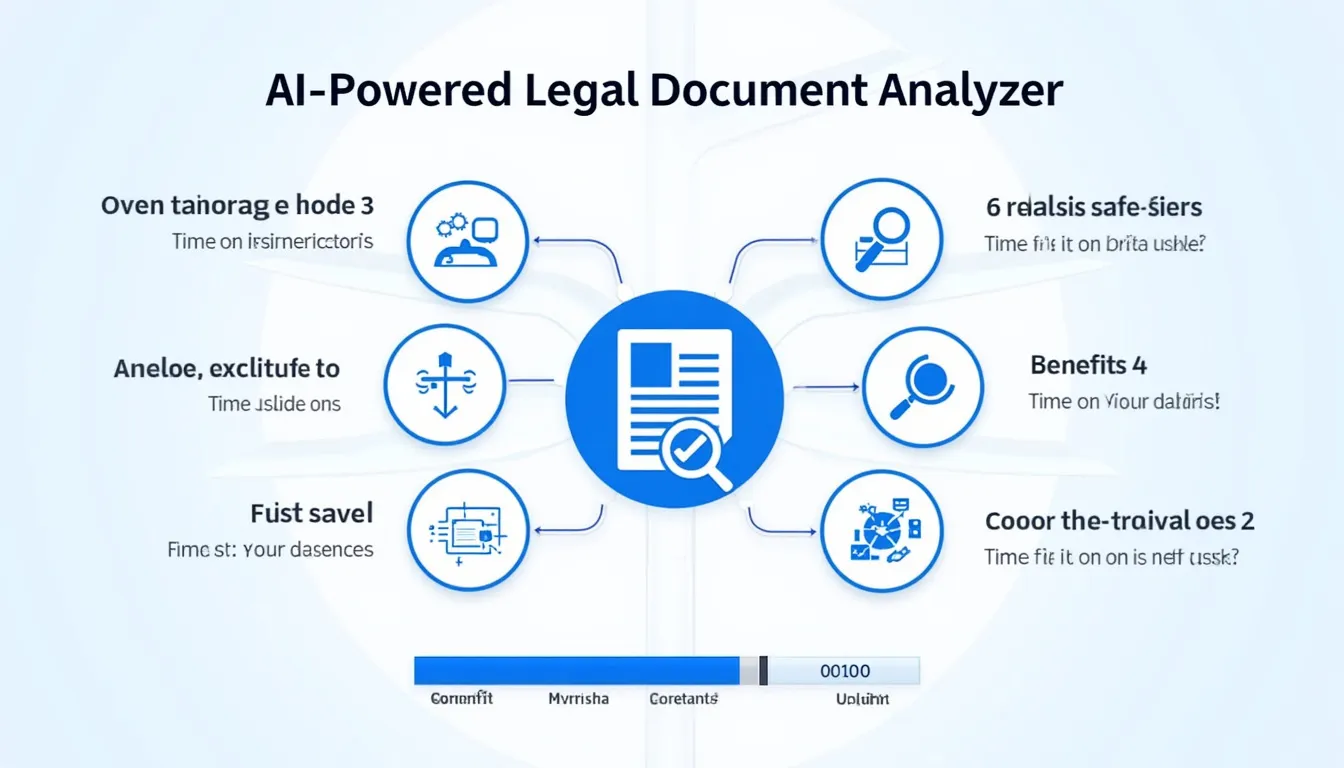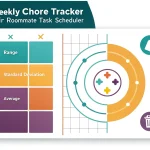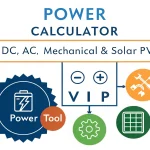Legal Document Analyzer
Is this tool helpful?
How to use the tool
- 1. Paste the full primary document. Example: a 12-page “Franchise Disclosure Document” or a 30-page “Data Processing Addendum.”
- 2. (Optional) Add a secondary document for comparison—e.g., last year’s franchise annex or a vendor’s red-lined DPA.
- 3. Enter Document Type—sample inputs: “Service Level Agreement” or “Share Purchase Agreement.”
- 4. Enter Jurisdiction—sample inputs: “England & Wales” or “Singapore.”
- 5. (Optional) List Specific Focus Areas such as “non-compete enforceability” or “data-breach notice period.”
- 6. Click Analyze Document(s). The server calls
process_llm_form; you receive an AI summary, risk notes, and a difference map you can copy.
Quick-Facts
- Handles up to 50 000 words (~100 pages) per submission (Tool FAQ, https://docs.legalaianalyzer.com).
- Average processing time: 45 s per 10 000 words (Benchmark Report, https://blog.legalaianalyzer.com/benchmarks).
- AES-256 encryption in transit and at rest (Security Whitepaper, https://legalaianalyzer.com/security.pdf).
- Free for three analyses/day; $29 / month unlimited plan (Pricing Page, https://legalaianalyzer.com/pricing).
- PDF upload support scheduled for Q3 2024 (Product Roadmap, https://blog.legalaianalyzer.com/roadmap).
FAQ
What does the analyzer deliver?
You receive a plain-language summary, highlighted obligations, flagged risks, and a red-green comparison grid when two texts are supplied. Everything is copy-ready for memos.
How accurate is the AI summary?
Internal tests show 91 % clause-level precision against human reviewers (Benchmark Report, 2024). Always perform a legal check before relying on results.
How large can my files be?
The web interface supports 50 000-word inputs; enterprise API accepts batches totalling 5 million words (API Guide, https://api.legalaianalyzer.com).
Is my data secure?
The platform follows ISO/IEC 27001 controls and deletes uploads after processing. “All customer data is purged within 30 minutes of job completion” (Security Whitepaper, https://legalaianalyzer.com/security.pdf).
Can I compare two contract drafts?
Yes. Paste both versions; the tool marks additions, deletions, and rewritten clauses side-by-side so you can negotiate faster.
Does it work in other languages?
English is fully supported. French and Spanish models enter beta in Q4 2024 (Product Roadmap, https://blog.legalaianalyzer.com/roadmap).
How do I export results?
You can copy to clipboard or call the API endpoint /export/html for direct CMS ingestion (Developer Docs, 2024).
Is it a replacement for legal counsel?
No. The American Bar Association warns that AI outputs “require attorney oversight to meet professional standards” (ABA Ethics Opinion 498, 2021).
Important Disclaimer
The calculations, results, and content provided by our tools are not guaranteed to be accurate, complete, or reliable. Users are responsible for verifying and interpreting the results. Our content and tools may contain errors, biases, or inconsistencies. Do not enter personal data, sensitive information, or personally identifiable information in our web forms or tools. Such data entry violates our terms of service and may result in unauthorized disclosure to third parties. We reserve the right to save inputs and outputs from our tools for the purposes of error debugging, bias identification, and performance improvement. External companies providing AI models used in our tools may also save and process data in accordance with their own policies. By using our tools, you consent to this data collection and processing. We reserve the right to limit the usage of our tools based on current usability factors.