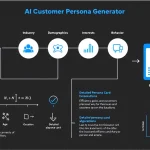Is this tool helpful?
How to Use the AI-Powered Speech Writer Tool Effectively
Follow these steps to get the best results from the Speechwriter Assistant Tool:
-
Enter Your Speech Outline: Provide a clear and structured outline of your speech, including main points and subpoints. For example:
- I. Opening Remarks: Inspiring teamwork in remote work settings
- II. Challenge: Maintaining team morale from a distance
- III. Strategy 1: Regular virtual check-ins
- IV. Strategy 2: Encouraging informal online interactions
- V. Closing: Embracing change to build stronger teams
Or another example:
- I. Introduction: The future of sustainable agriculture
- II. Topic 1: Innovations in water conservation
- III. Topic 2: Organic farming benefits
- IV. Topic 3: Policy supports for farmers
- V. Conclusion: Collective efforts for food security
-
Describe Your Target Audience: Specify the demographic and interests of your audience to tailor your speech. For instance:
- Young entrepreneurs attending a startup pitch event
- Healthcare professionals at a medical innovation conference
-
Provide Speaker Persona or Background: Share details about the speaker’s experience or role to customize tone and style. Examples include:
- Software developer with 8 years building educational apps
- Community organizer focused on urban sustainability
-
Optionally, Enter Speech Duration: Specify how long the speech should be. This helps the tool calibrate the draft’s length. Examples:
- 10 minutes
- 30 minutes
-
Optionally, State the Key Message: Summarize the main takeaway you want the audience to remember. Examples:
- Empowering communities through renewable energy adoption
- The impact of mindfulness on workplace productivity
- Generate Your Speech Draft: Click to produce a personalized, well-structured speech based on your inputs.
- Review and Copy Your Speech: Check the draft for alignment with your goals. Use the copy function to save or edit further.
Introducing the AI-Powered Speech Writer Tool
The AI-Powered Speech Writer Tool helps you create compelling speeches quickly by transforming your basic outlines and audience details into polished drafts. It uses advanced artificial intelligence and natural language processing to construct engaging content tailored to your needs.
This tool saves you time and effort by handling the initial drafting steps, allowing you to focus on polishing your delivery and customizing personal touches. Whether you’re an educator, professional, or speaker preparing for an event, it ensures your speech has a clear structure, relevant messaging, and audience-appropriate tone.
Purpose and Benefits of AI-Driven Speechwriting
- Accelerate Speech Preparation: Generate detailed drafts within minutes instead of hours.
- Maintain Logical Flow: Keep your speech organized with clear main points and transitions.
- Customize for Your Audience: Adapt your message’s tone and content based on audience demographics.
- Invoke Creativity: Get AI-generated ideas and storytelling suggestions to enrich your speech.
- Boost Confidence: Start with a solid draft that you can refine with ease.
Practical Applications of the AI Speechwriter Tool
Here’s how you can apply this tool for various speaking scenarios:
1. Educational Presentations
Teachers and lecturers use the tool to develop engaging talks, turning lesson outlines into narratives with examples that resonate with students and support learning objectives.
2. Business and Corporate Speeches
Professionals prepare pitches, product launches, or quarterly updates. Inputting key points and audience profiles produces speeches aligned with corporate goals and audience expectations.
3. Political Addresses
Politicians and campaigners craft speeches for town halls or debates. The tool tailors messages to community concerns, providing structured, persuasive content.
4. Motivational Talks
Speakers focusing on inspiration turn personal stories and lessons into captivating speeches, enhanced with AI-suggested anecdotes and emotional appeals.
5. Personal Events
Use the tool for weddings, anniversaries, or special occasions by inputting key moments and sentiments. The output balances humor, emotion, and coherence.
6. Technical and Scientific Presentations
Scientists and experts simplify complex data by creating clear, accessible speeches framed for non-specialist audiences, supported by analogies and structured explanations.
Key Features That Enhance Your Speechwriting
- Tailored Speech Structure: Organizes your speech logically from introduction to conclusion.
- Audience-Focused Language: Matches tone and vocabulary to the listener’s background and interests.
- Creative Storytelling Elements: Suggests metaphors and anecdotes to engage emotions.
- Adaptive Length: Adjusts speech draft size based on your specified duration.
- Delivery Tips: Offers cues for pacing, pauses, and emphasis to improve presentation impact.
Addressing Common Speechwriting Challenges
Managing Tight Deadlines
When time is short, the tool quickly produces draft speeches that allow you to focus on polishing and delivering confidently without starting from scratch.
Connecting With Diverse Audiences
Input audience details and get speeches that communicate effectively across different groups, whether technical experts or general listeners.
Breaking Through Writer’s Block
The AI generates structured ideas and phrasing, helping you overcome creative obstacles and develop your unique voice.
Ensuring Consistency in Multiple Speeches
Use the tool for recurring speeches, keeping quality and style uniform while adapting to specific topics or events.
Supporting Non-Native Speakers
The tool refines grammar, idiomatic expressions, and cultural nuances, ensuring your speech sounds natural and effective.
Important Disclaimer
The calculations, results, and content provided by our tools are not guaranteed to be accurate, complete, or reliable. Users are responsible for verifying and interpreting the results. Our content and tools may contain errors, biases, or inconsistencies. Do not enter personal data, sensitive information, or personally identifiable information in our web forms or tools. Such data entry violates our terms of service and may result in unauthorized disclosure to third parties. We reserve the right to save inputs and outputs from our tools for the purposes of error debugging, bias identification, and performance improvement. External companies providing AI models used in our tools may also save and process data in accordance with their own policies. By using our tools, you consent to this data collection and processing. We reserve the right to limit the usage of our tools based on current usability factors.