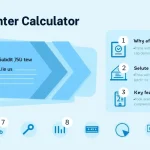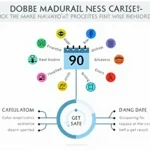AI Product Roadmap Generator
Generating roadmap...
Is this tool helpful?
How to Use the AI Product Roadmap Generator Effectively
Step-by-Step Guide
Follow these steps to generate a comprehensive AI product roadmap:
- Project Name: Enter the name of your AI project. For example, “AI-Powered Medical Diagnosis Assistant” or “Autonomous Drone Navigation System”.
- Project Description: Provide a brief description of your AI project. Be specific about the goals and main features. For instance, “Develop an AI system that analyzes medical images to assist radiologists in early detection of lung cancer, improving diagnostic accuracy and reducing false positives.”
- Start Date: Select the intended start date for your project using the date picker.
- Include Standard Phases: Choose whether to include standard AI development phases in your roadmap. This option is particularly useful for newcomers to AI project management.
- Include Weekends: Decide if you want to include weekends in your task scheduling. This affects how the tool calculates project timelines.
- Working Hours per Day: Specify the number of working hours in a day for more accurate timeline calculations. For example, enter “7.5” for a standard workday or “10” for extended hours during critical phases.
- Auto-generate Tasks: Select whether you want the AI to suggest tasks based on your project description. This feature can help identify key milestones you might have overlooked.
- Generate Roadmap: Click the “Generate AI Product Roadmap” button to create your customized roadmap.
Interpreting the Results
After generating your roadmap, you’ll see:
- A detailed list of tasks with start dates, end dates, and durations
- A visual Gantt chart representing your project timeline
- Resource allocation information (if provided)
- Options to download or share your roadmap
Revolutionizing AI Project Management: The Power of AI Product Roadmap Generator
The AI Product Roadmap Generator is a cutting-edge tool designed to streamline the planning and management of artificial intelligence projects. By leveraging advanced algorithms and industry best practices, this tool empowers project managers, AI developers, and business leaders to create comprehensive, visually appealing, and strategically sound roadmaps for their AI initiatives.
Defining the AI Product Roadmap Generator
At its core, the AI Product Roadmap Generator is a sophisticated web-based application that automates the process of creating detailed project timelines, task lists, and resource allocations specifically tailored for AI development projects. It combines user inputs with pre-defined AI development phases and intelligent task suggestion features to produce a holistic view of the project lifecycle.
Purpose and Benefits
The primary purpose of this tool is to simplify the complex process of planning AI projects, which often involve multiple interdependent tasks, diverse skill sets, and evolving technologies. By providing a structured approach to roadmap creation, it offers several key benefits:
- Time Savings: Automates the time-consuming process of manual roadmap creation
- Improved Accuracy: Reduces human error in task scheduling and dependency management
- Enhanced Visualization: Presents project timelines in an easy-to-understand Gantt chart format
- Flexibility: Allows for customization based on specific project needs and constraints
- AI-Driven Insights: Suggests relevant tasks based on project descriptions, leveraging machine learning capabilities
Unlocking Efficiency: Benefits of Using the AI Product Roadmap Generator
1. Streamlined Planning Process
The AI Product Roadmap Generator significantly reduces the time and effort required to create a comprehensive project plan. By automating task generation and timeline calculations, project managers can focus on strategic decision-making rather than getting bogged down in manual planning details.
2. Improved Resource Allocation
With built-in features for specifying working hours and resource assignments, the tool helps optimize resource allocation across different project phases. This leads to more efficient use of team members’ time and skills, potentially reducing project costs and improving overall productivity.
3. Enhanced Stakeholder Communication
The visual representation of the project timeline through Gantt charts makes it easier to communicate project progress and milestones to stakeholders. This transparency fosters better understanding and alignment among team members, executives, and clients.
4. Adaptability to AI-Specific Challenges
Unlike generic project management tools, this generator is tailored for AI projects. It incorporates standard AI development phases and can suggest tasks specific to AI development, ensuring that critical steps in the AI lifecycle are not overlooked.
5. Data-Driven Decision Making
By providing a clear overview of task dependencies and project timelines, the tool enables project managers to make informed decisions about resource allocation, task prioritization, and risk management.
Addressing User Needs: Problem-Solving with AI Product Roadmap Generator
Tackling Complex AI Project Planning
AI projects often involve intricate workflows and dependencies that can be challenging to manage manually. The AI Product Roadmap Generator addresses this by:
- Automatically calculating task durations and end dates based on dependencies
- Providing a visual representation of task relationships through Gantt charts
- Allowing for easy adjustment of timelines and dependencies as project requirements evolve
Example Calculation: Task Duration and End Date
Let’s consider a scenario where we have two dependent tasks in an AI model development project:
Task A: Data Collection and Preprocessing
- Start Date: March 1, 2024
- Duration: 10 working days
Task B: Model Training (depends on Task A)
- Duration: 5 working days
The tool would calculate the end dates and start date for Task B as follows:
$$ \text{Task A End Date} = \text{March 1, 2024} + 10 \text{ working days} = \text{March 14, 2024} $$$$ \text{Task B Start Date} = \text{Task A End Date} = \text{March 14, 2024} $$$$ \text{Task B End Date} = \text{March 14, 2024} + 5 \text{ working days} = \text{March 21, 2024} $$This calculation takes into account weekends and ensures a logical flow of tasks based on dependencies.
Optimizing Resource Utilization
The tool helps in balancing workload across team members by:
- Allowing specification of working hours per day
- Calculating resource utilization based on task assignments
- Highlighting potential overallocation or underutilization of resources
Example Resource Allocation Calculation
Consider a team member assigned to two concurrent tasks:
Task C: Feature Engineering
- Duration: 5 days
- Effort: 50% (4 hours per day)
Task D: Model Evaluation
- Duration: 5 days
- Effort: 25% (2 hours per day)
The tool would calculate the resource utilization as follows:
$$ \text{Total Assigned Hours} = (5 \text{ days} \times 4 \text{ hours}) + (5 \text{ days} \times 2 \text{ hours}) = 30 \text{ hours} $$$$ \text{Total Available Hours} = 5 \text{ days} \times 8 \text{ hours per day} = 40 \text{ hours} $$$$ \text{Resource Utilization} = \frac{\text{Total Assigned Hours}}{\text{Total Available Hours}} \times 100\% = \frac{30}{40} \times 100\% = 75\% $$This calculation helps project managers ensure that team members are neither overworked nor underutilized.
Practical Applications: Real-World Use Cases
1. Startup AI Product Development
A startup developing an AI-powered personal finance assistant can use the tool to:
- Plan the entire product development lifecycle from concept to launch
- Allocate limited resources effectively across different development phases
- Visualize milestones to attract potential investors with a clear roadmap
2. Enterprise AI Integration Project
A large corporation implementing an AI-driven customer service chatbot can leverage the tool to:
- Break down the complex integration process into manageable tasks
- Coordinate efforts between AI developers, IT infrastructure teams, and customer service departments
- Track progress and adjust timelines as the project evolves
3. Academic AI Research Project
Researchers working on a novel AI algorithm can utilize the generator to:
- Structure their research timeline, including literature review, algorithm development, and testing phases
- Allocate research assistants and computational resources efficiently
- Set realistic deadlines for paper submissions and conference presentations
Frequently Asked Questions (FAQ)
Q1: Can I customize the standard AI development phases?
A1: Yes, you can add, remove, or modify the standard phases to fit your specific project needs. The tool allows for full customization of tasks and timelines.
Q2: How does the AI task suggestion feature work?
A2: The AI analyzes your project description using natural language processing techniques and suggests relevant tasks based on common AI development practices and patterns from successful projects.
Q3: Can I collaborate with my team using this tool?
A3: While the current version focuses on roadmap generation, future updates may include collaboration features. For now, you can share the generated roadmap with your team by downloading and distributing it.
Q4: Is the tool suitable for non-AI projects?
A4: While primarily designed for AI projects, the tool can be adapted for general software development projects. However, some AI-specific features may not be as relevant in non-AI contexts.
Q5: How often should I update my AI product roadmap?
A5: It’s recommended to review and update your roadmap regularly, ideally at the end of each major project phase or when significant changes occur in project scope or resources.
Q6: Can the tool handle complex dependencies between tasks?
A6: Yes, the AI Product Roadmap Generator can manage multiple levels of task dependencies, ensuring that complex project structures are accurately represented in the timeline.
Q7: How does the tool account for uncertainties in AI development?
A7: While the tool provides a structured timeline, it’s designed to be flexible. You can easily adjust task durations and dependencies as uncertainties are resolved or new challenges arise during the AI development process.
Q8: Can I integrate this tool with other project management software?
A8: Currently, the tool operates as a standalone application. However, you can export the generated roadmap data for use in other project management tools.
Q9: How does the tool help in resource planning for AI projects?
A9: By allowing you to specify working hours and assign resources to tasks, the tool helps in identifying potential resource conflicts and optimizing allocation across the project timeline.
Q10: Is there a limit to the project size or duration the tool can handle?
A10: The tool is designed to handle projects of various sizes and durations. However, for extremely large or long-term projects, you may need to break them down into manageable phases or sub-projects for optimal visualization and management.
By leveraging the AI Product Roadmap Generator, project managers and AI developers can significantly enhance their project planning capabilities, leading to more efficient resource utilization, clearer communication, and ultimately, more successful AI project outcomes.
Important Disclaimer
The calculations, results, and content provided by our tools are not guaranteed to be accurate, complete, or reliable. Users are responsible for verifying and interpreting the results. Our content and tools may contain errors, biases, or inconsistencies. We reserve the right to save inputs and outputs from our tools for the purposes of error debugging, bias identification, and performance improvement. External companies providing AI models used in our tools may also save and process data in accordance with their own policies. By using our tools, you consent to this data collection and processing. We reserve the right to limit the usage of our tools based on current usability factors. By using our tools, you acknowledge that you have read, understood, and agreed to this disclaimer. You accept the inherent risks and limitations associated with the use of our tools and services.