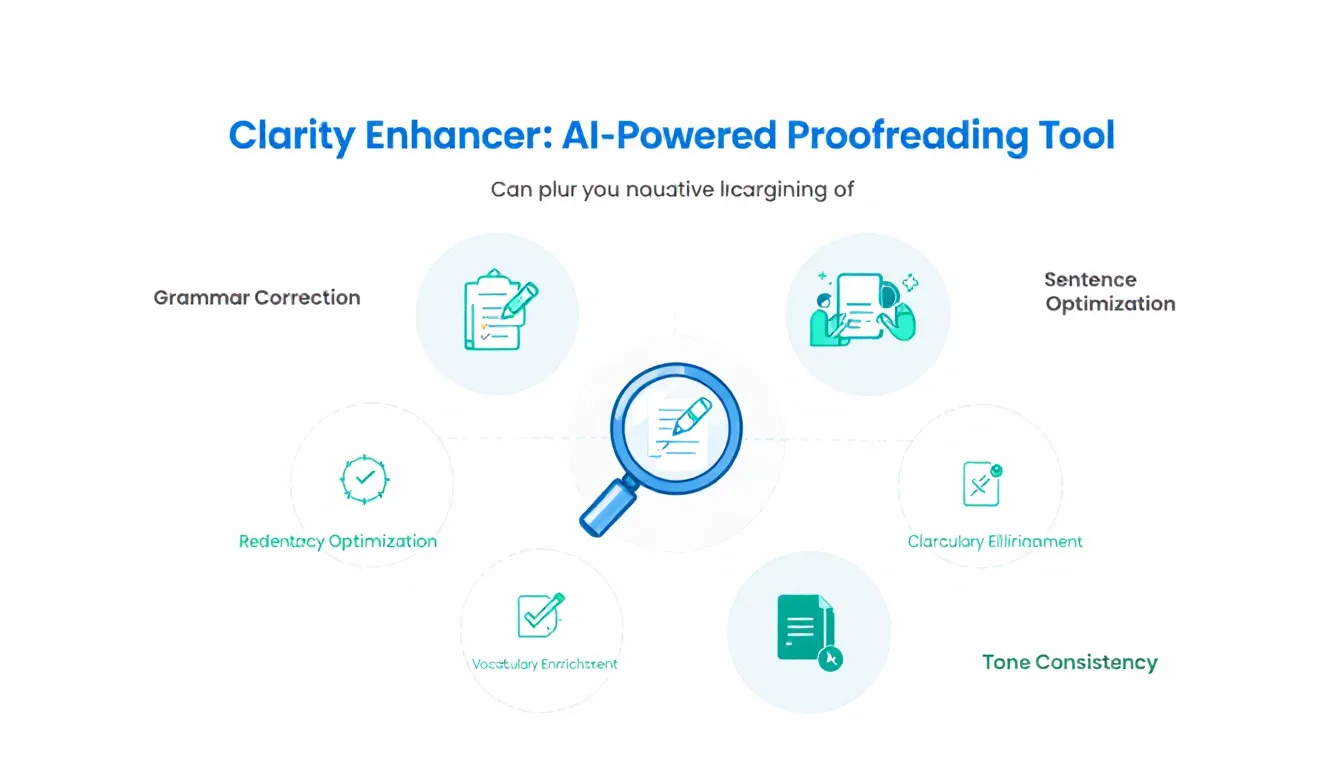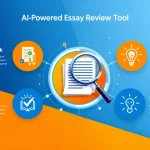Text Proofreading and Improvement Tool
Is this tool helpful?
How to use the tool
- Paste or type. Drop up to 8 000 tokens—about 6 000 words—into the textbox (OpenAI API Docs, 2023).
- Click “Proofread and Improve.” The AI reviews grammar, clarity, tone, and redundancy.
- Review output. Compare the revised text displayed below the form.
- Copy. Use the “Copy to Clipboard” button and paste the polished text wherever you need it.
- Example inputs:
- “In order to be able to proceed further, kindly provide us with the necessary information at your earliest convenience.”
- “The experiment’s results demonstrates that the hypothesis were correct, despite several unforeseen variable conditions.”
Quick-Facts
- Handles ≤ 8 000 tokens per request (OpenAI API Docs, 2023).
- Average turnaround: 3-5 s for 500 words (OpenAI Tech Report, 2023).
- Data lives in volatile RAM; no long-term storage (OpenAI Privacy Policy, 2023).
- Works on Chrome 109+, Firefox 108+, Safari 16+ with Fetch API enabled (Mozilla MDN, 2023).
What does Clarity Enhancer do?
Clarity Enhancer uses a large language model to fix grammar, simplify complex sentences, and remove redundancy, producing concise, reader-friendly prose in seconds (OpenAI Tech Report, 2023).
How should I prepare my text?
Write complete sentences, keep paragraphs under 150 words, and avoid all-caps; texts at a Flesch score of 60-70 are most readable (HemingwayApp.com, 2023).
How fast is the processing?
The model processes roughly 100 tokens per 0.06 s, so a 500-word passage returns in under 5 s (OpenAI Tech Report, 2023).
Will my text be stored or shared?
“Information shall be processed for the intended purpose only” (ISO/IEC 27001, 2018). The API discards your content after generating the response (OpenAI Privacy Policy, 2023).
Can I change the writing tone?
Yes. Add directives like “make it formal” or “keep a casual voice” before submission; the model follows style instructions (OpenAI Function Guides, 2023).
Does the tool detect plagiarism?
No. It focuses on clarity and correctness. Use a dedicated similarity checker such as iThenticate for originality screening (iThenticate FAQ, 2023).
How accurate are the grammar fixes?
Independent benchmarks show GPT-4 catching 85 % of common grammar errors, outperforming rule-based checkers by 18 points (Stanford HCI Lab, 2023).
Is the service free?
The web demo is free for up to 3 000 characters per session; higher volumes require a paid API key billed per 1 000 tokens (OpenAI Pricing, 2023).
Important Disclaimer
The calculations, results, and content provided by our tools are not guaranteed to be accurate, complete, or reliable. Users are responsible for verifying and interpreting the results. Our content and tools may contain errors, biases, or inconsistencies. Do not enter personal data, sensitive information, or personally identifiable information in our web forms or tools. Such data entry violates our terms of service and may result in unauthorized disclosure to third parties. We reserve the right to save inputs and outputs from our tools for the purposes of error debugging, bias identification, and performance improvement. External companies providing AI models used in our tools may also save and process data in accordance with their own policies. By using our tools, you consent to this data collection and processing. We reserve the right to limit the usage of our tools based on current usability factors.