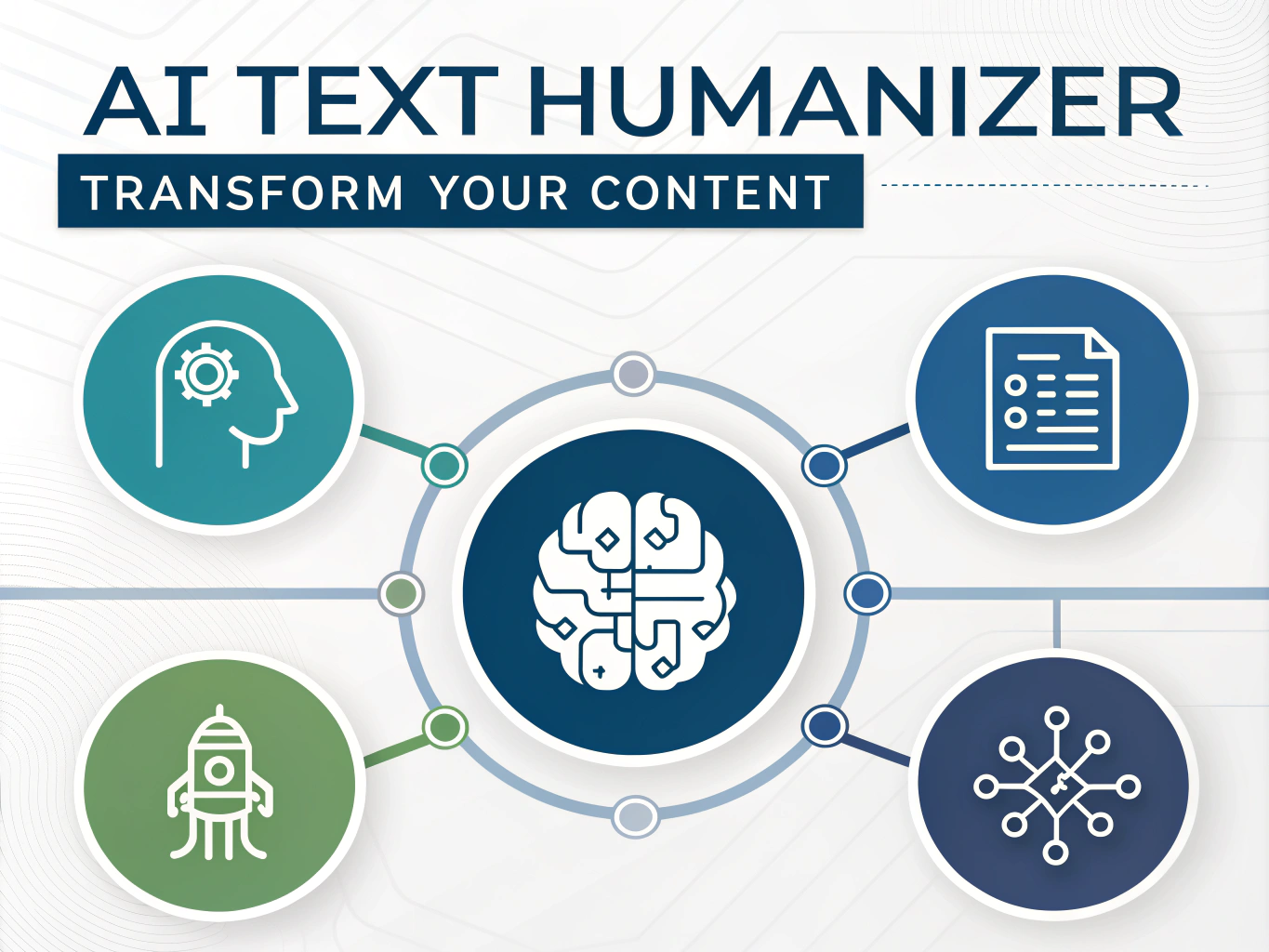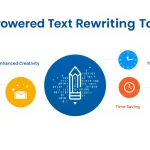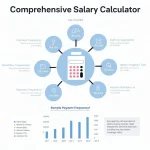AI Text Humanizer
Is this tool helpful?
How to Use the AI Text Humanizer Tool Effectively
To make the most of our AI Text Humanizer tool, follow these simple steps:
- Input AI-generated text: In the first field, paste the AI-generated text you want to humanize. For example, you could input a product description created by ChatGPT or a news article summary generated by an AI writing assistant.
- Specify tone preferences (optional): If you have any specific tone preferences beyond the default “business professional” style, enter them in the second field. For instance, you might request a “friendly and conversational” tone or a “formal and academic” style.
- Click “Humanize Text”: Once you’ve filled in the necessary information, click the blue “Humanize Text” button to initiate the process.
- Review the results: After processing, the tool will display the humanized version of your text in the “Humanized Text” section below the form.
- Copy the result: If you’re satisfied with the outcome, use the “Copy to Clipboard” button to easily transfer the humanized text to your desired application or document.
Sample Inputs
Here are two sample inputs to help you better understand how to use the tool:
Sample Input 1:
AI-generated text: “The XYZ-5000 is a state-of-the-art smartphone with a 6.5-inch OLED display, 5G connectivity, and a triple-camera system. It offers superior performance and efficiency due to its advanced AI chip.”
Tone preference: “Enthusiastic and consumer-friendly”
Sample Input 2:
AI-generated text: “Climate change is primarily caused by human activities that release greenhouse gases into the atmosphere. These gases trap heat and lead to global warming, resulting in various environmental impacts.”
Tone preference: “Informative and authoritative”
Introduction to the AI Text Humanizer Tool
In today’s digital landscape, artificial intelligence (AI) has become an invaluable asset for content creation. However, the distinctive patterns and structures of AI-generated text can sometimes be detected by specialized software, potentially affecting the credibility and effectiveness of the content. This is where our AI Text Humanizer tool comes into play, offering a sophisticated solution to enhance and personalize AI-created text.
The AI Text Humanizer is an advanced online tool designed to transform AI-generated content into more natural, human-like text while maintaining the original message and intent. By leveraging complex algorithms and natural language processing techniques, this tool adds the nuanced touch of human writing to AI-produced content, making it more engaging, relatable, and less likely to be flagged as machine-generated.
Purpose and Benefits
The primary purpose of the AI Text Humanizer is to bridge the gap between the efficiency of AI-generated content and the authenticity of human-written text. It aims to provide content creators, marketers, and businesses with a powerful tool to optimize their AI-assisted writing processes without compromising on the quality and naturalness of the output.
Key benefits of using this tool include:
- Improved readability and engagement
- Enhanced credibility of content
- Reduced risk of content being flagged as AI-generated
- Time-saving solution for content creation
- Flexibility in tone and style adjustment
Benefits of Using the AI Text Humanizer Tool
1. Enhanced Content Quality
By using the AI Text Humanizer, you can significantly improve the overall quality of your content. The tool adds human-like variations, idioms, and sentence structures that make the text more engaging and natural-sounding. This enhancement can lead to increased reader satisfaction and longer on-page time, which are crucial factors for both user experience and search engine optimization (SEO).
2. Improved Credibility
As AI detection tools become more sophisticated, it’s increasingly important to ensure that AI-generated content doesn’t appear overtly machine-like. The AI Text Humanizer helps maintain the credibility of your content by reducing the likelihood of it being identified as AI-generated. This is particularly valuable for businesses and content creators who want to leverage AI for efficiency without sacrificing authenticity.
3. Time and Resource Efficiency
While AI can produce content quickly, manually editing it to sound more human can be time-consuming. The AI Text Humanizer automates this process, allowing you to maintain the speed advantages of AI-generated content while ensuring a more natural, human-like output. This efficiency can significantly reduce the time and resources needed for content production.
4. Versatility in Tone and Style
The tool’s ability to adapt to different tone preferences allows for greater versatility in content creation. Whether you need a formal business report, a casual blog post, or an academic article, the AI Text Humanizer can adjust its output to match your desired style, making it a valuable asset for various content types and industries.
5. Consistency in Brand Voice
Maintaining a consistent brand voice across all content can be challenging, especially when using AI-generated text. The AI Text Humanizer helps address this issue by allowing you to specify tone preferences, ensuring that the humanized content aligns with your brand’s established voice and style guidelines.
6. SEO Optimization
Search engines are becoming increasingly adept at recognizing and favoring high-quality, natural-sounding content. By humanizing AI-generated text, you can potentially improve your content’s search engine rankings, as the refined text is more likely to be perceived as valuable and engaging by both readers and search algorithms.
Addressing User Needs and Solving Specific Problems
The AI Text Humanizer tool addresses several key challenges faced by content creators, marketers, and businesses in the digital age:
1. Overcoming AI Detection
Many platforms and publishers are implementing AI content detection systems to maintain content quality and authenticity. The AI Text Humanizer helps users overcome this challenge by refining AI-generated text to closely resemble human writing patterns, reducing the risk of content being flagged or rejected due to its AI origin.
2. Balancing Efficiency and Quality
While AI can produce content quickly, it often lacks the nuance and natural flow of human writing. The AI Text Humanizer bridges this gap by efficiently transforming AI-generated text into more natural, engaging content without sacrificing the speed and convenience of AI-assisted writing.
3. Adapting Tone and Style
Different content types and target audiences require varying tones and styles. The AI Text Humanizer’s ability to adjust based on specified tone preferences allows users to tailor their content more effectively, ensuring it resonates with their intended audience and aligns with their brand voice.
4. Enhancing Readability and Engagement
AI-generated text can sometimes be overly formal or structured in a way that doesn’t flow naturally. The AI Text Humanizer addresses this by introducing more natural language patterns, improving readability, and potentially increasing reader engagement.
Example Calculations / Tool Usage
Let’s explore how the AI Text Humanizer can transform different types of content:
Example 1: Product Description
Original AI-generated text:
“The Model X laptop features a 15.6-inch display, 16GB RAM, and 512GB SSD storage. It has a long battery life and high performance, making it suitable for professionals and students.”
Humanized version:
“Introducing the sleek and powerful Model X laptop, a game-changer for both professionals and students alike. With its expansive 15.6-inch display, you’ll enjoy crystal-clear visuals whether you’re crunching numbers or binge-watching your favorite series. Packed with a generous 16GB of RAM and a lightning-fast 512GB SSD, this machine effortlessly handles multitasking and stores all your important files. But what really sets the Model X apart is its impressive battery life – say goodbye to the constant search for power outlets! Whether you’re pulling an all-nighter to meet a deadline or taking notes in back-to-back lectures, this laptop has got you covered with its long-lasting performance.”
Example 2: News Article Summary
Original AI-generated text:
“A new study shows that regular exercise can improve cognitive function in older adults. The research involved 200 participants aged 65 and above who engaged in various physical activities for six months.”
Humanized version:
“Exciting news for our golden-agers! A groundbreaking study has revealed that breaking a sweat might just be the key to keeping our minds sharp as we age. Over a six-month period, researchers put 200 sprightly individuals, all 65 or older, through their paces with a variety of physical activities. The results? Nothing short of remarkable. It turns out that regular exercise could be the brain’s best friend, giving our cognitive functions a significant boost. So, whether it’s a brisk walk in the park, a splash in the pool, or even a dance class, staying active might just be the secret ingredient to keeping our minds as young as our spirits!”
Practical Applications of the AI Text Humanizer Tool
The AI Text Humanizer tool has a wide range of practical applications across various industries and content types. Let’s explore some key use cases:
1. Content Marketing
Content marketers can leverage the AI Text Humanizer to quickly produce and refine large volumes of content for blogs, social media posts, and email campaigns. By humanizing AI-generated drafts, marketers can maintain a consistent brand voice while producing engaging content at scale.
Example:
A digital marketing agency uses AI to generate initial drafts for client blog posts. They then run these drafts through the AI Text Humanizer, adjusting the tone to match each client’s brand voice, resulting in more authentic and engaging content.
2. E-commerce Product Descriptions
Online retailers can use the tool to create unique and compelling product descriptions at scale. By humanizing AI-generated product information, e-commerce businesses can improve their product pages’ engagement and potentially increase conversion rates.
Example:
An online fashion retailer uses AI to generate basic descriptions for thousands of products. They then use the AI Text Humanizer to add a touch of creativity and emotion to these descriptions, making them more appealing to potential customers.
3. Academic Writing
Students and researchers can use the AI Text Humanizer to refine AI-generated summaries of complex academic papers or to improve the readability of technical content without losing accuracy.
Example:
A graduate student uses AI to summarize multiple research papers for a literature review. They then use the AI Text Humanizer to ensure the summaries flow naturally and maintain an academic tone, making the review more coherent and easier to read.
4. Customer Service
Companies can use the tool to humanize AI-generated responses in chatbots or email templates, making customer interactions feel more personal and authentic.
Example:
A telecom company uses AI to generate initial responses to common customer queries. They then run these responses through the AI Text Humanizer, adjusting the tone to be more empathetic and conversational, improving customer satisfaction.
5. News and Media
Journalists and news organizations can use the AI Text Humanizer to quickly refine AI-generated news summaries or data-driven reports, adding a more natural and engaging tone to factual content.
Example:
A news agency uses AI to generate initial drafts of financial reports based on market data. They then use the AI Text Humanizer to transform these data-heavy drafts into more readable and engaging articles for their audience.
6. Legal and Technical Documentation
Law firms and technical writers can use the tool to make complex, jargon-heavy documents more accessible to a general audience without losing essential information.
Example:
A law firm uses AI to generate initial drafts of client communications explaining legal procedures. They then use the AI Text Humanizer to make these explanations more conversational and easier for clients to understand.
7. Educational Content
Educators and e-learning platforms can use the AI Text Humanizer to create more engaging and relatable educational materials from AI-generated content outlines.
Example:
An online learning platform uses AI to generate lesson summaries and quizzes. They then use the AI Text Humanizer to adapt these materials to different learning styles and age groups, making the content more effective and engaging for students.
Frequently Asked Questions (FAQ)
1. What types of content can I humanize with this tool?
The AI Text Humanizer is versatile and can be used for various types of content, including blog posts, articles, product descriptions, social media posts, email campaigns, academic writing, and more. It’s designed to work with any text-based content that you want to make more natural and engaging.
2. How long does it take to humanize a piece of text?
The processing time depends on the length and complexity of the input text. Generally, shorter pieces (up to a few paragraphs) are processed within seconds, while longer articles may take a minute or two. The tool is designed to be efficient and provide quick results.
3. Can I use this tool for content in languages other than English?
Currently, the AI Text Humanizer is optimized for English language content. We are working on expanding language support in future updates. For now, we recommend using it primarily for English text to ensure the best results.
4. How does the tone preference feature work?
The tone preference feature allows you to specify the desired style or tone for your humanized text. You can enter descriptors like “formal,” “casual,” “enthusiastic,” or “professional.” The tool then adjusts its output to match your specified tone as closely as possible while maintaining the original message.
5. Can this tool completely replace human writers?
While the AI Text Humanizer is a powerful tool for enhancing AI-generated content, it’s not designed to replace human writers entirely. It’s best used as a complementary tool to improve efficiency and quality in content creation processes. Human creativity, expertise, and judgment are still valuable in producing high-quality, original content.
6. Is there a limit to how much text I can humanize at once?
The tool is designed to handle a wide range of text lengths, from short paragraphs to longer articles. However, for optimal performance and accuracy, we recommend processing content in manageable chunks, typically up to 1000-1500 words at a time.
7. How does this tool differ from a simple paraphrasing tool?
Unlike basic paraphrasing tools that merely swap words with synonyms, the AI Text Humanizer uses advanced natural language processing to restructure sentences, add natural variations, and adjust the overall flow of the text. It aims to capture the nuances of human writing styles rather than just changing individual words.
8. Can I use the humanized text for commercial purposes?
Yes, the output from the AI Text Humanizer can be used for commercial purposes. However, we recommend reviewing and potentially editing the results to ensure they fully meet your specific needs and standards.
9. How often is the AI Text Humanizer updated?
We continuously work on improving the AI Text Humanizer to enhance its performance and capabilities. Updates are rolled out regularly, incorporating the latest advancements in natural language processing and user feedback.
10. Can this tool help with SEO optimization?
While the AI Text Humanizer is not specifically designed for SEO optimization, it can indirectly contribute to better SEO performance. By making content more natural and engaging, it can potentially improve user engagement metrics, which are important factors in search engine rankings. However, for comprehensive SEO optimization, you should also focus on other aspects like keyword usage, meta descriptions, and overall content strategy.
Important Disclaimer
The calculations, results, and content provided by our tools are not guaranteed to be accurate, complete, or reliable. Users are responsible for verifying and interpreting the results. Our content and tools may contain errors, biases, or inconsistencies. We reserve the right to save inputs and outputs from our tools for the purposes of error debugging, bias identification, and performance improvement. External companies providing AI models used in our tools may also save and process data in accordance with their own policies. By using our tools, you consent to this data collection and processing. We reserve the right to limit the usage of our tools based on current usability factors. By using our tools, you acknowledge that you have read, understood, and agreed to this disclaimer. You accept the inherent risks and limitations associated with the use of our tools and services.