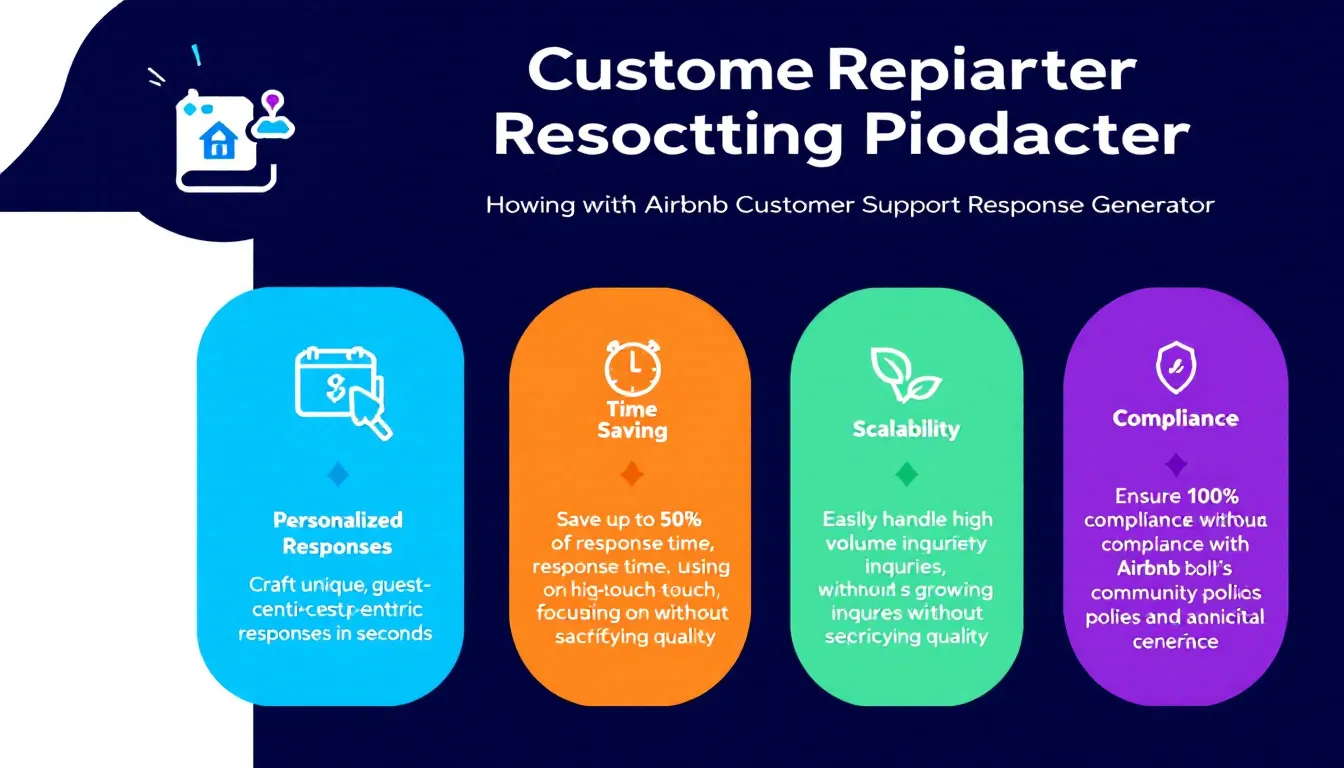Airbnb Support Response Generator
Is this tool helpful?
How to Use the Airbnb Customer Support Response Generator Effectively
This tool helps you create personalized, professional answers to guest inquiries quickly. To get the best results, fill in each section with clear and relevant details. Here’s how to use each field:
-
Guest Inquiry: Enter the exact question or message from your guest. Examples:
- “Could you tell me if pets are allowed during my stay?”
- “I’m arriving late at night; is late check-in possible?”
-
Reservation Details: Provide key reservation info related to the guest’s stay. Examples:
- “Booking dates: October 10-15, Property: Mountain View Chalet”
- “Stay period: December 1-5, Accommodation: City Center Studio”
-
Property Information (Optional): Add details about your property that relate to the guest’s inquiry. Examples:
- “Amenities include: High-speed internet, air conditioning, and covered parking. House rules: No parties allowed.”
- “Features: Gym access, complimentary breakfast, pet-friendly with prior approval.”
-
Check-in Procedure (Optional): Describe how guests check in if relevant. Examples:
- “Guests can use the keypad on the front door. Code sent 48 hours before arrival.”
- “In-person check-in available from 2 PM to 9 PM. Please inform if arriving later.”
- Generate Response: Click the button to create a customized support message based on your entries.
- Review and Copy: Check the generated response for accuracy, then copy it to use in your Airbnb message.
Providing complete, accurate information helps the tool produce responses that directly address your guest’s questions.
About the Airbnb Customer Support Response Generator
This generator simplifies communication by creating clear and personalized replies for Airbnb hosts and customer support agents. It uses AI to craft messages that help you respond quickly and professionally, improving guest satisfaction and reducing your workload.
Purpose and Key Benefits
- Save Time: Compose detailed answers in seconds, managing guest inquiries efficiently.
- Maintain Consistency: Keep a uniform tone and level of detail across all messages.
- Personalize Easily: Tailor replies based on specific guest questions and reservation info.
- Boost Professionalism: Ensure all communications uphold a high customer service standard.
- Reduce Stress: Skip the pressure of writing perfect responses for every query.
Practical Uses of the Airbnb Customer Support Response Generator
This tool covers a wide range of guest communication scenarios, helping you handle inquiries professionally and promptly. Here are common use cases:
1. Answering Pre-Booking Questions
Guests often have questions before booking. Use the generator to respond clearly and encourage bookings.
Example: A guest asks about accessibility features and nearby public transportation options.
Sample Response: “Thank you for your interest! Our property offers wheelchair ramp access and elevator service for all floors. The nearest bus stop is just two minutes away, with regular routes connecting to the city center. Please let me know if you need additional info to plan your trip.”
2. Providing Clear Check-In Instructions
Providing thorough check-in details helps guests start their stay smoothly.
Example: A guest asks about the self-check-in process.
Sample Response: “Welcome! For your arrival, please use the smart lock on the front door. The access code will be sent via Airbnb message 24 hours before check-in. If you need any help during arrival, feel free to reach out anytime.”
3. Responding to Maintenance or Service Issues
Responding quickly to problems shows you care about guest comfort.
Example: A guest reports a noisy air conditioner.
Sample Response: “I’m sorry to hear about the noise from the air conditioner. We’ve scheduled a technician to check it within the next 2 hours. Meanwhile, you can use the portable fan located in the bedroom. Please let me know if you need anything else to make your stay more comfortable.”
4. Offering Local Recommendations
Use the tool to quickly suggest activities and places based on guest interests.
Example: A guest asks for nearby hiking trails and family-friendly restaurants.
Sample Response: “Glad to help! The Oak Ridge Trail is just a 15-minute drive and offers scenic views perfect for families. For dining, ‘The Green Leaf Café’ serves kid-friendly menus and has a play area. Let me know if you’d like more recommendations!”
Important Disclaimer
The calculations, results, and content provided by our tools are not guaranteed to be accurate, complete, or reliable. Users are responsible for verifying and interpreting the results. Our content and tools may contain errors, biases, or inconsistencies. Do not enter personal data, sensitive information, or personally identifiable information in our web forms or tools. Such data entry violates our terms of service and may result in unauthorized disclosure to third parties. We reserve the right to save inputs and outputs from our tools for the purposes of error debugging, bias identification, and performance improvement. External companies providing AI models used in our tools may also save and process data in accordance with their own policies. By using our tools, you consent to this data collection and processing. We reserve the right to limit the usage of our tools based on current usability factors.