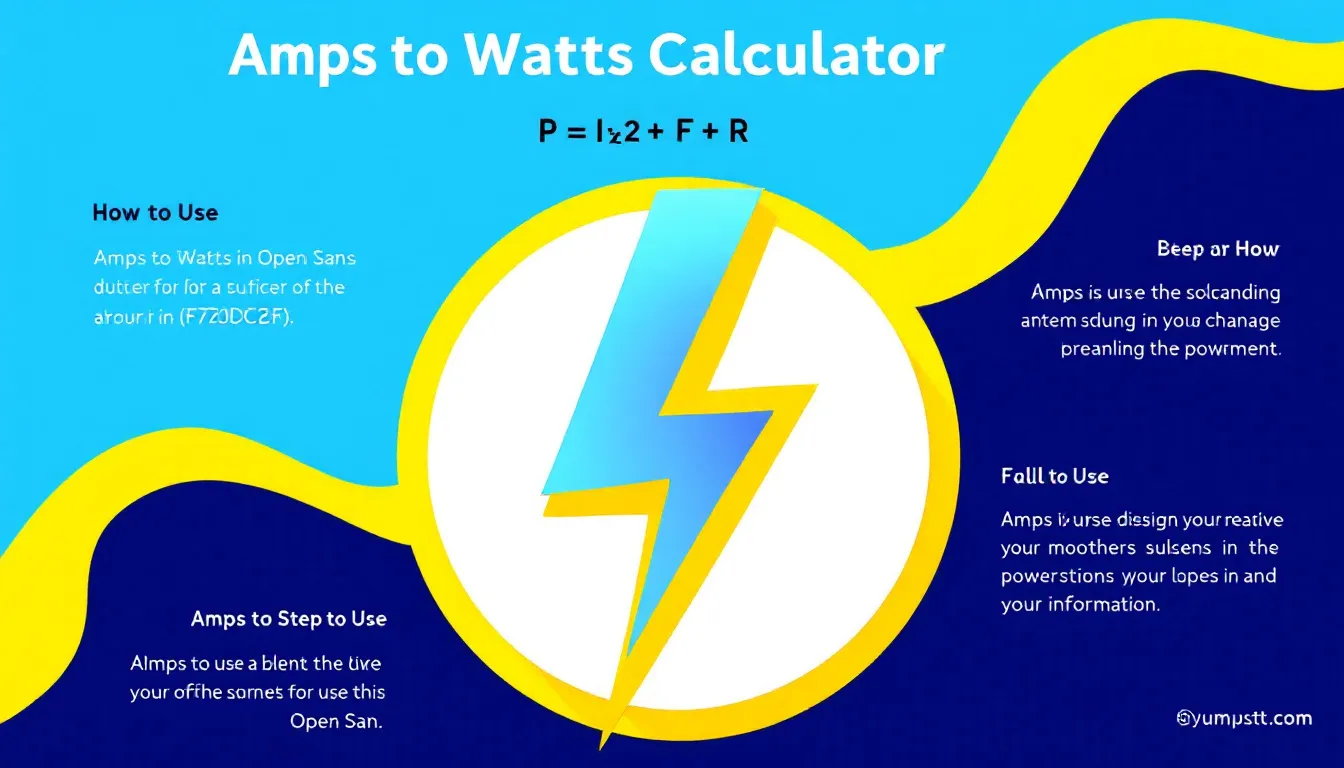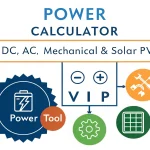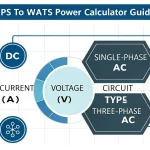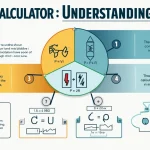Amps to Watts Calculator
Is this tool helpful?
How to use the tool
1. Fill in the fields
- Current (A) – type any positive value.
• Example 1: 1.2 A (small DC motor)
• Example 2: 0.02 A (20 mA sensor loop) - Resistance (Ω) – optional; defaults to 50 Ω.
• Try 75 Ω for video cables or 8 Ω for loudspeakers. - Reference unit – pick dBW (0 dBW = 1 W) or dBm (0 dBm = 1 mW).
2. Behind-the-scenes formulas
$$P = I^2 R$$ $$\text{dB} = 10 \log_{10} rac{P}{P_0}$$ P = power in watts, P₀ = 1 W for dBW or 0.001 W for dBm.3. Example calculation A
- I = 1.2 A, R = 75 Ω, reference = dBW
- P = 1.2² × 75 = 108 W
- dBW = 10 log₁₀(108/1) = 20.33 dBW
4. Example calculation B
- I = 0.02 A, R = 50 Ω, reference = dBm
- P = 0.02² × 50 = 0.02 W
- dBm = 10 log₁₀(0.02/0.001) = 13.01 dBm
5. Read the results
The calculator returns power in watts and the equivalent level in dBW or dBm.Quick-Facts
- 50 Ω is the standard impedance for RF test systems (Keysight, 2020).
- 0 dBm equals 1 mW; 0 dBW equals 1 W (IEC 60027-3, 2019).
- Typical household loads draw 0.5-15 A (U.S. DOE Energy Saver, 2021).
- Decibel math uses base-10 log scale (ITU-R V.574-4, 2019).
FAQ
What formula does the calculator use?
It squares the current, multiplies by resistance to get power, then converts that power to decibels with a base-10 logarithm (Ohm’s Law, AllAboutCircuits.com).
Why choose dBW over dBm?
dBW suits high-power systems like audio amplifiers, while dBm aligns with low-power RF work; the two differ by 30 dB (IEC 60027-3, 2019).
How do I reverse the calculation—dB back to watts?
Use $$P = P_0 \times 10^{ rac{\text{dB}}{10}}$$ with P₀ of 1 W or 1 mW, then find current by $$I = \sqrt{ rac{P}{R}}$$ (NASA Power Basics, 2021).
What happens if I leave resistance blank?
The tool assumes 50 Ω, matching standard RF coaxial lines (Keysight, 2020).
Can I enter RMS values for AC?
Yes; using RMS current with resistance gives average power, matching IEC definitions for electrical safety (IEC 60038, 2020).
How accurate are the results?
The formulas are exact; errors arise only from rounding to two decimals and uncertainties in your input values (NIST Guide to Uncertainty, 2019).
Important Disclaimer
The calculations, results, and content provided by our tools are not guaranteed to be accurate, complete, or reliable. Users are responsible for verifying and interpreting the results. Our content and tools may contain errors, biases, or inconsistencies. Do not enter personal data, sensitive information, or personally identifiable information in our web forms or tools. Such data entry violates our terms of service and may result in unauthorized disclosure to third parties. We reserve the right to save inputs and outputs from our tools for the purposes of error debugging, bias identification, and performance improvement. External companies providing AI models used in our tools may also save and process data in accordance with their own policies. By using our tools, you consent to this data collection and processing. We reserve the right to limit the usage of our tools based on current usability factors.