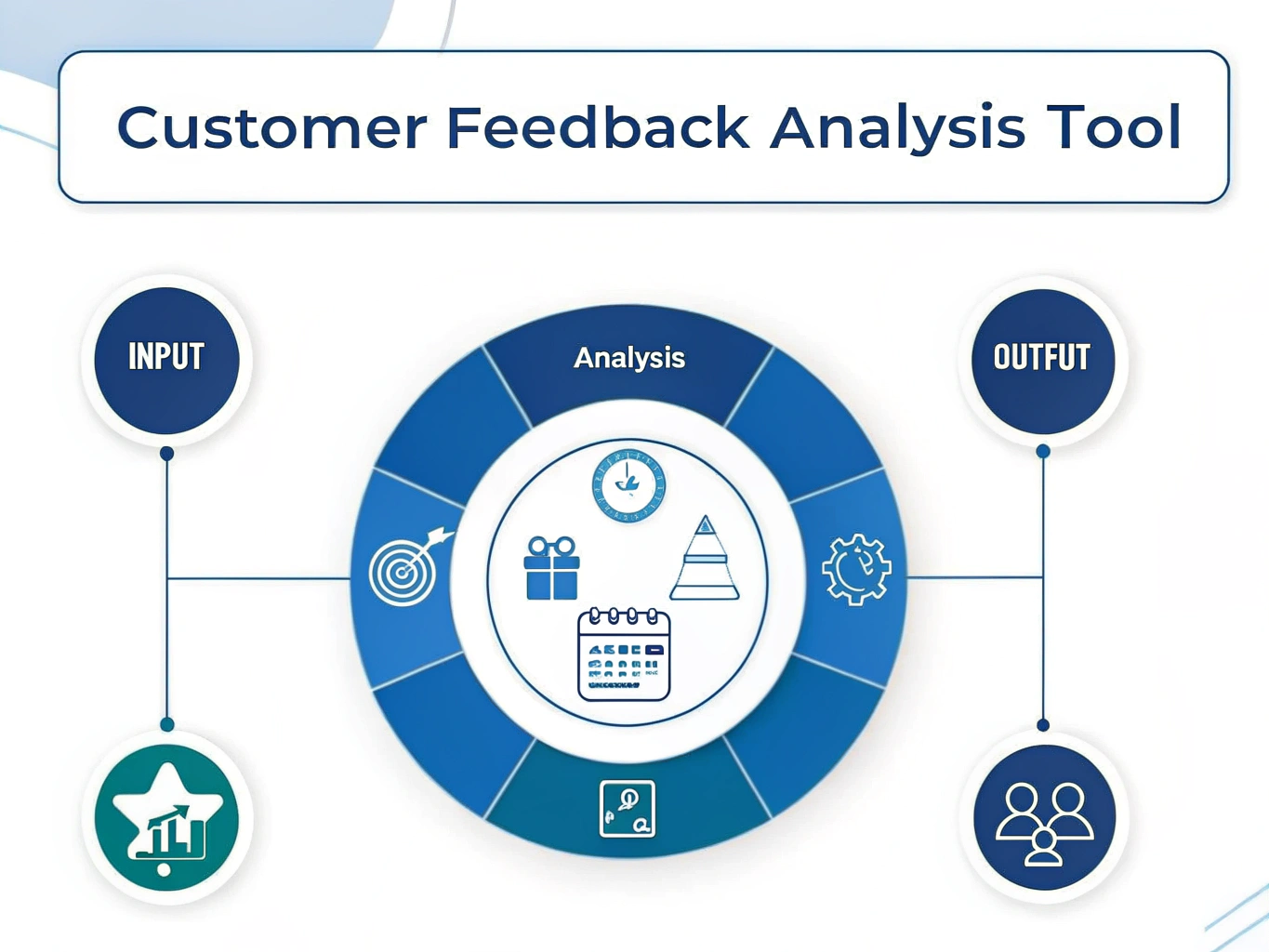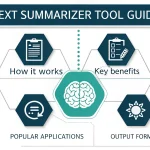Is this tool helpful?
How to Use the Tool Effectively
This tool is designed to help you analyze customer feedback data efficiently and extract actionable insights. Here’s a step-by-step guide on how to use it effectively:
Step 1: Enter Customer Feedback Data
In the first field, labeled “Customer feedback data to be analyzed”, paste or type the raw feedback data you want to analyze. This could include reviews, survey responses, or any other form of customer input. For example:
- Sample Input 1: “Customers love the intuitive interface but have mentioned that the app crashes frequently on older devices.”
- Sample Input 2: “Many users praised the fast delivery service, but some complained about the packaging quality.”
Step 2: Specify the Focus Topic
In the second field, labeled “Specific topic, issue, or feature to focus on in the feedback”, enter the specific aspect of the feedback you want to analyze. This could be a feature, issue, or topic that customers frequently mention. For example:
- Sample Input 1: “App crashes”
- Sample Input 2: “Packaging quality”
Step 3: Choose the Output Format
In the dropdown menu labeled “Preferred format for the summary”, select how you want the summary to be presented. You can choose from:
- Graph: A visual representation of the data, ideal for presentations.
- Table: A structured table format, perfect for detailed analysis.
- List: A simple list format, great for quick reference.
Step 4: Generate the Summary
Click the “Generate Summary” button to process the data. The tool will analyze the feedback, extract the most commonly mentioned points related to your focus topic, and present the results in your chosen format.
Step 5: Review and Copy the Results
Once the summary is generated, it will appear in the “Feedback Summary” section. You can review the results and use the “Copy to Clipboard” button to easily share or save the summary.
Engaging Introduction: What Is This Tool and Why Use It?
In today’s competitive market, understanding customer feedback is crucial for improving products and services. However, manually sifting through hundreds or even thousands of feedback entries can be time-consuming and inefficient. This is where our Customer Feedback Analysis Tool comes in.
This tool is designed to help businesses and individuals quickly analyze customer feedback data, identify common themes, and extract actionable insights. Whether you’re a product manager looking to improve your app, a business owner seeking to enhance customer satisfaction, or a marketer aiming to understand customer sentiment, this tool is your go-to solution.
By automating the analysis process, the tool saves you time and effort, allowing you to focus on implementing changes that matter. With its user-friendly interface and customizable output formats, it’s easy to generate summaries that meet your specific needs.
Benefits of Using the Tool
Using this tool offers numerous benefits, including:
- Time Efficiency: Automates the tedious process of manually analyzing feedback, saving you hours of work.
- Actionable Insights: Identifies the most commonly mentioned issues or features, helping you prioritize improvements.
- Customizable Outputs: Choose from graphs, tables, or lists to present the data in a way that suits your needs.
- User-Friendly Interface: Easy to use, even for those without technical expertise.
- Improved Decision-Making: Provides clear, data-driven insights that can inform your business strategies.
How the Tool Addresses User Needs and Solves Specific Problems
This tool is specifically designed to address common challenges faced by businesses and individuals when dealing with customer feedback. Here’s how it solves specific problems:
Problem 1: Overwhelming Amount of Feedback
Many businesses receive a large volume of feedback, making it difficult to identify common themes. This tool uses advanced algorithms to analyze the data and highlight the most frequently mentioned issues or features, making it easier to focus on what matters most.
Problem 2: Lack of Time for Manual Analysis
Manually analyzing feedback can be time-consuming. This tool automates the process, allowing you to generate a summary in just a few clicks. This frees up your time to focus on implementing changes based on the insights gained.
Problem 3: Difficulty in Presenting Data
Presenting feedback data in a clear and concise manner can be challenging. This tool offers multiple output formats, including graphs, tables, and lists, making it easy to present the data in a way that is both informative and visually appealing.
Examples and Use Cases
Here are some practical examples of how this tool can be used:
Use Case 1: Improving Product Features
A software company receives feedback from users about their app. By using this tool, they can quickly identify that the most commonly mentioned issue is app crashes on older devices. Armed with this information, they can prioritize fixing this issue in their next update.
Use Case 2: Enhancing Customer Service
A retail business collects feedback from customers about their shopping experience. Using this tool, they discover that many customers are dissatisfied with the packaging quality. They can then take steps to improve their packaging process, leading to higher customer satisfaction.
Use Case 3: Marketing Strategy
A marketing team wants to understand customer sentiment about a new product launch. By analyzing feedback data with this tool, they find that customers love the product’s design but are concerned about its price. This insight allows them to adjust their marketing strategy to highlight the product’s value and address pricing concerns.
FAQ Section
What types of feedback data can I analyze with this tool?
You can analyze any type of customer feedback data, including reviews, survey responses, social media comments, and more. The tool is designed to handle a wide range of input formats.
Can I use this tool for multiple products or services?
Yes, you can use this tool to analyze feedback for multiple products or services. Simply enter the relevant feedback data and specify the focus topic for each analysis.
Is there a limit to the amount of feedback data I can analyze?
No, there is no limit to the amount of feedback data you can analyze. The tool is designed to handle large volumes of data efficiently.
Can I customize the output format after generating the summary?
Yes, you can regenerate the summary with a different output format if needed. Simply select a new format from the dropdown menu and click “Generate Summary” again.
How can I share the summary with my team?
You can easily share the summary by using the “Copy to Clipboard” button to copy the results and paste them into an email, document, or presentation. Alternatively, you can take a screenshot of the summary and share it with your team.
Is this tool suitable for small businesses?
Absolutely! This tool is designed to be user-friendly and accessible for businesses of all sizes, including small businesses. It provides valuable insights that can help you improve your products and services, regardless of your company’s size.
Can I use this tool for academic research?
Yes, this tool can be used for academic research. It is particularly useful for analyzing qualitative data, such as survey responses or interview transcripts, and identifying common themes or patterns.
What if I need help using the tool?
If you need assistance, you can refer to the step-by-step guide provided in the “How to Use the Tool Effectively” section. Additionally, you can reach out to our support team for further assistance.
Important Disclaimer
The calculations, results, and content provided by our tools are not guaranteed to be accurate, complete, or reliable. Users are responsible for verifying and interpreting the results. Our content and tools may contain errors, biases, or inconsistencies. We reserve the right to save inputs and outputs from our tools for the purposes of error debugging, bias identification, and performance improvement. External companies providing AI models used in our tools may also save and process data in accordance with their own policies. By using our tools, you consent to this data collection and processing. We reserve the right to limit the usage of our tools based on current usability factors. By using our tools, you acknowledge that you have read, understood, and agreed to this disclaimer. You accept the inherent risks and limitations associated with the use of our tools and services.