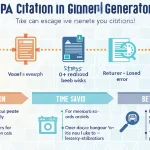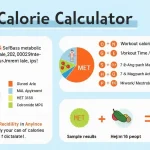Is this tool helpful?
How to Use the APA Reference Formatter Tool Effectively
You can quickly and easily format your references into APA style by following these steps:
-
Enter Your Text with References: Paste or type your full text containing citations and reference lists into the main text box. For example, you might input:
“Recent studies highlight the impact of urbanization on biodiversity (Clark, 2017). Furthermore, urban planners are increasingly integrating green spaces (Davis & Moore, 2019).
References:
Clark, P. (2017). Urban Ecology and Biodiversity. GreenWorld Publications.
Davis, R., & Moore, S. (2019). Planning Green Spaces in Cities. Journal of Urban Design, 14(2), 101-117.” - Specify Reference Type (Optional): If you want the tool to focus on a certain category, enter it in the optional field. For instance, you could type “conference papers” or “government reports” to narrow the formatting scope.
- Submit to Format: Click the button to send your text for processing. The tool will analyze both in-text citations and your reference list, converting them into accurate APA style format.
- Review the Formatted Output: The tool displays your formatted references below the form. Check to ensure all citations and references meet APA style requirements and make any necessary adjustments.
- Copy and Apply: Use the copy feature to transfer your formatted references easily into your document or paper.
APA Reference Formatter Tool Overview: Purpose and Benefits
The APA Reference Formatter Tool simplifies your citation work by automating the conversion of raw text with citations into properly formatted APA style references. It handles both in-text citations and reference lists, adhering to the latest 7th edition APA guidelines. This tool fits perfectly for students, researchers, and professionals who want reliable and consistent referencing without spending hours on manual formatting.
Using this tool improves your writing workflow by reliably:
- Saving time spent on formatting complex citations and reference lists
- Ensuring accuracy and up-to-date APA style compliance
- Maintaining consistency across all your references in a document
- Helping you spot and correct potential errors in your citations
- Supporting a wide variety of source types including books, journal articles, websites, and more
Whether you’re working on research papers, theses, or professional reports, this APA Reference Formatter tool streamlines your citation process so you can focus on your content.
Practical Applications of the APA Reference Formatter Tool
The APA Reference Formatter Tool suits many academic and workplace scenarios where consistent citation style matters.
Academic Writing
Students writing essays, research papers, or literature reviews can input entire drafts containing citations and references. The tool formats all citations correctly in APA style, saving crucial time and improving citation quality.
Professional Reports
Professionals preparing white papers, market analyses, or policy documents often need to include accurate references. Our tool helps format these sources consistently, adding credibility and adhering to academic standards.
Theses and Dissertations
The tool is especially valuable for graduate students handling hundreds of citations. It processes large volumes of references at once, guaranteeing consistency throughout your thesis or dissertation.
Journal Article Submissions
Researchers submitting articles for publication can use the formatter to ensure references satisfy journal-specific APA requirements. This can reduce editing rounds and improve acceptance chances.
Key Benefits of Using the APA Reference Formatter Tool
- Time Efficiency: Quickly convert raw citations into polished APA style, freeing hours typically spent on manual formatting.
- Accuracy Guaranteed: The tool follows the latest APA 7th edition rules, so your references stay compliant and professional.
- Consistent Citation Style: Ensure uniform formatting across in-text citations and reference lists, even in lengthy documents.
- Wide Source Support: Handles diverse references like books, journal articles, websites, conference papers, theses, and social media posts.
- Error Detection: Identifies inconsistencies or missing information, prompting you to improve your citations’ completeness.
How the APA Reference Formatter Handles Common Citation Challenges
1. Complex Source Formatting
The tool correctly formats various resource types, including chapters in edited books, government documents, and more. For example, it converts:
Original:
Brown, T. (2023) Renewable Energy Development. In M. Green (Ed.) Sustainable Innovations (pp. 120-140). Future Press.
to:
Brown, T. (2023). Renewable energy development. In M. Green (Ed.), Sustainable Innovations (pp. 120-140). Future Press.
2. Formatting In-Text Citations Accurately
It applies correct punctuation and style, including commas for multiple authors and proper use of “et al.” For instance:
Original: “This discovery has vast implications (Miller et al 2020)”
Formatted: “This discovery has vast implications (Miller et al., 2020)”
3. Alphabetizing and Formatting Reference Lists
The tool organizes your reference entries alphabetically and applies hanging indents for clarity. For example:
Original:
“Jones, P. (2018) Environmental Policy. New York Press.
Anderson, L. (2016) Climate Change and Society.”
Formatted and ordered as:
Anderson, L. (2016). Climate change and society.
Jones, P. (2018). Environmental policy. New York Press.
4. Maintaining Consistency Across Large Documents
For lengthy documents, the formatter processes your entire text at once, ensuring the same citation style applies throughout your paper or report.
Frequently Asked Questions About the APA Reference Formatter Tool
Which edition of APA style does this tool follow?
The tool uses the APA 7th edition guidelines to format your references, following all current rules for citations, punctuation, and layout.
Can I specify the type of references to format?
Yes, you can optionally enter a reference type such as “journal articles” or “websites” to focus formatting on those kinds of sources.
Does the tool format in-text citations too?
Absolutely. The tool formats both parenthetical and narrative in-text citations, handling scenarios like multiple authors, organizations, and repeated citations.
Can I use the tool for references in languages other than English?
Yes. The tool preserves original language content in titles while applying English APA formatting elements such as “Ed.” It supports references in various languages following APA rules.
How does the tool handle missing information in references?
Enter as much information as you have. The tool correctly formats cases with missing authors (starting with the title), no publication date (“n.d.”), or absent page numbers according to APA guidelines.
What types of sources does the tool support?
- Books and book chapters
- Journal and magazine articles
- Websites and online pages
- Newspaper articles
- Conference papers and proceedings
- Theses and dissertations
- Government and institutional reports
- Social media posts and digital content
Important Disclaimer
The calculations, results, and content provided by our tools are not guaranteed to be accurate, complete, or reliable. Users are responsible for verifying and interpreting the results. Our content and tools may contain errors, biases, or inconsistencies. Do not enter personal data, sensitive information, or personally identifiable information in our web forms or tools. Such data entry violates our terms of service and may result in unauthorized disclosure to third parties. We reserve the right to save inputs and outputs from our tools for the purposes of error debugging, bias identification, and performance improvement. External companies providing AI models used in our tools may also save and process data in accordance with their own policies. By using our tools, you consent to this data collection and processing. We reserve the right to limit the usage of our tools based on current usability factors.