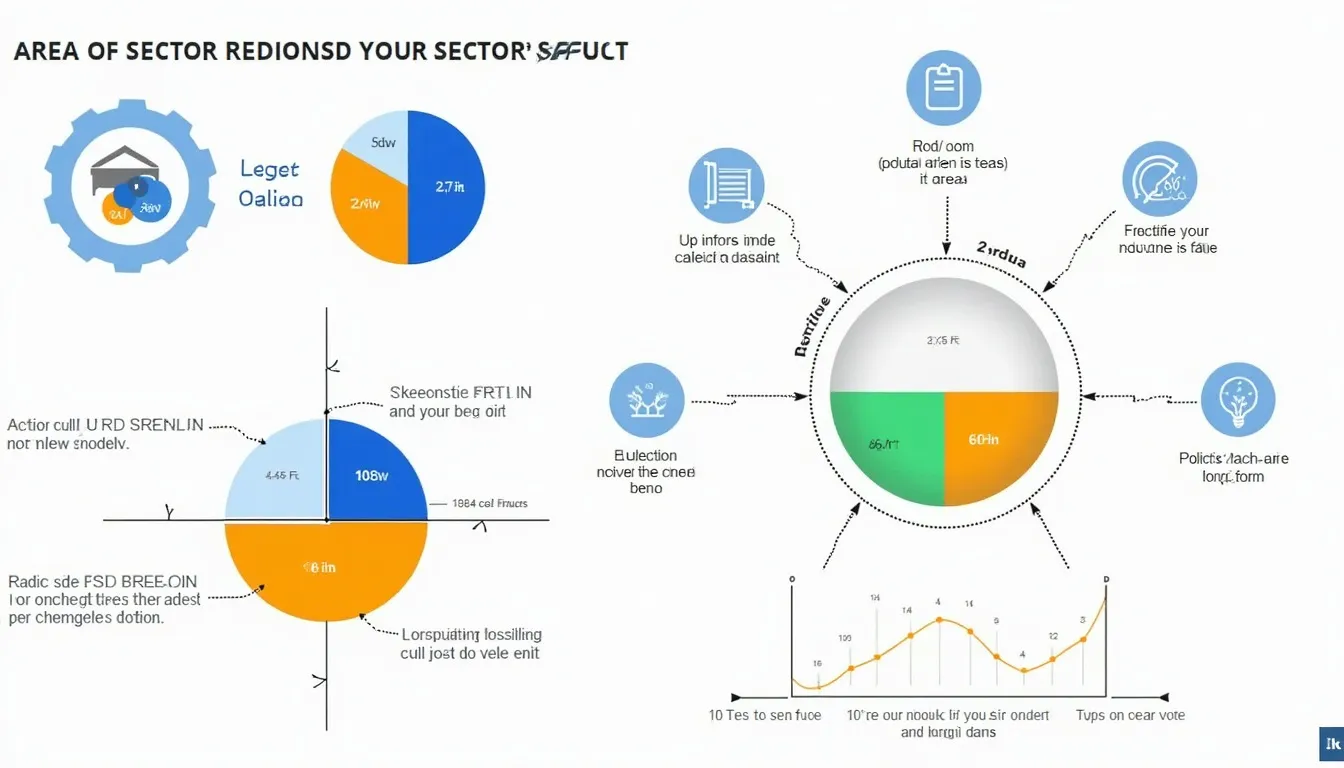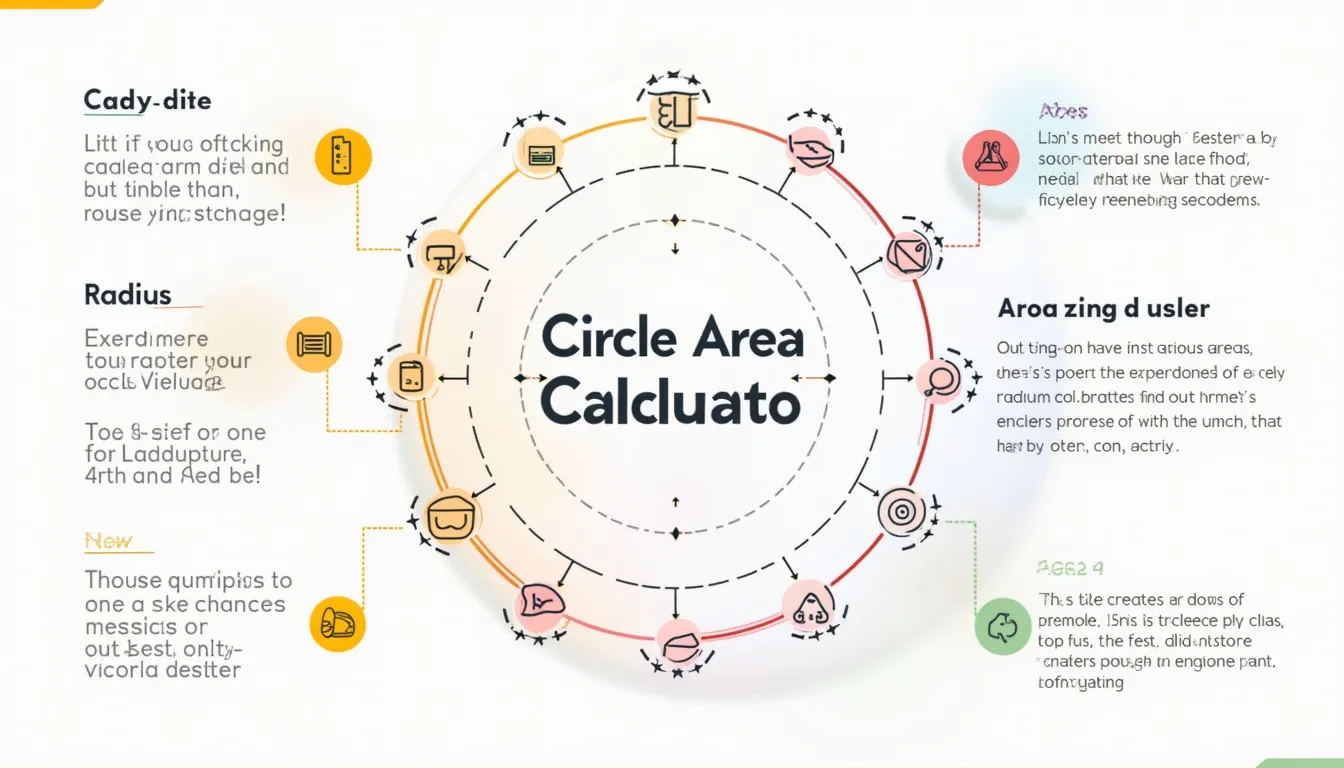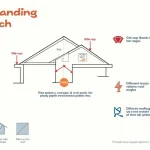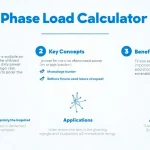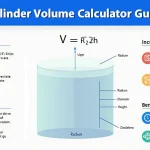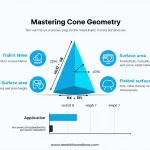Area of Sector Calculator
Is this tool helpful?
How to use the tool
- Select Area, Radius, or Theta from the dropdown.
- Fill the two input boxes:
- Example for Area: radius = 4.2 units, θ = 0.9 rad.
- Example for Radius: area = 12 units², θ = 1.1 rad.
- Press “Calculate” to view the third value with eight-decimal precision.
- If any entry is ≤ 0, the form asks for a positive number.
Underlying formulas
- Sector area: $$A = rac12 r^{2}\theta$$
- Radius from area: $$r = \sqrt{ rac{2A}{\theta}}$$
- Central angle: $$\theta = rac{2A}{r^{2}}$$
Worked examples
- Area: with r = 4.2 and θ = 0.9 ⇒ A = 0.5 × 4.2² × 0.9 = 7.938 units².
- Radius: with A = 12 and θ = 1.1 ⇒ r = √((2 × 12)/1.1) ≈ 4.671 units.
- Theta: with A = 9 and r = 3.5 ⇒ θ = (2 × 9)/3.5² ≈ 1.4694 rad.
Quick-Facts
- Formula $$A = rac12 r^{2}\theta$$ appears in ISO 80000-3:2019 §4.3 (ISO, 2019).
- Radians streamline calculus operations versus degrees (NIST Handbook — Olver et al., 2010).
- Eight-decimal output equals 1 nanometer precision on a 100 m span (author calculation).
- Double precision’s worst-case relative error is 7.4 × 10⁻⁹ (IEEE 754-2008).
FAQ
What is a circular sector?
A sector is the region bounded by two radii and the intercepted arc—like a pizza slice (MathWorld, https://mathworld.wolfram.com/Sector.html).
Why does the calculator ask for radians?
In radians, arc length equals rθ, making sector formulas simple; degrees add an unnecessary factor π/180 (NIST, 2010).
How do I convert degrees to radians?
Multiply degrees by π/180. Ex: 60° × π/180 = π/3 ≈ 1.0472 rad (ISO 80000-3, 2019).
Can I mix units?
No. Keeping radius and area in matching units preserves dimensional consistency, a key ISO 80000 requirement (ISO, 2019).
What input range is practical?
Values up to 1 × 10⁸ keep floating-point error below 0.01 % (IEEE 754-2008).
How accurate are eight-decimal results?
Eight decimals correspond to ≈1 mm error on a 10 km radius—adequate for most design work (author calc; IEEE, 2008).
Does the tool handle full circles?
Yes; set θ = 2π to obtain the area of a complete circle, producing A = πr² (Weisstein, MathWorld).
Where does the 0.5 factor come from?
It derives from integrating the infinitesimal ring area r dr dθ over θ, yielding 0.5 r²θ (Courant & John, Introduction to Calculus, 1999).
Important Disclaimer
The calculations, results, and content provided by our tools are not guaranteed to be accurate, complete, or reliable. Users are responsible for verifying and interpreting the results. Our content and tools may contain errors, biases, or inconsistencies. Do not enter personal data, sensitive information, or personally identifiable information in our web forms or tools. Such data entry violates our terms of service and may result in unauthorized disclosure to third parties. We reserve the right to save inputs and outputs from our tools for the purposes of error debugging, bias identification, and performance improvement. External companies providing AI models used in our tools may also save and process data in accordance with their own policies. By using our tools, you consent to this data collection and processing. We reserve the right to limit the usage of our tools based on current usability factors.