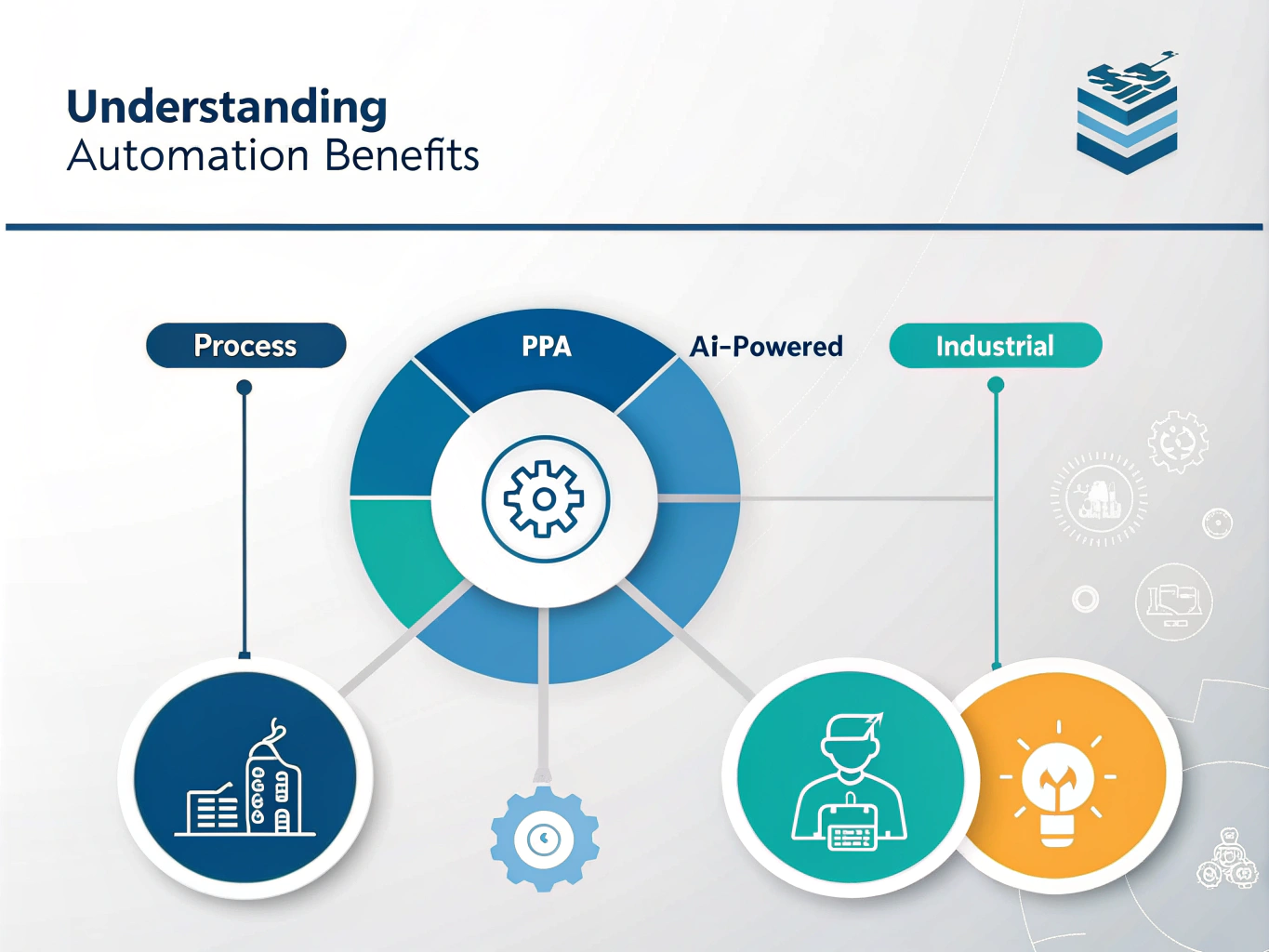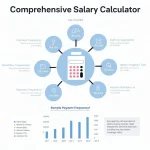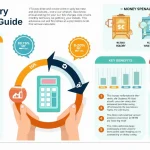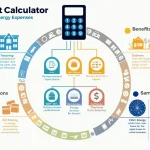Automation Benefits Calculator
Is this tool helpful?
How to Use the Automation Benefits Generator Effectively
The Automation Benefits Generator is a powerful tool designed to help businesses explore the advantages of implementing automation in various industries. To use this tool effectively, follow these simple steps:
- Enter the first industry: In the first input field, type the name of an industry you’d like to explore automation benefits for. For example, you could enter “telecommunications” or “agriculture”.
- Enter the second industry: In the second field, input another industry of interest. This could be “automotive” or “healthcare”.
- Enter the third industry: Finally, in the last field, type a third industry to round out your exploration. Consider entering “e-commerce” or “energy”.
- Generate results: Click the “Generate Automation Benefits” button to receive a detailed analysis of automation benefits for the three industries you’ve specified.
- Review the output: Once generated, carefully read through the information provided about automation benefits in each industry.
- Copy the results: If you’d like to save or share the generated content, simply click the “Copy to Clipboard” button at the bottom of the results.
By following these steps, you’ll be able to gain valuable insights into how automation can benefit various industries, tailored to your specific interests or business needs.
Understanding Automation: Definition, Purpose, and Benefits
Automation refers to the use of technology to perform tasks with minimal human intervention. It involves creating systems and processes that can operate independently, making decisions and executing actions based on pre-defined rules or artificial intelligence. The primary purpose of automation is to increase efficiency, reduce errors, and free up human resources for more complex, creative, or strategic tasks.
Types of Automation
There are several types of automation, each serving different purposes and industries:
- Business Process Automation (BPA): Focuses on streamlining complex business processes, such as invoicing, inventory management, or customer relationship management.
- Robotic Process Automation (RPA): Utilizes software robots or “bots” to perform repetitive tasks, like data entry or form filling.
- Industrial Automation: Involves the use of control systems and machines to perform manufacturing and production tasks.
- Home Automation: Also known as smart home technology, it automates household tasks and systems like lighting, heating, and security.
- Cognitive Automation: Leverages artificial intelligence and machine learning to automate tasks that require decision-making or pattern recognition.
General Benefits of Automation
Implementing automation across various industries offers numerous advantages:
- Increased Productivity: Automated systems can work 24/7 without fatigue, significantly boosting output.
- Enhanced Accuracy: By reducing human error, automation improves the quality and consistency of work.
- Cost Reduction: While initial investment may be high, automation often leads to long-term cost savings through increased efficiency and reduced labor costs.
- Improved Safety: Automating dangerous tasks reduces workplace accidents and improves overall safety.
- Scalability: Automated systems can often handle increased workloads more easily than human-dependent processes.
- Data-Driven Insights: Many automated systems collect and analyze data, providing valuable insights for decision-making.
- Competitive Advantage: Companies that effectively implement automation can often outperform competitors in terms of speed, quality, and cost-effectiveness.
Exploring Automation Benefits Across Industries
The Automation Benefits Generator allows users to explore how automation can benefit specific industries. Let’s delve into some examples to illustrate the tool’s capabilities and the wide-ranging impacts of automation.
Automation in Telecommunications
In the telecommunications industry, automation plays a crucial role in enhancing service delivery and operational efficiency:
- Network Management: Automated systems can monitor network performance, detect issues, and even implement fixes without human intervention, reducing downtime and improving service quality.
- Customer Service: AI-powered chatbots and virtual assistants can handle customer inquiries 24/7, improving response times and customer satisfaction.
- Billing and Revenue Management: Automated billing systems reduce errors, speed up invoice processing, and help identify revenue leakage.
- Predictive Maintenance: By analyzing data from network equipment, automation can predict potential failures and schedule maintenance proactively, minimizing disruptions.
Automation in Agriculture
The agricultural sector is increasingly embracing automation to address challenges such as labor shortages and the need for sustainable practices:
- Precision Farming: Automated systems can control the application of water, fertilizers, and pesticides based on real-time data, optimizing resource use and crop yields.
- Harvesting Robots: Automated harvesters can work around the clock, increasing efficiency and reducing labor costs.
- Livestock Management: Automated feeding systems and health monitoring devices improve animal welfare and productivity.
- Drone Technology: Automated drones can survey crops, assess plant health, and even assist in planting and spraying operations.
Automation in Automotive Manufacturing
The automotive industry has long been at the forefront of automation adoption:
- Assembly Line Robotics: Robots perform precise, repetitive tasks in vehicle assembly, improving consistency and speed.
- Quality Control: Automated inspection systems use computer vision to detect defects more accurately than human inspectors.
- Supply Chain Management: Automated inventory systems and predictive analytics optimize the flow of parts and materials.
- Design and Prototyping: Computer-aided design (CAD) and 3D printing automate parts of the design process, speeding up development cycles.
Implementing Automation: Steps and Considerations
While the benefits of automation are clear, implementing it effectively requires careful planning and execution. Here’s a general framework for introducing automation into a business process:
- Identify Opportunities: Analyze your current processes to identify tasks that are repetitive, time-consuming, or prone to human error.
- Set Clear Objectives: Define what you hope to achieve through automation, such as cost reduction, improved accuracy, or faster processing times.
- Choose the Right Technology: Research and select automation tools that align with your objectives and integrate well with your existing systems.
- Start Small: Begin with a pilot project to test the automation solution and identify any issues before scaling up.
- Train Your Team: Ensure that your staff understands how to work with and maintain the new automated systems.
- Monitor and Optimize: Continuously track the performance of your automated processes and make adjustments as needed to maximize benefits.
Example: Automating Email Marketing
Let’s consider a practical example of implementing automation for email marketing:
- Choose an Email Marketing Platform: Select a tool that offers automation features, such as Mailchimp, HubSpot, or Sendinblue.
- Segment Your Audience: Use customer data to create targeted segments based on factors like purchase history or engagement level.
- Create Email Templates: Design reusable email templates for different types of campaigns (e.g., welcome series, product announcements, abandoned cart reminders).
- Set Up Trigger-Based Workflows: Create automated email sequences that are triggered by specific customer actions or events.
- Implement Personalization: Use merge tags to automatically insert personalized content into emails based on recipient data.
- Schedule Send Times: Use automation to send emails at optimal times based on recipient time zones or past engagement data.
- Set Up Performance Tracking: Configure analytics to monitor key metrics like open rates, click-through rates, and conversions.
By automating these aspects of email marketing, businesses can significantly improve the effectiveness of their campaigns while reducing the time and effort required to manage them.
Overcoming Challenges in Automation Implementation
While automation offers numerous benefits, it’s not without its challenges. Here are some common obstacles and strategies to overcome them:
1. Initial Costs
Challenge: The upfront investment for automation can be substantial, especially for small businesses.
Solution: Start with small-scale automation projects that offer quick returns on investment. Consider cloud-based solutions that often have lower initial costs compared to on-premises systems.
2. Employee Resistance
Challenge: Employees may fear job loss or struggle to adapt to new systems.
Solution: Communicate clearly about how automation will impact roles, emphasizing how it can make jobs more interesting by eliminating mundane tasks. Provide comprehensive training and support to help employees adapt.
3. Integration with Existing Systems
Challenge: New automation tools may not easily integrate with legacy systems.
Solution: Prioritize automation solutions that offer robust integration capabilities. Consider working with IT consultants who specialize in system integration to ensure smooth implementation.
4. Data Security Concerns
Challenge: Automated systems often handle sensitive data, raising security concerns.
Solution: Choose automation tools with strong security features. Implement strict data access controls and regularly audit your systems for vulnerabilities.
5. Maintaining Human Touch
Challenge: Over-automation can lead to a loss of personal connection with customers.
Solution: Strike a balance between automation and human interaction. Use automation to handle routine tasks, freeing up staff to focus on high-value, personalized customer interactions.
Popular Automation Tools and Their Key Features
The market offers a wide range of automation tools catering to various needs and industries. Here are some popular options:
1. Zapier
- Connects different web applications to automate workflows
- Offers a user-friendly interface for creating “Zaps” (automated workflows)
- Supports integration with over 2,000 apps
2. UiPath
- Specializes in Robotic Process Automation (RPA)
- Offers both attended and unattended automation
- Includes AI and machine learning capabilities
3. IFTTT (If This Then That)
- Focuses on creating simple conditional statements called applets
- Great for personal automation and smart home integration
- Offers a free tier with basic functionality
4. HubSpot
- Comprehensive marketing automation platform
- Includes CRM, email marketing, and lead nurturing tools
- Offers powerful analytics and reporting features
5. Azure Logic Apps
- Cloud-based service for automating workflows and business processes
- Integrates well with other Microsoft and third-party services
- Offers a visual designer for creating complex workflows
Frequently Asked Questions About Automation
Q1: Will automation replace human jobs?
A1: While automation may eliminate some jobs, it often creates new roles and opportunities. Many experts believe that automation will augment human work rather than completely replace it, allowing people to focus on more creative and strategic tasks.
Q2: How long does it typically take to implement an automation solution?
A2: The implementation time can vary widely depending on the complexity of the process being automated and the scale of the project. Simple automations might be implemented in a few weeks, while more complex enterprise-wide solutions could take several months or even years.
Q3: Can small businesses benefit from automation?
A3: Absolutely! There are many affordable automation solutions tailored for small businesses. These can help small companies compete more effectively by improving efficiency and reducing costs.
Q4: What industries can benefit most from automation?
A4: While automation can benefit almost any industry, some that stand to gain significantly include manufacturing, healthcare, finance, retail, and logistics. However, the specific benefits will depend on the unique challenges and processes within each industry.
Q5: How do I measure the ROI of automation?
A5: ROI can be measured by comparing the costs of implementing and maintaining the automation solution against the benefits gained, such as reduced labor costs, increased productivity, improved quality, or new revenue opportunities. It’s important to consider both tangible and intangible benefits when calculating ROI.
Q6: Is it necessary to automate everything in a business?
A6: No, it’s not necessary or even advisable to automate everything. The key is to identify processes where automation can provide the most value. Some tasks may be better suited to human judgment and creativity. A balanced approach that combines automation with human skills often yields the best results.
Q7: How can I ensure that automated processes remain secure?
A7: Security in automation involves several aspects: choosing secure tools, implementing strong access controls, regularly updating and patching systems, encrypting sensitive data, and conducting regular security audits. It’s also crucial to train employees on security best practices when working with automated systems.
Q8: Can automation help with compliance and regulatory requirements?
A8: Yes, automation can be very helpful for maintaining compliance. Automated systems can ensure consistent application of rules, maintain detailed audit trails, and quickly generate reports required for regulatory compliance. This is particularly valuable in industries with strict regulatory environments, such as finance and healthcare.
Q9: How often should automated processes be reviewed and updated?
A9: It’s good practice to regularly review automated processes, ideally at least once a year or whenever there are significant changes in your business processes or technology landscape. This ensures that your automations remain efficient, effective, and aligned with your business goals.
Q10: What skills are important for implementing and managing automation?
A10: Key skills include process analysis, project management, data analysis, and familiarity with relevant automation technologies. Soft skills like change management and communication are also crucial for successful automation implementation. As automation often involves cross-functional teams, the ability to collaborate effectively is very important.
By leveraging the Automation Benefits Generator and understanding the broader context of automation in business, you can make informed decisions about how to best implement these technologies in your own organization. Remember that successful automation is not just about the technology, but also about how it’s integrated into your business processes and culture.
Important Disclaimer
The calculations, results, and content provided by our tools are not guaranteed to be accurate, complete, or reliable. Users are responsible for verifying and interpreting the results. Our content and tools may contain errors, biases, or inconsistencies. We reserve the right to save inputs and outputs from our tools for the purposes of error debugging, bias identification, and performance improvement. External companies providing AI models used in our tools may also save and process data in accordance with their own policies. By using our tools, you consent to this data collection and processing. We reserve the right to limit the usage of our tools based on current usability factors. By using our tools, you acknowledge that you have read, understood, and agreed to this disclaimer. You accept the inherent risks and limitations associated with the use of our tools and services.