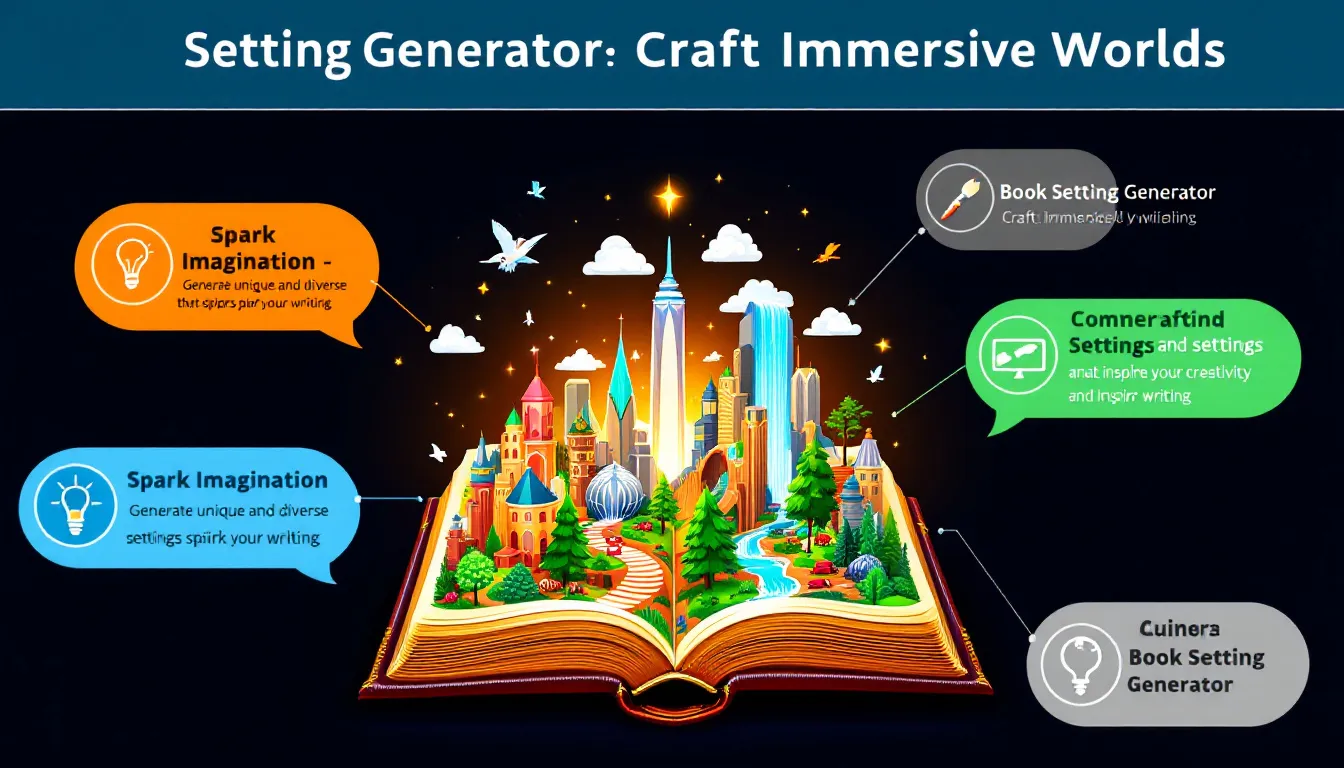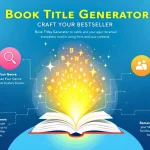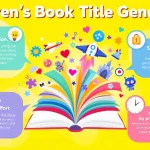Is this tool helpful?
How to Use the Setting Generator Tool Effectively
This Setting Generator Tool helps you design immersive, vivid worlds for your novel or story. To get the best results, follow these steps carefully:
-
Describe your desired setting: Provide a clear, engaging description of the environment you want. For instance:
- “A desert planet with vast, shimmering salt flats and hidden oasis cities.”
- “An ancient mountain village where the inhabitants still worship elemental spirits.”
-
Genre of your book (Optional): Specify your story’s genre to help the tool tailor the mood and style. Examples include:
- “Post-apocalyptic thriller”
- “Steampunk adventure”
-
Time period or era (Optional): Set the historical or futuristic context. Some samples:
- “Late Victorian era”
- “Distant galactic future”
-
Key features or elements to include (Optional): Highlight unique details you want to appear in the setting. For example:
- “Floating markets with glowing lanterns”
- “Cities built inside colossal ancient trees”
- Generate Setting: Click the “Generate Setting” button to create a detailed, richly textured setting description.
After generation, you can review the environment description, copy it for your drafts, and use it to enhance your story’s world-building.
Introduction to the Setting Generator Tool: Definition, Purpose, and Benefits
The Setting Generator Tool is designed to help writers like you craft immersive and vivid settings for your stories. Using your input, it builds rich, detailed descriptions that bring your imagined worlds to life. Whether your narrative unfolds in a sprawling sci-fi metropolis or a quaint pastoral village, this tool shapes the backdrop that supports your characters and plot.
Purpose of the Setting Generator Tool
- Provide a creative jumpstart for world-building when you’re unsure where to begin.
- Help beat writer’s block by suggesting fresh ideas and unique setting elements.
- Save you time by instantly producing coherent and layered environment descriptions.
- Ensure consistency by aligning setting details with your chosen genre and era.
- Inspire plot and character development through setting-driven ideas and atmospheres.
The Benefits of Using the Tool for Your Writing Process
Using this tool improves your storytelling in several ways, including:
1. Saving Time in World-Building
- Generate detailed settings quickly instead of spending hours on brainstorming.
- Test multiple environment concepts rapidly to find the best fit for your story.
- Focus more on plot and character arcs, trusting your setting foundation is solid.
2. Breaking Through Creative Blocks
- Receive new, imaginative setting features you may not have considered.
- Discover unique combinations of elements that spark fresh ideas.
- Shift your creative perspective with unexpected, engaging environments.
3. Consistent and Cohesive Settings
- Maintain thematic and historical consistency throughout your setting.
- Use generated details as a reliable reference during writing.
- Ensure your settings support your genre’s conventions seamlessly.
4. Adding Richness and Detail
- Create vivid atmospheres that draw readers into your story world.
- Include nuanced details that enrich plot possibilities and character reactions.
- Build believable worlds that enhance readers’ immersion.
Practical Usage of the Setting Generator Tool for Writers
You can use the Setting Generator Tool as a key part of your creative process to quickly build or refine story environments. Here is how you might apply it:
- Starting a new story: Generate a setting description to inspire your story’s opening scene and overall tone.
- Expanding existing ideas: Enrich an underdeveloped environment by adding detailed features suggested by the tool.
- Overcoming writer’s block: Use generated ideas to refresh your perspective and explore new directions for your narrative.
- Developing genre-specific settings: Tailor your scenes to match your story’s genre and era, creating authentic worlds.
Example Usage Scenarios
Fantasy Novel World
You want to create a mystical valley where seasons change with emotions. Inputting your description along with the genre “Epic Fantasy” and key feature “Emotionally reactive weather,” the tool can provide a setting that sparks further character and plot development.
Science Fiction Short Story
For a story set on a remote asteroid mining colony in the 24th century with unstable gravity, the tool generates a cohesive environment description detailing technology, social structure, and environmental hazards.
Historical Fiction Setting
Use the tool to imagine Renaissance Venice where secret societies control trade routes. The generated setting can add depth with cultural, architectural, and political details, enhancing your novel’s authenticity.
By entering your unique ideas into the Setting Generator Tool, you receive richly developed descriptions that save time, spark imagination, and improve the quality of your fictional worlds.
Important Disclaimer
The calculations, results, and content provided by our tools are not guaranteed to be accurate, complete, or reliable. Users are responsible for verifying and interpreting the results. Our content and tools may contain errors, biases, or inconsistencies. Do not enter personal data, sensitive information, or personally identifiable information in our web forms or tools. Such data entry violates our terms of service and may result in unauthorized disclosure to third parties. We reserve the right to save inputs and outputs from our tools for the purposes of error debugging, bias identification, and performance improvement. External companies providing AI models used in our tools may also save and process data in accordance with their own policies. By using our tools, you consent to this data collection and processing. We reserve the right to limit the usage of our tools based on current usability factors.