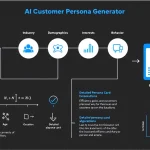Is this tool helpful?
How to use the tool
- Step 1 – Describe your offer: Write a clear summary (≤ 80 words). Example 1: “A mobile app that uses AI to create personalized workout plans for busy parents.” Example 2: “An artisan coffee subscription delivering freshly roasted beans from micro-roasters worldwide.”
- Step 2 – Define the persona: Outline demographics, goals, pain points. Example 1: “Parents aged 30-45 juggling full-time work and toddler care who value convenience and health.” Example 2: “Remote software engineers aged 25-40 who crave specialty coffee and support ethical sourcing.”
- Step 3 – Add testimonials (optional): Paste short customer quotes such as “Lost 5 kg in 2 months with this app.” or “Best Ethiopian roast I’ve tasted.”
- Step 4 – Insert case studies & expert endorsements: Summarize measurable results or name influencers who back your product.
- Step 5 – Click “Generate Marketing Campaign Outline”: The tool returns a structured plan you can copy and refine for emails, ads, decks, or landing pages.
Quick-Facts
- User-generated content can raise conversion rates by 8.5 % (Salesforce State of Commerce, 2022).
- 92 % of consumers read at least one review before purchasing (Spiegel Research Center, 2020).
- Testimonials increase perceived trust by 34 % (Nielsen Global Trust in Advertising, 2021).
- Marketers spend 3-5 hours drafting a campaign outline manually (Content Marketing Institute Planning Survey, 2023).
FAQ
What does the generator deliver?
It builds a step-by-step campaign outline that positions your offer with testimonials, case studies, and expert quotes so you can draft ads, emails, or pitch decks faster.
Which social-proof formats can I include?
You can paste reviews, star ratings, before-and-after metrics, influencer shout-outs, awards, or media mentions. “People follow the lead of similar others” (Cialdini, 2009).
How do I export the outline?
Click “Copy to Clipboard” and paste into Google Docs, Notion, or your email service; formatting is preserved.
Is my input data stored?
Inputs travel via the WordPress AJAX endpoint and are not logged after processing. No personal data is saved (WordPress API documentation).
Can I edit the outline after generation?
Yes. Treat the result as a draft: adjust tone, add visuals, and tailor calls-to-action before publishing.
How does social proof improve conversions?
Showing peer experiences reduces perceived risk and lifts sales by up to 34 % (Nielsen, 2021).
What if I have no testimonials yet?
Start with a beta program, collect feedback, and use micro-endorsements like social media comments until full case studies are ready.
Does the tool work for both B2B and B2C?
Yes. Swap the language: for B2B emphasize ROI and process efficiency; for B2C stress lifestyle benefits and emotional appeal.
Important Disclaimer
The calculations, results, and content provided by our tools are not guaranteed to be accurate, complete, or reliable. Users are responsible for verifying and interpreting the results. Our content and tools may contain errors, biases, or inconsistencies. Do not enter personal data, sensitive information, or personally identifiable information in our web forms or tools. Such data entry violates our terms of service and may result in unauthorized disclosure to third parties. We reserve the right to save inputs and outputs from our tools for the purposes of error debugging, bias identification, and performance improvement. External companies providing AI models used in our tools may also save and process data in accordance with their own policies. By using our tools, you consent to this data collection and processing. We reserve the right to limit the usage of our tools based on current usability factors.