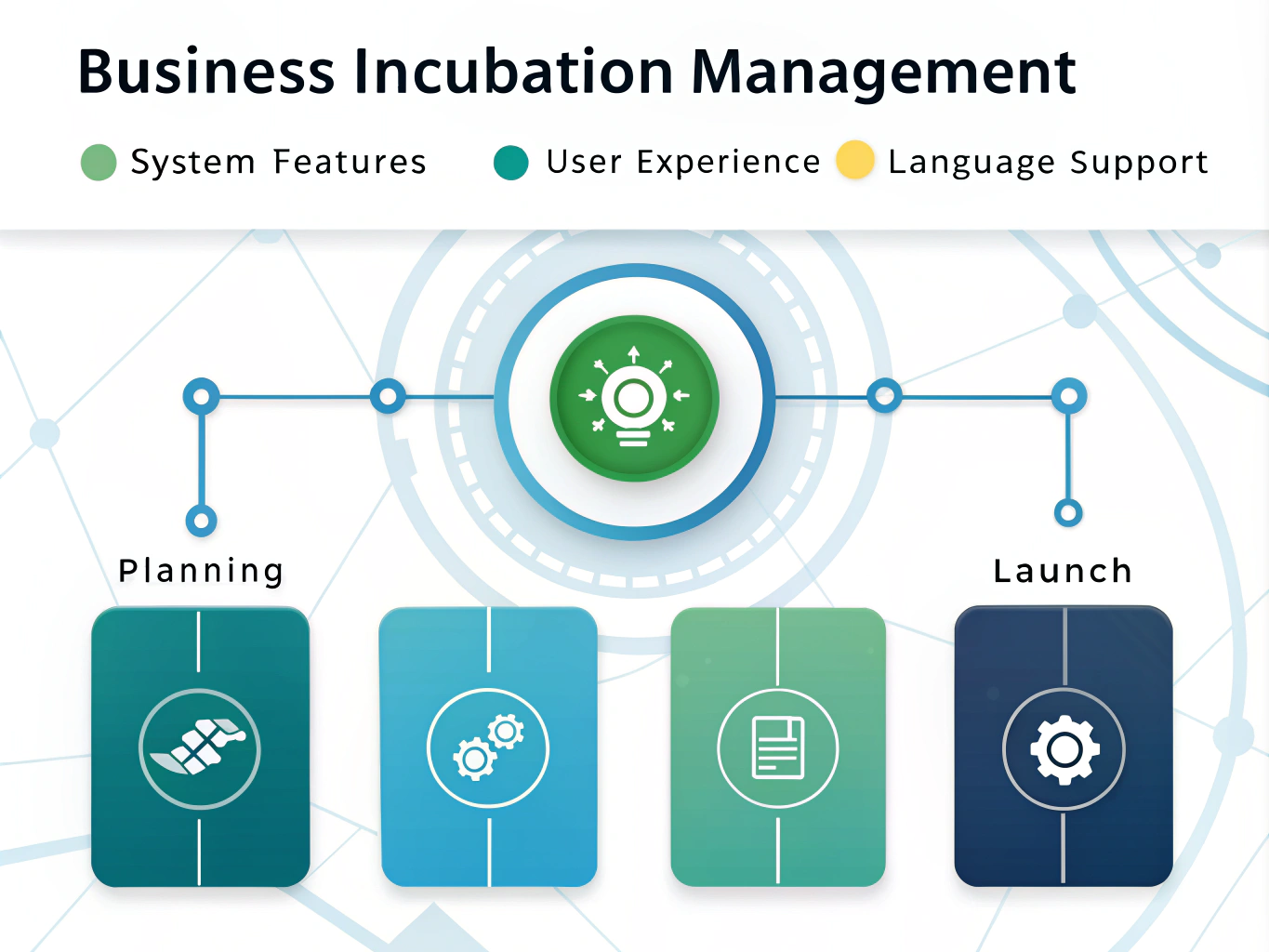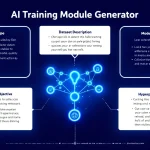Is this tool helpful?
How to Use the Business Incubation Management System Development Guide Effectively
Follow these simple steps to generate a tailored development guide for your Business Incubation Management System:
- Enter Key Features: Describe essential features and functionalities you want. For example, try inputting “Investor relations management, Workshop scheduling, Feedback collection” or “Startup performance analytics, Grant management, Mentoring session tracking.”
- Specify Your Coding Experience: Indicate your programming knowledge level. For example, “Intermediate with JavaScript and Python basics” or “No coding experience, familiar with spreadsheet tools.”
- Set Local Language for AI Training (Optional): Enter a local language if you want AI models tailored to your region. Examples include “Portuguese” or “Tagalog.”
- Generate Your Customized Guide: Click the “Generate Development Guide” button to receive a step-by-step plan created specifically for your needs and expertise.
After submission, you will get a detailed guide covering recommended tools, resources, and strategies. This guide adapts to your inputs, providing clear instructions to build an effective Business Incubation Management System.
Introducing the Business Incubation Management System Development Guide
This guide helps innovation centers and incubators develop a digital platform that streamlines startup tracking, resource allocation, and program management. It’s designed especially for people with limited or no coding experience and offers a clear, structured approach for building a system tailored to your incubation center’s needs.
Purpose and Benefits
The tool’s main goal is to empower incubation managers and staff to create and manage their own digital system without depending heavily on external developers. By following the guide, you will:
- Understand the key components needed for effective incubation management
- Discover beginner-friendly development tools and platforms
- Access curated learning resources to build foundational coding skills
- Follow a clear development roadmap for design, implementation, and deployment
- Navigate common challenges in system creation
- Learn how to incorporate AI features and local language support
Practical Usage of the Development Guide
This guide functions as your personal planning assistant for developing a Business Incubation Management System. With it, you can:
- Create a feature list based on your incubator’s workflow and goals
- Choose tools and technologies matching your coding skills
- Integrate AI-driven functionalities like automated application screening or chatbot support in your local language
- Plan scalable, modular systems that grow with your organization
- Optimize development costs by leveraging no-code/low-code platforms and open-source resources
The guide adapts its recommendations to your inputs, helping you build a system with the right balance between complexity and usability.
Sample Use Case: Designing a Startup Progress Tracker
Suppose you want to track startup milestones and mentor feedback efficiently. After inputting this functionality and stating you’re a beginner coder, the guide will suggest tools like Airtable for data management, simple workflow automation tools such as Zapier, and tutorial resources for setting up forms and notifications. If you add “French” as the local language, the guide may recommend AI language tools supporting French NLP.
Key Benefits of Using the Development Guide
1. Personalized Development Roadmap
The guide creates a step-by-step plan based on your specific feature requests and coding experience. This tailored approach saves time and helps you focus on what matters most.
2. Empowering Non-Technical Users
You gain confidence and control over the system development process. The guide translates technical concepts into simple steps that any incubation staff can follow.
3. Cost-Effective Development Strategy
Using beginner-friendly, open-source, or no-code tools reduces dependency on expensive developers or ready-made software licenses.
4. Scalability and Flexibility
The guide encourages modular design principles. You can start with basic functions and add advanced features like AI integration or multilingual support as your skills grow.
5. Improved Support for Innovation
A tailored management system boosts your ability to monitor startups, manage resources, and communicate effectively, leading to better incubation outcomes.
Addressing Common Challenges with This Development Guide
1. Bridging the Technical Skills Gap
The guide recommends tools that require minimal coding, such as no-code platforms like Bubble or AppGyver. It also provides learning pathways for slow progression into more advanced development.
2. Automating Manual Workflows
It advises setting up integrated dashboards and workflow automation to replace fragmented spreadsheets and manual tracking.
3. Maximizing Budget Efficiency
Focuses on free or low-cost software, open-source databases, and scalable cloud solutions to avoid heavy upfront investments.
4. Supporting Local Languages and AI Features
Offers suggestions on integrating natural language processing tools and APIs to localize the system experience for diverse user bases.
Real-World Examples of Guide Application
Case Study: Community Health Startup Incubator
A community incubator in Brazil used the guide to build a system that tracks health initiative progress with features like volunteer scheduling and impact metrics. They chose WordPress combined with no-code plugins and added Portuguese language support through AI translation APIs.
Case Study: Urban Tech Accelerator
An urban accelerator in Canada followed the guide to develop a web app with AI-driven pitch screening, mentor matching, and investor tracking using Python libraries and cloud services aligned with their team’s intermediate coding skills.
Case Study: Youth Social Entrepreneurship Hub
A youth hub in Kenya created a multilingual platform supporting English and Swahili users. They leveraged Django alongside Google Translation APIs per the guide’s advice to build a community-driven resource portal and loan management system.
Frequently Asked Questions (FAQ)
Q1: How long does it take to develop a Business Incubation System using this guide?
A1: Depending on system complexity and your coding experience, expect 3-6 months for a basic system and up to a year for advanced AI features. The guide provides a timeline tailored to your inputs.
Q2: Can one system serve multiple incubation centers?
A2: Yes, the guide supports modular architecture, letting you build a core system with customizable modules for different centers.
Q3: What maintenance will the system need?
A3: Regular tasks include updates, backups, and security checks. The guide outlines maintenance best practices and suggests realistic time commitments.
Q4: Can I integrate this system with other software like CRM or accounting tools?
A4: API integration and data synchronization are covered. You can connect your incubation system with existing tools for seamless workflows.
Q5: How do I secure sensitive startup data?
A5: The guide details encryption methods, secure authentication, compliance standards, and regular security audits to protect your data.
Q6: Is it possible to start simple and add advanced features later?
A6: Absolutely. The guide promotes a modular build allowing you to expand your system gradually.
Q7: How can I train my staff to use the new system?
A7: It includes strategies for creating user manuals, conducting training sessions, and collecting feedback to promote smooth adoption.
Q8: Can the system handle multiple languages for international programs?
A8: Yes, it recommends approaches to implement multilingual support and cultural adaptations.
Q9: What reporting features does the system offer?
A9: You can create dashboards, generate detailed reports, and automate reporting schedules to monitor key performance indicators.
Important Disclaimer
The calculations, results, and content provided by our tools are not guaranteed to be accurate, complete, or reliable. Users are responsible for verifying and interpreting the results. Our content and tools may contain errors, biases, or inconsistencies. Do not enter personal data, sensitive information, or personally identifiable information in our web forms or tools. Such data entry violates our terms of service and may result in unauthorized disclosure to third parties. We reserve the right to save inputs and outputs from our tools for the purposes of error debugging, bias identification, and performance improvement. External companies providing AI models used in our tools may also save and process data in accordance with their own policies. By using our tools, you consent to this data collection and processing. We reserve the right to limit the usage of our tools based on current usability factors.