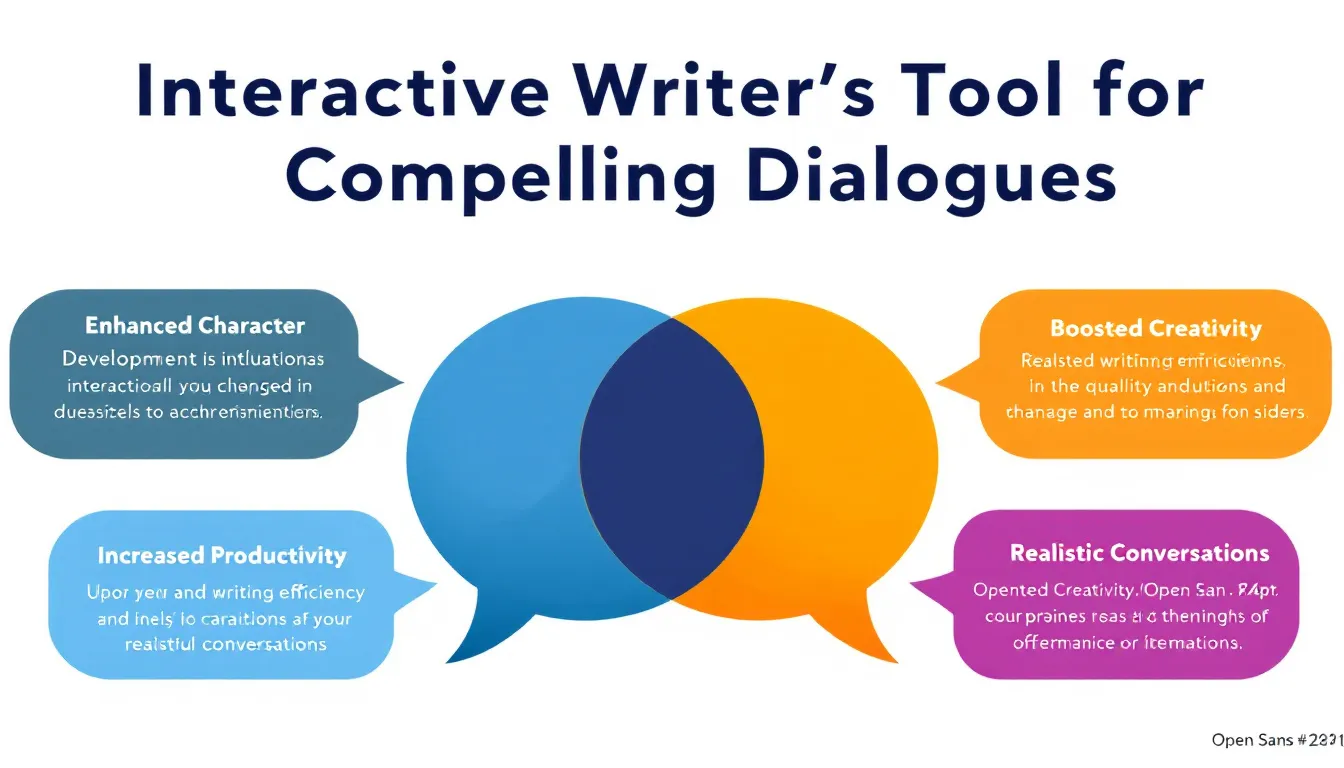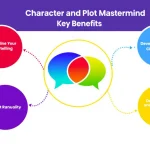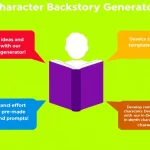Is this tool helpful?
How to Use the Dialogue Generator Tool Effectively
The Dialogue Generator Tool is designed to help writers create compelling and engaging dialogues between characters. To use this tool effectively, follow these steps:
- Enter Character Information: In the “Characters” field, provide a brief description of each character involved in the dialogue. Include their names, ages, and key personality traits. For example:
- Emma: A quick-witted software engineer in her late 20s, known for her sarcastic humor and problem-solving skills.
- Dr. Marcus: A seasoned psychiatrist in his 50s, compassionate but often struggles with work-life balance.
- Specify the Topic: In the “Topic” field, enter the main subject or theme of the dialogue. This could be a situation, a conflict, or a discussion point. For instance:
- The ethical implications of AI in healthcare
- Navigating a complex family reunion after years of estrangement
- Generate the Dialogue: Click the “Generate Dialogue” button to create a unique conversation based on your inputs.
- Review and Refine: Once the dialogue is generated, read through it carefully. You can use this as a starting point and further refine it to match your specific narrative needs.
- Copy and Use: If you’re satisfied with the generated dialogue, use the “Copy to Clipboard” button to easily transfer it to your writing project.
Introduction to the Dialogue Generator Tool
The Dialogue Generator Tool is an innovative writing assistant designed to help authors, screenwriters, and storytellers create dynamic and engaging conversations between characters. This powerful tool utilizes advanced language processing techniques to produce realistic, character-driven dialogues that can enhance any narrative.
By inputting character descriptions and a central topic, writers can quickly generate dialogues that reflect each character’s unique voice, background, and perspective. This tool serves as a creative spark, offering writers a foundation upon which to build compelling scenes and drive their stories forward.
Purpose and Benefits
The primary purpose of the Dialogue Generator Tool is to streamline the writing process and overcome common challenges associated with crafting believable and engaging character interactions. Some key benefits include:
- Time-saving: Quickly generate dialogue drafts to kickstart your writing process
- Character consistency: Maintain distinct voices for each character throughout your story
- Creativity boost: Overcome writer’s block and explore new conversational directions
- Flexibility: Easily adapt generated dialogues to fit your specific narrative needs
- Learning tool: Improve your dialogue-writing skills by analyzing generated conversations
Benefits of Using the Dialogue Generator Tool
1. Enhanced Character Development
One of the most significant benefits of using the Dialogue Generator Tool is its ability to enhance character development. By inputting detailed character descriptions, the tool creates dialogues that consistently reflect each character’s unique traits, backgrounds, and motivations. This consistency helps writers maintain distinct voices throughout their narratives, making characters more believable and relatable to readers.
2. Overcoming Writer’s Block
Writer’s block can be a significant hurdle, especially when it comes to crafting engaging dialogues. The Dialogue Generator Tool serves as a creative catalyst, providing writers with a starting point to overcome this common challenge. By generating initial conversations, it can spark new ideas and directions for your story, helping you push through creative roadblocks.
3. Time-Efficient Writing Process
Creating compelling dialogues can be time-consuming, particularly when juggling multiple characters and complex topics. This tool streamlines the process by quickly generating conversation drafts, allowing writers to focus more on refining and polishing their work rather than starting from scratch. This efficiency can be especially valuable for writers working under tight deadlines or managing multiple projects simultaneously.
4. Exploration of Different Perspectives
The Dialogue Generator Tool excels at creating conversations that showcase different viewpoints and perspectives. By inputting diverse character backgrounds and a central topic, writers can explore how various personalities might approach and discuss a subject. This feature is particularly useful for:
- Crafting debate scenes
- Developing conflicting character motivations
- Creating tension and drama through contrasting viewpoints
- Exploring complex themes from multiple angles
5. Consistency in Tone and Style
Maintaining a consistent tone and style across dialogues can be challenging, especially in longer works or when writing multiple characters. The Dialogue Generator Tool helps ensure consistency by adhering to the character descriptions provided. This feature is particularly beneficial for:
- Series writers who need to maintain character voices across multiple books
- Collaborative writing projects where multiple authors work on the same characters
- Screenwriters developing long-form television series with recurring characters
6. Learning and Skill Development
For aspiring writers or those looking to improve their dialogue-writing skills, the Dialogue Generator Tool serves as an excellent learning resource. By analyzing the generated conversations, writers can:
- Study effective dialogue structures
- Observe how character traits influence speech patterns
- Learn techniques for incorporating subtext and nuance into conversations
- Gain insights into pacing and rhythm in dialogue
Addressing User Needs and Solving Specific Problems
Problem 1: Creating Distinct Character Voices
One of the most common challenges writers face is creating and maintaining distinct voices for multiple characters. The Dialogue Generator Tool addresses this issue by:
- Utilizing the provided character descriptions to inform speech patterns, vocabulary, and tone
- Ensuring consistency in character voices throughout the generated dialogue
- Highlighting character-specific traits and backgrounds in their speech
For example, consider a dialogue between a seasoned detective and a young, tech-savvy hacker discussing a cybercrime:
Detective: “In my 30 years on the force, I’ve never seen anything like this. What kind of newfangled gadgetry are these criminals using?”
Hacker: “It’s not gadgetry, Detective. They’re using a sophisticated botnet to launch a distributed denial-of-service attack. Basically, they’re overwhelming the target’s servers with traffic from multiple sources.”
Detective: “Slow down, kid. You lost me at ‘botnet.’ Can you explain that in English?”
Hacker: “Sure, think of it like this: Imagine thousands of people all trying to squeeze through one door at the same time. That’s what’s happening to the website – it can’t handle all the traffic, so it crashes.”
This example showcases how the tool can create distinct voices that reflect each character’s background and expertise.
Problem 2: Incorporating Subtext and Nuance
Another challenge writers often face is incorporating subtext and nuance into their dialogues. The Dialogue Generator Tool addresses this by:
- Creating layered conversations that convey more than just surface-level information
- Incorporating character motivations and hidden agendas into the dialogue
- Balancing what is said with what is left unsaid
Consider this example of a dialogue between two siblings discussing their father’s will:
Sarah: “I still can’t believe Dad left the beach house to you. You never even visited him there.”
Michael: “Come on, Sarah. You know I was busy with work. Besides, you got the family business. That’s worth way more than some old beach house.”
Sarah: “It’s not about the money, Michael. That house meant something to Dad. To all of us.”
Michael: “Right, because you were always Daddy’s favorite. Is that what you’re getting at?”
Sarah: “That’s not… Look, can we just talk about this like adults?”
This dialogue demonstrates how the tool can create conversations with underlying tensions and unspoken grievances, adding depth to the interaction.
Problem 3: Balancing Exposition and Natural Conversation
Writers often struggle with balancing the need to convey information to the reader with maintaining natural-sounding dialogue. The Dialogue Generator Tool addresses this challenge by:
- Weaving necessary exposition into the conversation organically
- Using character knowledge and backgrounds to determine who provides what information
- Maintaining a natural flow of conversation while still conveying key details
Here’s an example of a dialogue that effectively balances exposition and natural conversation:
Tom: “Have you heard about the new zoning laws they’re proposing for downtown?”
Lisa: “No, I’ve been swamped at the hospital. What’s going on?”
Tom: “They want to allow high-rise developments in the historic district. It could change the whole skyline.”
Lisa: “Wow, that’s a big deal. Isn’t your firm involved in historic preservation?”
Tom: “Exactly. We’re gearing up for a fight. The city council meeting next week is going to be intense.”
Lisa: “I can imagine. When did all this start?”
Tom: “About a month ago. The mayor’s been pushing for it since that big tech company expressed interest in moving their headquarters here.”
This dialogue naturally introduces the conflict, provides context, and reveals character backgrounds without feeling forced or overly expository.
Practical Applications and Use Cases
1. Novel Writing
For novelists, the Dialogue Generator Tool can be invaluable in creating engaging character interactions. It can help:
- Develop character relationships throughout the story arc
- Create tension and conflict through dialogue
- Reveal character motivations and backstories naturally
Example: A mystery novelist could use the tool to generate conversations between a detective and various suspects, each with unique personalities and potential motives.
2. Screenwriting
Screenwriters can benefit from the tool by:
- Quickly drafting dialogue for multiple characters in a scene
- Maintaining consistent character voices across episodes or sequels
- Exploring different approaches to key scenes
Example: A screenwriter working on a courtroom drama could use the tool to generate exchanges between lawyers, witnesses, and the judge, capturing the tension and formality of the setting.
3. Video Game Writing
Video game writers can utilize the Dialogue Generator Tool to:
- Create branching dialogues for player choices
- Develop consistent voices for non-player characters (NPCs)
- Generate varied responses for recurring interactions
Example: An RPG writer could use the tool to create multiple conversation options for a player’s interaction with a merchant character, each reflecting different player choices or character backgrounds.
4. Tabletop Role-Playing Games
Dungeon Masters and game creators can employ the tool to:
- Generate NPC dialogues on the fly
- Create consistent voices for recurring characters
- Develop conversation trees for key story moments
Example: A Dungeon Master could use the tool to quickly generate dialogue for an unexpected NPC encounter, providing a rich and immersive experience for players.
5. Playwriting
Playwrights can benefit from the Dialogue Generator Tool by:
- Exploring character dynamics in different scenes
- Generating initial drafts of key conversations
- Maintaining distinct voices for ensemble casts
Example: A playwright working on a family drama could use the tool to generate conversations between family members, each with their own quirks and hidden agendas.
6. Educational Content Creation
Educators and content creators can use the tool to:
- Create engaging dialogues for educational videos or animations
- Develop conversation examples for language learning materials
- Generate diverse perspectives on historical or cultural topics
Example: A history teacher could use the tool to create a dialogue between historical figures, helping students understand different perspectives on a significant event.
Frequently Asked Questions (FAQ)
Q1: Can I edit the generated dialogue?
A1: Absolutely! The generated dialogue is meant to be a starting point. You can and should edit, refine, and adapt the dialogue to best fit your specific narrative needs and writing style.
Q2: How many characters can I include in a dialogue?
A2: The tool is designed to handle multiple characters. However, for clarity and ease of use, we recommend focusing on 2-4 characters per dialogue generation. You can always combine or expand dialogues later in your writing process.
Q3: Can the tool generate dialogues in different genres?
A3: Yes, the Dialogue Generator Tool can create conversations suitable for various genres. The key is to provide character descriptions and topics that align with your desired genre. For example, for a sci-fi story, you might include futuristic terminology in your character descriptions and topic.
Q4: How can I ensure the generated dialogue fits my story’s tone?
A4: To maintain your story’s tone, be specific in your character descriptions and topic. Include details about the story’s setting, the characters’ emotional states, and any relevant background information. This will help the tool generate dialogue that aligns with your narrative tone.
Q5: Can I use the generated dialogues in my published work?
A5: The generated dialogues are meant to be a starting point or inspiration for your writing. We recommend heavily editing and adapting the output to make it truly your own before including it in any published work.
Q6: How can I use this tool to improve my dialogue-writing skills?
A6: Analyze the generated dialogues to understand how character traits influence speech patterns, how information is conveyed naturally, and how subtext is incorporated. Use these insights to inform your own dialogue writing. Additionally, try rewriting the generated dialogues in your own style to practice and refine your skills.
Q7: Can the tool generate dialogues in languages other than English?
A7: Currently, the tool is optimized for English language dialogues. However, you can use the generated English dialogues as a basis for translation into other languages, adapting them as necessary to fit cultural and linguistic nuances.
Q8: How often should I use the Dialogue Generator Tool in my writing process?
A8: The frequency of use depends on your individual writing process and needs. Some writers might use it as a brainstorming tool at the beginning of their project, while others might turn to it when they’re stuck on a particular scene. Use it as often as you find it helpful, but always remember to infuse your own creativity and style into the final product.
Important Disclaimer
The calculations, results, and content provided by our tools are not guaranteed to be accurate, complete, or reliable. Users are responsible for verifying and interpreting the results. Our content and tools may contain errors, biases, or inconsistencies. We reserve the right to save inputs and outputs from our tools for the purposes of error debugging, bias identification, and performance improvement. External companies providing AI models used in our tools may also save and process data in accordance with their own policies. By using our tools, you consent to this data collection and processing. We reserve the right to limit the usage of our tools based on current usability factors. By using our tools, you acknowledge that you have read, understood, and agreed to this disclaimer. You accept the inherent risks and limitations associated with the use of our tools and services.