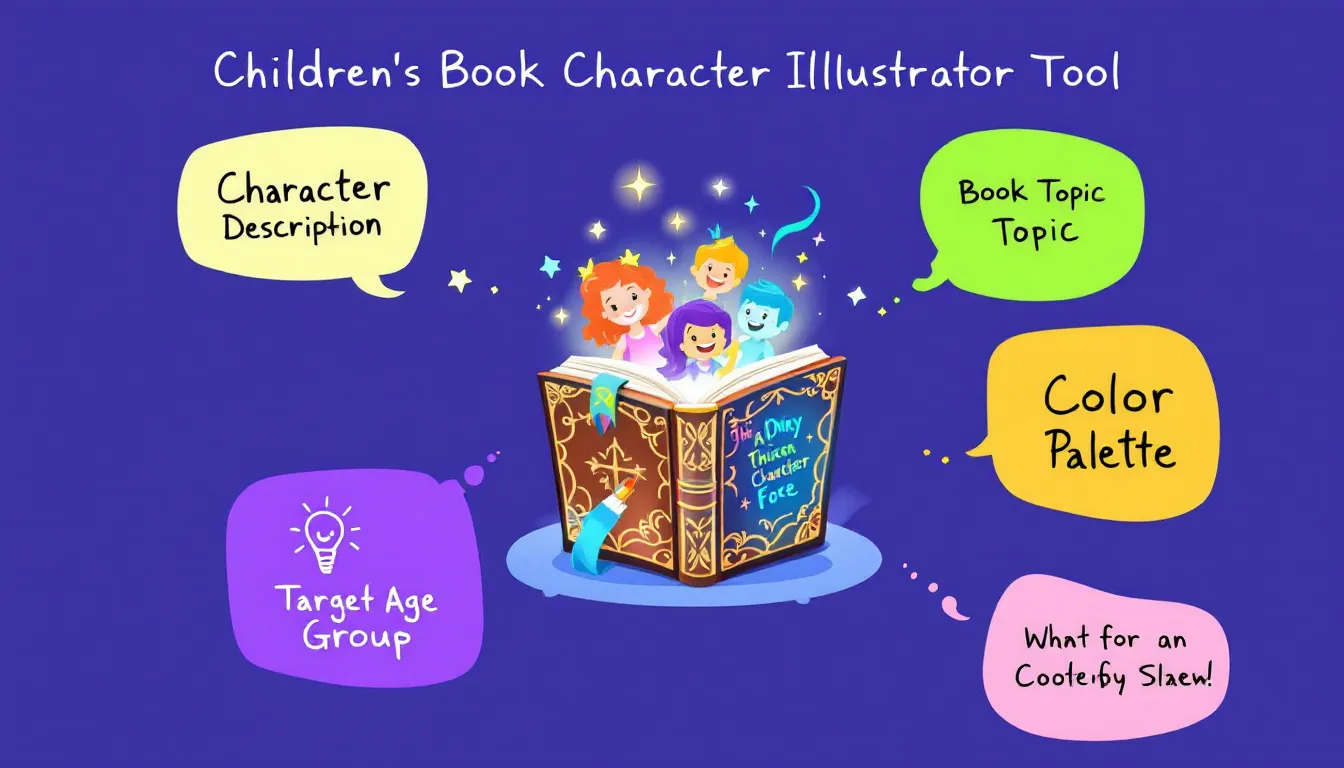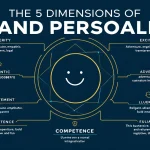Children's Book Character Illustrator
Is this tool helpful?
How to Use the Children’s Book Character Illustrator Tool Effectively
This tool helps you craft detailed, vivid character descriptions for children’s books. Follow these steps for the best results:
-
Character Description: Describe your character’s looks, personality, and unique traits. Examples:
- A playful fox with bright orange fur, a bushy tail, and mischievous green eyes who loves exploring forests.
- A shy robot with a round metallic body, blinking blue lights for eyes, and a gentle voice that speaks softly.
-
Book Topic: Define your book’s main theme or message. Examples:
- Learning teamwork through playground adventures.
- The importance of kindness and sharing in school.
-
Target Age Group: Specify the readers’ age range. Examples:
- 3-6 years old
- 7-10 years old
-
Color Palette (Optional): Suggest colors that fit the mood or theme:
- Warm autumn tones with soft reds and browns.
- Vibrant tropical colors like turquoise, coral, and sunny yellow.
-
Character Pose (Optional): Describe an action or position:
- Leaping over a log with excitement.
- Sitting cross-legged, reading a book intently.
- Generate Character Illustration: Click the button to receive a detailed character description you can use to guide your artwork or share with an illustrator.
After submission, you’ll get a rich, descriptive profile that captures your character’s look, personality, and role within your book’s theme and age group.
Introducing the Children’s Book Character Illustrator Tool
This online tool helps you create engaging, age-appropriate characters for children’s books by generating detailed character descriptions based on your input. It’s designed for authors, illustrators, educators, and parents who want to bring stories to life with memorable characters.
Purpose of the Tool
The tool guides you through describing key aspects of your character and book, then produces a comprehensive character overview. This helps you:
- Visualize your character clearly before illustrating.
- Ensure your character matches the story’s theme and tone.
- Design characters that resonate with the intended age group.
- Maintain consistency across book series or multiple illustrations.
Key Benefits of Using the Illustrator Tool
- Organized Character Development: Prompts help you focus on important details that make your character unique and relatable.
- Age-Appropriate Design: Tailor your character’s look and traits to engage the right readers effectively.
- Save Time and Effort: Receive ready-to-use descriptions that simplify collaboration with illustrators or speed up your creative process.
- Creative Inspiration: Overcome creative blocks by having structured prompts and examples to guide your ideas.
Practical Usage of the Character Illustrator Tool
Use this tool whenever you need a detailed character concept to enhance your storytelling or illustration projects. Below are some practical ways to apply the tool:
Developing Characters for Themed Educational Books
If you’re creating educational stories focused on values like honesty or curiosity, provide your character’s traits and pose that reflect these themes. For example:
- Character Description: “A curious little owl with bright amber eyes, fluffy feathers, and a tiny graduation cap.”
- Book Topic: “Learning about honesty and trust.”
- Target Age Group: “5-7 years old”
- Color Palette: “Earth tones with highlights of golden yellow.”
- Character Pose: “Perched attentively on a branch, looking wise and gentle.”
This input yields a character profile perfect for educational books that teach values while keeping children engaged visually.
Creating Adventure Story Protagonists
For adventure stories aimed at older kids, incorporate dynamic poses and strong character traits. Example:
- Character Description: “A confident boy with tousled black hair, a leather jacket, and a backpack full of gadgets.”
- Book Topic: “Exploring bravery and quick thinking during exciting quests.”
- Target Age Group: “9-12 years old”
- Color Palette: “Dark blues with bright red accents.”
- Character Pose: “Standing boldly with fists on hips, ready for adventure.”
This generates a dynamic character breakdown that highlights bravery and curiosity, ideal for adventure stories with older children.
Consistent Character Profiles for Series
If you’re working on a series, use the tool to maintain consistent character descriptions across multiple books. Simply reuse your Book Topic and Target Age Group inputs, and adjust descriptions or poses as the story evolves.
- Helps avoid confusion for illustrators and editors.
- Keeps character traits aligned for readers to recognize.
- Supports balanced storytelling across books.
Overcoming Creative Blocks
When stuck on character ideas, enter partial descriptions or themes to get new inspiration from the generated character outlines. The tool’s prompts jumpstart your creativity by offering fresh ways to think about your characters.
Important Disclaimer
The calculations, results, and content provided by our tools are not guaranteed to be accurate, complete, or reliable. Users are responsible for verifying and interpreting the results. Our content and tools may contain errors, biases, or inconsistencies. Do not enter personal data, sensitive information, or personally identifiable information in our web forms or tools. Such data entry violates our terms of service and may result in unauthorized disclosure to third parties. We reserve the right to save inputs and outputs from our tools for the purposes of error debugging, bias identification, and performance improvement. External companies providing AI models used in our tools may also save and process data in accordance with their own policies. By using our tools, you consent to this data collection and processing. We reserve the right to limit the usage of our tools based on current usability factors.