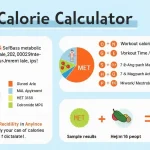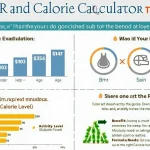Book Finder for Children
Is this tool helpful?
How to Use the Child Book Finder Tool Effectively
1. Target Age Group
Enter the age range of the children who will read the books. This helps filter recommendations to match their developmental needs. Try examples like:
- “6-9 years” for early elementary readers
- “13-15 years” for young teenagers
2. Preferred Subject Matter or Themes
Specify topics or genres that suit the child’s interests. This tailors the book list to what they’ll enjoy. Examples include:
- “Wildlife and Ecology”
- “Friendship and Social Skills”
3. Reading Level (Optional)
Choose the reading difficulty to match the child’s skills. This ensures books aren’t too easy or too challenging. Sample choices are:
- “Early chapter books”
- “Young adult”
4. Preferred Book Format (Optional)
Indicate whether you want physical books, digital formats, or audiobooks to suit your reading situations. For example:
- “Paperback”
- “Interactive e-books”
5. Budget Range (Optional)
Set a maximum price to receive book suggestions that fit your budget. This simplifies planning shopping lists. Examples you can use:
- “Up to $10”
- “$15 to $25”
6. Submit and Get Personalized Results
After filling in the form, click the button to get book recommendations matching your inputs. The tool quickly produces a customized list of titles with details you need.
7. Explore and Utilize Recommendations
Review the suggested books. Each entry includes titles, authors, summaries, and sometimes reading levels or pricing info, helping you make informed choices.
8. Copy Recommendations Easily (Optional)
Use the copy function to save or share the list. This helps you organize book choices or send suggestions to others effortlessly.
Introduction to the Child Book Finder Tool
The Child Book Finder Tool assists parents, educators, and caregivers in finding children’s books that fit precise criteria like age, themes, reading level, format, and budget. You’ll save time by narrowing down thousands of options to a personalized list suited to your child’s needs.
The tool addresses common challenges in selecting books that both entertain and support literacy development. By considering developmental stages and individual preferences, it ensures you find books that engage young readers effectively.
Whether you want to enrich a classroom library, support a homeschool curriculum, or pick the perfect gift, this tool streamlines book discovery with relevant and tailored suggestions.
Key Benefits of Using the Child Book Finder Tool
- Save time by quickly filtering books instead of browsing large catalogs.
- Get personalized recommendations based on your child’s unique interests and abilities.
- Ensure age-appropriate content to match developmental needs and reading maturity.
- Balance reading difficulty by choosing suitable reading levels.
- Stay within budget by specifying price limits for book suggestions.
- Choose the best format for your child’s reading environment (print, digital, or audio).
- Support educational goals by selecting books aligned with themes or subjects.
- Encourage exploration through diverse genres and themes you might not discover otherwise.
Practical Uses of the Child Book Finder Tool
1. Building Classroom Libraries
Teachers can tailor classroom collections to meet the needs of different age groups, reading levels, and thematic units, ensuring all students find books they enjoy and learn from.
2. Supporting Homeschool Curriculums
Parents can find books that complement specific lessons or topics, enhancing learning with stories and educational content matched to their child’s reading skills.
3. Engaging Reluctant Readers
Identify high-interest, low-difficulty books by focusing on topics the child loves, making reading less intimidating and more appealing.
4. Selecting Gift Books
Friends and family can find suitable books based on age and interests even without knowing the child’s reading habits well, reducing guesswork.
5. Creating Summer Reading Lists
Libraries and schools can generate recommended reading lists that cover various ages, reading levels, and genres to keep children engaged during breaks.
6. Supporting Bilingual and Special Needs Education
You can find books that aid language learning by specifying bilingual themes or discover titles designed to accommodate special learning needs, such as dyslexia-friendly books.
Addressing Common User Needs and Challenges
Ensuring Age-Appropriate Recommendations
The tool filters out unsuitable books by matching your provided age range, protecting young readers from content that’s too advanced or inappropriate.
Matching Individual Reading Levels
You can specify reading abilities to find books that neither overwhelm nor bore the child, from emerging readers to advanced ones.
Tailoring Subject Matter to Interests
By naming preferred themes—like “space exploration” or “animal adventures”—you guide the tool to suggest books that catch your child’s attention and keep them motivated to read.
Budget-Conscious Book Selection
Set spending limits to get book lists that fit within your financial plan, making it easier to build collections affordably whether for home or school.
Choosing Suitable Formats
Specify the preferred book format, whether physical copies for shared reading or audiobooks for car rides, matching reading habits and situations.
Frequently Asked Questions (FAQ)
How often does the tool update the book recommendations?
The tool updates regularly to include the latest children’s books and bestselling titles, ensuring your recommendations stay fresh and relevant.
Can I find books in other languages?
Yes. By entering keywords like “French language books” or “Spanish bilingual stories” in the subject matter field, you can find books in various languages.
Does the tool sell books directly?
No. The tool provides detailed book recommendations including titles and authors so you can easily locate them through bookstores or libraries.
Important Disclaimer
The calculations, results, and content provided by our tools are not guaranteed to be accurate, complete, or reliable. Users are responsible for verifying and interpreting the results. Our content and tools may contain errors, biases, or inconsistencies. Do not enter personal data, sensitive information, or personally identifiable information in our web forms or tools. Such data entry violates our terms of service and may result in unauthorized disclosure to third parties. We reserve the right to save inputs and outputs from our tools for the purposes of error debugging, bias identification, and performance improvement. External companies providing AI models used in our tools may also save and process data in accordance with their own policies. By using our tools, you consent to this data collection and processing. We reserve the right to limit the usage of our tools based on current usability factors.