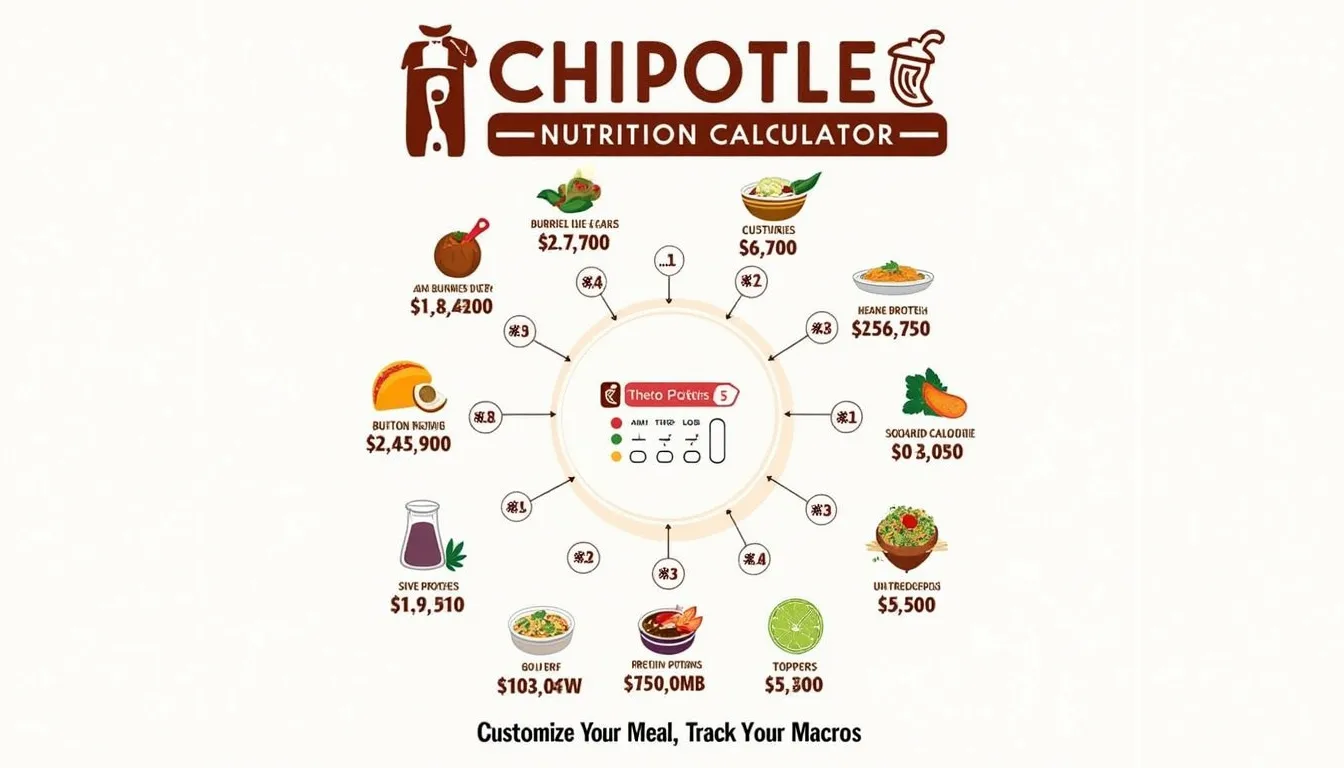Chipotle Nutrition Calculator
Is this tool helpful?
How to Use the Chipotle Nutrition Calculator Effectively
The Chipotle Nutrition Calculator is a user-friendly tool designed to help you make informed decisions about your meal choices at Chipotle Mexican Grill. Here’s a step-by-step guide on how to use this calculator effectively:
1. Select Your Base
Begin by choosing your meal base from the following options:
- Burrito
- Bowl
- Tacos
- Salad
For example, if you’re in the mood for a burrito, select “Burrito” from the dropdown menu.
2. Choose Your Protein
Next, select your preferred protein option:
- Chicken
- Steak
- Barbacoa
- Carnitas
- Sofritas (plant-based option)
- Veggie (no meat)
For instance, if you want chicken in your meal, choose “Chicken” from the dropdown menu.
3. Add Rice (Optional)
If you’d like rice in your meal, select from:
- White Rice
- Brown Rice
You can also skip this step if you prefer no rice.
4. Choose Beans (Optional)
Select your bean preference:
- Black Beans
- Pinto Beans
Again, you can skip this step if you don’t want beans in your meal.
5. Select Salsas (Optional)
You can choose multiple salsas to add to your meal:
- Fresh Tomato Salsa
- Roasted Chili-Corn Salsa
- Tomatillo Green-Chili Salsa
- Tomatillo Red-Chili Salsa
Check the boxes next to the salsas you want to include.
6. Add Toppings (Optional)
Customize your meal further by selecting additional toppings:
- Cheese
- Sour Cream
- Guacamole
- Lettuce
- Queso Blanco
Check the boxes for the toppings you’d like to add.
7. Calculate Nutrition
After making all your selections, click the “Calculate Nutrition” button to see the nutritional information for your customized meal.
8. Review Results
The calculator will display the following nutritional information for your meal:
- Calories
- Protein (g)
- Fat (g)
- Carbs (g)
- Fiber (g)
- Sodium (mg)
Understanding the Chipotle Nutrition Calculator: Purpose and Benefits
The Chipotle Nutrition Calculator is a powerful online tool designed to help customers make informed decisions about their meal choices at Chipotle Mexican Grill. This innovative calculator allows users to customize their meals and instantly see the nutritional impact of their selections, providing valuable information for those who are health-conscious, following specific diets, or simply curious about the nutritional content of their favorite Chipotle orders.
Key Features and Benefits
- Customization: The calculator allows you to build your meal exactly as you would in-store, offering a wide range of ingredients and options.
- Real-time Updates: As you select or deselect ingredients, the nutritional information updates instantly, providing immediate feedback on your choices.
- Comprehensive Nutritional Data: The tool provides detailed information on calories, protein, fat, carbohydrates, fiber, and sodium content.
- Accessibility: Available online, the calculator can be used anytime, anywhere, helping you plan your meals in advance.
- Educational Tool: It serves as an educational resource, helping users understand the nutritional impact of different ingredients and portion sizes.
Who Can Benefit from the Chipotle Nutrition Calculator?
- Health-conscious Individuals: Those monitoring their calorie intake or following specific macronutrient goals can easily track their meal’s nutritional content.
- Fitness Enthusiasts: People looking to optimize their protein intake or manage their carbohydrate consumption can make informed choices.
- Individuals with Dietary Restrictions: Those with specific dietary needs, such as low-sodium or high-fiber diets, can easily identify suitable options.
- Weight Management: People trying to lose, gain, or maintain weight can use the calculator to align their Chipotle meals with their caloric goals.
- Nutrition Students and Professionals: The tool can be used as a practical example of meal planning and nutritional analysis.
Benefits of Using the Chipotle Nutrition Calculator
1. Empowered Decision Making
By providing detailed nutritional information, the calculator empowers users to make informed choices about their meals. This transparency allows customers to align their Chipotle orders with their personal health goals and dietary requirements.
2. Customization for Dietary Needs
The calculator’s ability to show nutritional changes in real-time as ingredients are added or removed allows users to tailor their meals to specific dietary needs. Whether you’re following a high-protein, low-carb, or balanced diet, you can adjust your order accordingly.
3. Calorie Management
For those monitoring their calorie intake, the calculator is an invaluable tool. It provides an accurate calorie count for your customized meal, helping you stay within your daily caloric goals while still enjoying your favorite Chipotle dishes.
4. Macronutrient Tracking
The tool breaks down the macronutrient content of your meal, showing protein, fat, and carbohydrate amounts. This feature is particularly useful for athletes, bodybuilders, or anyone following a specific macronutrient-based diet plan.
5. Sodium Awareness
With the inclusion of sodium content in the nutritional breakdown, the calculator helps users manage their sodium intake. This is especially beneficial for individuals with hypertension or those trying to reduce their salt consumption.
6. Fiber Optimization
The calculator’s fiber content information allows users to ensure they’re getting enough dietary fiber in their meals, which is crucial for digestive health and maintaining a feeling of fullness.
7. Meal Planning and Preparation
By using the calculator before visiting Chipotle, customers can plan their meals in advance. This pre-planning can help avoid impulsive decisions and ensure that the meal fits within their overall nutritional goals for the day.
8. Educational Tool
The calculator serves as an educational resource, helping users understand the nutritional impact of different ingredients. This knowledge can be applied not only to Chipotle meals but also to general nutrition awareness in everyday life.
9. Time-Saving
Instead of manually calculating nutritional values or searching through nutrition guides, users can quickly get a comprehensive nutritional breakdown of their meal with just a few clicks.
10. Allergen Management
While primarily focused on nutritional content, the calculator can also help users avoid certain ingredients, which is useful for those with food allergies or intolerances.
Addressing User Needs and Solving Specific Problems
Problem 1: Calorie Control for Weight Management
Many users struggle with managing their calorie intake while eating out. The Chipotle Nutrition Calculator addresses this by providing precise calorie information for customized meals.
Example Calculation:
Let’s say a user wants to keep their Chipotle meal under 600 calories. They might start with:
- Burrito Bowl (0 calories)
- Chicken (180 calories)
- Brown Rice (210 calories)
Total so far: 390 calories
They can then add:
- Black Beans (130 calories)
- Fresh Tomato Salsa (25 calories)
- Lettuce (5 calories)
Final Total: 550 calories
This meal stays under the 600-calorie goal while providing a balanced mix of protein, carbs, and vegetables.
Problem 2: Optimizing Protein Intake for Fitness Goals
Fitness enthusiasts often need to ensure they’re getting enough protein in their meals. The calculator helps by clearly displaying the protein content of each ingredient and the total meal.
Example Calculation:
A user aiming for a high-protein meal might choose:
- Salad Base (1g protein)
- Double Chicken (64g protein)
- Black Beans (8g protein)
- Cheese (6g protein)
Total Protein: 79g
This combination provides a significant protein boost, ideal for post-workout recovery or meeting daily protein goals.
Problem 3: Managing Sodium Intake for Heart Health
For users monitoring their sodium intake due to health concerns, the calculator’s sodium information is crucial.
Example Calculation:
A user looking to minimize sodium might select:
- Bowl (0mg sodium)
- Sofritas (560mg sodium)
- Brown Rice (190mg sodium)
- Lettuce (0mg sodium)
- Fresh Tomato Salsa (550mg sodium)
Total Sodium: 1,300mg
While still containing sodium, this meal is lower in sodium compared to many other combinations, helping users stay within their daily sodium limits.
Problem 4: Balancing Macronutrients for a Healthy Diet
Many users aim for a balanced intake of carbohydrates, proteins, and fats. The calculator helps achieve this by providing a breakdown of these macronutrients.
Example Calculation:
A balanced meal might look like:
- Bowl with Chicken (32g protein, 7g fat, 0g carbs)
- Brown Rice (4g protein, 6g fat, 36g carbs)
- Black Beans (8g protein, 1g fat, 22g carbs)
- Fajita Veggies (1g protein, 0g fat, 5g carbs)
- Cheese (6g protein, 8g fat, 1g carb)
Total: 51g protein, 22g fat, 64g carbs
This meal provides a good balance of all three macronutrients, suitable for a balanced diet approach.
Practical Applications and Use Cases
1. Meal Planning for Weight Loss
Sarah is on a weight loss journey and wants to incorporate Chipotle into her meal plan without derailing her progress. She uses the calculator to design a filling, low-calorie meal:
- Salad base (15 calories)
- Chicken (180 calories)
- Fajita Veggies (20 calories)
- Fresh Tomato Salsa (25 calories)
- Extra Lettuce (5 calories)
Total: 245 calories
This low-calorie, high-protein meal fits perfectly into Sarah’s daily calorie budget while keeping her satisfied.
2. Bodybuilding and Muscle Gain
Mike is a bodybuilder looking to increase his muscle mass. He uses the calculator to create a high-protein, calorie-dense meal:
- Burrito Bowl (0 calories)
- Double Steak (300 calories, 42g protein)
- White Rice (210 calories)
- Black Beans (130 calories, 8g protein)
- Cheese (110 calories, 6g protein)
- Guacamole (230 calories)
Total: 980 calories, 56g protein
This meal provides Mike with the high calorie and protein content he needs to support his muscle-building goals.
3. Managing Diabetes through Carb Counting
Lisa has Type 2 diabetes and needs to carefully monitor her carbohydrate intake. She uses the calculator to create a balanced, low-carb meal:
- Salad Bowl (3g carbs)
- Chicken (0g carbs)
- Fajita Veggies (5g carbs)
- Fresh Tomato Salsa (4g carbs)
- Cheese (1g carbs)
- Guacamole (8g carbs)
Total: 21g carbs
This meal allows Lisa to enjoy Chipotle while keeping her blood sugar levels in check.
4. Vegetarian Protein Optimization
Alex is a vegetarian athlete looking to increase his protein intake. He uses the calculator to design a high-protein vegetarian meal:
- Burrito Bowl (0g protein)
- Sofritas (8g protein)
- Brown Rice (4g protein)
- Black Beans (8g protein)
- Cheese (6g protein)
- Guacamole (2g protein)
Total: 28g protein
This meal provides Alex with a significant protein boost from plant-based sources, supporting his athletic performance and recovery.
5. Heart-Healthy, Low-Sodium Meal
John has high blood pressure and needs to limit his sodium intake. He uses the calculator to create a flavorful, low-sodium meal:
- Salad Bowl (0mg sodium)
- Carnitas (450mg sodium)
- Fajita Veggies (170mg sodium)
- Fresh Tomato Salsa (550mg sodium)
- Guacamole (370mg sodium)
Total: 1,540mg sodium
While still containing some sodium, this meal is significantly lower in sodium compared to many restaurant meals, helping John manage his blood pressure.
Frequently Asked Questions (FAQ)
Q1: How accurate is the Chipotle Nutrition Calculator?
A1: The Chipotle Nutrition Calculator uses the most up-to-date nutritional information provided by Chipotle. It’s designed to give you a very close estimate of the nutritional content of your meal. However, slight variations may occur due to factors like portion sizes and ingredient freshness.
Q2: Can I use the calculator for all Chipotle menu items?
A2: The calculator includes all standard menu items and customizable options available at Chipotle. However, it may not include limited-time offerings or regional specialties.
Q3: Does the calculator account for portion sizes?
A3: The calculator uses standard portion sizes for each ingredient. If you request extra or light portions of an ingredient in-store, the actual nutritional content may differ from the calculator’s results.
Q4: Can I save my customized meals in the calculator?
A4: Currently, the calculator doesn’t have a save function. However, you can take a screenshot or note down your selections for future reference.
Q5: Does the calculator show allergen information?
A5: While the primary focus of the calculator is nutritional information, it can help you avoid certain ingredients if you have allergies. For specific allergen information, it’s best to consult Chipotle’s allergen menu or speak with a staff member.
Q6: How often is the nutritional information updated?
A6: Chipotle regularly updates its nutritional information to reflect any changes in ingredients or recipes. The calculator is updated accordingly to ensure accuracy.
Q7: Can I use the calculator for kids’ meals?
A7: Yes, you can use the calculator to customize kids’ meals. Simply select smaller portions or fewer ingredients to approximate a kids’ meal size.
Q8: Does the calculator account for cooking methods?
A8: Yes, the nutritional information provided by the calculator takes into account Chipotle’s standard cooking methods for each ingredient.
Q9: Can I use the calculator to track my daily nutrient intake?
A9: While the calculator is great for understanding the nutritional content of your Chipotle meal, it’s not designed as a comprehensive daily nutrient tracker. Consider using it in conjunction with a dedicated nutrition tracking app for full daily monitoring.
Q10: Is the calculator suitable for people with specific dietary requirements?
A10: The calculator can be a helpful tool for those with specific dietary needs, such as low-carb, high-protein, or vegetarian diets. However, individuals with severe allergies, celiac disease, or other medical conditions should always consult with a healthcare professional and Chipotle staff to ensure their meal is safe for their specific needs.
By utilizing the Chipotle Nutrition Calculator, customers can make informed decisions about their meals, aligning their food choices with their health goals and dietary requirements. This tool exemplifies Chipotle’s commitment to transparency and customer empowerment in the fast-casual dining sector.
Important Disclaimer
The calculations, results, and content provided by our tools are not guaranteed to be accurate, complete, or reliable. Users are responsible for verifying and interpreting the results. Our content and tools may contain errors, biases, or inconsistencies. We reserve the right to save inputs and outputs from our tools for the purposes of error debugging, bias identification, and performance improvement. External companies providing AI models used in our tools may also save and process data in accordance with their own policies. By using our tools, you consent to this data collection and processing. We reserve the right to limit the usage of our tools based on current usability factors. By using our tools, you acknowledge that you have read, understood, and agreed to this disclaimer. You accept the inherent risks and limitations associated with the use of our tools and services.