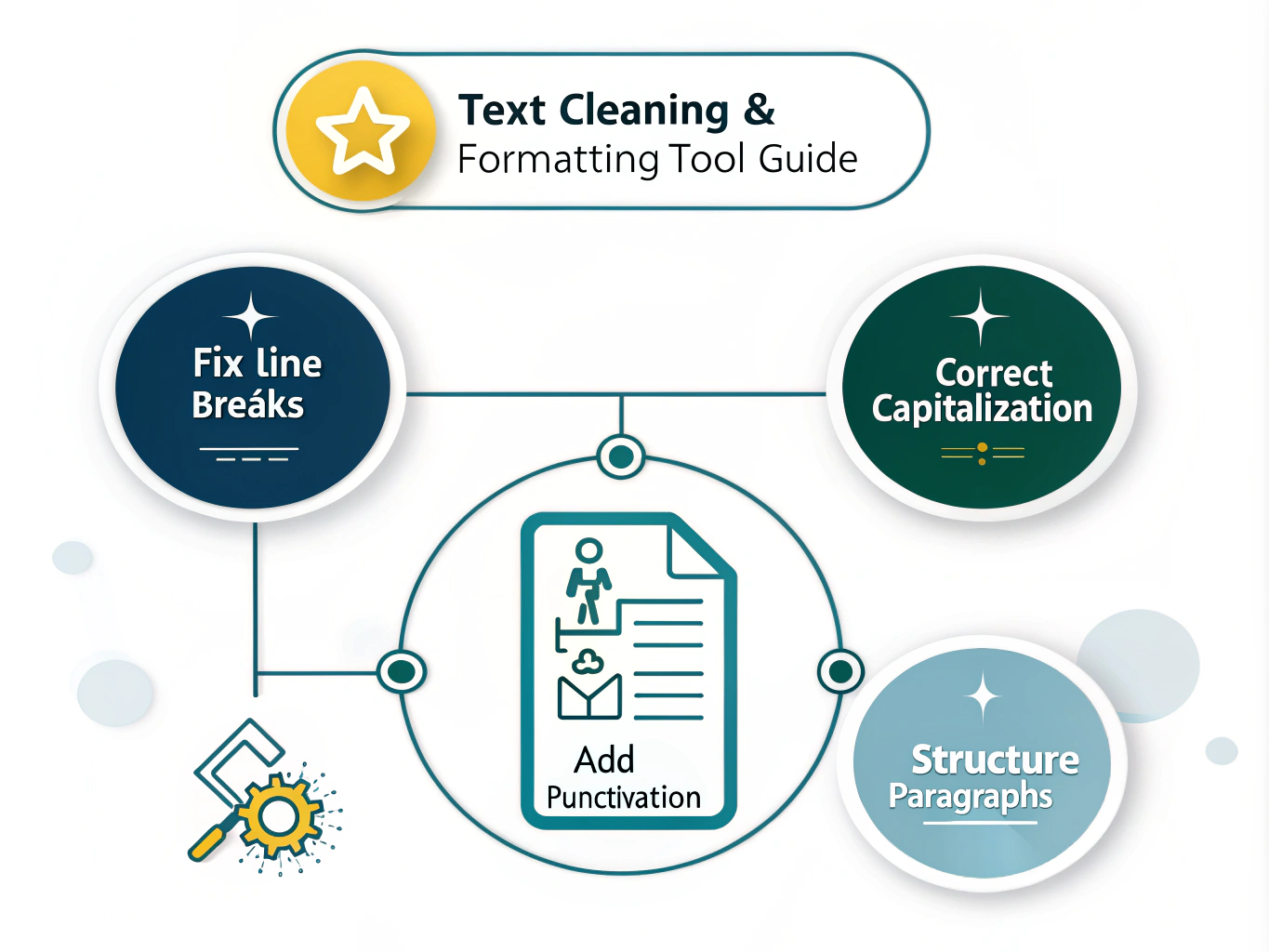Text Cleaner and Formatter
Is this tool helpful?
How to Use the Text Cleaning and Formatting Tool Effectively
Our Text Cleaning and Formatting Tool is designed to help you quickly improve the readability and structure of your text. Here’s a step-by-step guide on how to use it effectively:
- Prepare your text: Gather the text you want to clean and format. This could be a blog post, article, or any other written content that needs improvement.
- Access the tool: Navigate to the Text Cleaning and Formatting Tool on our website.
- Input your text: In the large text area labeled “The text that needs to be cleaned up and formatted,” paste or type your text. For example, you might input:“this is a sample text with weird line breaks and no proper capitalization or punctuation it also lacks proper paragraphs which makes it hard to read”
- Submit the text: Click the “Clean and Format Text” button to process your input.
- Review the results: The tool will display the cleaned and formatted text in the “Cleaned and Formatted Text” section below the input area.
- Copy the results: If you’re satisfied with the outcome, click the “Copy to Clipboard” button to easily transfer the formatted text to your desired location.
By following these steps, you can quickly transform messy, poorly formatted text into a clean, well-structured piece of writing.
Transforming Text: An Introduction to Our Text Cleaning and Formatting Tool
In the digital age, clear and well-formatted text is crucial for effective communication. Whether you’re a blogger, content writer, student, or professional, the quality of your written content can significantly impact how your message is received. Our Text Cleaning and Formatting Tool is designed to address this need, offering a quick and efficient way to enhance the readability and structure of your text.
What is the Text Cleaning and Formatting Tool?
This tool is an advanced text processor that automates the tedious task of cleaning up and formatting text. It’s designed to handle a variety of common formatting issues, including:
- Irregular line breaks
- Inconsistent capitalization
- Missing or improper punctuation
- Lack of paragraph structure
- Inconsistent spacing
By addressing these issues, the tool transforms poorly formatted text into clean, professional-looking content that’s easy to read and understand.
The Purpose of the Tool
The primary purpose of our Text Cleaning and Formatting Tool is to save time and improve the quality of written content. It aims to:
- Enhance readability by fixing structural issues in the text
- Ensure consistency in formatting across the document
- Correct basic grammatical errors related to capitalization and punctuation
- Improve the overall presentation of the text
By automating these tasks, the tool allows writers and editors to focus on the content itself, rather than getting bogged down in formatting details.
Benefits of Using the Text Cleaning and Formatting Tool
Incorporating this tool into your writing workflow offers numerous advantages:
- Time-saving: What might take hours to do manually can be accomplished in seconds with our tool.
- Consistency: The tool applies uniform formatting rules across the entire text, ensuring a consistent style throughout.
- Improved readability: By fixing structural issues, the tool makes your text easier to read and understand.
- Error reduction: Automated formatting reduces the risk of human error in the editing process.
- Professional appearance: Well-formatted text gives a more polished and professional impression to your readers.
- Accessibility: Properly structured text is more accessible to screen readers and other assistive technologies.
Maximizing the Benefits of the Text Cleaning and Formatting Tool
To get the most out of our Text Cleaning and Formatting Tool, consider the following strategies:
1. Use it as a First Pass
While the tool is powerful, it’s not a replacement for human editing. Use it as a first pass to handle basic formatting issues, then follow up with a manual review to catch any nuances the tool might have missed.
2. Combine with Other Writing Tools
For best results, use our Text Cleaning and Formatting Tool in conjunction with other writing aids like grammar checkers and style guides. This comprehensive approach will ensure your text is not only well-formatted but also grammatically correct and stylistically appropriate.
3. Customize Your Workflow
Experiment with different ways of incorporating the tool into your writing process. Some writers prefer to use it after completing a first draft, while others find it helpful to run their text through the tool multiple times during the editing process.
4. Learn from the Changes
Pay attention to the modifications the tool makes to your text. Over time, you may start to notice patterns in your writing that you can address proactively, improving your initial drafts and reducing the need for extensive formatting later.
Addressing User Needs and Solving Specific Problems
Our Text Cleaning and Formatting Tool is designed to address a variety of common writing challenges. Here’s how it tackles specific problems:
1. Irregular Line Breaks
Problem: Text copied from certain sources or formatted for specific platforms often contains line breaks in awkward places, disrupting the flow of reading.
Solution: The tool automatically removes unnecessary line breaks, creating smooth, continuous paragraphs. For example, it would transform:
“The quick brown fox jumps
over the lazy dog. This
sentence is broken up
unnecessarily.”
Into:
“The quick brown fox jumps over the lazy dog. This sentence is broken up unnecessarily.”
2. Inconsistent Capitalization
Problem: Inconsistent capitalization can make text appear unprofessional and can even change the meaning of sentences.
Solution: The tool applies standard capitalization rules, ensuring that sentences start with capital letters and proper nouns are appropriately capitalized. It would change:
“john visited new york city last summer. he loved the statue of liberty.”
To:
“John visited New York City last summer. He loved the Statue of Liberty.”
3. Missing or Improper Punctuation
Problem: Lack of proper punctuation can make text difficult to read and understand.
Solution: The tool adds necessary punctuation and corrects improperly used punctuation marks. For instance:
“Have you ever been to Paris Its a beautiful city”
Becomes:
“Have you ever been to Paris? It’s a beautiful city.”
4. Lack of Paragraph Structure
Problem: Long blocks of text without proper paragraph breaks can be overwhelming and hard to read.
Solution: The tool intelligently identifies where paragraph breaks should occur and inserts them accordingly. A long, unbroken paragraph like:
“The history of artificial intelligence is a fascinating journey that spans several decades. It began in the 1950s when computer scientists started exploring the concept of machine intelligence. Early AI research focused on problem-solving and symbolic methods. In the 1960s, the US Department of Defense took interest in this type of work and began training computers to mimic basic human reasoning. Between 1974 and 1980, government funding in AI dropped, a period known as the “AI winter”. However, in the 1980s, AI research was revived by the commercial success of expert systems. The field has continued to evolve, with significant breakthroughs in machine learning and deep learning in recent years.”
Would be transformed into:
“The history of artificial intelligence is a fascinating journey that spans several decades. It began in the 1950s when computer scientists started exploring the concept of machine intelligence. Early AI research focused on problem-solving and symbolic methods.
In the 1960s, the US Department of Defense took interest in this type of work and began training computers to mimic basic human reasoning. Between 1974 and 1980, government funding in AI dropped, a period known as the “AI winter”.
However, in the 1980s, AI research was revived by the commercial success of expert systems. The field has continued to evolve, with significant breakthroughs in machine learning and deep learning in recent years.”
Practical Applications and Use Cases
The Text Cleaning and Formatting Tool has a wide range of practical applications across various fields and industries. Here are some examples of how different professionals can benefit from using this tool:
1. Content Writers and Bloggers
Content creators often work with tight deadlines and need to produce high-quality, readable content quickly. The tool can help them:
- Clean up rough drafts, allowing more time for creative writing
- Format guest posts or contributed content to match their blog’s style
- Quickly tidy up transcripts from interviews or podcasts
Example: A blogger receives a guest post about sustainable living practices. The content is informative but poorly formatted. Using the tool, they can quickly clean up the text, making it consistent with their blog’s style and ready for publication in minutes rather than hours.
2. Students and Academics
Students and researchers often work with large volumes of text from various sources. The tool can assist them by:
- Formatting notes taken during lectures or research sessions
- Cleaning up text extracted from PDFs or scanned documents
- Ensuring consistency in formatting across long academic papers
Example: A graduate student is compiling research from multiple sources for their thesis. They can use the tool to quickly format and standardize text extracted from various journals and books, saving time and ensuring consistency throughout their work.
3. Business Professionals
In the corporate world, clear communication is crucial. Business professionals can use the tool to:
- Clean up meeting minutes or notes
- Format reports and presentations
- Standardize company documents and communications
Example: A marketing manager needs to compile a report using data and text from various team members. By running each contribution through the tool, they can ensure a consistent style throughout the report, presenting a more professional and cohesive document to stakeholders.
4. Translators and Localizers
Professionals working with multiple languages can benefit from the tool by:
- Cleaning up machine-translated text
- Formatting translated content to match the original document’s structure
- Ensuring consistency in punctuation and capitalization across languages
Example: A translator working on localizing a website from English to Spanish can use the tool to ensure that the formatted Spanish text maintains the same structure and readability as the original English content.
5. Social Media Managers
Social media professionals often need to repurpose content for different platforms. The tool can help them:
- Format long-form content into shorter, platform-specific posts
- Clean up user-generated content for resharing
- Ensure consistency across multiple social media channels
Example: A social media manager wants to repurpose a blog post into a series of tweets. They can use the tool to break down the content into shorter, properly formatted segments that are optimized for Twitter’s character limit.
Frequently Asked Questions (FAQ)
Q1: How does the Text Cleaning and Formatting Tool work?
A1: The tool uses advanced algorithms to analyze the input text and apply a series of formatting rules. It identifies issues like improper line breaks, inconsistent capitalization, and lack of punctuation, then makes the necessary corrections to improve the text’s structure and readability.
Q2: Can the tool handle different types of content?
A2: Yes, the tool is designed to work with various types of content, including articles, blog posts, essays, reports, and more. It applies general formatting principles that are suitable for most types of written content.
Q3: Will the tool change the meaning of my text?
A3: No, the tool is designed to preserve the original meaning of your text. It focuses on formatting and structural improvements without altering the content itself. However, it’s always a good practice to review the output to ensure it matches your intentions.
Q4: Can I use this tool for content in languages other than English?
A4: While the tool is primarily optimized for English text, it can handle basic formatting issues in many other languages that use the Latin alphabet. However, language-specific rules and nuances may not be fully addressed for non-English content.
Q5: How often should I use this tool in my writing process?
A5: The frequency of use depends on your individual needs and writing style. Many users find it helpful to run their text through the tool after completing a first draft and again after any major revisions. However, you can use it as often as needed throughout your writing process.
Q6: Can this tool replace human proofreading?
A6: While the Text Cleaning and Formatting Tool is a powerful aid in improving text structure and readability, it’s not a complete replacement for human proofreading. It’s best used as a complementary tool to streamline the editing process and catch common formatting issues, but a final human review is recommended for critical or published content.
Q7: Is there a limit to how much text I can process at once?
A7: The tool is designed to handle large volumes of text, so you can process entire articles or even book chapters at once. However, for very large documents, you may want to process it in sections to make reviewing the changes more manageable.
Q8: Does the tool correct spelling mistakes?
A8: The primary focus of this tool is on formatting and structure rather than spelling. While it may correct some capitalization issues that could be considered spelling errors, it’s not designed to be a comprehensive spell-checker. For best results, use it in conjunction with a dedicated spelling and grammar checker.
Q9: Can I undo the changes made by the tool?
A9: The tool doesn’t directly modify your original input. Instead, it provides a cleaned and formatted version of your text in a separate output area. This means your original text remains unchanged, and you can always refer back to it if needed.
Q10: How can I provide feedback or report issues with the tool?
A10: We value user feedback as it helps us improve the tool. If you encounter any issues or have suggestions for improvement, please use the contact form on our website or email our support team. We appreciate your input and are committed to continually enhancing the tool’s functionality.
Important Disclaimer
The calculations, results, and content provided by our tools are not guaranteed to be accurate, complete, or reliable. Users are responsible for verifying and interpreting the results. Our content and tools may contain errors, biases, or inconsistencies. We reserve the right to save inputs and outputs from our tools for the purposes of error debugging, bias identification, and performance improvement. External companies providing AI models used in our tools may also save and process data in accordance with their own policies. By using our tools, you consent to this data collection and processing. We reserve the right to limit the usage of our tools based on current usability factors. By using our tools, you acknowledge that you have read, understood, and agreed to this disclaimer. You accept the inherent risks and limitations associated with the use of our tools and services.