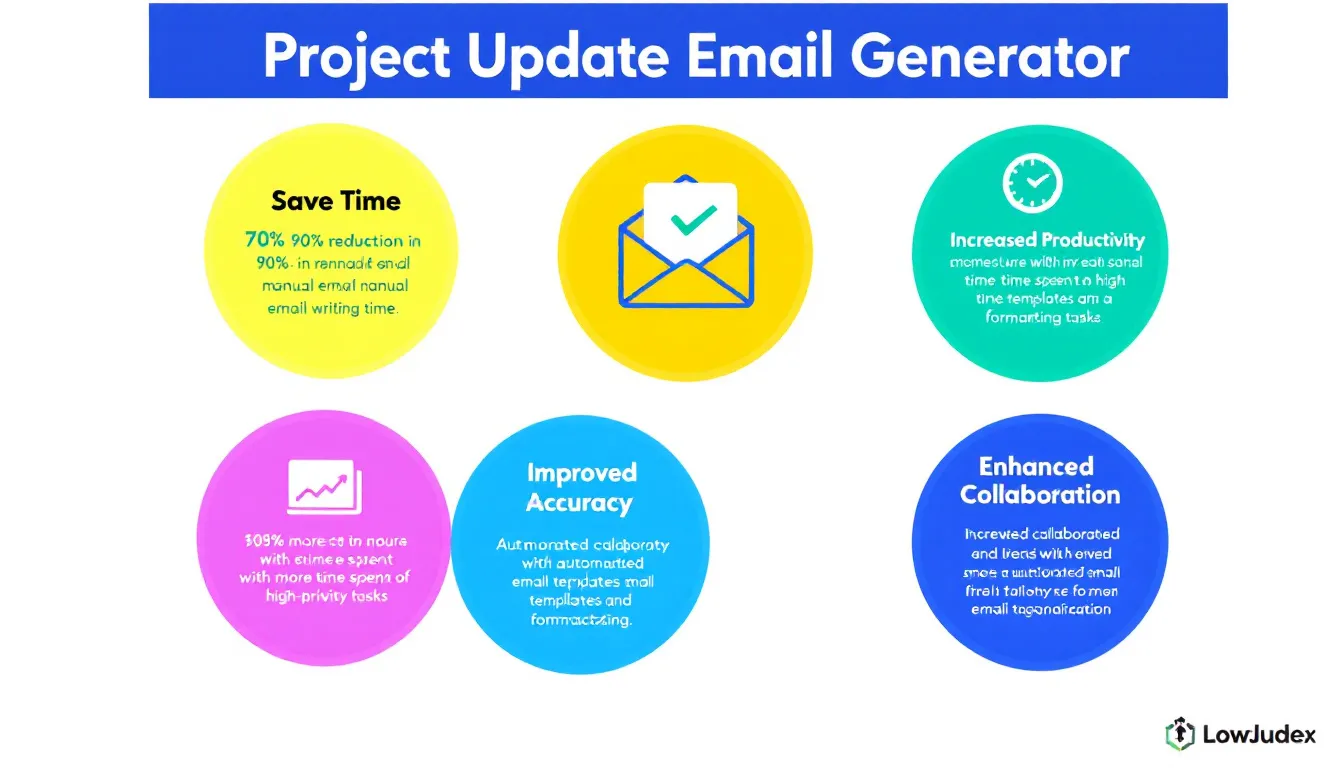Project Update Email Generator
Is this tool helpful?
How to Use the Project Update Email Generator Effectively
Use the Project Update Email Generator by filling out each field with clear, concise information about your project. Here’s how to complete the form to create detailed and professional update emails:
-
Project Name: Enter the official title of your project. For example:
- “Mobile Banking App Launch”
- “Renewable Energy System Upgrade”
-
Current Project Status: Provide a brief summary of what stage your project is at. Examples include:
- “Development of the payment processing module is complete, and testing has begun.”
- “Initial research phase finished; currently drafting the project scope document.”
-
Milestones Achieved (Optional): List key milestones accomplished since the last update. Some samples are:
- “Completed integration with third-party APIs”
- “Finalized user journey maps and prototypes”
-
Challenges or Delays (Optional): Mention any obstacles or setbacks. For instance:
- “Delay in hardware delivery impacted prototype testing”
- “Unanticipated regulatory changes require scope adjustment”
-
Positive Outcomes (Optional): Highlight successes or encouraging developments. Examples:
- “Successful pilot test with 100% uptime achieved”
- “Client approved updated branding guidelines”
- Generate Email: Click the button to create a project update email tailored to these details.
- Review and Copy: Once generated, review the content and use the copy option to transfer the email text to your preferred email client.
Providing specific and detailed information ensures your update email clearly communicates progress and keeps all stakeholders informed.
What Is the Project Update Email Generator? Purpose and Benefits
The Project Update Email Generator is an AI-powered tool designed to streamline how you communicate project progress to clients and stakeholders. By transforming brief inputs into well-structured, professional emails, this tool saves you time and improves the quality of your updates.
Purpose of the Tool
- Simplify email creation: Generate comprehensive progress reports without spending hours drafting.
- Ensure consistency: Maintain a uniform tone and format across all your project communications.
- Improve professionalism: Send polished, clear emails that enhance your organization’s image.
Key Benefits You’ll Gain
- Save time: Cut down the hours spent composing and editing update emails.
- Clear communication: Present complex project data in an easy-to-understand format.
- Build client trust: Provide regular, transparent updates that strengthen relationships.
- Boost productivity: Free time to focus on critical project management tasks.
Practical Use of the Project Update Email Generator
This tool helps you create tailored progress reports that you can send directly to your clients or team members. Here’s how it fits into your workflow:
- Regular updates: Use the generator to quickly create consistent weekly or monthly status emails.
- Stakeholder communication: Keep clients, sponsors, and team members aligned with clear project summaries.
- Meeting preparation: Generate written summaries to share before or after project meetings.
- Documentation: Maintain a clear written history of milestones, challenges, and outcomes for future reference.
Example: From Input to Polished Update Email
Suppose you are managing a logistics system upgrade project. You provide the following inputs:
- Project Name: Logistics System Modernization
- Current Project Status: Completed system requirements gathering and started software development.
- Milestones Achieved: Finalized technical specifications; completed database schema design.
- Challenges or Delays: Delay in receiving vendor hardware components.
- Positive Outcomes: Successful completion of user interviews with positive feedback.
The generator produces a clear, professional email like this:
Dear Team,
I’m writing to update you on the Logistics System Modernization project.
We have completed the requirements gathering phase and have begun software development. This is a key step toward meeting our overall timeline.
Recent milestones include finalizing technical specifications and completing the database schema design. These achievements solidify our foundation for development.
We have experienced a delay due to vendor hardware components arriving later than expected. We are adjusting the schedule accordingly and actively managing the impact.
On a positive note, user interviews concluded successfully with encouraging feedback, validating our project direction.
Please feel free to reach out if you have questions or need more details.
Best regards,
Your Project Manager
This example shows how the tool takes your brief updates and expands them into a well-organized, professional email that keeps everyone informed.
Important Disclaimer
The calculations, results, and content provided by our tools are not guaranteed to be accurate, complete, or reliable. Users are responsible for verifying and interpreting the results. Our content and tools may contain errors, biases, or inconsistencies. Do not enter personal data, sensitive information, or personally identifiable information in our web forms or tools. Such data entry violates our terms of service and may result in unauthorized disclosure to third parties. We reserve the right to save inputs and outputs from our tools for the purposes of error debugging, bias identification, and performance improvement. External companies providing AI models used in our tools may also save and process data in accordance with their own policies. By using our tools, you consent to this data collection and processing. We reserve the right to limit the usage of our tools based on current usability factors.