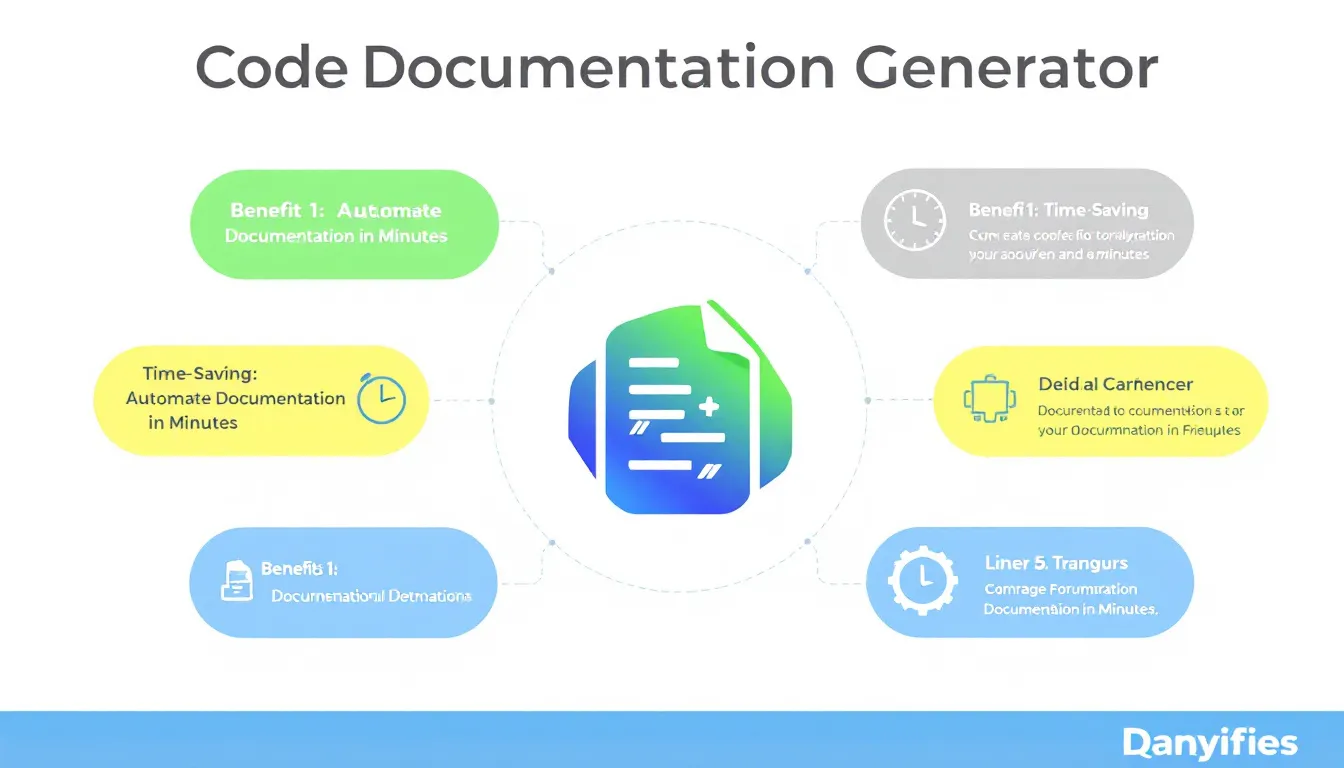Is this tool helpful?
How to Use the Code Documentation Generator Effectively
Step-by-Step Guide
Follow these steps to generate comprehensive documentation for your code snippet:
- Prepare Your Code Snippet: Have your code ready to paste into the generator. Ensure it’s clean and properly formatted.
- Enter the Code: Paste your code snippet into the “Code Snippet” textarea. For example, you could input a Python function that calculates the Fibonacci sequence or a JavaScript method that performs data validation.
- Provide Project Context (Optional): In the “Project Context” field, briefly describe the larger project or system where this code fits. For instance, “This code is part of a financial analysis tool for predicting market trends” or “This snippet is from a user authentication module in a social media application.”
- Specify the Programming Language: Enter the language of your code in the “Programming Language” field. Examples include “Python 3.9” or “JavaScript ES6”.
- Define the Target Audience (Optional): In the “Experience Level” field, indicate the intended audience’s expertise. You might enter “Intermediate Python developers” or “Junior frontend engineers”.
- Generate Documentation: Click the “Generate Documentation” button to process your inputs.
- Review and Copy: Once generated, review the documentation in the result area. Use the “Copy to Clipboard” button to easily transfer the content for further use or editing.
Introduction to the Code Documentation Generator
Definition and Purpose
The Code Documentation Generator is an advanced tool designed to automatically create comprehensive, professional-quality documentation for code snippets. It leverages the expertise of a seasoned programmer with over 20 years of commercial experience to produce clear, informative, and well-structured documentation that serves both novice and experienced developers.
Key Features and Benefits
- Automatic generation of detailed code explanations
- Customizable output based on project context and audience level
- Comprehensive breakdown of code components and functionality
- Inclusion of usage examples and potential pitfalls
- Built-in FAQ section for common queries
- Structured output with a table of contents for easy navigation
Benefits of Using the Code Documentation Generator
Time and Resource Efficiency
One of the most significant advantages of using this tool is the substantial time savings it offers. Manually writing comprehensive documentation for complex code can be a time-consuming process, often taking hours or even days. With the Code Documentation Generator, you can produce high-quality documentation in a matter of minutes, allowing developers to focus more on coding and less on documentation tasks.
Consistency and Standardization
The generator ensures a consistent format and level of detail across all documentation, regardless of who initiates the process. This standardization is crucial for large projects or teams where multiple developers contribute to the codebase. It helps maintain a uniform documentation style, making it easier for team members to understand and work with different parts of the project.
Knowledge Transfer and Onboarding
Well-documented code is invaluable for knowledge transfer within a team and for onboarding new members. The comprehensive nature of the generated documentation, including its overview, component breakdown, and FAQ section, serves as an excellent resource for developers new to a project or those trying to understand a particular code snippet.
Enhanced Code Quality and Maintainability
By providing detailed explanations of code functionality and potential pitfalls, the generator encourages developers to think critically about their code structure and logic. This reflection can lead to improvements in code quality and maintainability. Moreover, well-documented code is easier to update, debug, and refactor in the future.
Improved Collaboration and Code Review Process
Clear documentation facilitates better collaboration among team members and streamlines the code review process. Reviewers can quickly understand the purpose and functionality of code snippets, leading to more effective and efficient reviews. This, in turn, can result in higher-quality code contributions and faster iteration cycles.
Addressing User Needs and Solving Specific Problems
Tackling Documentation Bottlenecks
Many development teams struggle with documentation backlogs, where new features or code changes outpace the team’s ability to document them adequately. The Code Documentation Generator addresses this issue by providing instant, high-quality documentation for any given code snippet. This capability allows teams to maintain up-to-date documentation without sacrificing development speed.
Example: Documenting a Complex Algorithm
Consider a scenario where a team has implemented a complex sorting algorithm for big data processing. Manually documenting this algorithm could take several hours and might miss critical details. Using the Code Documentation Generator, the team can input the algorithm code and receive comprehensive documentation in minutes. This documentation would include:
- An overview of the algorithm’s purpose and how it fits into the big data processing pipeline
- A breakdown of each function and its role in the sorting process
- Time and space complexity analysis
- Examples of when to use this algorithm over other sorting methods
- Potential optimization techniques and their trade-offs
This level of detail ensures that all team members, including those not directly involved in the algorithm’s development, can understand and work with the code effectively.
Bridging the Experience Gap
Development teams often consist of members with varying levels of experience. The Code Documentation Generator helps bridge this gap by providing explanations tailored to different experience levels. For instance, when documenting a complex design pattern implementation, the generator can produce documentation that is accessible to junior developers while still providing valuable insights for more experienced team members.
Facilitating Code Refactoring and Maintenance
When faced with the task of refactoring legacy code or maintaining a complex system, developers often struggle to understand the original intent and functionality of the code. The Code Documentation Generator can be an invaluable tool in these situations. By generating detailed documentation for existing code snippets, it provides developers with the context and understanding necessary to make informed decisions about refactoring or updates.
Practical Applications and Use Cases
Open Source Project Contributions
Open source projects greatly benefit from clear, comprehensive documentation to attract and onboard new contributors. Project maintainers can use the Code Documentation Generator to quickly create high-quality documentation for core components or complex features. This practice not only helps new contributors understand the codebase more quickly but also sets a standard for documentation that contributors can follow.
Example: Documenting a RESTful API Implementation
Let’s consider an open source project that implements a RESTful API for a content management system. The maintainers could use the Code Documentation Generator to document the key components of their API implementation:
- Input the API route handler code: Paste the code for a specific API endpoint, such as user authentication.
- Provide context: Describe that this is part of a RESTful API for a content management system.
- Specify language: Enter “Node.js with Express framework”.
- Define audience: Set as “Intermediate to advanced web developers”.
The generated documentation might include:
- An overview of the authentication process and its role in the API
- Detailed explanations of middleware used for validation and error handling
- Examples of valid request and response formats
- Security considerations and best practices implemented in the code
- Potential areas for extension or customization
This comprehensive documentation would significantly lower the barrier to entry for new contributors and ensure consistent implementation of API endpoints across the project.
Corporate Knowledge Base Development
Large corporations with extensive codebases can leverage the Code Documentation Generator to build and maintain a comprehensive internal knowledge base. This approach is particularly useful for companies with multiple development teams working on different aspects of a large-scale application or system.
Rapid Prototyping and MVP Development
During the early stages of product development, teams often need to quickly prototype and iterate on ideas. The Code Documentation Generator can play a crucial role in this process by allowing developers to rapidly document their prototypes. This documentation can then be used to communicate ideas to stakeholders, gather feedback, and make informed decisions about further development.
Example: Documenting a Machine Learning Model
In a rapid prototyping scenario for a machine learning-based recommendation system, a data scientist might use the Code Documentation Generator to document their initial model implementation:
- Input the model code: Paste the Python code that defines and trains the recommendation model.
- Provide context: Describe that this is a prototype for a product recommendation system in an e-commerce application.
- Specify language: Enter “Python 3.8 with TensorFlow 2.x”.
- Define audience: Set as “Data scientists and ML engineers”.
The generated documentation could include:
- An overview of the chosen algorithm and its suitability for the recommendation task
- Detailed explanations of data preprocessing steps and feature engineering
- Model architecture and hyperparameters, with rationale for choices made
- Training process and evaluation metrics
- Limitations of the current implementation and areas for future improvement
- Examples of how to use the model for making predictions
This documentation would enable stakeholders to quickly understand the prototype’s capabilities and limitations, facilitating faster decision-making in the development process.
Educational and Training Materials
Educational institutions and corporate training programs can utilize the Code Documentation Generator to create comprehensive learning materials. By inputting example code snippets, instructors can generate detailed explanations and breakdowns that serve as excellent study resources for students or trainees.
Frequently Asked Questions (FAQ)
Q1: Can the Code Documentation Generator handle multiple programming languages?
A1: Yes, the generator is designed to work with a wide range of programming languages. You simply need to specify the language when inputting your code snippet, and the generated documentation will be tailored accordingly.
Q2: How detailed is the generated documentation?
A2: The documentation is comprehensive, covering aspects such as code overview, component breakdown, usage examples, potential pitfalls, and even includes a FAQ section. The level of detail is designed to be sufficient for both new and experienced developers.
Q3: Can I customize the output of the documentation generator?
A3: While the core structure of the documentation is standardized, you can influence the output by providing project context and specifying the target audience’s experience level. This allows for some customization in terms of the depth and focus of the explanations.
Q4: Is the generated documentation editable?
A4: Yes, the generated documentation is provided in a format that can be easily copied and edited. You can use the “Copy to Clipboard” button to transfer the content for further modification or integration into your existing documentation system.
Q5: How often should I use the Code Documentation Generator?
A5: It’s recommended to use the generator whenever you create new code components, make significant changes to existing code, or when you need to document legacy code. Regular use ensures that your documentation remains up-to-date and comprehensive.
Q6: Can the generator help with documenting legacy code?
A6: Absolutely. The Code Documentation Generator is particularly useful for creating documentation for legacy code where the original context or reasoning might be unclear. It can provide fresh insights and a structured explanation of the code’s functionality.
Q7: How does the generator handle complex algorithms or design patterns?
A7: The generator is designed to break down complex code structures into understandable components. For algorithms and design patterns, it will provide an overview of the approach, explain each component’s role, and offer insights into the logic and flow of the code.
Q8: Can the documentation generated be integrated into existing documentation tools or wikis?
A8: Yes, the generated documentation is provided in a format that can be easily integrated into most documentation tools or wikis. You may need to adjust the formatting slightly depending on your specific platform, but the content itself is readily transferable.
Q9: How does the Code Documentation Generator compare to automatic documentation tools built into IDEs?
A9: While IDE documentation tools are useful for generating API references, the Code Documentation Generator provides a more comprehensive and contextual explanation of the code. It includes insights from experienced developers, potential pitfalls, and usage examples that go beyond simple function descriptions.
Q10: Is there a limit to the size of the code snippet I can input?
A10: The generator is designed to handle code snippets of varying sizes, from small functions to larger modules. However, for very large code bases, it’s often more effective to document smaller, logically separated components individually.
Important Disclaimer
The calculations, results, and content provided by our tools are not guaranteed to be accurate, complete, or reliable. Users are responsible for verifying and interpreting the results. Our content and tools may contain errors, biases, or inconsistencies. We reserve the right to save inputs and outputs from our tools for the purposes of error debugging, bias identification, and performance improvement. External companies providing AI models used in our tools may also save and process data in accordance with their own policies. By using our tools, you consent to this data collection and processing. We reserve the right to limit the usage of our tools based on current usability factors. By using our tools, you acknowledge that you have read, understood, and agreed to this disclaimer. You accept the inherent risks and limitations associated with the use of our tools and services.