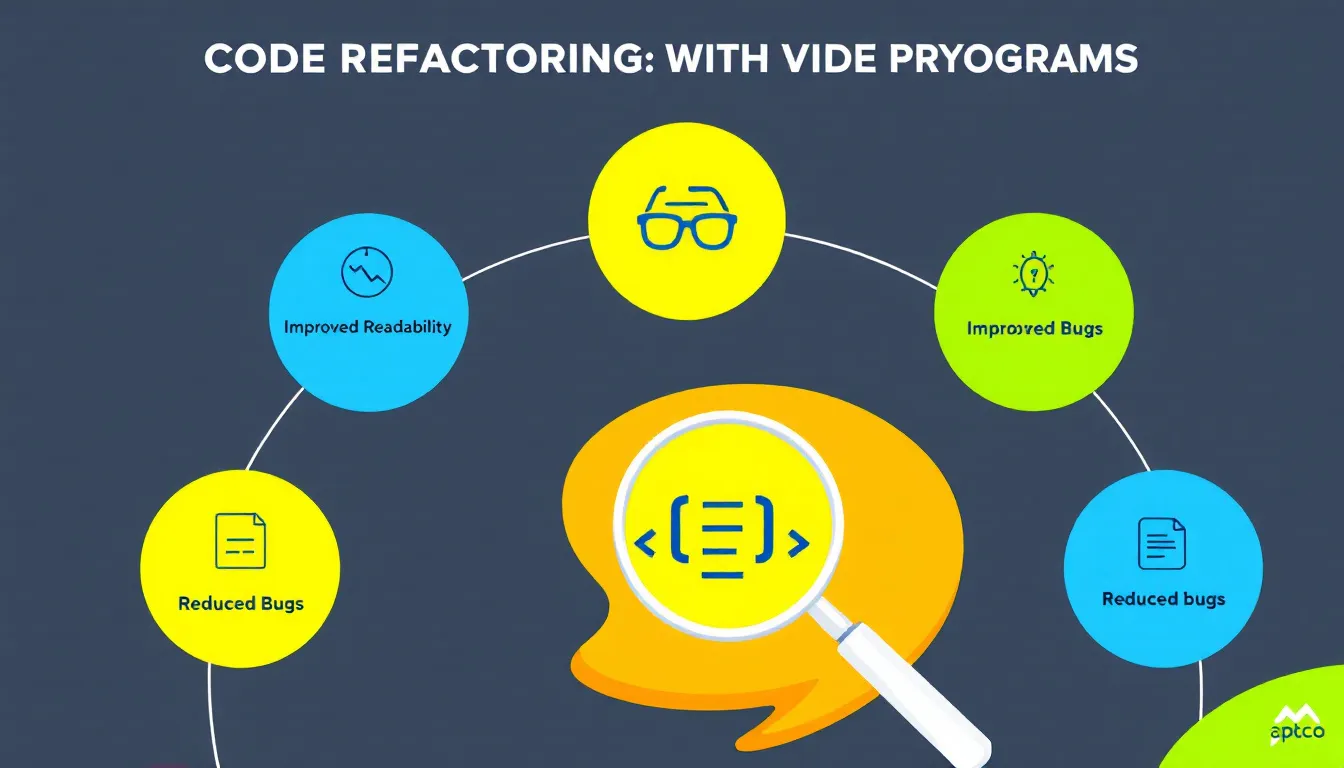Code Refactoring Tool
Is this tool helpful?
How to Use the Code Refactoring Tool Effectively
This tool helps you improve your code by making it cleaner, simpler, and more efficient. Follow these steps to get the best results:
-
Paste Your Code Snippet: In the code input area, paste the part of your program that needs refactoring. For example, you can enter a function like:
Python:
def calculate_area(radius):
if radius <= 0:
return 0
return 3.14159 * radius ** 2
Or a JavaScript snippet like:
const greetUser = (name) => {
if (!name) {
return “Hello, Guest!”;
}
return `Hello, ${name}!`;
} - Specify the Programming Language: Enter the language your code uses. For example, you might type “Ruby” for Ruby scripts or “C#” for .NET applications.
-
Add Specific Concerns (Optional): If you want the tool to focus on certain aspects, describe them here.
Examples include: “Reduce memory usage” or “Simplify nested loops and improve variable names”. - Submit for Refactoring: Click the “Refactor Code” button. The tool will analyze your submission and improve the structure and readability without changing its functionality.
- Review the Refactored Code: After processing, the improved code will appear below the form. Read through it to verify the changes enhance clarity and efficiency.
- Copy the Refactored Code: Use the provided option to copy the improved code directly to your clipboard, making it easy to place it back into your project.
Introduction to Code Refactoring: Definition, Purpose, and Benefits
Code refactoring means restructuring your existing code to make it cleaner and easier to maintain, without changing what it actually does. This process improves your code’s readability, reduces complexity, and boosts maintainability while ensuring your application still works as before.
This Code Refactoring Tool leverages proven methods and intelligent analysis to help you:
- Enhance the clarity of your code for easier understanding
- Simplify complicated logic and remove redundant parts
- Improve performance by identifying inefficient code sections
- Maintain a consistent coding style across your project
- Prepare your code for future extension and updates
Your workflow becomes faster and less error-prone, freeing you to focus on building features rather than fixing tangled code.
What Is Code Refactoring?
Refactoring alters the internal structure of your code without changing its external behavior, much like renovating the inside of a house without changing how it looks from the outside. This practice reduces technical debt and improves the overall quality of your software.
- Improves code readability through better structure and naming
- Decreases complexity by breaking down lengthy functions
- Enhances maintainability to simplify future changes
- Increases extensibility for easy addition of new features
- Optimizes performance by eliminating bottlenecks
Why Regular Code Refactoring Matters
As your projects grow, your code can become cluttered and harder to manage. Refactoring routinely keeps your codebase clean, efficient, and adaptable to change. It’s a proactive step that prevents costly problems down the line and improves collaboration among developers.
Practical Uses of the Code Refactoring Tool in Development Workflows
This tool suits different scenarios where improving code structure helps streamline development and reduce errors.
1. Updating Legacy Code
Modernize outdated code by simplifying complex, old-fashioned logic and incorporating current best practices without changing functionality.
2. Preparing Code for Review
Polish your code before sharing it with teammates or submitting pull requests. Clean, readable code leads to faster, more focused reviews.
3. Integrating with CI/CD Pipelines
Automate code improvements as part of your continuous integration and deployment process to ensure consistent quality across versions.
4. Reducing Technical Debt
Address rushed fixes and patchwork code by systematically cleaning and optimizing critical parts of your codebase.
5. Optimizing Mobile and Web Applications
Improve performance in resource-sensitive environments by refactoring inefficient algorithms and logic.
6. Enforcing Code Quality Standards in Teams
Maintain consistent coding styles and patterns throughout your team’s code, helping everyone adhere to agreed-upon standards.
Addressing Common Developer Challenges with Code Refactoring
Simplifying Complex Code Structures
The tool breaks down deeply nested logic into straightforward, readable blocks. For example, converting multiple nested conditional statements into clear, early-return structures:
Before:
if (user) {
if (user.isActive) {
if (user.hasSubscription) {
showDashboard();
} else {
showSubscriptionPrompt();
}
} else {
showInactiveMessage();
}
} else {
showLoginForm();
}
After:
if (!user) {
showLoginForm();
return;
}
if (!user.isActive) {
showInactiveMessage();
return;
}
if (!user.hasSubscription) {
showSubscriptionPrompt();
return;
}
showDashboard();
Improving Performance and Efficiency
Refactor recursive or inefficient functions into faster, iterative versions. For instance, transform a recursive sequence calculation into an iterative loop to reduce call overhead and memory usage.
Enhancing Code Readability
The tool suggests descriptive variable and function names, consistent indentation, and splits complex functions into smaller, manageable parts to make your code easier to read and maintain.
Applying Established Design Patterns
It recognizes opportunities to implement design patterns such as Factory, Singleton, or Strategy to improve code structure, scalability, and flexibility.
Frequently Asked Questions (FAQ)
Q1: Which programming languages does the Code Refactoring Tool support?
The tool supports a wide range of popular programming languages, including Java, Python, JavaScript, C++, Ruby, C#, and more. Make sure to specify the language correctly to get the best refactoring results.
Q2: How does the tool keep the refactored code functionally identical?
It uses advanced code analysis algorithms that preserve behavior while improving structure. Still, you should run your own tests to verify the refactored code works as expected.
Q3: Can I customize how the tool refactors my code?
While you cannot directly modify the refactoring rules, you can specify your focus areas or concerns when submitting your code. The tool adjusts suggestions accordingly.
Q4: Is this tool suited for large codebases?
The tool works best with smaller code snippets, functions, or class files. For large projects, break your code into logical sections and refactor them incrementally to maintain control and accuracy.
Important Disclaimer
The calculations, results, and content provided by our tools are not guaranteed to be accurate, complete, or reliable. Users are responsible for verifying and interpreting the results. Our content and tools may contain errors, biases, or inconsistencies. Do not enter personal data, sensitive information, or personally identifiable information in our web forms or tools. Such data entry violates our terms of service and may result in unauthorized disclosure to third parties. We reserve the right to save inputs and outputs from our tools for the purposes of error debugging, bias identification, and performance improvement. External companies providing AI models used in our tools may also save and process data in accordance with their own policies. By using our tools, you consent to this data collection and processing. We reserve the right to limit the usage of our tools based on current usability factors.