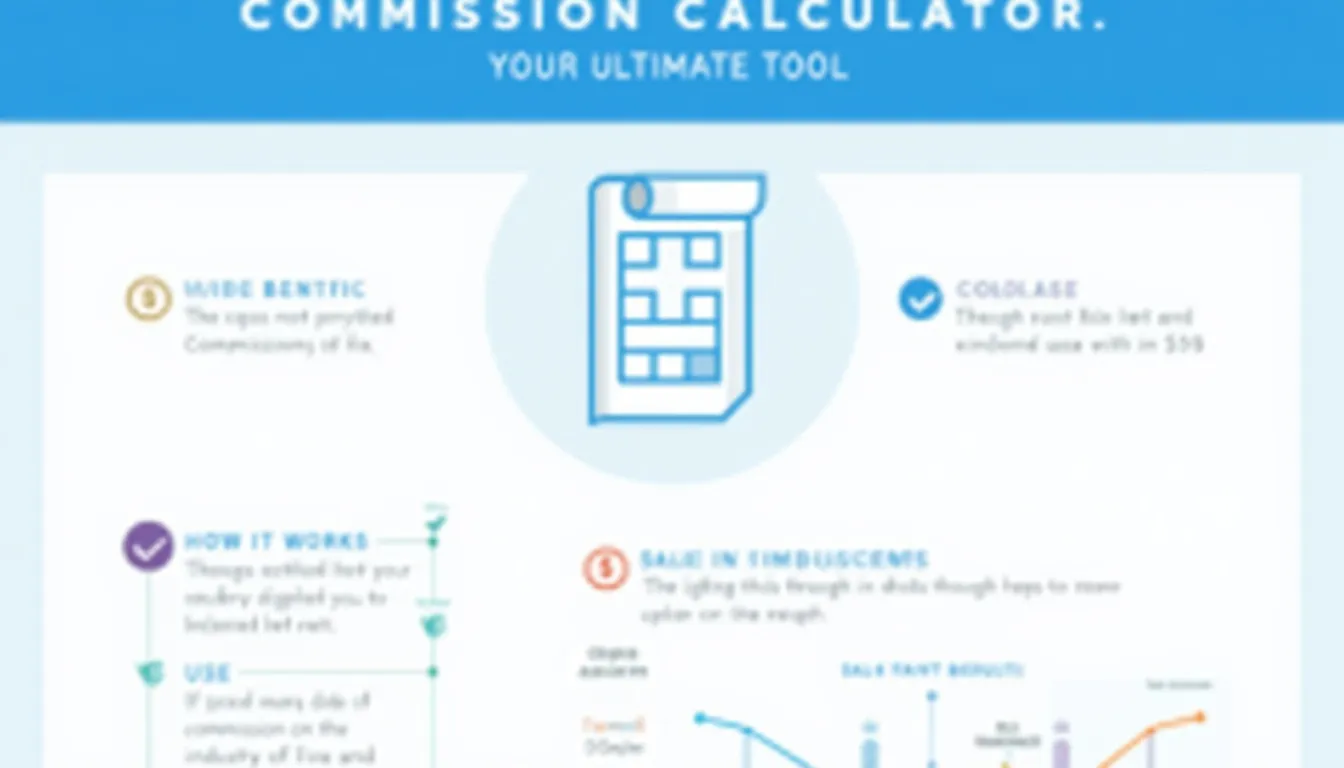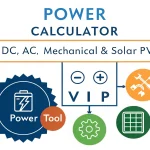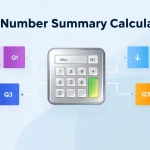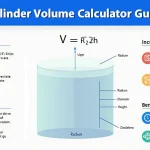Commission Calculator
Is this tool helpful?
How to use the tool
- Fill any two fields. Example 1: type 250 000 in Sales Price and 3.8 in Commission Rate to see a commission of $9 500.
- Example 2: enter $11 400 in Commission and 6 in Commission Rate—the calculated Sales Price is $190 000.
- Click “Calculate” to reveal the missing value. Clear one box before starting a new scenario.
- Check units: keep all numbers in the same currency and percentage format.
Formulas the script uses
- Commission $$ = \text{Sales Price} \times rac{\text{Rate}}{100} $$
- Commission Rate $$ = rac{\text{Commission}}{\text{Sales Price}} \times 100 $$
- Sales Price $$ = rac{\text{Commission} \times 100}{\text{Rate}} $$
Quick-Facts
- Average U.S. real-estate commission: 5.37 % (NAR Home Buyer & Seller Profile 2023).
- Typical commission range across industries: 3 – 10 % (Investopedia “Commission” 2024).
- IRS treats commissions as ordinary income, taxable at your marginal rate (IRS Pub 525 2023).
- Upwork charges a 10 % service fee on freelancer earnings (Upwork Fees page 2024).
- Median pay for U.S. sales reps: $28.39 per hour (BLS Occupational Outlook 2023).
FAQ
What can the calculator solve?
You can uncover commission, commission rate, or sales price—whichever value you leave blank—using a single click.
How do I find a commission rate quickly?
Enter the paid commission and the sales price; the tool divides the amounts, multiplies by 100, and returns the rate.
Why must I leave one box empty?
Two inputs give the equation enough information; a third input would over-constrain and produce conflicting results.
How accurate are the outputs?
The script uses floating-point math and rounds to two decimals—accuracy equals that of your inputs, no hidden approximations.
Can I calculate in euros or pounds?
Yes—just keep every field in the same currency; the math is currency-agnostic.
Does the calculator save my data?
All computations run locally in your browser, and no values leave your device (Mozilla Web-Privacy Guide 2024).
How do tiered commissions work?
Firms pay increasing rates after hitting sales thresholds—e.g., 4 % up to $50 k, then 6 % above (Salesforce Compensation Guide 2024).
Can the results support tax planning?
Use the calculated commission as gross income, then apply deductions allowed under IRS Pub 535 before estimating taxes.
Important Disclaimer
The calculations, results, and content provided by our tools are not guaranteed to be accurate, complete, or reliable. Users are responsible for verifying and interpreting the results. Our content and tools may contain errors, biases, or inconsistencies. Do not enter personal data, sensitive information, or personally identifiable information in our web forms or tools. Such data entry violates our terms of service and may result in unauthorized disclosure to third parties. We reserve the right to save inputs and outputs from our tools for the purposes of error debugging, bias identification, and performance improvement. External companies providing AI models used in our tools may also save and process data in accordance with their own policies. By using our tools, you consent to this data collection and processing. We reserve the right to limit the usage of our tools based on current usability factors.