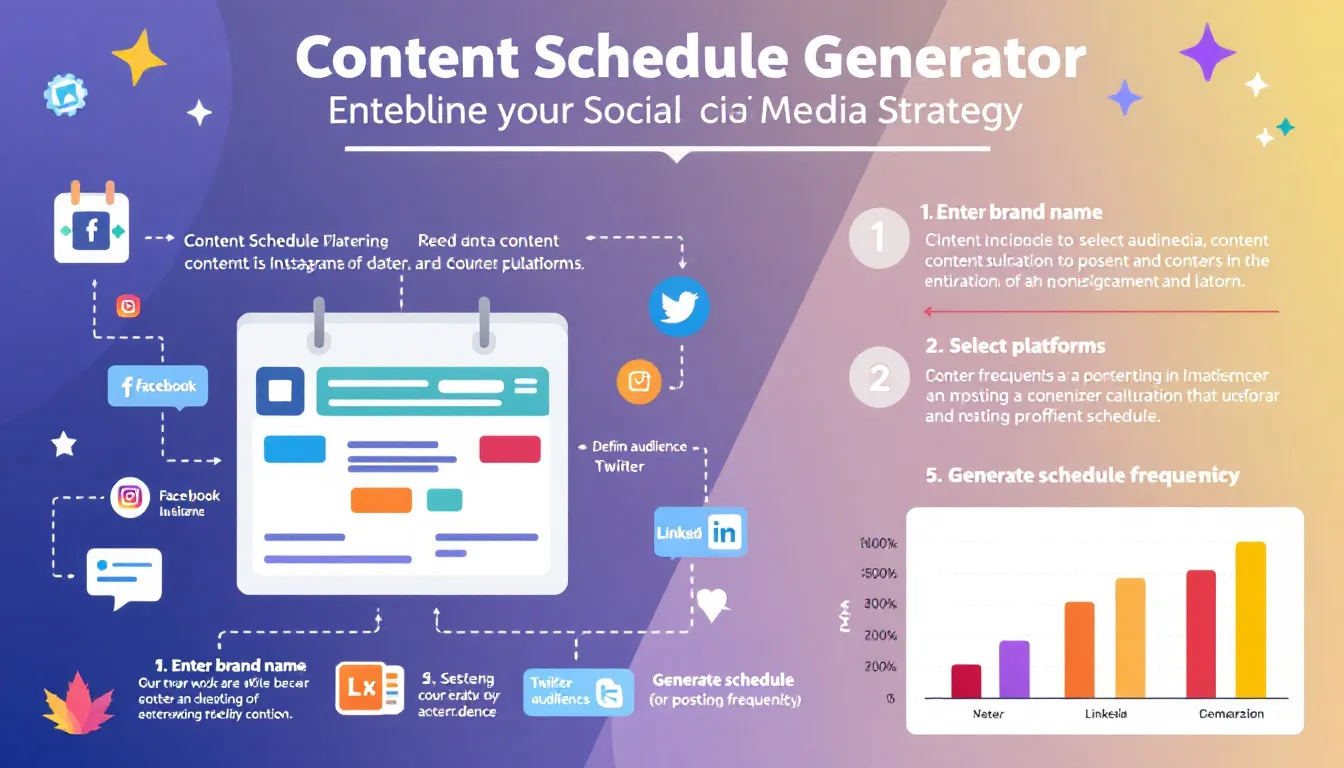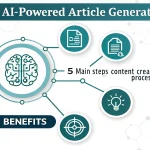Is this tool helpful?
How to use the tool
- Brand Name – type the company you manage, e.g., “AquaPure Filters” or “SolarWave Electronics”.
- Target Audience – describe who you serve, such as “urban cyclists aged 20-35 seeking eco-gear”.
- Schedule Duration – choose 1-12 months; a 6-month window suits most product launches.
- Marketing Platforms – list channels, for instance “Pinterest, TikTok, LinkedIn”.
- Generate Content Schedule – press the button; the result box shows a ready-to-copy calendar with daily themes and best-time recommendations.
Quick-Facts
- Optimal Instagram frequency: 1-2 posts/day (Sprout Social Index 2023, sproutsocial.com).
- Brands posting early afternoon on Facebook gain 13 % higher engagement (Hootsuite 2024, blog.hootsuite.com).
- LinkedIn suggests weekday morning slots for B2B reach (LinkedIn Marketing Labs 2023, business.linkedin.com).
- Average content creation costs range $120-$250 per social post (Content Marketing Institute 2023, contentmarketinginstitute.com).
- Short-form video delivers 30 % higher share rate than images (Wyzowl State of Video 2024, wyzowl.com).
Practical uses
- Product Launches – schedule teasers, live demos and launch-day countdowns across Instagram, X and YouTube.
- Seasonal Campaigns – map Black Friday offers or summer giveaways with platform-specific creatives.
- Thought Leadership – queue weekly LinkedIn articles and Twitter Spaces to build authority.
- Content Repurposing – plan how a podcast episode becomes TikTok clips, an Instagram Reel and a LinkedIn post.
FAQ
What is the Content Schedule Generator?
It is an AI-powered planner that converts your inputs into a multi-platform posting calendar with topics, formats and recommended times.
How does it decide posting times?
The tool references current engagement benchmarks from platforms like Instagram and LinkedIn, then aligns them with your audience’s region (Sprout Social Index 2023).
Can I change themes after generation?
Yes. Download or copy the schedule, edit headlines or reorder posts to fit evolving campaigns.
What duration works best?
Three-month plans balance agility and foresight; quarterly reviews let you adapt to trends (HubSpot 2024, hubspot.com).
Does it support TikTok analytics?
The calendar lists optimal TikTok upload times and notes trending sound checks, though you must track metrics inside TikTok Business Suite.
Is any data stored?
Your entries post to the WordPress back-end via the ‘process_llm_form’ action and are not retained once the page reloads.
How do I import the plan into Hootsuite?
Click “Copy to Clipboard”, paste into a CSV template, then bulk-upload to Hootsuite’s scheduler (Hootsuite Help Center 2024).
What if my audience spans multiple time zones?
Generate separate schedules per region or stagger posts at 6-hour intervals to cover prime windows worldwide (Buffer 2023, buffer.com).
Important Disclaimer
The calculations, results, and content provided by our tools are not guaranteed to be accurate, complete, or reliable. Users are responsible for verifying and interpreting the results. Our content and tools may contain errors, biases, or inconsistencies. Do not enter personal data, sensitive information, or personally identifiable information in our web forms or tools. Such data entry violates our terms of service and may result in unauthorized disclosure to third parties. We reserve the right to save inputs and outputs from our tools for the purposes of error debugging, bias identification, and performance improvement. External companies providing AI models used in our tools may also save and process data in accordance with their own policies. By using our tools, you consent to this data collection and processing. We reserve the right to limit the usage of our tools based on current usability factors.