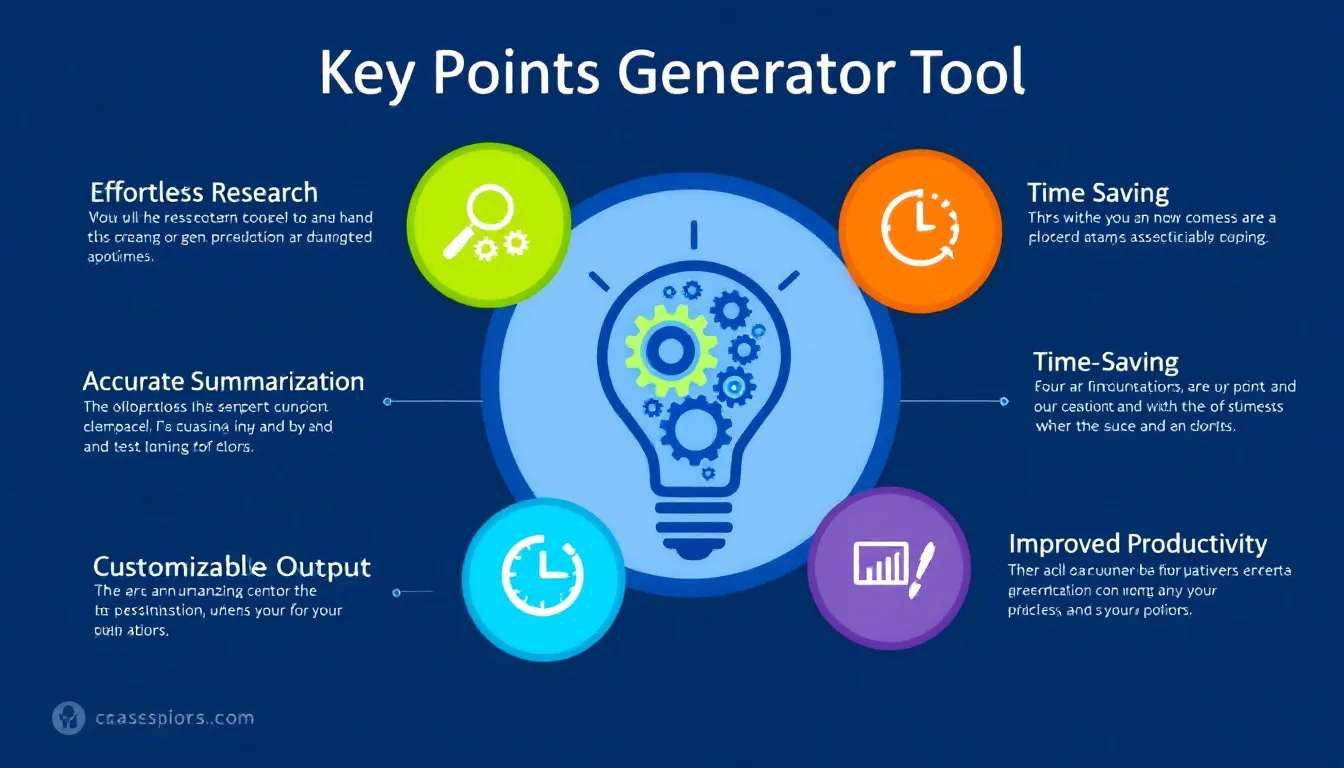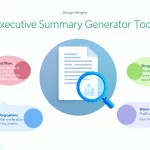Is this tool helpful?
How to Use the Key Points Generator Tool Effectively
Follow these straightforward steps to create a focused and valuable list of key points tailored to your needs:
- Enter the Topic: Input the subject you want a summary on. For example, use “Climate Change Impact on Agriculture” or “Blockchain Technology in Finance” to generate a relevant list of points.
- Specify the Audience Level (Optional): Tailor the key points by defining your audience’s expertise. Enter values like “novice” for simple explanations or “professional” for detailed insights.
- Set the Desired Number of Key Points (Optional): Choose how many points you want to receive, between 1 and 10. For example, input “4” for a brief overview or “9” for an in-depth list.
- Generate the Key Points: Click the generate button to start processing your input.
- Review the Results: The summarized key points will display below the form. These are clear, concise bullets ready for your use.
- Copy and Utilize: Copy the generated key points easily to include in your notes, presentations, or reports.
The more specific your topic, the sharper and more relevant your key points become. Experiment with different audience levels and output lengths for best results.
Introduction to the Key Points Generator Tool: Definition, Purpose, and Benefits
The Key Points Generator Tool helps you quickly extract essential ideas from complex subjects. It converts detailed information into clear bullet points that enhance understanding and save research time.
Designed for students, professionals, educators, and lifelong learners, this tool makes it easier to grasp core concepts, prepare summaries, and organize ideas effectively. Whether you’re preparing reports, presentations, or study guides, generating focused key points helps you communicate clearly and efficiently.
Key Benefits of Using the Tool
- Time Efficiency: Get essential points without sifting through long texts or multiple sources.
- Improved Learning: Bullet points aid retention by breaking down complex topics into manageable pieces.
- Flexible Use: Adapt summaries for different audiences and purposes.
- Clear Communication: Present ideas logically and concisely.
- Accessibility: Make specialized knowledge easier to understand for non-experts.
Practical Applications of the Key Points Generator Tool
This tool enhances productivity and learning across various settings. Here are common ways it supports your work and study:
Education and Academic Research
- Exam Revision: Get quick summaries of topics like “Photosynthesis Process” or “World War II Causes.”
- Paper Outlines: Formulate concise points for research topics such as “Renewable Energy Advances”.
- Lecture Notes: Prepare key concepts for teaching complex subjects efficiently.
Business and Professional Development
- Meeting Prep: Summarize agenda topics like “Market Expansion Strategies” to enter discussions informed.
- Project Briefings: Create clear highlights of project goals and timelines.
- Training Support: Develop key points for learning modules quickly and effectively.
Content Creation and Journalism
- Article Frameworks: Generate structured outlines for topics such as “Benefits of Remote Work.”
- Interview Prep: Gather key facts about interview subjects rapidly.
- Social Media Planning: Create concise, informative posts from complex topics.
Personal Development and Lifelong Learning
- Book Summaries: Get essential takeaways from books like “Effective Communication Skills.”
- Skill Building: Outline learning steps for new subjects such as “Basic Coding Principles.”
How the Key Points Generator Works Behind the Scenes
The tool processes your input using advanced natural language processing and semantic analysis. It understands context, identifies important ideas, and condenses information while adapting to your chosen audience and length preferences.
By combining text summarization and machine learning, the tool continuously improves the relevance and clarity of generated key points. This ensures you receive clear, concise, and tailored information every time.
Addressing Common Challenges with the Key Points Generator
1. Managing Information Overload
In today’s data-rich environment, it’s easy to get overwhelmed. The tool filters essential concepts and presents them clearly, helping you focus on what matters.
2. Rapid Understanding for Time-Sensitive Tasks
When you need quick comprehension, the tool provides an immediate overview with focused key points designed for fast grasp and review.
3. Organizing Ideas for Presentations and Reports
The generated bullet points help structure your content logically, providing a strong foundation for detailed elaboration.
4. Bridging Knowledge Gaps in Diverse Teams
By simplifying complex topics, the tool enables better communication and understanding among team members with different backgrounds.
5. Enhancing Reading Comprehension and Retention
Using the tool before and after reading dense materials helps reinforce key concepts and identify areas needing further attention.
Examples of Using the Key Points Generator Tool
Example 1: A marketing specialist researching “Digital Advertising Trends 2024” inputs the topic and sets the audience level to “intermediate.” The tool generates 6 key points highlighting the latest strategies and technologies.
Example 2: An educator preparing a lesson on “Human Anatomy Basics” chooses “beginner” as the audience level and asks for 8 key points. The generated list serves as a clear and accessible teaching aid.
Important Disclaimer
The calculations, results, and content provided by our tools are not guaranteed to be accurate, complete, or reliable. Users are responsible for verifying and interpreting the results. Our content and tools may contain errors, biases, or inconsistencies. Do not enter personal data, sensitive information, or personally identifiable information in our web forms or tools. Such data entry violates our terms of service and may result in unauthorized disclosure to third parties. We reserve the right to save inputs and outputs from our tools for the purposes of error debugging, bias identification, and performance improvement. External companies providing AI models used in our tools may also save and process data in accordance with their own policies. By using our tools, you consent to this data collection and processing. We reserve the right to limit the usage of our tools based on current usability factors.