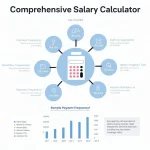Is this tool helpful?
How to Use the Investment Advisory Sales Tracker Plan Generator Effectively
Step-by-Step Instructions
Follow these clear steps to get the most from the Sales Tracker Plan Generator tailored for investment advisory teams:
- Enter the number of team members: Provide the total count of your advisory team. For example, enter 12 if you have twelve advisors or 4 for a smaller team.
- List your financial asset categories: Use the text box to include all asset classes to track, separated by commas. For example: Municipal bonds, REITs, Index funds, International equities.
- Select the performance tracking frequency: Choose how often you want to monitor sales. Options include daily, weekly, or monthly. Example inputs could be weekly or monthly.
- Optional – Specify preferred visualization tools: Mention any tools you want to use for data visualization, such as Google Sheets, Microsoft Power BI.
- Optional – List existing systems for integration: Add any internal platforms or software to integrate, like HubSpot CRM, Oracle Financials.
- Generate your Sales Tracker Plan: Click the button to produce a tailored plan based on your inputs.
After generation, your customized sales tracker plan appears below. You can review the details and copy the plan to your clipboard for easy sharing or implementation.
Introduction to the Investment Advisory Sales Tracker Plan Generator
What This Tool Does
This Sales Tracker Plan Generator helps investment advisory teams build detailed, personalized sales tracking systems designed to monitor the performance of diverse financial products. It streamlines the creation of systems that track team sales activities across asset classes, empowering advisors and managers with actionable insights.
Purpose and Utility
The main goal of this tool is to produce a custom sales tracking plan that guides investment teams in collecting data, visualizing performance, and generating meaningful reports. This structure helps you track key performance indicators (KPIs) aligned with team size, asset categories, and sales cycles, supporting continuous improvement and sales growth.
Key Benefits of Using the Tool
- Tailored Tracking: Aligns sales tracking with your team’s size, targeted assets, and monitoring frequency.
- Improved Efficiency: Speeds up the development of sales tracking frameworks without starting from scratch.
- Clear Insights: Offers transparent views into individual and collective sales results.
- Data-Driven Decisions: Guides strategy using accurate and detailed sales data.
- Scalable Design: Easily adapts as your team or product range expands.
Practical Use Cases for the Sales Tracker Plan Generator
Optimizing Performance Across Multiple Asset Classes
Suppose your team manages sales for mutual funds, exchange-traded funds (ETFs), and alternative investments. The generated plan helps you set up:
- Weekly performance dashboards showing sales by advisor and asset category.
- Breakdowns of new client acquisitions versus upsell or top-up activities.
- Trend analysis of team-wide sales performance over time.
This structure lets you identify high-performing sectors and advisors, then take immediate action to boost results where needed.
Enhancing Client Prioritization and Follow-Up
The plan includes client classification methods based on deal status, such as:
- Priority clients: Those with pending high-value transactions.
- Active clients: Those who completed deals within the past quarter.
- Inactive clients: Those lacking recent transactions.
- Prospective clients: Early-stage leads in the sales pipeline.
This classification helps your team focus outreach efforts, ensure timely follow-ups, and strengthen client relationships.
Enhancing Reporting and Visualization
Your generated plan suggests effective data visualization techniques to make sales data easy to understand, including:
- Heat maps highlighting top asset categories and advisor performance.
- Line charts tracking sales trends over specified periods.
- Bar graphs comparing new accounts to existing account top-ups.
- Sales funnel diagrams showing conversion rates at each stage.
These visuals improve communication with stakeholders and help track progress toward sales goals.
Additional Insights and Examples
Case Example: Improving Equity Fund Sales Strategy
After using the tracker plan for three months, an advisory firm notes strong equity fund growth in clients aged 25-40. Acting on this data, they:
- Offer tailored training on equity fund benefits.
- Launch targeted campaigns for younger investors.
- Modify product offerings to emphasize equity funds.
This leads to a 20% increase in equity fund sales within the following quarter.
Scenario: Sharing Best Practices Within the Team
The generated plan uncovers that one advisor excels in selling municipal bonds by focusing on educational seminars and frequent client check-ins. Team leaders use this insight to:
- Host internal workshops where the advisor shares strategies.
- Encourage team members to adopt similar client engagement techniques.
Within six months, municipal bond sales across the team rise by 25%.
Example: Boosting Client Retention Through Top-Up Tracking
Tracking top-up activities reveals that clients who invest additional funds within their first year stay engaged longer. The firm then:
- Establishes early outreach to new clients about top-up opportunities.
- Creates loyalty incentives for clients making regular top-ups.
- Develops educational materials on consistent investing benefits.
This approach increases first-year top-ups by 35% and improves client retention by 18% over two years.
Frequently Asked Questions (FAQ)
1. How customizable is the Sales Tracker Plan?
The plan adapts to your team size, chosen financial asset categories, preferred tracking frequency, and integration with existing systems. You can tailor it to your workflows and organizational needs for precise tracking.
2. Can this tool accommodate different team structures?
Yes, whether you have a flat team or multiple management layers, the plan supports tracking performance at individual, team, and managerial levels.
3. How does the plan handle multiple financial asset classes?
You can input various asset categories into the tool. The generated plan provides strategies to track sales activity and compare results across all specified asset classes simultaneously.
4. What kinds of data visualizations does the plan recommend?
The plan suggests a blend of line graphs, bar charts, heat maps, and funnel diagrams. These visuals help identify trends, highlight performance differences, and display sales pipeline status clearly.
Important Disclaimer
The calculations, results, and content provided by our tools are not guaranteed to be accurate, complete, or reliable. Users are responsible for verifying and interpreting the results. Our content and tools may contain errors, biases, or inconsistencies. Do not enter personal data, sensitive information, or personally identifiable information in our web forms or tools. Such data entry violates our terms of service and may result in unauthorized disclosure to third parties. We reserve the right to save inputs and outputs from our tools for the purposes of error debugging, bias identification, and performance improvement. External companies providing AI models used in our tools may also save and process data in accordance with their own policies. By using our tools, you consent to this data collection and processing. We reserve the right to limit the usage of our tools based on current usability factors.