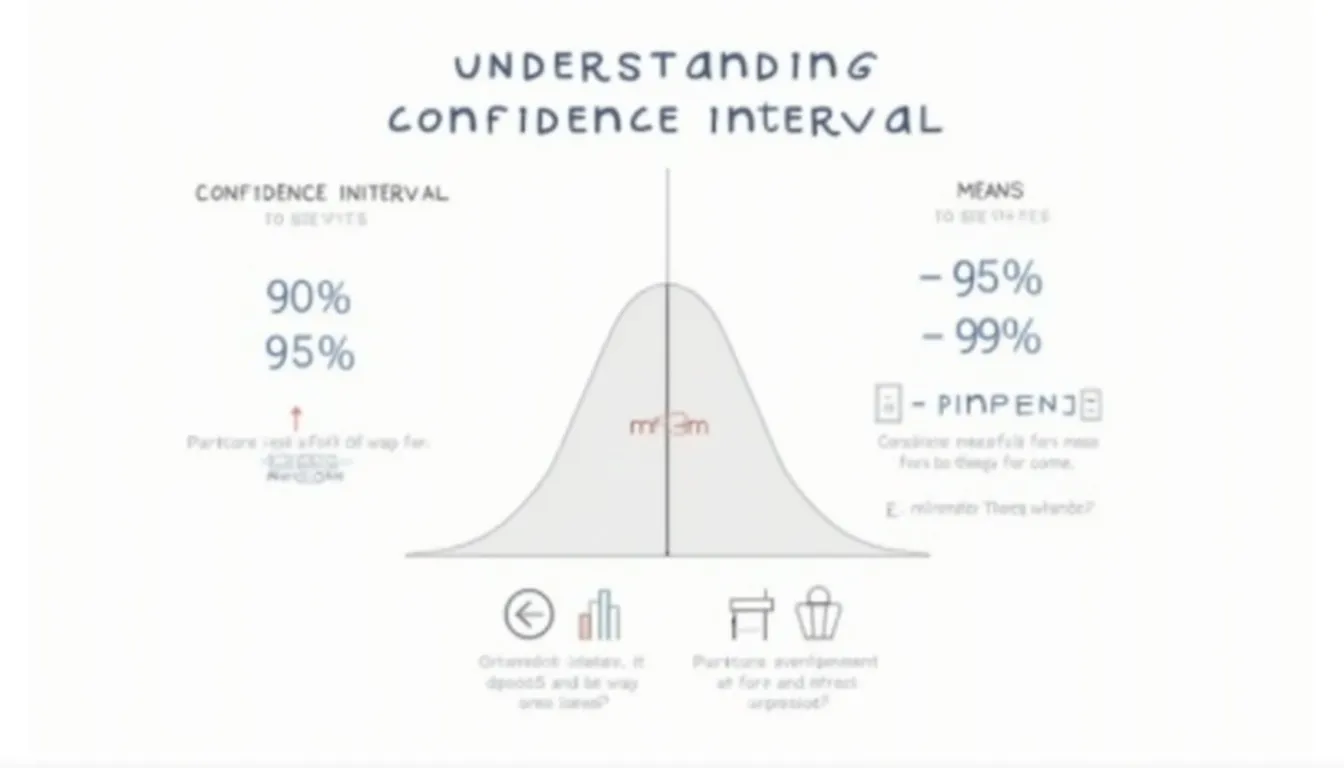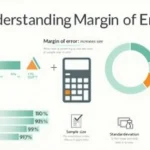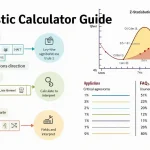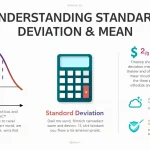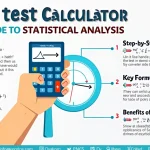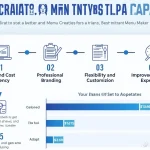Confidence Interval Calculator
Is this tool helpful?
How to Use the Confidence Interval Calculator Effectively
Our Confidence Interval Calculator is designed to help you easily compute and interpret confidence intervals for both means and proportions. Follow these steps to use the calculator effectively:
Step 1: Select Data Type
Choose between “Mean” or “Proportion” from the dropdown menu. This selection determines which type of confidence interval you’ll be calculating.
Step 2: Choose Confidence Level
Select your desired confidence level from the options provided: 90%, 95%, or 99%. The most commonly used confidence level is 95%.
Step 3: Enter Sample Size
Input the number of observations in your sample. For example, if you surveyed 100 people, enter “100” in this field.
Step 4: Enter Specific Data
Depending on your chosen data type, you’ll need to input different information:
For Mean:
- Sample Mean: Enter the average value of your sample. For instance, if you’re calculating the confidence interval for average height and your sample mean is 170 cm, enter “170”.
- Sample Standard Deviation: Input the standard deviation of your sample. If your sample standard deviation is 10 cm, enter “10”.
- Population Standard Deviation (Optional): If known, enter the population standard deviation. This is rarely known in practice, so it’s often left blank.
For Proportion:
- Sample Proportion: Enter the proportion as a decimal between 0 and 1. For example, if 40% of your sample has a certain characteristic, enter “0.4”.
Step 5: Calculate and Interpret Results
Click the “Calculate Confidence Interval” button. The calculator will display:
- The calculated confidence interval
- The margin of error
- A visual representation of the interval
Understanding Confidence Intervals: Definition, Purpose, and Benefits
A confidence interval is a range of values that likely contains an unknown population parameter. It’s calculated from a sample of data and provides a measure of the uncertainty in our estimate. The primary purpose of confidence intervals is to express the precision of point estimates, such as sample means or proportions.
Key Components of a Confidence Interval
- Point Estimate: The single value that best estimates the population parameter.
- Margin of Error: The range above and below the point estimate, indicating the interval’s precision.
- Confidence Level: The probability that the interval contains the true population parameter, usually expressed as a percentage.
Mathematical Formulas for Confidence Intervals
For Population Mean (known standard deviation):
$$CI = \bar{x} \pm z_{\alpha/2} \cdot \frac{\sigma}{\sqrt{n}}$$For Population Mean (unknown standard deviation):
$$CI = \bar{x} \pm t_{\alpha/2, n-1} \cdot \frac{s}{\sqrt{n}}$$For Population Proportion:
$$CI = \hat{p} \pm z_{\alpha/2} \cdot \sqrt{\frac{\hat{p}(1-\hat{p})}{n}}$$Where:
- $$\bar{x}$$ is the sample mean
- $$\hat{p}$$ is the sample proportion
- $$z_{\alpha/2}$$ is the critical value from the standard normal distribution
- $$t_{\alpha/2, n-1}$$ is the critical value from the t-distribution with n-1 degrees of freedom
- $$\sigma$$ is the population standard deviation
- $$s$$ is the sample standard deviation
- $$n$$ is the sample size
Benefits of Using the Confidence Interval Calculator
1. Precision in Estimation
Our calculator provides a range of values likely to contain the true population parameter, offering a more nuanced understanding than point estimates alone.
2. Quantification of Uncertainty
By calculating the margin of error, users can assess the precision of their estimates and make informed decisions based on the level of uncertainty.
3. Ease of Interpretation
The visual representation of the confidence interval helps users quickly grasp the range of plausible values for the population parameter.
4. Flexibility in Analysis
With options for both means and proportions, as well as different confidence levels, the calculator adapts to various research scenarios and data types.
5. Time-Saving
Complex calculations are performed instantly, allowing researchers and students to focus on interpreting results rather than manual computations.
Addressing User Needs and Solving Specific Problems
Problem: Estimating Population Parameters
Researchers often need to estimate unknown population parameters based on sample data. Our calculator solves this by providing a range of likely values for the parameter, accounting for sampling variability.
Example Calculation: Mean Height of Adults
Suppose a researcher wants to estimate the average height of adults in a city. They collect the following data:
- Sample Size: 200
- Sample Mean: 170 cm
- Sample Standard Deviation: 8 cm
- Desired Confidence Level: 95%
Using our calculator:
- Select “Mean” as the data type
- Choose 95% confidence level
- Enter 200 for sample size
- Input 170 for sample mean
- Enter 8 for sample standard deviation
The calculator would return:
- Confidence Interval: 168.89 cm to 171.11 cm
- Margin of Error: ±1.11 cm
Interpretation: We can be 95% confident that the true average height of adults in the city falls between 168.89 cm and 171.11 cm.
Problem: Comparing Groups
When comparing two or more groups, overlapping confidence intervals can indicate whether differences are statistically significant. Our calculator facilitates these comparisons by providing clear interval bounds.
Example: Comparing Proportions of Voters
A political analyst wants to compare support for two candidates in different regions:
Region A:
- Sample Size: 500
- Sample Proportion (support for Candidate X): 0.52
- Confidence Level: 95%
Region B:
- Sample Size: 600
- Sample Proportion (support for Candidate X): 0.48
- Confidence Level: 95%
Using our calculator for each region:
Region A Results:
- Confidence Interval: 0.476 to 0.564
- Margin of Error: ±0.044
Region B Results:
- Confidence Interval: 0.441 to 0.519
- Margin of Error: ±0.039
Interpretation: Since the confidence intervals overlap, we cannot conclude that there’s a statistically significant difference in support between the two regions at the 95% confidence level.
Practical Applications of the Confidence Interval Calculator
1. Market Research
Market researchers use confidence intervals to estimate consumer preferences or market shares. For example, estimating the proportion of customers likely to purchase a new product within a certain price range.
2. Quality Control
Manufacturers can use confidence intervals to monitor and maintain product quality. For instance, estimating the average lifespan of a product or the proportion of defective items in a production run.
3. Medical Research
In clinical trials, confidence intervals help researchers estimate the effectiveness of treatments or the prevalence of conditions in a population.
4. Environmental Studies
Scientists use confidence intervals to estimate pollution levels, species populations, or other environmental parameters based on sample data.
5. Social Sciences
Sociologists and psychologists use confidence intervals when analyzing survey data to estimate population attitudes, behaviors, or characteristics.
Frequently Asked Questions (FAQ)
Q1: What does a 95% confidence interval mean?
A: A 95% confidence interval means that if we were to repeat the sampling process many times and calculate the confidence interval each time, about 95% of these intervals would contain the true population parameter.
Q2: How does sample size affect the confidence interval?
A: Generally, larger sample sizes lead to narrower confidence intervals, indicating more precise estimates. This is because the margin of error decreases as the sample size increases.
Q3: Can I use this calculator for small sample sizes?
A: Yes, but be cautious with interpretation. For small samples (typically n < 30), the calculator uses the t-distribution for means, which accounts for the increased uncertainty in small samples.
Q4: What’s the difference between confidence interval and margin of error?
A: The margin of error is half the width of the confidence interval. It represents the maximum expected difference between the estimated value and the true population value.
Q5: How do I choose between 90%, 95%, and 99% confidence levels?
A: The choice depends on your specific needs. 95% is most common in many fields. Higher confidence levels (e.g., 99%) give wider intervals but more certainty, while lower levels (e.g., 90%) give narrower intervals but less certainty.
Q6: Can confidence intervals be used for hypothesis testing?
A: Yes, confidence intervals can be used as an alternative to traditional hypothesis testing. If a hypothesized value falls outside the confidence interval, it would be considered statistically significant at the corresponding level.
Q7: What if my data isn’t normally distributed?
A: For large sample sizes (typically n > 30), the Central Limit Theorem ensures that the sampling distribution of the mean is approximately normal, regardless of the underlying distribution. For smaller samples or highly skewed data, consider using bootstrap methods or other non-parametric techniques.
Q8: How do I interpret overlapping confidence intervals?
A: Overlapping confidence intervals suggest that there may not be a statistically significant difference between the groups at the given confidence level. However, a formal hypothesis test might still detect a significant difference in some cases.
Q9: Can I use this calculator for paired data?
A: This calculator is designed for independent samples. For paired data (e.g., before-after studies), you would need to calculate the confidence interval for the mean difference, which requires a different approach.
Q10: How does the confidence interval relate to statistical power?
A: Narrower confidence intervals generally indicate higher statistical power. Factors that reduce the width of confidence intervals (e.g., larger sample sizes, smaller standard deviations) also tend to increase statistical power in hypothesis testing.
By understanding and utilizing confidence intervals through our calculator, you can make more informed decisions, present results with appropriate caution, and better communicate the uncertainty inherent in statistical estimates. Whether you’re a student, researcher, or professional, mastering the use of confidence intervals will enhance the quality and reliability of your statistical analyses.
Important Disclaimer
The calculations, results, and content provided by our tools are not guaranteed to be accurate, complete, or reliable. Users are responsible for verifying and interpreting the results. Our content and tools may contain errors, biases, or inconsistencies. We reserve the right to save inputs and outputs from our tools for the purposes of error debugging, bias identification, and performance improvement. External companies providing AI models used in our tools may also save and process data in accordance with their own policies. By using our tools, you consent to this data collection and processing. We reserve the right to limit the usage of our tools based on current usability factors. By using our tools, you acknowledge that you have read, understood, and agreed to this disclaimer. You accept the inherent risks and limitations associated with the use of our tools and services.