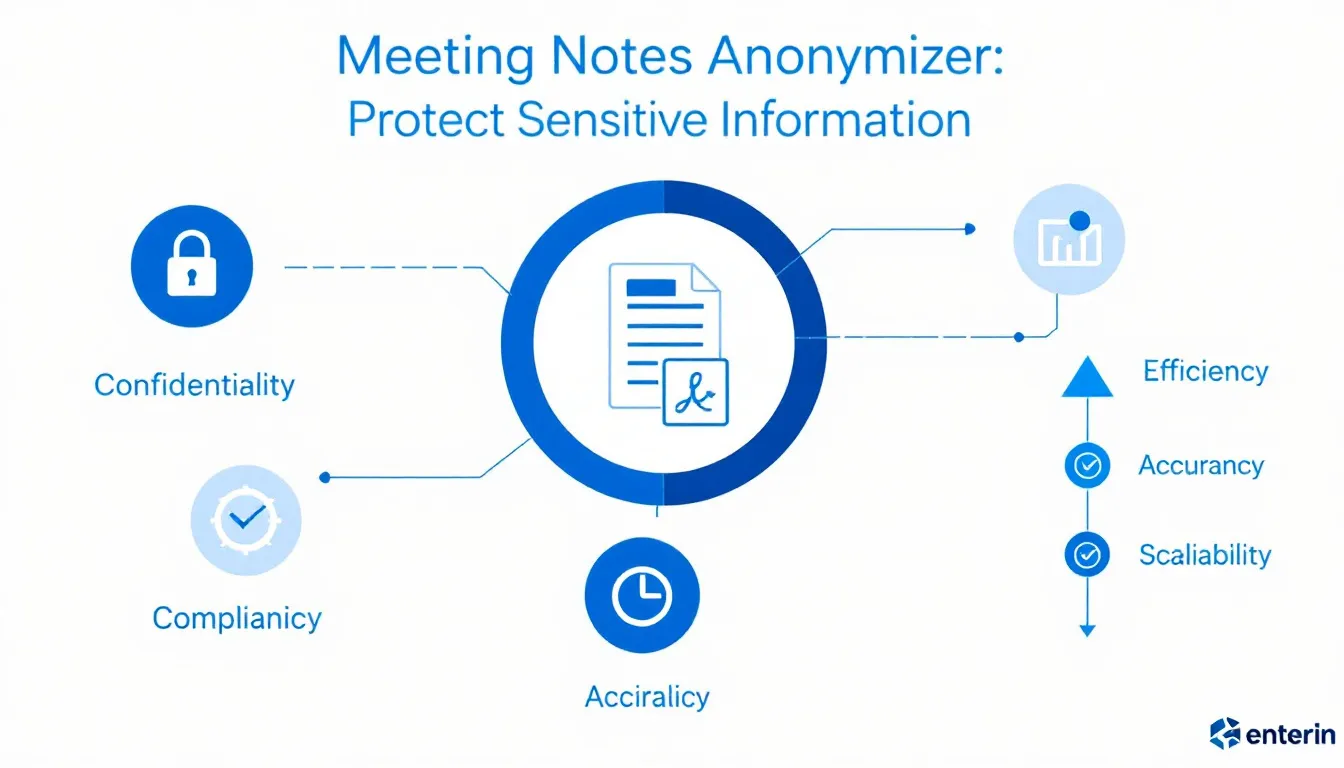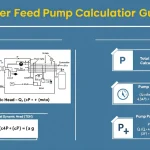Meeting Notes Anonymizer
Is this tool helpful?
How to Use the Meeting Notes Anonymizer Tool Effectively
Follow these steps to anonymize your meeting notes accurately and efficiently:
-
Enter Original Meeting Notes: In the first text area, paste or type the full meeting notes that need anonymization. For example:
“Annual sales strategy session with Emma Roberts (Director), Liam Garcia (Marketing Head), and Ava Patel (Sales Lead) from Zenith Solutions. Reviewed Q1 targets and discussed boosting social media campaigns.”
“Customer service training recap with Thomas Lee and Olivia Martinez covering new protocols and escalation processes effective from July 1st.”
-
Specify Sensitive Terms (Optional): Use the second text area to list any specific names, terms, or phrases you want anonymized. This is optional but useful for custom requirements. Examples include:
Emma Roberts
Liam Garcia
Zenith Solutions
Q1 TargetsThomas Lee
Olivia Martinez
Customer Service
July 1st - Click “Anonymize Meeting Notes”: Submit your input by clicking the button to start the anonymization process.
- Review Anonymized Notes: The tool will generate the anonymized version below the form. Check for accuracy and that all sensitive information has been properly replaced.
- Copy and Use the Anonymized Text: Use the provided copy option to transfer the anonymized notes for sharing or archiving securely.
Introduction to the Meeting Notes Anonymizer Tool
The Meeting Notes Anonymizer Tool helps you protect sensitive information within your meeting documentation quickly and reliably. It scans your text, identifies private details like names, titles, companies, dates, and project names, then replaces them with generic placeholders. This lets you share or store notes without risking confidentiality breaches.
Designed for professionals who frequently handle confidential meetings, this tool balances transparency with privacy by keeping the content relevant and readable while safeguarding sensitive data. It uses natural language processing to deliver consistent anonymization suited for a wide range of business scenarios.
Purpose and Key Benefits
- Maintain clear communication and decision-making visibility across teams without revealing sensitive identities.
- Meet data privacy regulations such as GDPR and CCPA with automatic anonymization of personal and business information.
- Save time compared to manual redaction, reducing errors and ensuring thorough coverage.
- Customize anonymization by specifying terms unique to your organization or project.
- Encourage secure knowledge sharing within and outside your organization while respecting confidentiality.
Practical Applications of the Meeting Notes Anonymizer Tool
1. Executive Meeting Summaries
Organizations can share board or leadership meeting highlights without exposing sensitive financial figures or individual contributor names.
Example:
Original: “CEO Anna Kim discussed possible expansion plans and approved $2M budget for Project Phoenix.”
Anonymized: “The CEO discussed expansion plans and approved a [Amount 1] budget for [Project 1].”
2. Human Resources Notes
HR teams can document employee performance reviews, disciplinary actions, or hiring discussions without revealing personal details or confidential feedback.
Example:
Original: “Performance review meeting with Maria Gonzalez regarding her Q2 targets and collaboration with Team Lead James Park.”
Anonymized: “Performance review meeting with [Employee 1] about Q2 targets and collaboration with [Manager 1].”
3. Merger, Acquisition, and Legal Discussions
Legal or M&A teams can securely share summaries by anonymizing client names, involved companies, and financial amounts involved in sensitive negotiations.
Example:
Original: “Talks held with CFO Rajiv Singh of AlphaTech on $350M acquisition deal and retention clauses for CTO Priya Das.”
Anonymized: “Talks held with [Executive 1] of [Company 1] on [Amount 1] acquisition deal and retention clauses for [Executive 2].”
4. Product Development and Technical Meetings
Share progress updates without revealing internal project names or proprietary technical details.
Example:
Original: “Lead developer Mark Thompson presented the new encryption module for Project Cipher, estimating 25% faster data processing.”
Anonymized: “[Role 1] presented the new module for [Project 1], estimating [Percentage 1] faster data processing.”
5. Client and Vendor Communications
Internal notes on client meetings can be shared without exposing client identities or contracted details.
Example:
Original: “Meeting with CEO David White and Marketing Director Laura Scott of BrightWave to discuss next quarter’s campaign budget.”
Anonymized: “Meeting with [Client 1] executives to discuss next quarter’s campaign budget.”
Frequently Asked Questions About the Meeting Notes Anonymizer Tool
Q1: How does the Meeting Notes Anonymizer Tool ensure privacy?
It uses natural language processing to detect and replace names, titles, companies, dates, and other private details with generic placeholders, protecting sensitive data without losing context.
Q2: Can I add specific terms to anonymize?
Yes. You can enter custom sensitive terms or names to ensure these are always anonymized in your meeting notes.
Q3: Is my data stored after processing?
No. The tool processes your input in real-time and does not store original or anonymized notes on any server or database.
Q4: Can I reverse the anonymization?
No. The process is one-way to protect privacy. Keep your original notes securely if you need to reference them later.
Q5: How does the tool handle numbers, dates, and percentages?
It anonymizes significant figures and dates by replacing them with placeholders such as [Amount 1], [Date 1], or [Percentage 1], keeping the timeline and numeric context intact but nonspecific.
Q6: Is the tool limited to English?
Currently, the tool is optimized for English language meeting notes. Multilingual support may be added in future updates.
Q7: Can I use the tool for documents other than meeting notes?
Yes. It works well with various documents like project reports, interviews, or emails that require anonymization.
Q8: Are there length limits on input meeting notes?
The tool manages typical meeting notes efficiently. For very long documents, processing in sections works best.
Conclusion
The Meeting Notes Anonymizer Tool offers a practical way to safeguard private information in your meeting records while keeping them useful and readable. It supports compliance with data privacy laws and encourages secure sharing of insights throughout your organization.
By automating anonymization, you save time and reduce errors involved in manual redactions. Its option to customize sensitive terms ensures you can adapt it to your specific context. Whether for executive meetings, HR discussions, or client communications, this tool helps you manage confidential information responsibly and easily.
Use the Meeting Notes Anonymizer Tool to protect privacy, promote transparency, and streamline your document workflow—all in one simple, efficient step.
Important Disclaimer
The calculations, results, and content provided by our tools are not guaranteed to be accurate, complete, or reliable. Users are responsible for verifying and interpreting the results. Our content and tools may contain errors, biases, or inconsistencies. Do not enter personal data, sensitive information, or personally identifiable information in our web forms or tools. Such data entry violates our terms of service and may result in unauthorized disclosure to third parties. We reserve the right to save inputs and outputs from our tools for the purposes of error debugging, bias identification, and performance improvement. External companies providing AI models used in our tools may also save and process data in accordance with their own policies. By using our tools, you consent to this data collection and processing. We reserve the right to limit the usage of our tools based on current usability factors.