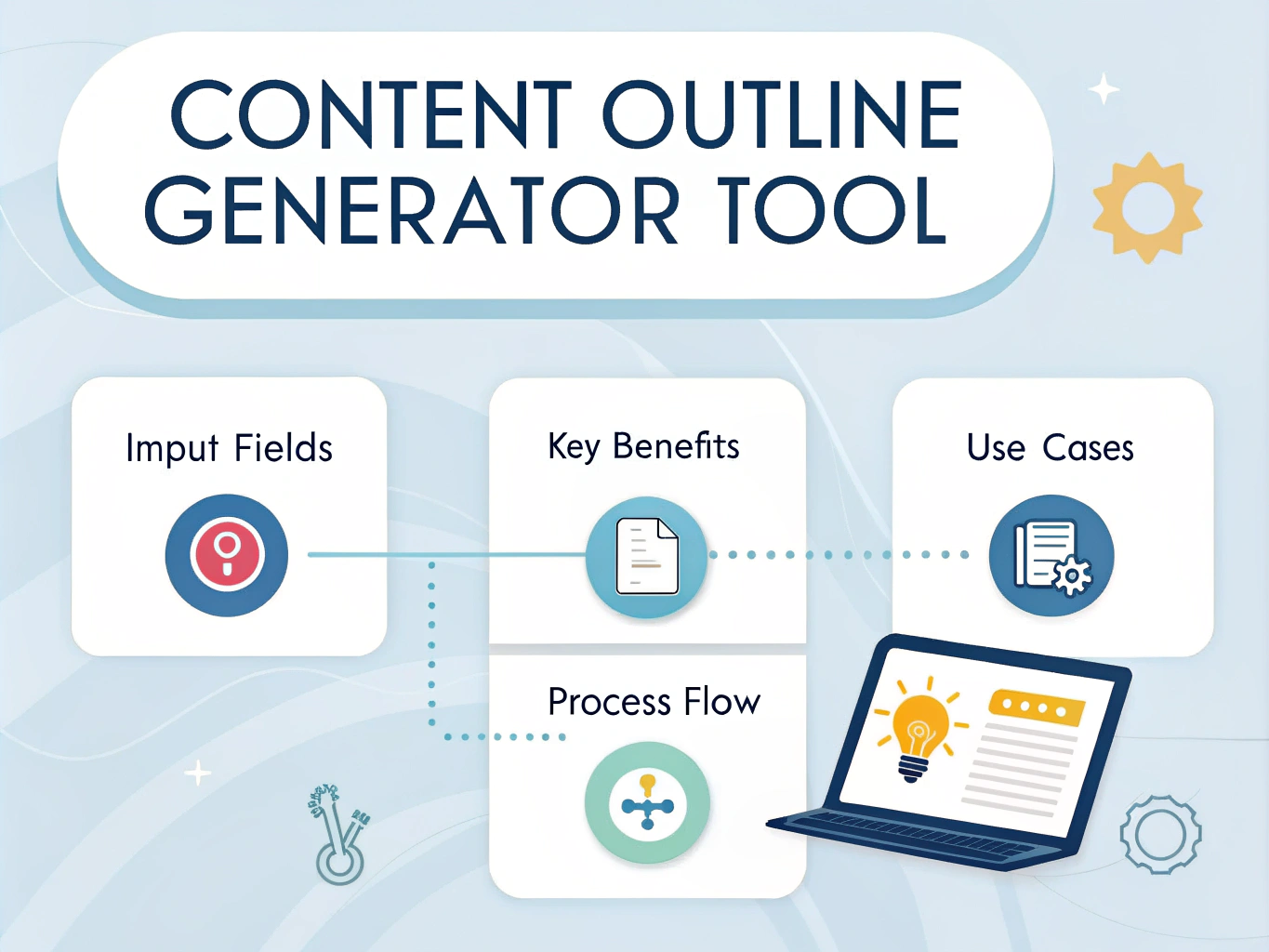Content Outline Generator
Is this tool helpful?
How to Use the Content Outline Generator Tool Effectively
The Content Outline Generator Tool is designed to help writers, bloggers, and content creators streamline their writing process by providing a structured outline for their content. Here’s a step-by-step guide on how to use this tool effectively:
1. Enter the Main Topic or Subject
In the first field, input the primary subject or theme of your content. This should be a concise description of what your piece will be about. For example:
- “The impact of artificial intelligence on healthcare”
- “Sustainable fashion trends for 2023”
2. Specify the Primary Purpose or Objective
In the second field, describe the main goal you want to achieve with your content. This helps the tool tailor the outline to your specific intentions. For instance:
- “To analyze the potential benefits and challenges of AI integration in medical diagnosis”
- “To educate consumers about eco-friendly fashion choices and their environmental impact”
3. Define Your Target Audience (Optional)
If you have a specific audience in mind, enter this information in the third field. This allows the tool to generate an outline that resonates with your intended readers. Examples include:
- “Healthcare professionals and medical technology enthusiasts”
- “Environmentally conscious fashion consumers aged 18-35”
4. Specify the Content Length (Optional)
In the last field, you can indicate the desired length or format of your content. This helps the tool adjust the outline’s depth and breadth accordingly. You might enter:
- “2000-word in-depth article”
- “5-minute video script”
5. Generate the Content Outline
Once you’ve filled in the required fields (and optional ones if desired), click the “Generate Content Outline” button. The tool will process your input and create a comprehensive outline tailored to your specifications.
6. Review and Copy the Generated Outline
After the outline is generated, it will appear in the “Content Outline” section below the form. Review the outline to ensure it meets your needs. If you’re satisfied, you can use the “Copy to Clipboard” button to easily transfer the outline to your preferred writing tool.
Understanding the Content Outline Generator Tool
The Content Outline Generator Tool is an innovative solution designed to streamline the content creation process for writers, marketers, and content strategists. By leveraging advanced algorithms and natural language processing, this tool transforms basic input about your content topic into a comprehensive, well-structured outline that serves as a solid foundation for your writing.
Purpose and Benefits
The primary purpose of this tool is to save time and enhance the quality of content creation by providing a logical structure for your ideas. Some key benefits include:
- Time-saving: Reduces the time spent on brainstorming and organizing ideas
- Improved structure: Ensures a logical flow of information in your content
- Consistency: Helps maintain a consistent format across different pieces of content
- Inspiration: Offers new perspectives and ideas you might not have considered
- Flexibility: Adaptable to various content types and lengths
How It Works
The Content Outline Generator Tool operates on a sophisticated algorithm that analyzes your input and generates a tailored outline. Here’s a brief overview of the process:
- Input Analysis: The tool examines your provided topic, purpose, audience, and length specifications.
- Content Structure Generation: Based on the analysis, it creates a logical structure for your content, including main sections and subsections.
- Detail Expansion: The tool expands on each section, suggesting potential points to cover and supporting details.
- Formatting: The outline is formatted in a clear, easy-to-read structure, ready for your use.
Benefits of Using the Content Outline Generator Tool
1. Enhanced Productivity
One of the most significant advantages of using this tool is the boost in productivity it offers. By automating the outline creation process, you can:
- Reduce writer’s block by having a clear starting point
- Minimize time spent on initial content planning
- Focus more energy on actual writing and research
2. Improved Content Quality
The tool helps ensure higher quality content by:
- Providing a logical structure that enhances readability
- Ensuring comprehensive coverage of the topic
- Suggesting ideas and angles you might not have considered
3. Consistency Across Content
For content creators working on multiple pieces or within a team, the tool offers:
- A standardized approach to content structuring
- Easier collaboration by providing a common framework
- Maintenance of brand voice and style across different writers
4. Versatility in Content Creation
The Content Outline Generator Tool is adaptable to various content types, including:
- Blog posts and articles
- White papers and ebooks
- Video scripts and podcasts
- Social media content series
5. SEO Benefits
While not explicitly an SEO tool, the outline generator can indirectly boost your SEO efforts by:
- Encouraging the creation of well-structured content favored by search engines
- Prompting the inclusion of relevant subtopics that can target long-tail keywords
- Facilitating the creation of comprehensive content that tends to rank better
Addressing User Needs and Problem-Solving
Overcoming Writer’s Block
One of the most common challenges content creators face is writer’s block. The Content Outline Generator Tool addresses this by providing a structured starting point. For example, if a writer is tasked with creating an article on “The Future of Remote Work,” they might struggle with where to begin. The tool could generate an outline like this:
- Title: “The Future of Remote Work: Trends and Predictions for 2030”
- Introduction:
- Brief history of remote work
- Current state of remote work post-pandemic
- Main Sections:
- Technological Advancements Enabling Remote Work
- 5G and beyond
- Virtual and Augmented Reality in remote collaboration
- Evolving Company Policies
- Hybrid work models
- Global hiring and its implications
- Impact on Urban Planning and Real Estate
- Shift in housing preferences
- Repurposing of office spaces
- Technological Advancements Enabling Remote Work
- Conclusion:
- Summary of key trends
- Call to action for businesses to prepare for the future of work
This outline provides a clear structure and prompts for further research and writing, effectively breaking through the initial barrier of writer’s block.
Ensuring Comprehensive Coverage
Another challenge content creators often face is ensuring they cover all necessary aspects of a topic. The tool addresses this by suggesting various angles and subtopics that the writer might not have initially considered.
For instance, if creating content about “Sustainable Gardening Practices,” the tool might generate an outline that includes often-overlooked aspects:
- Title: “Sustainable Gardening: Nurturing Your Green Space and the Planet”
- Introduction:
- Definition of sustainable gardening
- Importance in the context of climate change
- Main Sections:
- Water Conservation Techniques
- Rainwater harvesting
- Drip irrigation systems
- Soil Health Management
- Composting methods
- Cover cropping
- Biodiversity Promotion
- Native plant selection
- Creating wildlife habitats
- Eco-friendly Pest Control
- Companion planting
- Biological pest control methods
- Energy-Efficient Gardening Tools
- Solar-powered equipment
- Manual vs. electric tools comparison
- Water Conservation Techniques
- Conclusion:
- Long-term benefits of sustainable gardening
- Call to action for readers to implement sustainable practices
This comprehensive outline ensures that the writer covers not just the obvious aspects of sustainable gardening, but also less common topics like energy-efficient tools, providing a more thorough and valuable resource for readers.
Practical Applications and Use Cases
1. Content Marketing Campaigns
Content marketers can use the Content Outline Generator Tool to plan and execute comprehensive marketing campaigns. For example, a digital marketing agency planning a content series on “Digital Marketing Trends for Small Businesses” could use the tool to generate outlines for multiple pieces of content:
- Blog post: “5 Digital Marketing Trends Small Businesses Can’t Ignore in 2023”
- Whitepaper: “The Small Business Guide to Implementing AI in Digital Marketing”
- Video script: “How Small Businesses Are Leveraging Social Media for Growth”
- Podcast outline: “Interview Series: Small Business Owners Share Their Digital Marketing Success Stories”
By using the tool for each piece, the agency ensures a cohesive and comprehensive campaign that covers various aspects of the topic across different content formats.
2. Academic Research Papers
Students and researchers can benefit from the tool when planning academic papers or theses. For instance, a graduate student working on a research paper about “The Impact of Social Media on Political Discourse” might use the tool to generate an initial outline:
- Title: “The Transformation of Political Discourse in the Age of Social Media”
- Abstract
- Introduction:
- Background on social media’s rise
- Thesis statement
- Literature Review:
- Historical context of political discourse
- Emergence of social media as a political platform
- Methodology:
- Data collection methods
- Analysis techniques
- Results and Discussion:
- Changes in political engagement patterns
- Echo chambers and polarization
- Misinformation and fact-checking challenges
- Impact on traditional media and political campaigns
- Conclusion:
- Summary of findings
- Implications for future political discourse
- Suggestions for further research
- References
This outline provides a solid starting point for the research paper, ensuring all key components are included and logically structured.
3. Product Documentation
Technical writers can utilize the tool to create comprehensive product documentation. For example, when developing a user manual for a new smart home device, the writer could use the tool to generate an outline like this:
- Title: “SmartHome Hub X: User Manual”
- 1. Introduction
- 1.1 About SmartHome Hub X
- 1.2 Key Features
- 1.3 Package Contents
- 2. Getting Started
- 2.1 Device Setup
- 2.2 Connecting to Wi-Fi
- 2.3 App Installation and Account Creation
- 3. Basic Operations
- 3.1 Home Screen Overview
- 3.2 Adding Smart Devices
- 3.3 Creating Rooms and Scenes
- 4. Advanced Features
- 4.1 Voice Control Integration
- 4.2 Creating Automated Routines
- 4.3 Energy Monitoring
- 5. Troubleshooting
- 5.1 Common Issues and Solutions
- 5.2 Firmware Updates
- 5.3 Contacting Support
- 6. Safety and Maintenance
- 6.1 Safety Guidelines
- 6.2 Cleaning and Maintenance
- 6.3 Warranty Information
This outline ensures that all necessary aspects of the product are covered in the documentation, providing a comprehensive guide for users.
Frequently Asked Questions (FAQ)
Q1: Can I edit the generated outline?
A1: Absolutely! The generated outline is meant to be a starting point. You can and should edit it to better fit your specific needs and ideas. The tool provides a framework that you can build upon, remove from, or modify as needed.
Q2: Is this tool suitable for all types of content?
A2: While the Content Outline Generator Tool is versatile and can be used for a wide range of content types, it may be more suited for certain formats like articles, blog posts, essays, and reports. For highly specialized or creative content, you might need to make more significant adjustments to the generated outline.
Q3: How detailed are the outlines?
A3: The level of detail in the outlines can vary based on the input provided. Generally, the tool aims to provide a comprehensive structure with main sections and subsections. However, the specific points under each section are meant to be prompts or suggestions rather than exhaustive lists.
Q4: Can I save my generated outlines?
A4: The tool itself doesn’t have a save function, but you can easily copy the generated outline to your clipboard and paste it into your preferred document or note-taking application for future reference and editing.
Q5: How does the tool handle different content lengths?
A5: When you specify the desired content length in the optional field, the tool adjusts the complexity and depth of the outline accordingly. For shorter content, it might suggest fewer main sections with less detailed subsections, while for longer content, it will provide a more elaborate structure with more depth in each section.
Q6: Can the tool generate outlines in languages other than English?
A6: Currently, the Content Outline Generator Tool is designed to work primarily with English inputs and outputs. However, you can translate the generated outline into your preferred language using external translation tools if needed.
Q7: How often is the tool updated with new features?
A7: The development team regularly updates the tool to improve its functionality and adapt to changing content creation needs. While there isn’t a fixed schedule for updates, users can expect ongoing improvements and occasional new features.
Q8: Can I use this tool for academic writing?
A8: Yes, the Content Outline Generator Tool can be particularly useful for academic writing. It can help structure research papers, essays, and theses. However, remember that academic writing often requires specific formatting and citation styles that you’ll need to apply manually.
Q9: Does the tool provide citations or references?
A9: The tool does not provide citations or references. Its primary function is to generate a structural outline. You’ll need to add your own citations and references based on the research you conduct for your content.
Q10: How does the tool handle niche or specialized topics?
A10: The tool uses a broad knowledge base to generate outlines, so it can handle a wide range of topics, including niche or specialized ones. However, for highly technical or specific subjects, you might need to refine the generated outline to ensure it accurately reflects the nuances of your topic.
By leveraging the Content Outline Generator Tool effectively, content creators can significantly streamline their writing process, ensure comprehensive coverage of their chosen topics, and produce high-quality, well-structured content consistently. Whether you’re a professional writer, a student, or anyone in between, this tool can be an invaluable asset in your content creation toolkit.
Important Disclaimer
The calculations, results, and content provided by our tools are not guaranteed to be accurate, complete, or reliable. Users are responsible for verifying and interpreting the results. Our content and tools may contain errors, biases, or inconsistencies. We reserve the right to save inputs and outputs from our tools for the purposes of error debugging, bias identification, and performance improvement. External companies providing AI models used in our tools may also save and process data in accordance with their own policies. By using our tools, you consent to this data collection and processing. We reserve the right to limit the usage of our tools based on current usability factors. By using our tools, you acknowledge that you have read, understood, and agreed to this disclaimer. You accept the inherent risks and limitations associated with the use of our tools and services.