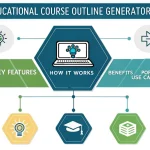Is this tool helpful?
How to Use the Lecture/Video Script Generator Effectively
This script generator helps you create engaging and structured scripts for lectures and videos. Follow these steps to get the best results:
-
Choose the Content Type: Select either Lecture or Video to specify your preferred content format.
- Example 1: “Lecture” for a university seminar.
- Example 2: “Video” for an online tutorial series.
-
Enter the Main Topic: Describe the core subject of your content.
- Example 1: “Basics of Renewable Energy”.
- Example 2: “Fundamentals of Data Privacy”.
-
Specify Your Target Audience: Define who will watch or attend your lecture/video, including their experience level or background.
- Example 1: “Environmental science students with intermediate knowledge.”
- Example 2: “Small business owners learning about online marketing.”
-
Set an Estimated Duration (Optional): Provide the approximate length to tailor the content scope.
- Example 1: “20 minutes”.
- Example 2: “90 minutes”.
-
List Key Concepts (Optional): Include main points or topics to cover in your script.
- Example 1:
- Solar and wind power basics
- Benefits of renewable energy
- Challenges in implementation
- Global policies
- Example 2:
- Data protection regulations
- User consent importance
- Best practices for data security
- Examples of data breaches
- Example 1:
- Generate Your Script: Submit the form and wait while the tool creates a customized script based on your inputs.
- Review and Use the Script: Check the generated content, then copy it for editing or presentation.
Understanding the Lecture/Video Script Generator: Definition, Purpose, and Benefits
The Lecture/Video Script Generator is a practical tool designed to help educators, trainers, and content creators develop clear and engaging scripts for educational content quickly. It uses your input details—like the content type, topic, and audience—to craft structured scripts that fit your teaching goals.
This generator streamlines the content creation process, saving you time and helping you maintain consistency across lectures and videos. It adapts content complexity based on your specified audience, integrates key points you want to emphasize, and allows for duration customization to fit your presentation needs.
Main Benefits of Using the Script Generator
- Save Time: Automatically generate well-structured scripts in minutes instead of hours.
- Maintain Consistency: Receive scripts with clear introductions, organized sections, and logical conclusions.
- Audience Adaptation: Tailor language and complexity to fit beginners, intermediate learners, or experts.
- Flexible Content Length: Adjust scripts to meet specific time requirements, from brief overviews to detailed talks.
- Concept-Oriented: Ensure your key points are thoroughly covered in a coherent way.
- Easy to Use: Simple form interface lets you quickly input details and generate scripts.
Practical Uses of the Lecture/Video Script Generator
This tool caters to a variety of educational and content creation needs. Here are some common scenarios where it proves useful:
1. Overcoming Writer’s Block
You may find it hard to start writing or organizing your educational content. The generator jumpstarts this process by providing a structured script outline and sample phrasing. For instance, a lecture on “The Rise of Electric Vehicles” might open with:
“Today, we explore the rapid growth of electric vehicles and their role in shaping sustainable transportation. From advancements in battery technology to environmental benefits, we’ll cover key developments transforming the automotive industry.”
2. Ensuring Comprehensive Topic Coverage
By listing your key concepts, you guide the generator to include essential subtopics—avoiding gaps in your content. For a session on “Cybersecurity Fundamentals,” this might result in sections like:
- Understanding cyber threats
- Common attack methods
- Best defense strategies
- Real-world case studies
3. Tailoring Content for Different Audiences
Use the audience field to adjust content tone and complexity. A script on “Basics of Nutrition” for different groups might differ significantly:
-
For middle school students:
“Eating a balanced diet means choosing the right mix of fruits, vegetables, proteins, and grains to stay healthy and active.” -
For fitness professionals:
“We’ll analyze macronutrient ratios and micronutrient needs to optimize athlete performance and recovery.”
4. Maintaining Learner Engagement
The generator can suggest engagement techniques to keep your audience involved, such as:
- Thought-provoking questions
- Relevant anecdotes or case examples
- Interactive exercises or quick polls
- Smooth transitions to keep flow natural
For example, in a lecture on “The Industrial Revolution,” the script might encourage students to reflect:
“Consider how the changes in manufacturing during the Industrial Revolution still influence today’s economies. How might your community be different without these developments? Discuss with a partner and share your thoughts.”
5. Structuring Content for Clear Learning
Scripts generated follow a logical format that supports learning effectiveness. Typical structure elements include:
- Introduction to set context
- Clear learning objectives
- Main sections broken into manageable parts
- Periodic summaries or review points
- A concise conclusion to reinforce key takeaways
- Suggestions for next steps or additional resources
Summary of Practical Applications for Content Creators
- Prepare structured lectures for classrooms, webinars, or seminars
- Create scripts for educational videos on platforms like YouTube or online courses
- Develop concise outlines for training sessions or workshops
- Support curriculum planning with clear learning objectives and key concepts
- Quickly generate draft content for interdisciplinary or multi-topic presentations
Using this tool helps you focus on delivering quality education by simplifying script writing and adapting content for varied teaching situations. The Lecture/Video Script Generator makes creating informative and audience-focused educational materials faster and more consistent.
Important Disclaimer
The calculations, results, and content provided by our tools are not guaranteed to be accurate, complete, or reliable. Users are responsible for verifying and interpreting the results. Our content and tools may contain errors, biases, or inconsistencies. Do not enter personal data, sensitive information, or personally identifiable information in our web forms or tools. Such data entry violates our terms of service and may result in unauthorized disclosure to third parties. We reserve the right to save inputs and outputs from our tools for the purposes of error debugging, bias identification, and performance improvement. External companies providing AI models used in our tools may also save and process data in accordance with their own policies. By using our tools, you consent to this data collection and processing. We reserve the right to limit the usage of our tools based on current usability factors.