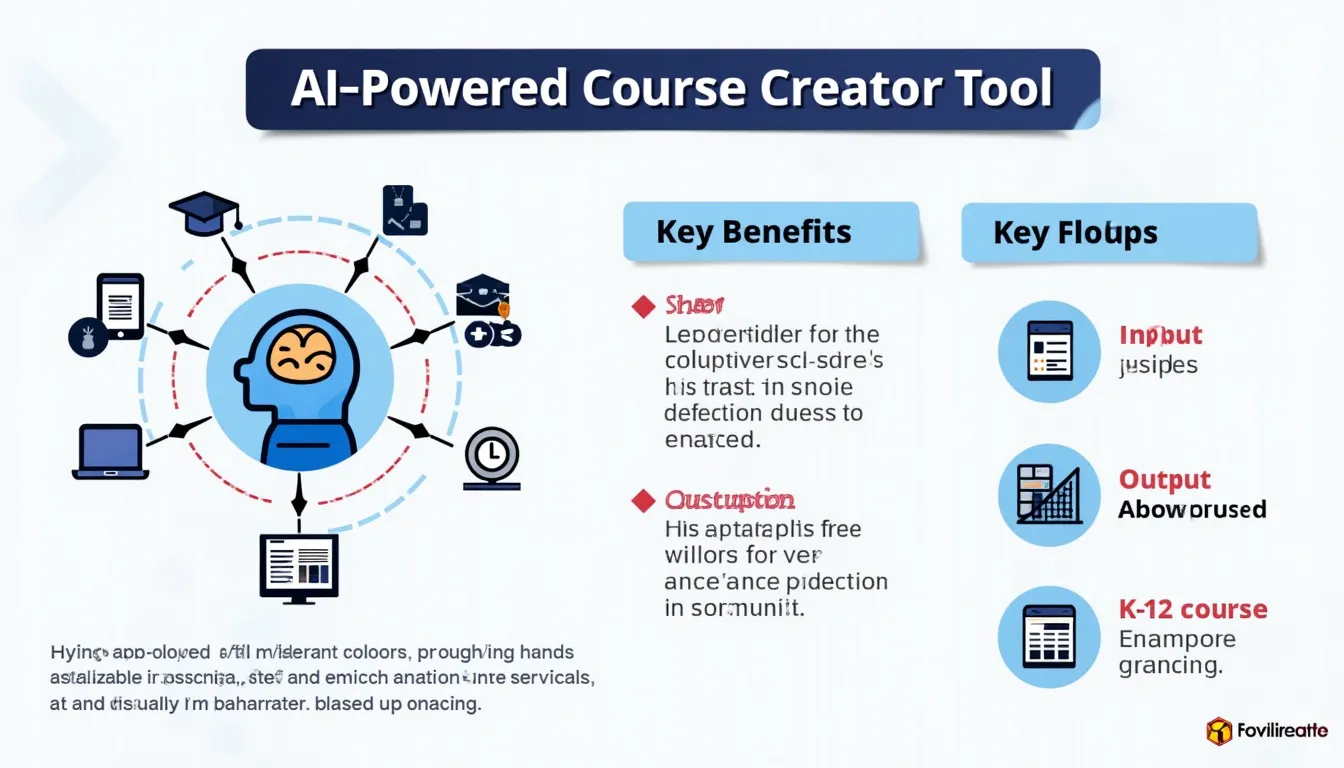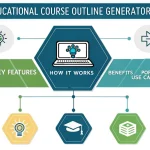Is this tool helpful?
How to use the tool
- Enter a Course Title
Sample inputs: “Data Ethics for Business”, “Latin American Film History”. - Describe the Target Audience
Sample inputs: “Mid-career marketing managers”, “First-year film-studies majors”. - Set Course Length (weeks)
Type any positive integer—e.g., 6 for a short bootcamp or 18 for a full semester. - Click “Generate Course Outline”
The AI returns modules, objectives, and assessments tailored to your data. - Copy & Refine
Paste the outline into your LMS or syllabus, then adjust readings or activities as desired.
Formula used for automatic module count
The generator divides the duration into evenly sized modules:
$$M = rac{D}{W}$$- M = number of modules
- D = course length (weeks)
- W = weeks per module (default 2)
Example calculation
For a 12-week course with 2-week modules:
$$M = rac{12}{2} = 6$$You receive six modules, each with objectives and assessments.
Quick-Facts
- Typical U.S. semester length: 15-16 weeks (NCES, https://nces.ed.gov)
- Bloom’s Taxonomy lists six cognitive levels (Bloom, 1956)
- Corporate learners forget 70 % of new skills within a month without practice (HBR, https://hbr.org/2019/10)
- Active learning boosts exam scores by 6 % on average (Freeman et al., 2014, PNAS)
FAQ
What does the Course Outline Generator do?
It converts three inputs—title, audience, weeks—into a week-by-week syllabus with modules, objectives, and assessments, following backward-design principles (Wiggins & McTighe, 2005).
How accurate is the module split?
The rac{D}{W} formula ensures each module spans equal weeks; you can override by editing the output if your teaching rhythm differs.
Can I change learning objectives?
Yes. The AI drafts objectives aligned to Bloom’s verbs; edit wording or depth to match institutional standards (Bloom, 1956).
Does the tool add assessments automatically?
It pairs each module with formative assessments—quizzes, projects, reflections—chosen from proven strategies that increase retention by 50 % (EduCause Review, 2022).
Is the generator suitable for corporate training?
Absolutely. You can set shorter durations (e.g., 4 weeks) and receive scenario-based tasks that mirror workplace applications (ATD State of the Industry, 2021).
How do I export the outline?
Press “Copy to Clipboard” and paste into Word, Google Docs, or any LMS that accepts rich text.
What pedagogical framework underpins the AI?
The engine blends Bloom’s Taxonomy for objectives and Constructive Alignment to link objectives, activities, and assessments (Biggs, 2014).
Is my data stored?
The form uses WordPress’s process_llm_form action; data is processed server-side and not retained beyond generation, aligning with GDPR minimal-data principles (EU 2016/679).
Important Disclaimer
The calculations, results, and content provided by our tools are not guaranteed to be accurate, complete, or reliable. Users are responsible for verifying and interpreting the results. Our content and tools may contain errors, biases, or inconsistencies. Do not enter personal data, sensitive information, or personally identifiable information in our web forms or tools. Such data entry violates our terms of service and may result in unauthorized disclosure to third parties. We reserve the right to save inputs and outputs from our tools for the purposes of error debugging, bias identification, and performance improvement. External companies providing AI models used in our tools may also save and process data in accordance with their own policies. By using our tools, you consent to this data collection and processing. We reserve the right to limit the usage of our tools based on current usability factors.