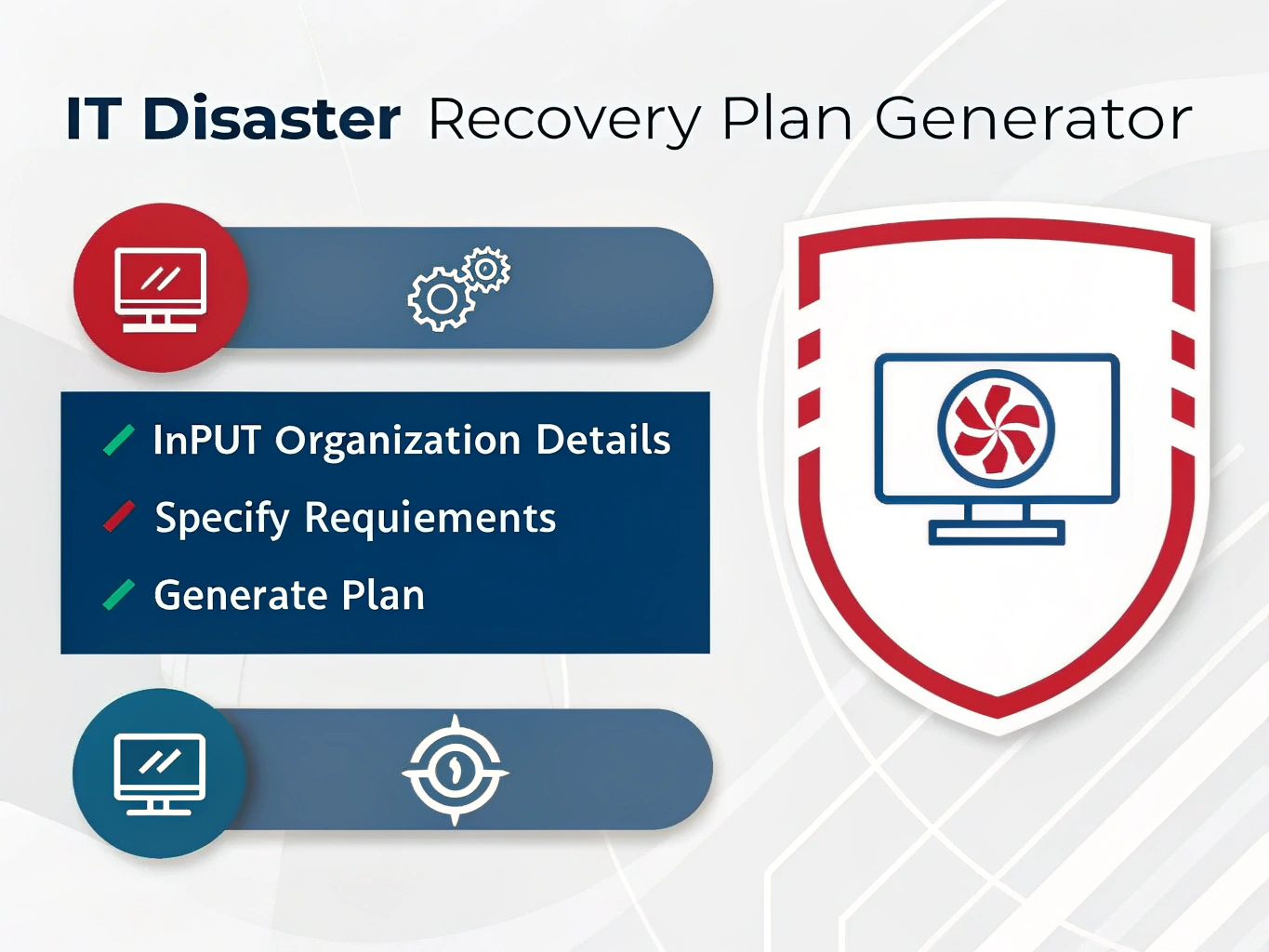Is this tool helpful?
How to Use the Tool Effectively
This IT Disaster Recovery Plan Generator helps you quickly build a tailored recovery plan for your organization by guiding you through key information. To get the best results, follow these steps:
- Name of the Organization: Enter your organization’s full legal name. For example, use “GreenLeaf Manufacturing” if you work in industrial production, or “Bright Future Academy” if you’re creating a plan for an educational institution.
- Contact Person: Provide the name of the individual responsible for managing the disaster recovery efforts. Try names like “Emily Watson” for a nonprofit or “David Kim” for a mid-sized tech company.
- Minimum Acceptable Downtime: (Optional) Specify the shortest amount of time your systems can be down without serious consequences. For example, enter “2” if your retail website can only be offline for 2 hours, or “12” if your back-office operations can tolerate half a day offline. If unsure, leave this field blank.
- Generate the Plan: Once you’ve filled in the required fields, click the button to create a thorough, customized disaster recovery plan that fits your organization’s specific needs.
Introduction: What Is the IT Disaster Recovery Plan Generator?
The IT Disaster Recovery Plan Generator is a practical, web-based resource designed to help you develop a clear and actionable disaster recovery plan. Every organization depends on its IT infrastructure, so having a recovery strategy is vital for minimizing downtime and financial impact during disruptions.
This tool assists you in identifying your critical systems, evaluating risks, designing recovery methods, and setting up communication protocols. You’ll also find guidance on documenting procedures, scheduling tests, and organizing training. Using this generator ensures your organization can face IT interruptions with confidence and clarity.
Practical Applications: How This Tool Supports Your Business
This generator is useful across many industries and organizational sizes. Here are some common ways you can apply the tool:
- Small Businesses: Quickly develop a recovery plan focused on your essential services, like an online store or payment systems, to reduce downtime and data loss.
- Educational Institutions: Create a plan that prioritizes critical systems such as student records and online learning platforms, minimizing disruption during IT outages.
- Healthcare Providers: Build a disaster recovery strategy for sensitive systems like electronic health records, ensuring patient data stays secure and accessible.
- Nonprofit Organizations: Safeguard donor information and internal communications by establishing recovery steps tailored to your infrastructure.
How the Tool Addresses Your Organization’s Needs
This Disaster Recovery Plan Generator helps you work through several key challenges:
- Identify Critical Functions: It prompts you to list and rank vital business activities, ensuring your recovery efforts focus where they matter most.
- Conduct Risk Assessments: The tool assists in recognizing potential threats—like cyberattacks, hardware failures, or natural disasters—and helps you plan accordingly.
- Develop Recovery Strategies: You can create specific actions to restore each critical function efficiently, setting goals like recovery time objectives (RTO) to manage downtime.
- Plan Communications: The generator supports creating a clear chain of command and communication plan, so stakeholders stay informed during a crisis.
Benefits of Using the IT Disaster Recovery Plan Generator
- Saves Time: Automates the documentation process, letting you focus on execution rather than paperwork.
- Ensures Completeness: Covers all essential disaster recovery areas, improving your plan’s thoroughness.
- Customizes Solutions: Tailors output based on your organization’s inputs, providing relevant and practical guidance.
- Enhances Preparedness: Helps your team respond rapidly and effectively to IT disruptions.
- Promotes Clear Communication: Generates organized, readable documentation that’s easy for all stakeholders to understand.
Frequently Asked Questions (FAQ)
Can I modify the generated disaster recovery plan?
Yes. Once the plan is generated, you can edit it to fit your organization’s specific circumstances and update it as needed.
Is this tool suitable for large enterprises?
Absolutely. The generator works for organizations of all sizes, from small startups to multinational companies.
What if I don’t know the minimum acceptable downtime?
That field is optional. If you’re uncertain, just leave it blank and continue with the other parts of the plan.
How often should I update the disaster recovery plan?
Review and update your plan at least once a year or anytime your IT infrastructure or business operations change significantly.
Can I use this tool for broader business continuity planning?
While designed for IT disaster recovery, many principles in this tool also apply to overall business continuity. You can adapt its outputs to suit wider operational risks.
Important Disclaimer
The calculations, results, and content provided by our tools are not guaranteed to be accurate, complete, or reliable. Users are responsible for verifying and interpreting the results. Our content and tools may contain errors, biases, or inconsistencies. Do not enter personal data, sensitive information, or personally identifiable information in our web forms or tools. Such data entry violates our terms of service and may result in unauthorized disclosure to third parties. We reserve the right to save inputs and outputs from our tools for the purposes of error debugging, bias identification, and performance improvement. External companies providing AI models used in our tools may also save and process data in accordance with their own policies. By using our tools, you consent to this data collection and processing. We reserve the right to limit the usage of our tools based on current usability factors.