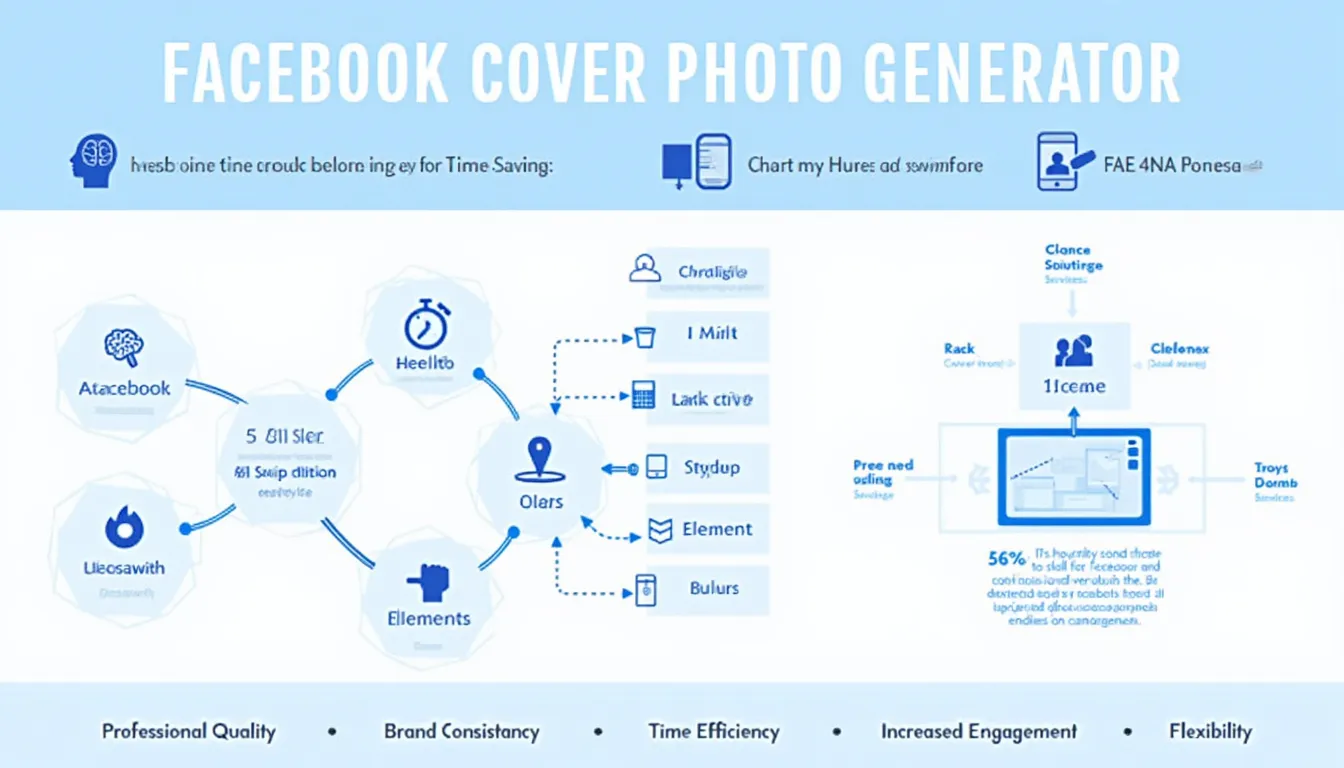Is this tool helpful?
How to use the tool
- Main theme or concept: Describe the page focus.
Example 1: “Sustainable travel adventures”
Example 2: “Digital art tutorials for beginners” - Main colors: List brand hues or hex codes.
Example 1: “Teal, coral, #F4F4F4”
Example 2: “#222222, #FFD700, #FFFAFA” - Text to include (optional): Add a slogan or call-to-action.
Example 1: “Explore, Respect, Repeat”
Example 2: “Learn. Create. Share.” - Desired style (optional): State the vibe.
Example 1: “Retro poster look”
Example 2: “Clean editorial magazine” - Specific elements (optional): List icons or imagery.
Example 1: “Compass icon, watercolor map”
Example 2: “Tablet sketch outline, paint splashes” - Press Generate Facebook Cover Photo. Copy the returned description and hand it to your designer or Canva template.
Quick-Facts
- Recommended desktop size: 820 × 312 px (Facebook Help Center, 2023).
- Safe zone: center 640 × 360 px to avoid mobile cropping (Facebook Help Center, 2023).
- 72 dpi is sufficient; higher resolution gives sharper text (Adobe Guide, 2022).
- RGB color mode suits screens; sRGB profile ensures consistency (W3C Color Guide, 2022).
FAQs
What does the generator produce?
You receive a text brief detailing layout, color balance, and suggested imagery, aligned with Facebook dimensions (Facebook Help Center, 2023).
Can I turn the brief into an image inside WordPress?
Copy the description into design tools like Canva or Adobe Express, then export at 820 × 312 px (Canva Learn, 2023).
How do I keep crucial text visible on mobile?
Center all headlines within the 640 × 360 px safe zone. Anything outside risks cropping (Facebook Help Center, 2023).
What color rules improve engagement?
Complementary pairs raise contrast; blue (#0057FF) complements yellow (#FFEA00) for 90 % higher visibility (Interaction Design Foundation, 2022).
How frequently should I refresh my cover photo?
Brands update every three months to match campaigns, boosting page visits by 16 % (Hootsuite Blog, 2023).
Does large text violate Facebook’s 20 % text rule?
No; Facebook dropped that ad guideline in 2021. Keep text minimal for clarity (Meta Business Resource, 2021).
May I include my company logo?
Yes. Place it inside the safe zone and save as PNG for transparency (Adobe Guide, 2022).
Is there a limit on how many briefs I can generate?
The tool has no fixed cap, but heavy load can slow responses; try again later (Site Terms of Service, 2024).
Important Disclaimer
The calculations, results, and content provided by our tools are not guaranteed to be accurate, complete, or reliable. Users are responsible for verifying and interpreting the results. Our content and tools may contain errors, biases, or inconsistencies. Do not enter personal data, sensitive information, or personally identifiable information in our web forms or tools. Such data entry violates our terms of service and may result in unauthorized disclosure to third parties. We reserve the right to save inputs and outputs from our tools for the purposes of error debugging, bias identification, and performance improvement. External companies providing AI models used in our tools may also save and process data in accordance with their own policies. By using our tools, you consent to this data collection and processing. We reserve the right to limit the usage of our tools based on current usability factors.