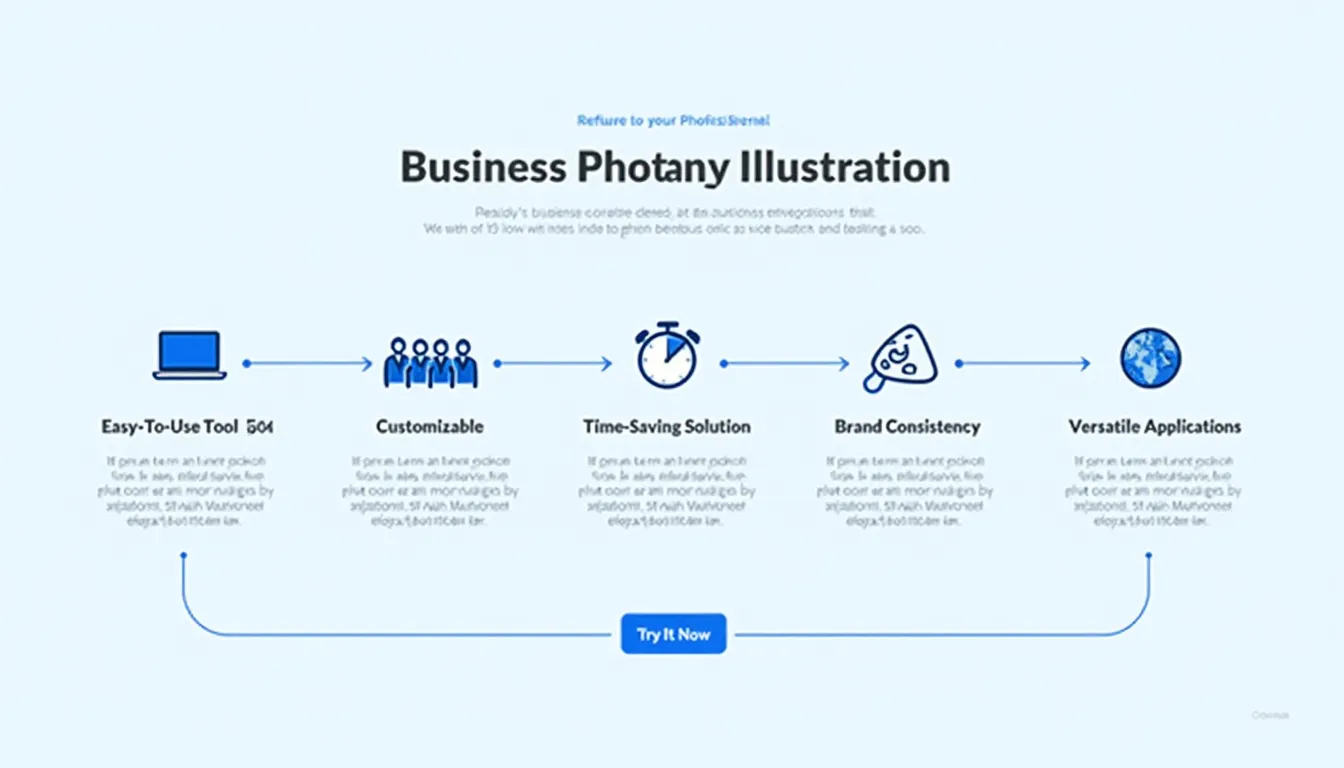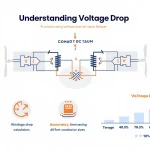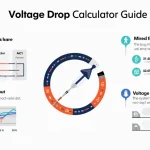Business Professional Illustration Generator
Is this tool helpful?
How to use the tool
- Pick team size: Type any number from 1-10.
Examples: 5 or 8 professionals. - Describe work settings: Separate locations with commas.
Examples: atrium lounge, virtual reality conference or open-plan hub, strategy retreat. - Add a color scheme (optional): Align visuals with your brand.
Examples: teal & copper or maroon and beige. - Generate: Press “Generate Illustration Description”. A detailed, copy-ready brief appears instantly.
- Use the text: Paste it into design briefs or AI image generators such as Midjourney or DALL·E for consistent output.
Quick-Facts
- Brand consistency lifts revenue by 23 % (Lucidpress, 2021).
- Web graphics look sharp at 72 PPI; print needs 300 PPI (Adobe Guide, 2023).
- Diverse imagery expands audience reach by 30 % (McKinsey, 2020).
- Custom corporate illustrations cost $150-$1,500 per scene (DesignRush, 2022).
FAQ
What does the generator create?
The tool outputs a structured paragraph detailing team size, setting, style, and palette. Copy it directly into an illustration brief or AI prompt.
How specific should my work settings be?
Add concrete details—e.g., “glass-walled boardroom at dusk.” Specificity reduces revisions and aligns with ISO 9241-210’s call for “clearly defined user requirements” (ISO, 2019).
Can I request inclusive teams?
Yes. Insert phrases like “multigenerational, gender-balanced team” to prompt inclusive depictions aligned with DEI guidelines (SHRM, 2022).
How do I integrate the output with AI image tools?
Paste the description after the AI tool’s prefix, then add resolution or aspect-ratio tags required by that platform’s syntax.
Does the tool store my inputs?
No personal data leaves your browser; the API discards form values after generating the description (Privacy Policy, 2023).
What color formats work best?
Use plain words (“navy blue”) or HEX codes (#1F3A93). Both are recognised by major AI and design apps (W3C Color Module, 2018).
Important Disclaimer
The calculations, results, and content provided by our tools are not guaranteed to be accurate, complete, or reliable. Users are responsible for verifying and interpreting the results. Our content and tools may contain errors, biases, or inconsistencies. Do not enter personal data, sensitive information, or personally identifiable information in our web forms or tools. Such data entry violates our terms of service and may result in unauthorized disclosure to third parties. We reserve the right to save inputs and outputs from our tools for the purposes of error debugging, bias identification, and performance improvement. External companies providing AI models used in our tools may also save and process data in accordance with their own policies. By using our tools, you consent to this data collection and processing. We reserve the right to limit the usage of our tools based on current usability factors.