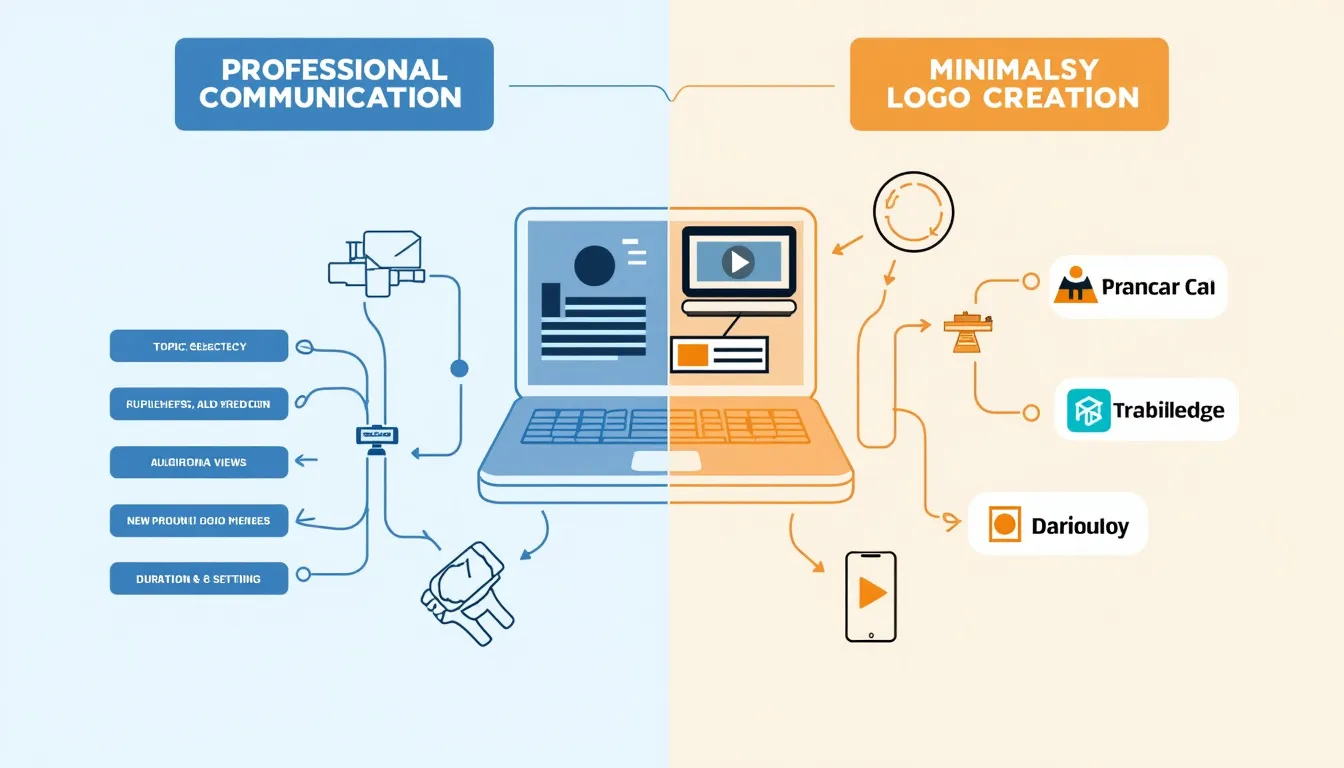Communication Strategy Video & Logo Creator
Is this tool helpful?
How to use the tool
Step-by-step
- Video Topic — type a clear focus like “Onboarding Gen Z Employees” or “Cross-Cultural Negotiation”.
- Target Audience — state who sees the video, e.g., “HR Directors in Financial Services” or “Non-profit Board Members”.
- Video Duration (minutes) — enter 8 for a micro-lesson or 25 for a workshop; range is 1-60.
- Company Name — write “NovaTech Labs” or “CivicWave” to appear in the logo mock-ups.
- Company Industry — add “Biotech Research” or “Urban Planning” for sector-specific styling.
- Brand Values — list up to six, such as “Agility, Transparency, Well-being” or “Inclusivity, Resilience, Vision”.
- Color Preferences (optional) — hint with palettes like “Teal, Charcoal” or “Amber, Slate”.
Practical output uses
- Paste the video outline into PowerPoint for instant slide prompts.
- Send the logo sketches to your designer as a creative brief.
- Embed both assets in investor decks to keep messaging and visuals aligned.
Quick-Facts
- Viewer retention peaks at videos ≤ 20 min (Wistia Video Index 2023).
- Minimalist logos cost $300-$1,300 on average (Upwork Marketplace Data 2022).
- Consistent branding lifts revenue 23 % (Lucidpress Brand Consistency Report 2021).
- Remote-team video use grew 140 % from 2019-2022 (Cisco VNI 2022).
FAQ
What does the tool generate?
You receive an outline covering objectives, key messages, and scene cues, plus two minimalist logo drafts in SVG and PNG formats. All text is editable inside WordPress (WordPress Docs, https://wordpress.org).
How do I choose an effective video topic?
Target pressing pain points for your audience—surveys show relevance increases engagement by 60 % (Content Marketing Institute 2023).
What video length is ideal?
Keep training or explainer videos under 20 minutes; completion rates drop sharply afterward (Wistia Video Index 2023).
How are logo colors selected?
The generator cross-checks your palette request with industry color norms—finance leans blue, health leans green (Pantone Color Trend Report 2022).
Can I edit the outputs?
Yes. Copy the HTML or plaintext results, modify wording or swap colors in any vector editor before final deployment (Adobe Help Center 2023).
Is my data stored?
The form posts through WordPress’ AJAX handler; data is processed server-side and discarded after response, meeting GDPR “data minimization” (EU GDPR Art. 5).
How do brand values influence design?
Values map to shapes and hues; “innovation” often pairs with sharp angles and bright tones (“Design Basics,” AIGA 2021).
Any best practices for using the outputs?
Run A/B tests with two logo variants and measure click-through; brands that test visuals see 28 % higher conversions (Optimizely Benchmark 2022).
Important Disclaimer
The calculations, results, and content provided by our tools are not guaranteed to be accurate, complete, or reliable. Users are responsible for verifying and interpreting the results. Our content and tools may contain errors, biases, or inconsistencies. Do not enter personal data, sensitive information, or personally identifiable information in our web forms or tools. Such data entry violates our terms of service and may result in unauthorized disclosure to third parties. We reserve the right to save inputs and outputs from our tools for the purposes of error debugging, bias identification, and performance improvement. External companies providing AI models used in our tools may also save and process data in accordance with their own policies. By using our tools, you consent to this data collection and processing. We reserve the right to limit the usage of our tools based on current usability factors.