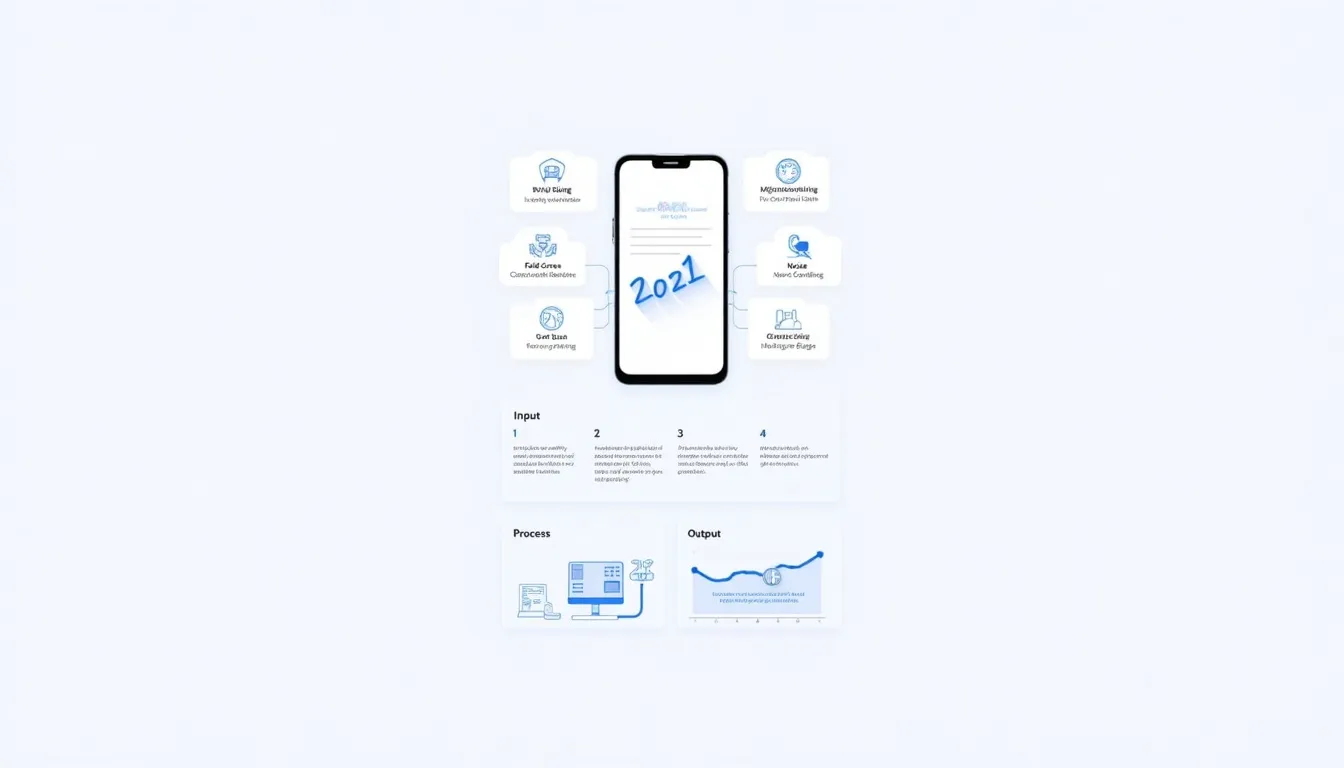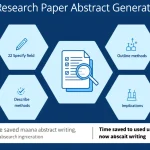Create Sleek Tech Product Mockups
Generating mockup...
Is this tool helpful?
How to use the tool
1 Enter a clear product name
- Example A: AR Glasses NovaVision
- Example B: Foldable Drone AirLite
2 Add key features (optional)
- Example A: “Spatial audio, 120° field-of-view, 30 g weight”
- Example B: “Auto-follow, 4-axis gimbal, 35-minute flight time”
3 Choose a background style
Select Minimalist, Gradient or Abstract. Minimalist keeps attention on sleek hardware; gradients provide soft depth; abstract adds energy.
4 Specify a color scheme (optional)
- Example A: “Midnight black & neon green”
- Example B: “Matte sand with copper accents”
5 Generate, review, and deploy
Click “Generate Sleek Mockup” to receive HTML text. Copy it into your design brief, e-commerce CMS or social-media post.
Quick-Facts
- Average pro photoshoot costs about $2,500 per day (Fiverr Pro Guide, 2023).
- Creating a 3D tech render takes 1-3 days (CG Society Report, 2022).
- 65 % of consumers prefer ads with minimalistic backgrounds (Adobe Digital Insights, 2023).
- High-quality visuals boost purchase intent by 85 % (MDG Advertising Study, 2022).
Frequently Asked Questions
What does the generator output?
It returns a structured HTML block describing lighting, angles, and background so designers can replicate a studio-grade image quickly.
Can I use it for non-tech items?
You can; neutral backgrounds and feature fields adapt well to modern consumer goods such as smart furniture or wearables.
How do I change backgrounds beyond the presets?
Generate a base description, then append a sentence like “Replace gradient with concrete texture” before handing it to your designer.
How do I match strict brand colors?
Type exact HEX or Pantone values in the color field; the output will reference them for consistent visual identity (Pantone Color Guide, 2023).
Is my form data stored?
The API call uses WordPress nonce verification and same-origin credentials; data is processed server-side then discarded (WordPress Dev Docs, 2023).
May I use generated text commercially?
Yes. The content is original to your inputs; ensure any trademarked names you enter belong to you or are licensed.
How detailed are the descriptions?
Typical output ranges 120-180 words, covering camera angle, materials, reflections, and ambient light—enough for 3D artists to start.
Which design software reads the HTML best?
Adobe Photoshop, Illustrator, Blender, and Figma let you paste the text as a reference layer for scene building (Adobe Help Page, 2022).
Important Disclaimer
The calculations, results, and content provided by our tools are not guaranteed to be accurate, complete, or reliable. Users are responsible for verifying and interpreting the results. Our content and tools may contain errors, biases, or inconsistencies. Do not enter personal data, sensitive information, or personally identifiable information in our web forms or tools. Such data entry violates our terms of service and may result in unauthorized disclosure to third parties. We reserve the right to save inputs and outputs from our tools for the purposes of error debugging, bias identification, and performance improvement. External companies providing AI models used in our tools may also save and process data in accordance with their own policies. By using our tools, you consent to this data collection and processing. We reserve the right to limit the usage of our tools based on current usability factors.