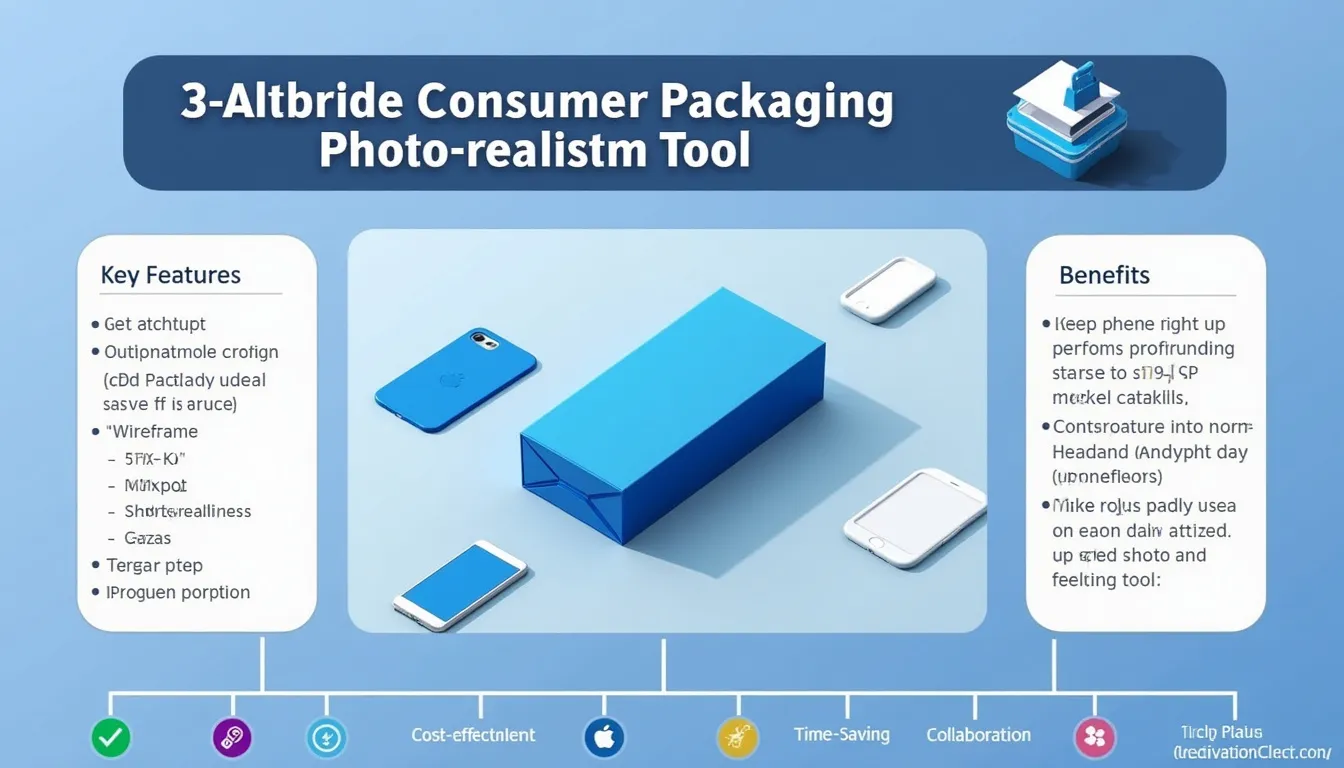Modern Consumer Packaging Photorealism
Is this tool helpful?
How to Use the Modern Consumer Packaging Photorealism Tool Effectively
To make the most of our Modern Consumer Packaging Photorealism Tool, follow these steps:
- Type of consumer product: Enter the specific product you want to create packaging for. For example, “shampoo bottle,” “cereal box,” or “smartphone.”
- Desired mood or atmosphere: Describe the feeling you want the packaging to evoke. Examples include “luxurious,” “eco-friendly,” or “playful.”
- Color of the simple background: Specify the background color for your mockup. This could be “white,” “light gray,” or “pastel blue.”
- Main features or selling points: List the key features you want to highlight on the packaging. For instance, “100% organic ingredients,” “24-hour protection,” or “5G-enabled.”
- Approximate dimensions (Optional): If relevant, provide the product’s dimensions, such as “8x3x3 inches.”
- Brand name: Enter your brand name or the name you want to appear on the packaging.
- Preferred color scheme (Optional): Specify your desired color palette, like “blue and white” or “earth tones.”
- Type of packaging material (Optional): Indicate the material you want to use, such as “plastic,” “cardboard,” or “glass.”
After filling in the required fields, click the “Generate Packaging Mockup” button. The tool will process your inputs and create a detailed description of your photorealistic packaging mockup.
Introduction to Modern Consumer Packaging Photorealism
In today’s competitive retail landscape, product packaging plays a crucial role in attracting consumers and communicating brand values. The Modern Consumer Packaging Photorealism Tool is an innovative solution designed to help businesses, designers, and marketers create stunning, lifelike packaging mockups for various consumer products. By leveraging the power of photorealism and modern design principles, this tool enables users to visualize and refine their packaging concepts before moving to production.
What is Modern Consumer Packaging Photorealism?
Modern Consumer Packaging Photorealism is a cutting-edge approach to creating digital representations of product packaging that are virtually indistinguishable from real-world photographs. This technique combines advanced 3D modeling, texturing, and lighting to produce highly detailed and visually appealing mockups that accurately showcase how a product will look on store shelves or in online marketplaces.
The Purpose of Our Tool
The primary purpose of our Modern Consumer Packaging Photorealism Tool is to streamline the packaging design process by providing a user-friendly platform for creating realistic mockups. This tool bridges the gap between concept and execution, allowing users to:
- Visualize packaging designs in a photorealistic environment
- Experiment with different colors, materials, and finishes
- Showcase product features and branding elements effectively
- Make informed decisions about packaging design before investing in physical prototypes
- Present compelling mockups to stakeholders, clients, or potential customers
Benefits of Using the Modern Consumer Packaging Photorealism Tool
1. Cost-Effective Design Iteration
One of the most significant advantages of using our tool is the ability to iterate on packaging designs without incurring the costs associated with physical prototyping. This cost-effective approach allows businesses to explore multiple design options and refine their concepts before committing to production.
2. Time-Saving Solution
Creating photorealistic mockups manually can be a time-consuming process. Our tool automates much of this work, generating high-quality visualizations in a fraction of the time it would take using traditional methods. This efficiency enables faster decision-making and shorter time-to-market for new products.
3. Enhanced Collaboration
By providing clear, visually appealing mockups, our tool facilitates better communication between designers, marketers, and stakeholders. This improved collaboration can lead to more cohesive branding and packaging strategies across product lines.
4. Improved Market Testing
Photorealistic mockups created with our tool can be used for market testing and consumer feedback before finalizing designs. This valuable insight can help businesses make data-driven decisions about their packaging, potentially increasing the chances of success when the product hits the market.
5. Versatility Across Product Categories
Our Modern Consumer Packaging Photorealism Tool is designed to accommodate a wide range of product types, from food and beverages to cosmetics and electronics. This versatility makes it an invaluable asset for businesses with diverse product portfolios or design agencies working with multiple clients.
Addressing User Needs and Solving Specific Problems
Overcoming Design Limitations
Many businesses struggle with visualizing their packaging concepts accurately. Our tool addresses this challenge by providing a platform that generates highly detailed, photorealistic mockups based on user inputs. This capability allows designers to see how their ideas will translate into real-world products, helping them identify and resolve potential issues early in the design process.
Streamlining the Approval Process
Getting stakeholder buy-in for new packaging designs can be challenging, especially when relying on basic sketches or 2D renderings. The Modern Consumer Packaging Photorealism Tool solves this problem by producing lifelike mockups that clearly communicate design intent. This visual clarity can expedite the approval process and reduce the need for multiple revisions.
Enhancing Brand Consistency
Maintaining brand consistency across various product lines and packaging types can be difficult. Our tool helps address this issue by allowing users to apply consistent brand elements, color schemes, and design principles across different packaging mockups. This feature ensures that all products within a brand family maintain a cohesive look and feel.
Facilitating Material and Finish Selection
Choosing the right materials and finishes for packaging can significantly impact a product’s perceived value and appeal. Our tool enables users to experiment with different packaging materials and surface finishes, providing a realistic preview of how these choices will affect the final product’s appearance.
Practical Applications and Use Cases
1. New Product Launch
Consider a company launching a new line of organic skincare products. Using our Modern Consumer Packaging Photorealism Tool, they can create mockups for various items in the line, such as facial creams, serums, and body lotions. By inputting details like “glass bottle with bamboo cap” for packaging material and “earthy green and brown” for the color scheme, they can generate mockups that align with their eco-friendly brand image.
2. Rebranding Exercise
A well-established cereal brand looking to refresh its image can use our tool to visualize new packaging designs. By experimenting with different box shapes, color combinations, and graphic elements, they can create mockups that appeal to their target demographic while maintaining brand recognition.
3. Limited Edition Packaging
For a beverage company planning to release a limited edition holiday flavor, our tool can be invaluable. They can quickly generate mockups featuring festive colors, special finishes (like metallic accents), and seasonal imagery to create packaging that stands out on crowded store shelves.
4. E-commerce Optimization
Online retailers can use our tool to create photorealistic mockups of their products for e-commerce platforms. By generating high-quality images that accurately represent the product, they can potentially increase customer confidence and reduce return rates due to mismatched expectations.
5. Sustainable Packaging Innovation
Companies focusing on sustainability can utilize our tool to visualize eco-friendly packaging solutions. For example, a snack food manufacturer could create mockups of compostable bags or recyclable containers, complete with appropriate labeling and earthy color schemes to communicate their commitment to environmental responsibility.
Frequently Asked Questions (FAQ)
Q1: Can I use the Modern Consumer Packaging Photorealism Tool for any type of product?
A1: Yes, our tool is designed to accommodate a wide range of consumer products, from food and beverages to cosmetics, electronics, and more. The versatility of the tool allows you to create packaging mockups for virtually any type of consumer good.
Q2: Do I need any design skills to use this tool effectively?
A2: While design skills can be helpful, they are not necessary to use our tool effectively. The user-friendly interface and guided input process make it accessible to users with varying levels of design experience. However, having a clear vision of your desired packaging concept will help you achieve the best results.
Q3: Can I save and edit my packaging mockups later?
A3: The current version of the tool generates a detailed description of your packaging mockup based on your inputs. While you cannot directly edit the generated mockup, you can easily create new versions by adjusting your inputs and regenerating the description. We recommend saving the input parameters you used for future reference.
Q4: How realistic are the mockups created by this tool?
A4: Our Modern Consumer Packaging Photorealism Tool is designed to create highly realistic descriptions of packaging mockups. While the tool doesn’t generate actual images, the detailed descriptions it provides are intended to give you a clear mental picture of how your packaging would look in real life, including aspects like materials, finishes, and overall design.
Q5: Can I use the mockups generated by this tool for commercial purposes?
A5: The descriptions generated by our tool are intended for visualization and planning purposes. They can be used internally within your organization or for presenting concepts to clients. However, for final commercial use or public display, we recommend working with a professional designer or photographer to create actual visual assets based on the concepts you’ve developed using our tool.
Q6: How does this tool help with brand consistency?
A6: By allowing you to input specific brand elements such as color schemes, brand names, and key features, our tool helps ensure consistency across your packaging designs. You can easily apply the same brand guidelines to different product packaging mockups, maintaining a cohesive look and feel for your entire product line.
Q7: Can this tool help with regulatory compliance for packaging design?
A7: While our tool can help you visualize various aspects of your packaging design, including placement of key information, it’s important to note that regulatory compliance for packaging varies by product type and region. We recommend using the mockups generated by our tool as a starting point and consulting with regulatory experts to ensure your final packaging designs meet all necessary legal requirements.
Q8: How can I get the best results from this tool?
A8: To get the best results, we recommend:
- Being as specific as possible in your input descriptions
- Having a clear idea of your target audience and desired brand image
- Experimenting with different combinations of colors, materials, and features
- Using the optional fields to provide additional details about your packaging concept
- Iterating on your designs based on the generated descriptions and feedback from stakeholders
Q9: Can this tool help with estimating production costs for packaging?
A9: While our tool focuses on the visual aspects of packaging design, the detailed descriptions it generates can be helpful when discussing production options with manufacturers. By specifying materials, dimensions, and special features in your mockup, you can get a clearer idea of potential production requirements and associated costs. However, for accurate cost estimates, you should consult directly with packaging manufacturers or production specialists.
Q10: How does this tool compare to traditional packaging design methods?
A10: Our Modern Consumer Packaging Photorealism Tool offers several advantages over traditional packaging design methods:
- Speed: Generate detailed mockup descriptions in minutes rather than hours or days
- Cost-effectiveness: Explore multiple design options without the expense of physical prototyping
- Accessibility: No need for specialized design software or extensive training
- Iteration: Easily make changes and generate new mockups to refine your concepts
- Collaboration: Share detailed descriptions with team members or clients for feedback
Important Disclaimer
The calculations, results, and content provided by our tools are not guaranteed to be accurate, complete, or reliable. Users are responsible for verifying and interpreting the results. Our content and tools may contain errors, biases, or inconsistencies. We reserve the right to save inputs and outputs from our tools for the purposes of error debugging, bias identification, and performance improvement. External companies providing AI models used in our tools may also save and process data in accordance with their own policies. By using our tools, you consent to this data collection and processing. We reserve the right to limit the usage of our tools based on current usability factors. By using our tools, you acknowledge that you have read, understood, and agreed to this disclaimer. You accept the inherent risks and limitations associated with the use of our tools and services.